保护Access2000数据库的安全方法
在Office家族成员中,人们对于Access 2000的了解,往往只局限在它的操作界面中,对于 数据库 管理的功能仍只是停留在建立表、数据输入、使用窗体向导、报表向导、数据访问页向导等一些简单的应用上。其实Access 2000的功能十分强大,且超乎你的想像。它是微软
在Office家族成员中,人们对于Access 2000的了解,往往只局限在它的操作界面中,对于数据库管理的功能仍只是停留在建立表、数据输入、使用窗体向导、报表向导、数据访问页向导等一些简单的应用上。其实Access 2000的功能十分强大,且超乎你的想像。它是微软自公布Access以来功能最全面、与Windows和Internet结合最紧密的数据库软件,是一个功能非常强大,而且简单易用的数据库管理系统(DBMS),即对数据库进行存储、处理和管理的系统。管理工作组信息文件
对于数据库而言,由于其中保存大量的数据,因此如何提高其安全性是一个相当重要的问题。Access 2000有一个默认名为System.mdw的工作组信息文件,该文件存放了Access数据库的全部安全信息,包括用户账号和组账号。
需要注意的是,原System.mdw工作组信息文件是不安全的。因为在安装Access的同时,安装程序自动将默认的工作组定义在其创建的工作组信息文件中。在用户还没有使用“工具组管理器”指定其他的工作组信息文件之前,再次启动Access时,都使用默认的工作组信息文件。在工作组信息文件中,用户可以存储所设置的安全账号。
因此,在设置安全账号之前,用户应该选择好存储这些账号的Access工作组信息文件,并且必须确定所选择的工作组信息文件是使用惟一的工作组标识符(WID)创建的。默认状态下原System.mdw工作组信息文件之所以不安全,是因为它的工作组标识符(WID)是空白的,任何人都可以获得该工作组信息文件定义的管理员账号,具有访问数据库的各种权限,这对数据库来讲是很不安全的。所以用户可以使用位于Access所在目录中的“工作组管理员”程序(Workgadm.exe),来对工作组信息文件进行管理。
组和用户管理
数据库管理员有权增加、删除组和用户。最好把开发同一个项目的成员设计成为一个组。Access将用户归类到各种组中,所以数据库安全管理可以得到极大的简化,也就是为组而不是为单个用户指定权限,然后通过将用户添加到组中或从组中删除的方式来更改单个用户的权限。对于处于同组的用户授予新权限,只要执行一个操作,即可对该组账号授予新的权限。为了数据库的安全,对不再使用数据库的用户和组,应做到及时删除。
设置管理员口令
在使用新的工作组信息文件后,可以设置管理员口令,以防止他人进入你的数据库系统。设置管理员口令按下列步骤进行。
1、单击“工具/安全/用户与组账号”,调出用户与组账号“窗口”
2、单击“更改登录密码”标签,调出更改密码的对话框。对话框中要求输入旧密码。第一次输入时,由于管理员尚无密码,故在该框中保留空白,不必输入。在一新密码和验证框内两次输入新密码,单击[确定]按钮。
重新启动Access会出现“登录”框,要求输入名称及密码,在你分别输入后,单击[确定]按钮即可。需要注意的是,密码区分大小写字母,应牢记密码,否则将无法进入数据库。
如要更改用户的密码,则在登录对话框内输入用户名,如果该用户名尚无密码,故在第一次进入数据库时,无需提供密码;如果已设有密码,需提供原密码。打开数据库,按照上述的步骤设置用户的新密码,下次启动数据库时,使用更改后的用户名称登录时,需提供更改后的新密码才能打开数据库。
数据库的权限
在Access 2000中,用户所具有的数据库访问权限有两种类型:显式权限和隐式权限。显式权限是指直接授予某一用户账号的权限,这是该用户账号专用的,与其他用户无关。隐式权限是指授予组账号的权限,即用户加入到组中的同时被赋予的组的权限。如果一个用户同时具有上述两种权限,当该用户对设置了安全性的数据库进行访问时,那么,他所具有的权限就是两种权限的交集。
在Access数据库中,对组和用户访问数据库权限的设置工作,只能通过管理员完成。设置的权限包括:“打开/运行”,读取设计、修改设计、管理、读取数据,更新数据、插入数据和删除数据。
设置和修改用户权限
以管理员身份登录,启动数据库。单击“工具/安全/用户与组的权限”,引出“用户与组的权限”窗口,该窗口中间有“用户”和“组”两个单选按钮,分别用来更改用户或组的权限。组的权限包含了用户的权限,如果组的权限允许更新数据,则用户有权更新数据,不管用户的权限中是否选中该项许可权。在对象类型中选择设置权限的对象,包括表、查询、窗体、报表、宏和模块。在对象名称框内列出了对象的全部内容。例如,如果对象的类型是表,则列出全部表的名称,可以选择一个、多个或全部表。设置权限只要单击窗口下部的复选按钮(检查框)即可,选择完毕后,单击[确定]按钮。通过修改组的权限,一个组的全部用户便具有相同的权限。例如要撤消用户组的修改设计权限,那么属于用户组的用户进入数据库后,就无权修改设计。
加密数据库
安全保护措施越多,数据库就越安全。Access会根据用户的设置对数据库进行加密处理。如果用户新数据库存放于原来的位置,并和原来的数据库同名的话,那么Access会自动用加密后的数据库将原来的数据库替换掉。如果由于磁盘空间不足等原因而造成无法存储加密后的数据库,Access将保留原有的数据库。
加密数据库按以下步骤进行:
1、使用相应的工作组信息文件启动Access,关闭所有打开的数据库并保证网上所有用户不再使用该数据库。
2、单击“工具/安全/加密/解密数据库”,此时出现“加密解密”对话框。
3、在对话框中,用户可以指定需加密的数据库,此数据库同时必须是一个设置安全机制的数据库。然后单击[确定]按钮。出现“数据库加密后另存为”对话框。
4、在该对话框中,用户需要指定加密后的数据库名称,以及有效数据库的位置,然后单击[确定]按钮。
最后需要说明的是,Access 2000是对数据库进行操作的应用程序,因此需要有较好的配置。安装Access 2000的用户,需要的硬件配置如下:
1、Pentium 200以上。
2、2GB以上硬盘。
3、不少于32MB内存。
4、光驱一个。
安装Access 2000约需100MB的磁盘空间。用户在选择驱动器时,必须要有足够的磁盘空间,否则将无法安装成功或正常使用。

Hot AI Tools

Undresser.AI Undress
AI-powered app for creating realistic nude photos

AI Clothes Remover
Online AI tool for removing clothes from photos.

Undress AI Tool
Undress images for free

Clothoff.io
AI clothes remover

AI Hentai Generator
Generate AI Hentai for free.

Hot Article

Hot Tools

Notepad++7.3.1
Easy-to-use and free code editor

SublimeText3 Chinese version
Chinese version, very easy to use

Zend Studio 13.0.1
Powerful PHP integrated development environment

Dreamweaver CS6
Visual web development tools

SublimeText3 Mac version
God-level code editing software (SublimeText3)

Hot Topics
 1359
1359
 52
52
 WPS and Office do not have Chinese fonts, and Chinese font names are displayed in English.
Jun 19, 2024 am 06:56 AM
WPS and Office do not have Chinese fonts, and Chinese font names are displayed in English.
Jun 19, 2024 am 06:56 AM
My friend's computer, all Chinese fonts such as imitation Song, Kai style, Xing Kai, Microsoft Yahei, etc. cannot be found in WPS and OFFICE. The editor below will tell you how to solve this problem. The fonts in the system are normal, but all fonts in the WPS font options are not available, only cloud fonts. OFFICE only has English fonts, not any Chinese fonts. After installing different versions of WPS, English fonts are available, but there is also no Chinese font. Solution: Control Panel → Categories → Clock, Language, and Region → Change Display Language → (Region and Language) Management → (Language for Non-Unicode Programs) Change System Regional Settings → Chinese (Simplified, China) → Restart. Control Panel, change the view mode in the upper right corner to "Category", Clock, Language and Region, change
 How to convert deepseek pdf
Feb 19, 2025 pm 05:24 PM
How to convert deepseek pdf
Feb 19, 2025 pm 05:24 PM
DeepSeek cannot convert files directly to PDF. Depending on the file type, you can use different methods: Common documents (Word, Excel, PowerPoint): Use Microsoft Office, LibreOffice and other software to export as PDF. Image: Save as PDF using image viewer or image processing software. Web pages: Use the browser's "Print into PDF" function or the dedicated web page to PDF tool. Uncommon formats: Find the right converter and convert it to PDF. It is crucial to choose the right tools and develop a plan based on the actual situation.
 iOS 18 adds a new 'Recovered' album function to retrieve lost or damaged photos
Jul 18, 2024 am 05:48 AM
iOS 18 adds a new 'Recovered' album function to retrieve lost or damaged photos
Jul 18, 2024 am 05:48 AM
Apple's latest releases of iOS18, iPadOS18 and macOS Sequoia systems have added an important feature to the Photos application, designed to help users easily recover photos and videos lost or damaged due to various reasons. The new feature introduces an album called "Recovered" in the Tools section of the Photos app that will automatically appear when a user has pictures or videos on their device that are not part of their photo library. The emergence of the "Recovered" album provides a solution for photos and videos lost due to database corruption, the camera application not saving to the photo library correctly, or a third-party application managing the photo library. Users only need a few simple steps
 Detailed tutorial on establishing a database connection using MySQLi in PHP
Jun 04, 2024 pm 01:42 PM
Detailed tutorial on establishing a database connection using MySQLi in PHP
Jun 04, 2024 pm 01:42 PM
How to use MySQLi to establish a database connection in PHP: Include MySQLi extension (require_once) Create connection function (functionconnect_to_db) Call connection function ($conn=connect_to_db()) Execute query ($result=$conn->query()) Close connection ( $conn->close())
 How to handle database connection errors in PHP
Jun 05, 2024 pm 02:16 PM
How to handle database connection errors in PHP
Jun 05, 2024 pm 02:16 PM
To handle database connection errors in PHP, you can use the following steps: Use mysqli_connect_errno() to obtain the error code. Use mysqli_connect_error() to get the error message. By capturing and logging these error messages, database connection issues can be easily identified and resolved, ensuring the smooth running of your application.
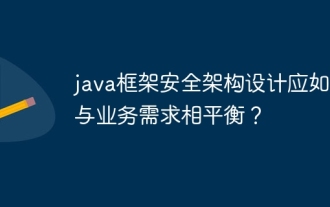 How should the Java framework security architecture design be balanced with business needs?
Jun 04, 2024 pm 02:53 PM
How should the Java framework security architecture design be balanced with business needs?
Jun 04, 2024 pm 02:53 PM
Java framework design enables security by balancing security needs with business needs: identifying key business needs and prioritizing relevant security requirements. Develop flexible security strategies, respond to threats in layers, and make regular adjustments. Consider architectural flexibility, support business evolution, and abstract security functions. Prioritize efficiency and availability, optimize security measures, and improve visibility.
 How to use database callback functions in Golang?
Jun 03, 2024 pm 02:20 PM
How to use database callback functions in Golang?
Jun 03, 2024 pm 02:20 PM
Using the database callback function in Golang can achieve: executing custom code after the specified database operation is completed. Add custom behavior through separate functions without writing additional code. Callback functions are available for insert, update, delete, and query operations. You must use the sql.Exec, sql.QueryRow, or sql.Query function to use the callback function.
 PHP Microframework: Security Discussion of Slim and Phalcon
Jun 04, 2024 am 09:28 AM
PHP Microframework: Security Discussion of Slim and Phalcon
Jun 04, 2024 am 09:28 AM
In the security comparison between Slim and Phalcon in PHP micro-frameworks, Phalcon has built-in security features such as CSRF and XSS protection, form validation, etc., while Slim lacks out-of-the-box security features and requires manual implementation of security measures. For security-critical applications, Phalcon offers more comprehensive protection and is the better choice.




