 Web Front-end
Web Front-end
 JS Tutorial
JS Tutorial
 A simple jQuery calculator implements continuous calculation function_jquery
A simple jQuery calculator implements continuous calculation function_jquery
A simple jQuery calculator implements continuous calculation function_jquery
A simple jQuery calculator that just implements a continuous calculation function
<!DOCTYPE html>
<html>
<head>
<meta charset="utf8"/>
<title>Javascript计算器</title>
</head>
<body>
<table>
<tr>
<td colspan="4"><input id="show" value="0"/></td>
</tr>
<tr>
<td><button onclick="number(this)" value="7">7</button></td>
<td><button onclick="number(this)" value="8">8</button></td>
<td><button onclick="number(this)" value="9">9</button></td>
<td><button onclick="calsym(this)" value="+">+</button></td>
</tr>
<tr>
<td><button onclick="number(this)" value="4">4</button></td>
<td><button onclick="number(this)" value="5">5</button></td>
<td><button onclick="number(this)" value="6">6</button></td>
<td><button onclick="calsym(this)" value="-">-</button></td>
</tr>
<tr>
<td><button onclick="number(this)" value="1">1</button></td>
<td><button onclick="number(this)" value="2">2</button></td>
<td><button onclick="number(this)" value="3">3</button></td>
<td><button onclick="calsym(this)" value="*">*</button></td>
</tr>
<tr>
<td><button onclick="number(this)" value="0">0</button></td>
<td><button onclick="calsym(this)" value="=">=</button></td>
<td><button onclick="clearCal()" value="c">c</button></td>
<td><button onclick="calsym(this)" value="/">/</button></td>
</tr>
</table>
</body>
<script type="text/javascript" src="jquery-1.9.1.js"></script>
<script type="text/javascript" src="jquery-1.9.1.min.js"></script>
<script type="text/javascript">
var num0 = null;
var num1 = null;
var symble = null;
var lastclick = null;
var symarr = new Array(); //符号集合
symarr[0] = '+';
symarr[1] = '/';
symarr[2] = '*';
symarr[3] = '-';
symarr[4] = '=';
function number(n){
var numnow = $('#show');
var _exist=$.inArray(lastclick,symarr); //判断上次点击是否为符号
if (numnow.val() == 0 || _exist != -1) {//若显示框为0 或者上次点击为符号,则重新记录显示框
numnow.val($(n).val());
}else{
numnow.val(parseInt(numnow.val()) * 10 +parseInt($(n).val()));
}
lastclick = $(n).val(); // 更新上次点击
}
function calsym(cs){ //符号点击事件响应
var numnow = $('#show');
var _exist=$.inArray(lastclick,symarr);
if (num0 == null && symble == null) { //初始状态
num0 = numnow.val();
symble = $(cs).val();
}else if(num0 != null && num1 == null && _exist !=-1){ // 连续点操作符的处理,及第一次点击操作符处理
symble = $(cs).val();
}else{ //正常计算状态
num1 = numnow.val();
var result = calculate(symble,num0,num1);
symble = $(cs).val(); //上行及本行:先计算之前的运算符及结果,再更新运算符为本次点击
num0 = result;
numnow.val(result);
num1 = null;
}
lastclick = $(cs).val(); // 更新上次点击
}
function clearCal(){ //清空函数
$('#show').val('0');
num0 = null;
num1 = null;
symble = null;
lastclick = null;
}
function calculate(sym,m,n){ //计算并返回结果
var res = null;
m = parseInt(m);
n = parseInt(n);
switch(sym){
case '+':
res = m+n;
break;
case '-':
res = m-n;
break;
case '*':
res = m*n;
break;
case '/':
if (n == 0) {
alert("false");
break;
}
res = m/n;
break;
default:
break;
}
return res;
}
</script>
</html>
Hot AI Tools

Undresser.AI Undress
AI-powered app for creating realistic nude photos

AI Clothes Remover
Online AI tool for removing clothes from photos.

Undress AI Tool
Undress images for free

Clothoff.io
AI clothes remover

AI Hentai Generator
Generate AI Hentai for free.

Hot Article

Hot Tools

Notepad++7.3.1
Easy-to-use and free code editor

SublimeText3 Chinese version
Chinese version, very easy to use

Zend Studio 13.0.1
Powerful PHP integrated development environment

Dreamweaver CS6
Visual web development tools

SublimeText3 Mac version
God-level code editing software (SublimeText3)

Hot Topics
 Detailed explanation of jQuery reference methods: Quick start guide
Feb 27, 2024 pm 06:45 PM
Detailed explanation of jQuery reference methods: Quick start guide
Feb 27, 2024 pm 06:45 PM
Detailed explanation of jQuery reference method: Quick start guide jQuery is a popular JavaScript library that is widely used in website development. It simplifies JavaScript programming and provides developers with rich functions and features. This article will introduce jQuery's reference method in detail and provide specific code examples to help readers get started quickly. Introducing jQuery First, we need to introduce the jQuery library into the HTML file. It can be introduced through a CDN link or downloaded
 How to remove the height attribute of an element with jQuery?
Feb 28, 2024 am 08:39 AM
How to remove the height attribute of an element with jQuery?
Feb 28, 2024 am 08:39 AM
How to remove the height attribute of an element with jQuery? In front-end development, we often encounter the need to manipulate the height attributes of elements. Sometimes, we may need to dynamically change the height of an element, and sometimes we need to remove the height attribute of an element. This article will introduce how to use jQuery to remove the height attribute of an element and provide specific code examples. Before using jQuery to operate the height attribute, we first need to understand the height attribute in CSS. The height attribute is used to set the height of an element
 How to use PUT request method in jQuery?
Feb 28, 2024 pm 03:12 PM
How to use PUT request method in jQuery?
Feb 28, 2024 pm 03:12 PM
How to use PUT request method in jQuery? In jQuery, the method of sending a PUT request is similar to sending other types of requests, but you need to pay attention to some details and parameter settings. PUT requests are typically used to update resources, such as updating data in a database or updating files on the server. The following is a specific code example using the PUT request method in jQuery. First, make sure you include the jQuery library file, then you can send a PUT request via: $.ajax({u
 An efficient Fibonacci sequence calculator written in PHP
Mar 21, 2024 am 10:06 AM
An efficient Fibonacci sequence calculator written in PHP
Mar 21, 2024 am 10:06 AM
Efficient Fibonacci sequence calculator: PHP implementation of Fibonacci sequence is a very classic mathematical problem. The rule is that each number is equal to the sum of the previous two numbers, that is, F(n)=F(n -1)+F(n-2), where F(0)=0 and F(1)=1. When calculating the Fibonacci sequence, it can be implemented recursively, but performance problems will occur as the value increases. Therefore, this article will introduce how to write an efficient Fibonacci using PHP
 jQuery Tips: Quickly modify the text of all a tags on the page
Feb 28, 2024 pm 09:06 PM
jQuery Tips: Quickly modify the text of all a tags on the page
Feb 28, 2024 pm 09:06 PM
Title: jQuery Tips: Quickly modify the text of all a tags on the page In web development, we often need to modify and operate elements on the page. When using jQuery, sometimes you need to modify the text content of all a tags in the page at once, which can save time and energy. The following will introduce how to use jQuery to quickly modify the text of all a tags on the page, and give specific code examples. First, we need to introduce the jQuery library file and ensure that the following code is introduced into the page: <
 Use jQuery to modify the text content of all a tags
Feb 28, 2024 pm 05:42 PM
Use jQuery to modify the text content of all a tags
Feb 28, 2024 pm 05:42 PM
Title: Use jQuery to modify the text content of all a tags. jQuery is a popular JavaScript library that is widely used to handle DOM operations. In web development, we often encounter the need to modify the text content of the link tag (a tag) on the page. This article will explain how to use jQuery to achieve this goal, and provide specific code examples. First, we need to introduce the jQuery library into the page. Add the following code in the HTML file:
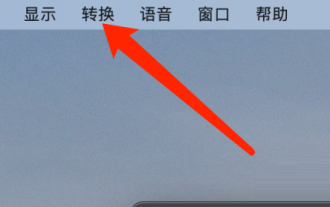 How to convert currency on Mac system calculator - How to convert currency on Mac system calculator
Mar 18, 2024 pm 03:58 PM
How to convert currency on Mac system calculator - How to convert currency on Mac system calculator
Mar 18, 2024 pm 03:58 PM
Friends, do you know how to convert currency on Mac system calculator? Today I will explain how to convert currency on Mac system calculator. If you are interested, please come and take a look with me. I hope it can help you. Step 1: Open the Mac system calculator, click Convert on the menu bar. Step 2: In the Conversion menu, click Currency. Step 3: After selecting the currency to convert, click the Convert button.
 How to tell if a jQuery element has a specific attribute?
Feb 29, 2024 am 09:03 AM
How to tell if a jQuery element has a specific attribute?
Feb 29, 2024 am 09:03 AM
How to tell if a jQuery element has a specific attribute? When using jQuery to operate DOM elements, you often encounter situations where you need to determine whether an element has a specific attribute. In this case, we can easily implement this function with the help of the methods provided by jQuery. The following will introduce two commonly used methods to determine whether a jQuery element has specific attributes, and attach specific code examples. Method 1: Use the attr() method and typeof operator // to determine whether the element has a specific attribute





