cisco路由器IP流量的获取
用cisco路由器作网际路由器时,一般都利用cisco的IP包过滤功能来统计IP流量。方法是在cisco路由器的每个出入口添加ip accounting output-packets命令,cisco路由器会自动统计这些端口的IP流量。 常用snmp或telnet终端仿真(show ip account)方法,获取IP流量
用cisco路由器作网际路由器时,一般都利用cisco的IP包过滤功能来统计IP流量。方法是在cisco路由器的每个出入口添加ip accounting output-packets命令,cisco路由器会自动统计这些端口的IP流量。常用snmp或telnet终端仿真(show ip account)方法,获取IP流量。在Cisco IOS v.11以上版本中,提供了http服务器功能,用户可从WWW网页管理cisco路由器,不需要任何编程,即可很容易地采集IP流量,为了安全起见,还可限制访问服务器的客户机。方法如下:
Access-list 10 permit 202.112.162.5
Ip http server
Ip http access-list 10
在客户机202.112.162.5中,用网页下载工具wget定期采集、清除IP流量。方法如下:
#读取IP流量,存入outpu-packets网页文件中
wget --http-user=admin --http-passwd=cisco
http://cisco/exec/show/ip/accounting/output-packets
#清除采集过的IP流量
wget --http-user=admin --http-passwd=cisco
http://cisco/exec//clear/ip/accounting/CR
在网页outpu-packets中,读取标识符、
之间的IP流量表,来实现统计IP流量。
Source Destination Packets Bytes
202.112.175.7 202.205.10.30 3 592
202.112.175.175 203.207.176.15 17 2000
202.112.168.22 202.96. 44.134 1 40
202.112.164.5 202.103.134.58 1 40
202.112.175.201 202.114.98.12 3 430
202.112.164.151 202.96. 49.1 6 279

Hot AI Tools

Undresser.AI Undress
AI-powered app for creating realistic nude photos

AI Clothes Remover
Online AI tool for removing clothes from photos.

Undress AI Tool
Undress images for free

Clothoff.io
AI clothes remover

AI Hentai Generator
Generate AI Hentai for free.

Hot Article

Hot Tools

Notepad++7.3.1
Easy-to-use and free code editor

SublimeText3 Chinese version
Chinese version, very easy to use

Zend Studio 13.0.1
Powerful PHP integrated development environment

Dreamweaver CS6
Visual web development tools

SublimeText3 Mac version
God-level code editing software (SublimeText3)

Hot Topics
 1376
1376
 52
52
 What are the benefits of turning on ipv6 on the router 'Advantages of using the latest IPv6'
Feb 06, 2024 pm 05:34 PM
What are the benefits of turning on ipv6 on the router 'Advantages of using the latest IPv6'
Feb 06, 2024 pm 05:34 PM
Students who know computers all know that if our computer wants to connect to the network, it must have an IP address. This IP address can be manually configured, such as 172.16.19.20; it can also be automatically obtained by the DHCP server of the computer network card, such as 192.168.1.100 etc. These IP addresses are what we often call IPV4 addresses, and the corresponding IPV6 is also a type of IP address. What is IPV6 IPV6 is a new IP address that emerged in response to the exhaustion of IPV4 address resources. Its full name is "Internet Protocol Version 6", and its Chinese name is the sixth generation of Internet Protocol. The number of IPv6 addresses is theoretically 2^128
 Where to get Google security code
Mar 30, 2024 am 11:11 AM
Where to get Google security code
Mar 30, 2024 am 11:11 AM
Google Authenticator is a tool used to protect the security of user accounts, and its key is important information used to generate dynamic verification codes. If you forget the key of Google Authenticator and can only verify it through the security code, then the editor of this website will bring you a detailed introduction on where to get the Google security code. I hope it can help you. If you want to know more Users please continue reading below! First open the phone settings and enter the settings page. Scroll down the page and find Google. Go to the Google page and click on Google Account. Enter the account page and click View under the verification code. Enter your password or use your fingerprint to verify your identity. Obtain a Google security code and use the security code to verify your Google identity.
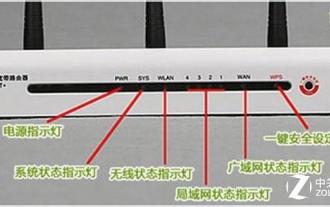 How many lights on the router are normal? 'Recommended detailed explanation of the normal status of the router indicator lights'
Feb 06, 2024 pm 09:12 PM
How many lights on the router are normal? 'Recommended detailed explanation of the normal status of the router indicator lights'
Feb 06, 2024 pm 09:12 PM
The first light is on, indicating that the router is powered on. Which port is plugged in, the light of which port is on, and flashing means data is being transmitted. Wireless routers usually have three indicator lights: SYS, LAN and WAN. When the wireless router is powered on, the SYS light will light up. When the wireless router is connected to the network modem, the WAN light will light up. The LAN light corresponds to each interface of the wireless router. As long as the network cable is inserted into the corresponding interface, the corresponding LAN light will light up. 1. If it keeps flashing, it means it is transmitted by data, and the router settings should be normal. 2. If you have always been able to access the Internet, but you can't get online recently; it is probably a problem with the external line, that is, a problem with the operator (usually there is a problem with the line, causing the data signal to attenuate too much, although the line is good)
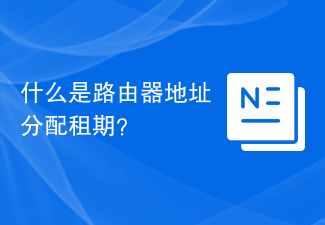 What is a router address assignment lease?
Feb 19, 2024 pm 11:37 PM
What is a router address assignment lease?
Feb 19, 2024 pm 11:37 PM
Router is one of the very important devices in the network, which plays the role of connecting multiple devices and transmitting data. In the configuration of the router, an important parameter is the address lease time (AddressLeaseTime), whose significance is crucial for network connection and management. This article will introduce in detail the meaning and function of router address lease. The address lease period refers to the time period that the router gives the connected device an IP address. After each device is connected to the router, it will automatically obtain a temporary IP address. This address will last for a certain period of time.
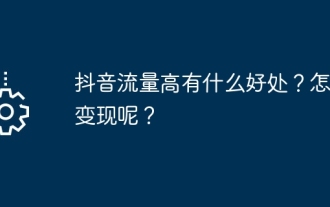 What are the benefits of having high Douyin traffic? How to realize it?
Mar 31, 2024 am 10:57 AM
What are the benefits of having high Douyin traffic? How to realize it?
Mar 31, 2024 am 10:57 AM
Douyin is one of the most popular short video platforms in China, attracting more than 500 million monthly active users, making Douyin a hot target for advertisers and content creators. Douyin’s high traffic has the following significant advantages, attracting many interested friends, so you might as well take a look. 1. What are the benefits of having high Douyin traffic? The high traffic of Douyin means that the advertising coverage is broad. As the number of users increases, advertisers can reach more potential consumers on Douyin. This is a huge opportunity for branding to expose your product or service to a larger audience, increasing awareness and exposure. Increasing Douyin traffic can help increase sales. Through proper promotion and publicity on Douyin, companies can attract more users to learn about and purchase their products. Douyin with
 How to install dual SIM on Realme 12 Pro?
Mar 18, 2024 pm 02:10 PM
How to install dual SIM on Realme 12 Pro?
Mar 18, 2024 pm 02:10 PM
Although the general operations of domestic mobile phones are very similar, there are still some differences in some details. For example, different mobile phone models and manufacturers may have different dual-SIM installation methods. Erzhenwo 12Pro, a new mobile phone, also supports dual-SIM dual standby, but how should dual-SIM be installed on this phone? How to install dual SIM on Realme 12Pro? Remember to turn off your phone before installation. Step 1: Find the SIM card tray: Find the SIM card tray of the phone. Usually, in the Realme 12 Pro, the SIM card tray is located on the side or top of the phone. Step 2: Insert the first SIM card. Use a dedicated SIM card pin or a small object to insert it into the slot in the SIM card tray. Then, carefully insert the first SIM card.
 How to configure your computer's wireless router
Jan 13, 2024 pm 09:12 PM
How to configure your computer's wireless router
Jan 13, 2024 pm 09:12 PM
With the rise of WiFi, every household has bought a router. Wireless routers can share broadband to multiple terminals. Many friends use wireless routers, but not all of them can set them up. So how to set up a wireless router? In order to help everyone, next, the editor will teach you how to set up a wireless router. A wireless router is a router that is used for users to access the Internet and has wireless coverage function. A wireless router can be regarded as a repeater, forwarding the broadband network signal connected to the wall in your home to nearby wireless network devices through the antenna. So how to set up a wireless router? This is something that many children are confused about. Below, the editor will tell you how to set up a wireless router on your computer. Graphical explanation of setting up a wireless router on a computer. First turn on the power, then plug in the Internet cable.
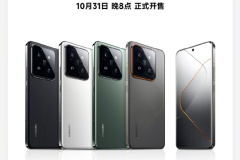 How to check data usage on Xiaomi Mi 14Pro?
Mar 18, 2024 pm 09:04 PM
How to check data usage on Xiaomi Mi 14Pro?
Mar 18, 2024 pm 09:04 PM
Xiaomi mobile phones are a brand that many users are paying attention to recently. This brand recently launched the Xiaomi 14 series of mobile phones. This series is Xiaomi's flagship series and is quite popular. Although Xiaomi mobile phones are relatively expensive, The configurations are very top-notch, and the overall technological content is very high. Everyone will also encounter some questions when using it, such as how to check the data usage of this phone? How to check data usage on Xiaomi Mi 14Pro? Introduction to how to check data usage on Xiaomi Mi 14Pro 1. Open the phone settings. 2. Swipe the screen to find "Network and Internet". 3. Find "Traffic Usage" or "Data Usage". 4. The amount of mobile data used will be displayed, as well as each application




