MSAccess数据库向MSSQLServer7.0的迁移
引言 随着对企业级高性能 数据库 的要求日益提高,用户有时会从 Microsoft Access Jet 引擎文件服务器环境,转向 Microsoft SQL Server 客户/服务器环境。Microsoft Office 2000 提供的 Access 2000 升迁向导,能够完成将 Access 表和查询移入 SQL Server 7.0
引言随着对企业级高性能数据库的要求日益提高,用户有时会从 Microsoft® Access Jet 引擎文件服务器环境,转向 Microsoft SQL Server® 客户/服务器环境。Microsoft Office 2000 提供的 Access 2000 升迁向导,能够完成将 Access 表和查询移入 SQL Server 7.0 的工作。如果您使用的是 Access 的早期版本,则可以先升级到 Access 2000,然后再使用升迁向导将应用程序迁移到 SQL Server。
如果您不愿使用 Access 2000 和升迁向导进行迁移,可将本文档作为 Access 应用程序向 SQL Server 迁移的操作指南。Access 应用程序的迁移过程,要求将数据引入 SQL Server 7.0,然后将 Access 查询迁移到数据库或 SQL 文件中以备以后执行。迁移的最后一步则涉及应用程序的迁移。
SQL Server 迁移工具
SQL Server 中,有几个工具可以帮助您完成 Access 数据和应用程序的迁移。
SQL Server Enterprise Manager(企业管理器),允许您在企业范围内配置和管理 SQL Server 和 SQL Server 对象。SQL Server Enterprise Manager 提供了强大的调度引擎、管理警报功能、以及内置的复制管理界面。使用 SQL Server Enterprise Manager,可以完成以下任务:
管理登录和用户权限。
创建脚本。
管理 SQL Server 对象的备份。
备份数据库和事务日志。
管理表、视图、存储过程、触发器、索引、规则、默认值和用户定义的数据类型。
创建全文索引、数据库图表和数据库维护计划。
导入和导出数据。
转换数据。
执行各类 Web 管理任务。
默认情况下,SQL Server 安装程序将 SQL Server Enterprise Manager 作为服务器软件的一部分安装在运行 Microsoft Windows NT® 操作系统的计算机上,同时将其作为客户端软件的一部分安装在运行 Windows NT 和 Microsoft Windows 95® 操作系统的计算机上。您可以从 SQL Server Enterprise Manager 界面上启动数据转换服务 (DTS)。
使用数据转换服务 (DTS),不仅可以在基于 OLE DB 体系结构(如 Microsoft Excel 电子表格)的多个异构数据源之间导入和导出数据,还可以在运行 SQL Server 7.0 的多个计算机之间传输数据库和数据库对象。您也可以用 DTS 将数据转换成适当的形式,从而更方便地用这些数据从联机事务处理 (OLTP) 系统中建立数据仓库和数据集市。
DTS Import Wizard(DTS 导入向导)和 DTS Export Wizard(DTS 导出向导),允许您交互式地创建 DTS 包,通过 OLE DB 和 ODBC 导入、导出、验证及转换异构数据。这两个向导还允许您在相关的数据库之间复制架构和数据。
SQL Server Query Analyzer(查询分析器)是一个图形化的查询工具,可让您直观地分析一个查询计划、同时执行多个查询、查看数据,以及获得推荐的索引。SQL Server Query Analyzer 中有一个 SHOWPLAN 选项,可以报告 SQL Server Query Analyzer 所选择的数据检索方法。
SQL Server Profiler(事件探查器)可以实时地捕获连续的服务器活动记录。SQL Server Profiler 允许您监视 SQL Server 产生的事件、根据用户指定的准则筛选事件,以及将跟踪输出引导到屏幕、文件或表。使用 SQL Server Profiler,您可以重新播放以前捕获的跟踪。此工具有助于应用程序开发人员识别出可能降低应用程序性能的事务。在从基于文件的体系结构向客户/服务器体系结构迁移应用程序时,这一功能非常有用,因为迁移的最后一步涉及到为新的客户/服务器环境优化应用程序。

Hot AI Tools

Undresser.AI Undress
AI-powered app for creating realistic nude photos

AI Clothes Remover
Online AI tool for removing clothes from photos.

Undress AI Tool
Undress images for free

Clothoff.io
AI clothes remover

Video Face Swap
Swap faces in any video effortlessly with our completely free AI face swap tool!

Hot Article

Hot Tools

Notepad++7.3.1
Easy-to-use and free code editor

SublimeText3 Chinese version
Chinese version, very easy to use

Zend Studio 13.0.1
Powerful PHP integrated development environment

Dreamweaver CS6
Visual web development tools

SublimeText3 Mac version
God-level code editing software (SublimeText3)

Hot Topics
 1387
1387
 52
52
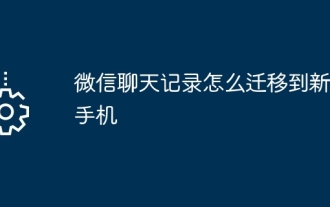 How to migrate WeChat chat history to a new phone
Mar 26, 2024 pm 04:48 PM
How to migrate WeChat chat history to a new phone
Mar 26, 2024 pm 04:48 PM
1. Open the WeChat app on the old device, click [Me] in the lower right corner, select the [Settings] function, and click [Chat]. 2. Select [Chat History Migration and Backup], click [Migrate], and select the platform to which you want to migrate the device. 3. Click [Select chats to be migrated], click [Select all] in the lower left corner, or select chat records yourself. 4. After selecting, click [Start] in the lower right corner to log in to this WeChat account using the new device. 5. Then scan the QR code to start migrating chat records. Users only need to wait for the migration to complete.
 How does Go language implement the addition, deletion, modification and query operations of the database?
Mar 27, 2024 pm 09:39 PM
How does Go language implement the addition, deletion, modification and query operations of the database?
Mar 27, 2024 pm 09:39 PM
Go language is an efficient, concise and easy-to-learn programming language. It is favored by developers because of its advantages in concurrent programming and network programming. In actual development, database operations are an indispensable part. This article will introduce how to use Go language to implement database addition, deletion, modification and query operations. In Go language, we usually use third-party libraries to operate databases, such as commonly used sql packages, gorm, etc. Here we take the sql package as an example to introduce how to implement the addition, deletion, modification and query operations of the database. Assume we are using a MySQL database.
 iOS 18 adds a new 'Recovered' album function to retrieve lost or damaged photos
Jul 18, 2024 am 05:48 AM
iOS 18 adds a new 'Recovered' album function to retrieve lost or damaged photos
Jul 18, 2024 am 05:48 AM
Apple's latest releases of iOS18, iPadOS18 and macOS Sequoia systems have added an important feature to the Photos application, designed to help users easily recover photos and videos lost or damaged due to various reasons. The new feature introduces an album called "Recovered" in the Tools section of the Photos app that will automatically appear when a user has pictures or videos on their device that are not part of their photo library. The emergence of the "Recovered" album provides a solution for photos and videos lost due to database corruption, the camera application not saving to the photo library correctly, or a third-party application managing the photo library. Users only need a few simple steps
 How does Hibernate implement polymorphic mapping?
Apr 17, 2024 pm 12:09 PM
How does Hibernate implement polymorphic mapping?
Apr 17, 2024 pm 12:09 PM
Hibernate polymorphic mapping can map inherited classes to the database and provides the following mapping types: joined-subclass: Create a separate table for the subclass, including all columns of the parent class. table-per-class: Create a separate table for subclasses, containing only subclass-specific columns. union-subclass: similar to joined-subclass, but the parent class table unions all subclass columns.
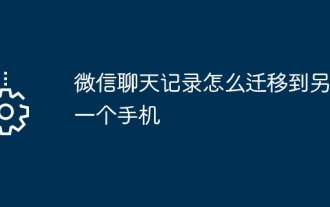 How to transfer WeChat chat history to another mobile phone
May 08, 2024 am 11:20 AM
How to transfer WeChat chat history to another mobile phone
May 08, 2024 am 11:20 AM
1. On the old device, click "Me" → "Settings" → "Chat" → "Chat History Migration and Backup" → "Migrate". 2. Select the target platform device to be migrated, select the chat records to be migrated, and click "Start". 3. Log in with the same WeChat account on the new device and scan the QR code to start chat record migration.
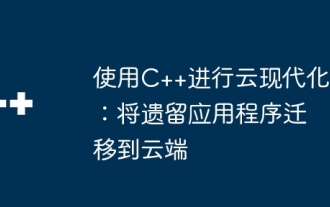 Cloud Modernization with C++: Migrating Legacy Applications to the Cloud
Jun 01, 2024 am 09:21 AM
Cloud Modernization with C++: Migrating Legacy Applications to the Cloud
Jun 01, 2024 am 09:21 AM
The best way to move legacy C++ applications to the cloud: Re-platform: Move the application code to a cloud-native platform (such as Kubernetes) and leverage cloud services. Cloudization: Deploy applications on cloud platforms and utilize cloud services without code refactoring.
 An in-depth analysis of how HTML reads the database
Apr 09, 2024 pm 12:36 PM
An in-depth analysis of how HTML reads the database
Apr 09, 2024 pm 12:36 PM
HTML cannot read the database directly, but it can be achieved through JavaScript and AJAX. The steps include establishing a database connection, sending a query, processing the response, and updating the page. This article provides a practical example of using JavaScript, AJAX and PHP to read data from a MySQL database, showing how to dynamically display query results in an HTML page. This example uses XMLHttpRequest to establish a database connection, send a query and process the response, thereby filling data into page elements and realizing the function of HTML reading the database.
 Detailed tutorial on establishing a database connection using MySQLi in PHP
Jun 04, 2024 pm 01:42 PM
Detailed tutorial on establishing a database connection using MySQLi in PHP
Jun 04, 2024 pm 01:42 PM
How to use MySQLi to establish a database connection in PHP: Include MySQLi extension (require_once) Create connection function (functionconnect_to_db) Call connection function ($conn=connect_to_db()) Execute query ($result=$conn->query()) Close connection ( $conn->close())




