记录openfire的聊天记录到数据库中
在以前的博文http://download.csdn.net/detail/wslww007/4504455, 介绍了一种方法记录下所有的聊天记录,但这是log下所有的xml,不利于信息检索。 现在发现了一个插件 (http://download.csdn.net/detail/newjueqi/6024521),可以记录下一对一的聊天记录和
在以前的博文 http://download.csdn.net/detail/wslww007/4504455, 介绍了一种方法记录下所有的聊天记录,但这是log下所有的xml,不利于信息检索。
现在发现了一个插件 (http://download.csdn.net/detail/newjueqi/6024521),可以记录下一对一的聊天记录和群聊记录在数据库中,使用也非常简单,在Server --> Archiving --> Archiving Settings 配置一下就行
[文章作者]曾健生
[作者邮箱]zengjiansheng1@126.com
[作者QQ]190678908
[博客] http://blog.csdn.net/newjueqi
http://blog.sina.com.cn/h6k65

Hot AI Tools

Undresser.AI Undress
AI-powered app for creating realistic nude photos

AI Clothes Remover
Online AI tool for removing clothes from photos.

Undress AI Tool
Undress images for free

Clothoff.io
AI clothes remover

Video Face Swap
Swap faces in any video effortlessly with our completely free AI face swap tool!

Hot Article

Hot Tools

Notepad++7.3.1
Easy-to-use and free code editor

SublimeText3 Chinese version
Chinese version, very easy to use

Zend Studio 13.0.1
Powerful PHP integrated development environment

Dreamweaver CS6
Visual web development tools

SublimeText3 Mac version
God-level code editing software (SublimeText3)

Hot Topics
 How to completely delete TikTok chat history
May 07, 2024 am 11:14 AM
How to completely delete TikTok chat history
May 07, 2024 am 11:14 AM
1. Open the Douyin app, click [Message] at the bottom of the interface, and click the chat conversation entry that needs to be deleted. 2. Long press any chat record, click [Multiple Select], and check the chat records you want to delete. 3. Click the [Delete] button in the lower right corner and select [Confirm deletion] in the pop-up window to permanently delete these records.
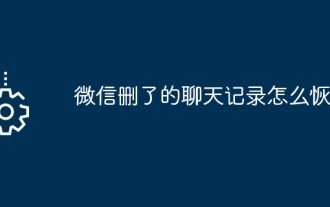 How to recover deleted chat history on WeChat
May 06, 2024 pm 01:29 PM
How to recover deleted chat history on WeChat
May 06, 2024 pm 01:29 PM
1. To recover deleted WeChat chat history, you need to use two mobile phones for data migration. 2. On the old phone, click [Me] → [Settings] → [Chat] → [Chat History Migration and Backup]. 3. Select [Migrate] and set the target device platform. After selecting the chat history to be restored, click [Start]. 4. Then log in to the same account on the new phone and scan the QR code on the old phone to start the migration. 5. After the migration is completed, the deleted chat history will be restored to the new phone.
 How to recover deleted private message chat history on Douyin
May 06, 2024 pm 01:47 PM
How to recover deleted private message chat history on Douyin
May 06, 2024 pm 01:47 PM
1. When users delete Douyin private message chat records, usually these records cannot be recovered because it is a permanent deletion. 2. However, users can contact Douyin official and try to communicate to restore the chat history. 3. Open the Douyin app, click on the three horizontal bars in the upper right corner of the [Me] interface, select [Settings], slide down to the bottom, and click [About Douyin]. 4. Find and call the [Customer Service Hotline], or contact Douyin officials through the official email to learn about the possibility of restoring chat records.
 How to recover deleted WeChat chat history
Apr 24, 2024 am 11:36 AM
How to recover deleted WeChat chat history
Apr 24, 2024 am 11:36 AM
1. To recover deleted WeChat chat history, you need to use two mobile phones for data migration. 2. On the old phone, click [Me] → [Settings] → [Chat] → [Chat History Migration and Backup]. 3. Select [Migrate] and set the target device platform, select all or check the chat records that need to be restored, and click [Start]. 4. Then log in to the same WeChat account on the new phone and scan the QR code provided on the old phone to start the migration. 5. After the migration is completed, the deleted chat history will be restored to the new phone.
 How to recover chat history after deleting friends on WeChat
Apr 29, 2024 am 11:01 AM
How to recover chat history after deleting friends on WeChat
Apr 29, 2024 am 11:01 AM
1. Open the WeChat app, click [Address Book] at the bottom of the interface, and click [New Friend]. 2. Enter the friend’s WeChat ID or nickname in the search box at the top of the page. 3. If the other party has not deleted the user, the user can find the friend in the search results. 4. Click on the friend to enter the chat window with him or her, and you can view the previous chat history.
 iOS 18 adds a new 'Recovered' album function to retrieve lost or damaged photos
Jul 18, 2024 am 05:48 AM
iOS 18 adds a new 'Recovered' album function to retrieve lost or damaged photos
Jul 18, 2024 am 05:48 AM
Apple's latest releases of iOS18, iPadOS18 and macOS Sequoia systems have added an important feature to the Photos application, designed to help users easily recover photos and videos lost or damaged due to various reasons. The new feature introduces an album called "Recovered" in the Tools section of the Photos app that will automatically appear when a user has pictures or videos on their device that are not part of their photo library. The emergence of the "Recovered" album provides a solution for photos and videos lost due to database corruption, the camera application not saving to the photo library correctly, or a third-party application managing the photo library. Users only need a few simple steps
 How does Hibernate implement polymorphic mapping?
Apr 17, 2024 pm 12:09 PM
How does Hibernate implement polymorphic mapping?
Apr 17, 2024 pm 12:09 PM
Hibernate polymorphic mapping can map inherited classes to the database and provides the following mapping types: joined-subclass: Create a separate table for the subclass, including all columns of the parent class. table-per-class: Create a separate table for subclasses, containing only subclass-specific columns. union-subclass: similar to joined-subclass, but the parent class table unions all subclass columns.
 Detailed tutorial on establishing a database connection using MySQLi in PHP
Jun 04, 2024 pm 01:42 PM
Detailed tutorial on establishing a database connection using MySQLi in PHP
Jun 04, 2024 pm 01:42 PM
How to use MySQLi to establish a database connection in PHP: Include MySQLi extension (require_once) Create connection function (functionconnect_to_db) Call connection function ($conn=connect_to_db()) Execute query ($result=$conn->query()) Close connection ( $conn->close())






