Axis 2
在编写、发布和测试0配置的WebService时应注意如下几点: 1. POJO类不能使用package关键字声明包。 2. Axis2在默认情况下可以热发布WebService,也就是说,将WebService的.class文件复制到pojo目录中时,Tomcat不需要重新启动就可以自动发布WebService。如果
在编写、发布和测试0配置的WebService时应注意如下几点:
1. POJO类不能使用package关键字声明包。
2. Axis2在默认情况下可以热发布WebService,也就是说,将WebService的.class文件复制到pojo目录中时,Tomcat不需要重新启动就可以自动发布WebService。如果想取消Axis2的热发布功能,可以打开
将true改为false即可。要注意的是,Axis2在默认情况下虽然是热发布,但并不是热更新,也就是说,一旦成功发布了WebService,再想更新该WebService,就必须重启Tomcat。这对于开发人员调试WebService非常不方便,因此,在开发WebService时,可以将Axis2设为热更新。在axis2.xml文件中找到
3. 在浏览器中测试WebService时,如果WebService方法有参数,需要使用URL的请求参数来指定该WebService方法参数的值,请求参数名与方法参数名要一致,例如,要测试getGreeting方法,请求参数名应为name,如上面的URL所示。
4. 发布WebService的pojo目录只是默认的,如果读者想在其他的目录发布WebService,可以打开axis2.xml文件,并在
上面的配置允许在
用Java实现调用WebService的客户端程序
package client;
import javax.xml.namespace.QName;
import org.apache.axis2.addressing.EndpointReference;
import org.apache.axis2.client.Options;
import org.apache.axis2.rpc.client.RPCServiceClient;
public class RPCClient {
public static void main(String[] args) throws Exception {
// 使用RPC方式调用WebService
RPCServiceClient serviceClient = new RPCServiceClient();
Options options = serviceClient.getOptions();
// 指定调用WebService的URL
EndpointReference targetEPR = new EndpointReference( "http://localhost:8080/axis2/services/SimpleService");
options.setTo(targetEPR);
// 指定getGreeting方法的参数值
Object[] opAddEntryArgs = new Object[] {"超人"};
// 指定getGreeting方法返回值的数据类型的Class对象
Class[] classes = new Class[] {String.class};
// 指定要调用的getGreeting方法及WSDL文件的命名空间
QName opAddEntry = new QName("http://ws.apache.org/axis2", "getGreeting");
// 调用getGreeting方法并输出该方法的返回值
System.out.println(serviceClient.invokeBlocking(opAddEntry, opAddEntryArgs, classes)[0]);
// 下面是调用getPrice方法的代码,这些代码与调用getGreeting方法的代码类似
classes = new Class[] {int.class}; opAddEntry = new QName("http://ws.apache.org/axis2", "getPrice");
System.out.println(serviceClient.invokeBlocking(opAddEntry, new Object[]{}, classes)[0]);
}
}
用wsdl2java简化客户端的编写
Axis2提供了一个wsdl2java.bat命令可以根据WSDL文件自动产生调用WebService的代码。wsdl2java.bat命令可以在
在Windows控制台输出如下的命令行来生成调用WebService的代码:
%AXIS2_HOME%\bin\wsdl2java -uri
http://localhost:8080/axis2/services/SimpleService?wsdl -p client -s -o stub
其中-url参数指定了wsdl文件的路径,可以是本地路径,也可以是网络路径。-p参数指定了生成的Java类的包名,-o参数指定了生成的一系列文件保存的根目录。在执行完上面的命令后,读者就会发现在当前目录下多了个stub目录,在."stub"src"client目录可以找到一个SimpleServiceStub.java文件,该文件复杂调用WebService,读者可以在程序中直接使用这个类
在cmd命令窗口中执行
实际实现:
C:\Documents and Settings\Administrator>D:
D:\>cd axis2-1.5.4
D:\axis2-1.5.4>cd bin
D:\axis2-1.5.4\bin>
D:\axis2-1.5.4\bin>
D:\axis2-1.5.4\bin>wsdl2java -uri http://192.168.1.140:8099/services/SSO?ws
dl -p com.bcinfo.sso
Using AXIS2_HOME:
Using JAVA_HOME:
Retrieving document at 'http://192.168.1.140:8099/services/SSO?wsdl'.
D:\axis2-1.5.4\bin>wsdl2java -uri http://192.168.1.140:8099/services/SSO?ws
dl -p com.bcinfo.SSoClient
Using AXIS2_HOME:
Using JAVA_HOME:
Retrieving document at 'http://192.168.1.140:8099/services/SSO?wsdl'.
D:\axis2-1.5.4\bin>
class
package client;
import javax.xml.namespace.QName;
import org.apache.axis2.addressing.EndpointReference;
import org.apache.axis2.client.Options;
import org.apache.axis2.rpc.client.RPCServiceClient;
public class StubClient {
public static void main(String[] args) throws Exception {
SimpleServiceStub stub = new SimpleServiceStub();
SimpleServiceStub.GetGreeting gg = new SimpleServiceStub.GetGreeting();
gg.setName("比尔");
System.out.println( stub.getGreeting(gg).get_return());
System.out.println(stub.getPrice().get_return());
}
}
上面的代码大大简化了调用WebService的步骤,并使代码更加简洁。但要注意的是,wsdl2java.bat命令生成的Stub类将WebService方法的参数都封装在了相应的类中,类名为方法名,例如,getGreeting方法的参数都封装在了GetGreeting类中,要想调用getGreeting方法,必须先创建GetGreeting类的对象实例。

Hot AI Tools

Undresser.AI Undress
AI-powered app for creating realistic nude photos

AI Clothes Remover
Online AI tool for removing clothes from photos.

Undress AI Tool
Undress images for free

Clothoff.io
AI clothes remover

AI Hentai Generator
Generate AI Hentai for free.

Hot Article

Hot Tools

Notepad++7.3.1
Easy-to-use and free code editor

SublimeText3 Chinese version
Chinese version, very easy to use

Zend Studio 13.0.1
Powerful PHP integrated development environment

Dreamweaver CS6
Visual web development tools

SublimeText3 Mac version
God-level code editing software (SublimeText3)

Hot Topics
 How to publish works on Xiaohongshu How to publish articles and pictures on Xiaohongshu
Mar 22, 2024 pm 09:21 PM
How to publish works on Xiaohongshu How to publish articles and pictures on Xiaohongshu
Mar 22, 2024 pm 09:21 PM
You can view various contents on Xiaohongshu, which can provide you with various help and help you discover a better life. If you have anything you want to share, you can post it here so that everyone can take a look. , and at the same time, it can bring you profits. It is very cost-effective. If you don’t know how to publish your works here, you can check out the tutorial. You can use this software every day and publish various contents to help everyone use it better. Don’t miss it if you need it! 1. Open Xiaohongshu and click the plus icon below. 2. There are [Video] [Picture] [Live Picture] options here; select the content you want to publish and click to check. 3. Select [Next] on the content editing page. 4. Enter the text content you want to publish and click [Publish Pen]
 Why can't Xiaohongshu publish videos of works? How does it publish its work?
Mar 21, 2024 pm 06:36 PM
Why can't Xiaohongshu publish videos of works? How does it publish its work?
Mar 21, 2024 pm 06:36 PM
With the rapid development of social media, short video platforms have become the main channel for many users to express themselves and share their lives. Many users may encounter various problems when publishing videos of their works on Xiaohongshu. This article will discuss the reasons that may cause the video publishing of Xiaohongshu works to fail and provide the correct publishing method. 1. Why can’t Xiaohongshu publish videos of works? The Xiaohongshu platform may occasionally experience system failures, which may be caused by system maintenance or upgrades. In this case, users may encounter the problem of being unable to publish videos of their works. Users need to wait patiently for the platform to return to normal before trying to publish. An unstable or slow network connection may prevent users from posting videos of their work on Xiaohongshu. Users should confirm their network environment to ensure that the connection is stable and
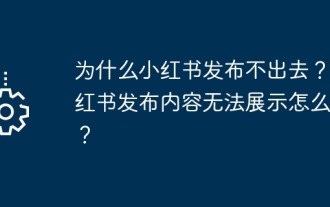 Why can't Xiaohongshu be released? What should I do if the content published by Xiaohongshu cannot be displayed?
Mar 21, 2024 pm 07:47 PM
Why can't Xiaohongshu be released? What should I do if the content published by Xiaohongshu cannot be displayed?
Mar 21, 2024 pm 07:47 PM
As a lifestyle sharing platform, Xiaohongshu has attracted a large number of users to share their daily life and grow products. Many users have reported that their published content cannot be displayed. What is going on? This article will analyze the possible reasons why Xiaohongshu cannot be released and provide solutions. 1. Why can’t Xiaohongshu be released? Xiaohongshu implements strict community guidelines and has zero tolerance for publishing advertisements, spam, vulgar content, etc. If the user's content violates the regulations, the system will block it and the content will not be displayed. Xiaohongshu requires users to publish high-quality and valuable content, and the content needs to be unique and innovative. If the content is too generic and lacks innovation, it may not pass review and therefore not be displayed on the platform. 3. Account abnormality
 How to delete Xiaohongshu releases? How to recover after deletion?
Mar 21, 2024 pm 05:10 PM
How to delete Xiaohongshu releases? How to recover after deletion?
Mar 21, 2024 pm 05:10 PM
As a popular social e-commerce platform, Xiaohongshu has attracted a large number of users to share their daily life and shopping experiences. Sometimes we may inadvertently publish some inappropriate content, which needs to be deleted in time to better maintain our personal image or comply with platform regulations. 1. How to delete Xiaohongshu releases? 1. Log in to your Xiaohongshu account and enter your personal homepage. 2. At the bottom of the personal homepage, find the "My Creations" option and click to enter. 3. On the "My Creations" page, you can see all published content, including notes, videos, etc. 4. Find the content that needs to be deleted and click the "..." button on the right. 5. In the pop-up menu, select the "Delete" option. 6. After confirming the deletion, the content will disappear from your personal homepage and public page.
 How to publish works on Xiaohongshu app? Tutorial on publishing works on Xiaohongshu app in five minutes
Mar 12, 2024 pm 05:10 PM
How to publish works on Xiaohongshu app? Tutorial on publishing works on Xiaohongshu app in five minutes
Mar 12, 2024 pm 05:10 PM
How does the Xiaohongshu app publish works? Many friends know that there are a large number of creative works and a strong dating circle in this software. For users who are new to this software, they probably don’t know how to publish their works, so that more people can watch the other side of you. If you still don’t know how to publish the works in it, then quickly refer to the five-minute tutorial on publishing works on the Xiaohongshu app recommended by the editor of this site. Tutorial on publishing works in Xiaohongshu app in five minutes 1. Click [Three] As shown in the picture, click [Three] pointed by the red arrow in the upper left corner. 2. Click [Creation Center] As shown in the picture, click [Creation Center] pointed by the red arrow. 3. Click [Go to Publish] as shown in the picture,
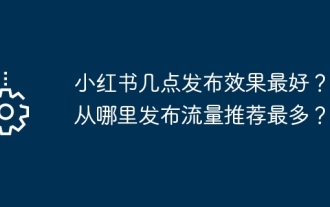 When is the best time to publish Xiaohongshu? Where does it post the most traffic recommendations from?
Mar 21, 2024 pm 08:11 PM
When is the best time to publish Xiaohongshu? Where does it post the most traffic recommendations from?
Mar 21, 2024 pm 08:11 PM
In today's social network era, Xiaohongshu has become an important platform for young people to share their lives and obtain information. Many users hope to attract more attention and traffic by publishing content on Xiaohongshu. So, when is the best time to post content? This article will explore in detail the selection of Xiaohongshu’s publishing time and the publishing location with the most traffic recommendations. 1. When is the best time to publish Xiaohongshu? The best time to publish content on Xiaohongshu is usually during periods of high user activity. According to the characteristics and behavioral habits of Xiaohongshu users, there are several time periods that are more appropriate. During the time period from 7 pm to 9 pm, most users have returned home from get off work and started browsing content on their mobile phones in search of relaxation and entertainment. Therefore, content posted during this period is more likely to attract users
 What do you think of furmark? - How is furmark considered qualified?
Mar 19, 2024 am 09:25 AM
What do you think of furmark? - How is furmark considered qualified?
Mar 19, 2024 am 09:25 AM
What do you think of furmark? 1. Set the "Run Mode" and "Display Mode" in the main interface, and also adjust the "Test Mode" and click the "Start" button. 2. After waiting for a while, you will see the test results, including various parameters of the graphics card. How is furmark qualified? 1. Use a furmark baking machine and check the results for about half an hour. It basically hovers around 85 degrees, with a peak value of 87 degrees and room temperature of 19 degrees. Large chassis, 5 chassis fan ports, two on the front, two on the top, and one on the rear, but only one fan is installed. All accessories are not overclocked. 2. Under normal circumstances, the normal temperature of the graphics card should be between "30-85℃". 3. Even in summer when the ambient temperature is too high, the normal temperature is "50-85℃
 How to publish Xiaohongshu video works? What should I pay attention to when posting videos?
Mar 23, 2024 pm 08:50 PM
How to publish Xiaohongshu video works? What should I pay attention to when posting videos?
Mar 23, 2024 pm 08:50 PM
With the rise of short video platforms, Xiaohongshu has become a platform for many people to share their lives, express themselves, and gain traffic. On this platform, publishing video works is a very popular way of interaction. So, how to publish Xiaohongshu video works? 1. How to publish Xiaohongshu video works? First, make sure you have a video content ready to share. You can use your mobile phone or other camera equipment to shoot, but you need to pay attention to the image quality and sound clarity. 2. Edit the video: In order to make the work more attractive, you can edit the video. You can use professional video editing software, such as Douyin, Kuaishou, etc., to add filters, music, subtitles and other elements. 3. Choose a cover: The cover is the key to attracting users to click. Choose a clear and interesting picture as the cover to attract users to click on it.






