JVM指令2
0x59 dup 复制 栈顶数并将复制压入栈顶。 0x5a dup_x1 复制 栈顶数并将两个复制压入栈顶。 0x5b dup_x2 复制 栈顶数并将三个 ( 或两个 ) 复制 压入栈顶。 0x5c dup2 复制 栈顶一个 (long 或 double 类型的 ) 或两个 ( 其它 ) 数 并将复制压入栈顶。 0x5d dup
0x59 dup复制栈顶数值并将复制值压入栈顶。
0x5a dup_x1复制栈顶数值并将两个复制值压入栈顶。
0x5b dup_x2复制栈顶数值并将三个(或两个)复制值压入栈顶。
0x5c dup2复制栈顶一个(long或 double 类型的)或两个(其它)数值并将复制值压入栈顶。
0x5d dup2_x1 dup_x1 指令的双倍版
0x5e dup2_x2 dup_x2 指令的双倍版
0x5f swap将栈最顶端的两个数值互换(数值不能是 long或 double 类型的)。
0x60 iadd将栈顶两 int 型数值相加并将结果压入栈顶。
0x61 ladd将栈顶两 long型数值相加并将结果压入栈顶。
0x62 fadd将栈顶两 float型数值相加并将结果压入栈顶。
0x63 dadd将栈顶两 double型数值相加并将结果压入栈顶。
0x64 isub将栈顶两 int 型数值相减并将结果压入栈顶。
|
0x65 |
lsub |
将栈顶两 long 型数值相减并将结果压入栈顶。 |
|
0x66 |
fsub |
将栈顶两 float 型数值相减并将结果压入栈顶。 |
|
0x67 |
dsub |
将栈顶两 double 型数值相减并将结果压入栈顶。 |
|
0x68 |
imul |
将栈顶两 int 型数值相乘并将结果压入栈顶。。 |
|
0x69 |
lmul |
将栈顶两 long 型数值相乘并将结果压入栈顶。 |
|
0x6a |
fmul |
将栈顶两 float 型数值相乘并将结果压入栈顶。 |
|
0x6b |
dmul |
将栈顶两 double 型数值相乘并将结果压入栈顶。 |
|
0x6c |
idiv |
将栈顶两 int 型数值相除并将结果压入栈顶。 |
|
0x6d |
ldiv |
将栈顶两 long 型数值相除并将结果压入栈顶。 |
|
0x6e |
fdiv |
将栈顶两 float 型数值相除并将结果压入栈顶。 |
|
0x6f |
ddiv |
将栈顶两 double 型数值相除并将结果压入栈顶。 |
|
0x70 |
irem |
将栈顶两 int 型数值作取模运算并将结果压入栈顶。 |
|
0x71 |
lrem |
将栈顶两 long 型数值作取模运算并将结果压入栈顶。 |
|
0x72 |
frem |
将栈顶两 float 型数值作取模运算并将结果压入栈顶。 |
|
0x73 |
drem |
将栈顶两 double 型数值作取模运算并将结果压入栈顶。 |
|
0x74 |
ineg |
将栈顶 int 型数值取负并将结果压入栈顶。 |
|
0x75 |
lneg |
将栈顶 long 型数值取负并将结果压入栈顶。 |
|
0x76 |
fneg |
将栈顶 float 型数值取负并将结果压入栈顶。 |
|
0x77 |
dneg |
将栈顶 double 型数值取负并将结果压入栈顶。 |
|
0x78 |
ishl |
将 int 型数值左移位指定位数并将结果压入栈顶。 |
|
0x79 |
lshl |
将 long 型数值左移位指定位数并将结果压入栈顶。 |
|
0x7a |
ishr |
将 int 型数值右(有符号)移位指定位数并将结果压入栈顶。 |
|
0x7b |
lshr |
将 long 型数值右(有符号)移位指定位数并将结果压入栈顶。 |
|
0x7c |
iushr |
将 int 型数值右(无符号)移位指定位数并将结果压入栈顶。 |
|
0x7d |
lushr |
将 long 型数值右(无符号)移位指定位数并将结果压入栈顶。 |
|
0x7e |
iand |
将栈顶两 int 型数值作“按位与”并将结果压入栈顶。 |
|
0x7f |
land |
将栈顶两 long 型数值作“按位与”并将结果压入栈顶。 |
|
0x80 |
ior |
将栈顶两 int 型数值作“按位或”并将结果压入栈顶。 |
|
0x81 |
lor |
将栈顶两 long 型数值作“按位或”并将结果压入栈顶。 |
|
0x82 |
ixor |
将栈顶两 int 型数值作“按位异或”并将结果压入栈顶。 |
|
0x83 |
lxor |
将栈顶两 long 型数值作“按位异或”并将结果压入栈顶。 |
|
0x84 |
iinc |
将指定 int 型变量增加指定值。 |
|
0x85 |
i2l |
将栈顶 int 型数值强制转换成 long型数值并将结果压入栈顶。 |
|
0x86 |
i2f |
将栈顶 int 型数值强制转换成 float型数值并将结果压入栈顶。 |
|
0x87 |
i2d |
将栈顶 int 型数值强制转换成 double型数值并将结果压入栈顶。 |
|
0x88 |
l2i |
将栈顶 long 型数值强制转换成 int型数值并将结果压入栈顶。 |
|
0x89 |
l2f |
将栈顶 long 型数值强制转换成 float型数值并将结果压入栈顶。 |
|
0x8a |
l2d |
将栈顶 long 型数值强制转换成 double型数值并将结果压入栈顶。 |
|
0x8b |
f2i |
将栈顶 float 型数值强制转换成 int型数值并将结果压入栈顶。 |
|
0x8c |
f2l |
将栈顶 float 型数值强制转换成 long型数值并将结果压入栈顶。 |
|
0x8d |
f2d |
将栈顶 float 型数值强制转换成 double型数值并将结果压入栈顶。 |
|
0x8e |
d2i |
将栈顶 double 型数值强制转换成 int型数值并将结果压入栈顶。 |
|
0x8f |
d2l |
将栈顶 double 型数值强制转换成 long型数值并将结果压入栈顶。 |
|
0x90 |
d2f |
将栈顶 double 型数值强制转换成 float型数值并将结果压入栈顶。 |
|
0x91 |
i2b |
将栈顶 int 型数值强制转换成 byte型数值并将结果压入栈顶。 |
|
0x92 |
i2c |
将栈顶 int 型数值强制转换成 char型数值并将结果压入栈顶。 |
|
0x93 |
i2s |
将栈顶 int 型数值强制转换成 short型数值并将结果压入栈顶。 |
|
0x94 |
lcmp |
比较栈顶两 long 型数值大小,并将结果(1,0,-1)压入栈顶 |
|
0x95 |
fcmpl |
比较栈顶两 float 型数值大小,并将结果(1,0,-1)压入栈顶;当其中一个数值为“NaN”时,将-1压入栈顶。 |
|
0x96 |
fcmpg |
比较栈顶两 float 型数值大小,并将结果(1,0,-1)压入栈顶;当其中一个数值为“NaN”时,将 1压入栈顶。 |
|
0x97 |
dcmpl |
比较栈顶两 double 型数值大小,并将结果(1,0,-1)压入栈顶;当其中一个数值为“NaN”时,将-1压入栈顶。 |
|
0x98 |
dcmpg |
比较栈顶两 double 型数值大小,并将结果(1,0,-1)压入栈顶;当其中一个数值为“NaN”时,将 1压入栈顶。 |
|
0x99 |
ifeq |
当栈顶 int 型数值等于 0时跳转。 |
|
0x9a |
ifne |
当栈顶 int 型数值不等于 0时跳转。 |
|
0x9b |
iflt |
当栈顶 int 型数值小于 0时跳转。 |
|
0x9c |
ifge |
当栈顶 int 型数值大于等于 0时跳转。 |
|
0x9d |
ifgt |
当栈顶 int 型数值大于 0时跳转。 |
|
0x9e |
ifle |
当栈顶 int 型数值小于等于 0时跳转。 |
|
0x9f |
if_icmpeq |
比较栈顶两 int 型数值大小,当结果等于 0时跳转。 |
|
0xa0 |
if_icmpne |
比较栈顶两 int 型数值大小,当结果不等于 0时跳转。 |
|
0xa1 |
if_icmplt |
比较栈顶两 int 型数值大小,当结果小于 0时跳转。 |
|
0xa2 |
if_icmpge |
比较栈顶两 int 型数值大小,当结果大于等于 0时跳转。 |
|
0xa3 |
if_icmpgt |
比较栈顶两 int 型数值大小,当结果大于 0时跳转 |
|
0xa4 |
if_icmple |
比较栈顶两 int 型数值大小,当结果小于等于 0时跳转。 |
|
0xa5 |
if_acmpeq |
比较栈顶两引用型数值,当结果相等时跳转。 |
|
0xa6 |
if_acmpne |
比较栈顶两引用型数值,当结果不相等时跳转。 |
|
0xa7 |
goto |
无条件跳转。 |
|
0xa8 |
jsr |
跳转至指定 16 位 offset 位置,并将 jsr 下一条指令地址压入栈顶。 |
|
0xa9 |
ret |
返回至局部变量指定的 index 的指令位置(一般与 jsr,jsr_w联合使用)。 |
|
0xaa |
tableswitch |
用于 switch 条件跳转,case值连续(可变长度指令)。 |
|
0xab |
lookupswitch |
用于 switch 条件跳转,case值不连续(可变长度指令)。 |
|
0xac |
ireturn |
从当前方法返回 int。 |
|
0xad |
lreturn |
从当前方法返回 long。 |
|
0xae |
freturn |
从当前方法返回 float。 |
|
0xaf |
dreturn |
从当前方法返回 double。 |
|
0xb0 |
areturn |
从当前方法返回对象引用。 |
|
0xb1 |
return |
从当前方法返回 void。 |
|
0xb2 |
getstatic |
获取指定类的静态域,并将其值压入栈顶。 |
|
0xb3 |
putstatic |
为指定的类的静态域赋值。 |
|
0xb4 |
getfield |
获取指定类的实例域,并将其值压入栈顶。 |
|
0xb5 |
putfield |
为指定的类的实例域赋值。 |
|
0xb6 |
invokevirtual |
调用实例方法。 |
|
0xb7 |
invokespecial |
调用超类构造方法,实例初始化方法,私有方法。 |
|
0xb8 |
invokestatic |
调用静态方法。 |
|
0xb9 |
invokeinterfac e |
调用接口方法。 |
|
0xba |
invokedynamic |
调用动态链接方法1。 |
|
0xbb |
new |
创建一个对象,并将其引用值压入栈顶。 |
|
0xbc |
newarray |
创建一个指定原始类型(如 int、float、char......)的数组,并将其引用值压入栈顶。 |
|
0xbd |
anewarray |
创建一个引用型(如类,接口,数组)的数组,并将其引用值压 入栈顶。 |
|
0xbe |
arraylength |
获得数组的长度值并压入栈顶。 |
|
0xbf |
athrow |
将栈顶的异常抛出。 |
|
0xc0 |
checkcast |
检验类型转换,检验通过将抛出 ClassCastException。 |
0xc1 instanceof 检验对象是否是指定的类的实例,如果是将 1 压入栈顶,否则将0 压入栈顶。
0xc2 monitorenter获得对象的 monitor,用于同步方法或同步块。
0xc3 monitorexit释放对象的 monitor,用于同步方法或同步块。
0xc4 wide扩展访问局部变量表的索引宽度。
0xc5 multianewarray创建指定类型和指定维度的多维数组(执行该指令时,操作栈中必须包各维度的长度值),并将其引用值压入栈顶。
0xc6 ifnull为 null 时跳转。
0xc7 ifnonnull不为 null 时跳转。
0xc8 goto_w无条件跳转(宽索引)。
0xc9 jsr_w跳转至指定 32 位地址偏移量位置,并将 jsr_w 下一条指令地址压入栈顶。
保留指令
0xca breakpoint调试时的断点标志。
0xfe impdep1用于在特定硬件中使用的语言后门。
0xff impdep1用于在特定硬件中使用的语言后门。

Hot AI Tools

Undresser.AI Undress
AI-powered app for creating realistic nude photos

AI Clothes Remover
Online AI tool for removing clothes from photos.

Undress AI Tool
Undress images for free

Clothoff.io
AI clothes remover

AI Hentai Generator
Generate AI Hentai for free.

Hot Article

Hot Tools

Notepad++7.3.1
Easy-to-use and free code editor

SublimeText3 Chinese version
Chinese version, very easy to use

Zend Studio 13.0.1
Powerful PHP integrated development environment

Dreamweaver CS6
Visual web development tools

SublimeText3 Mac version
God-level code editing software (SublimeText3)

Hot Topics
 How to get items using commands in Terraria? -How to collect items in Terraria?
Mar 19, 2024 am 08:13 AM
How to get items using commands in Terraria? -How to collect items in Terraria?
Mar 19, 2024 am 08:13 AM
How to get items using commands in Terraria? 1. What is the command to give items in Terraria? In the Terraria game, giving command to items is a very practical function. Through this command, players can directly obtain the items they need without having to fight monsters or teleport to a certain location. This can greatly save time, improve the efficiency of the game, and allow players to focus more on exploring and building the world. Overall, this feature makes the gaming experience smoother and more enjoyable. 2. How to use Terraria to give item commands 1. Open the game and enter the game interface. 2. Press the "Enter" key on the keyboard to open the chat window. 3. Enter the command format in the chat window: "/give[player name][item ID][item quantity]".
 How to copy lyrics from QQ Music How to copy lyrics
Mar 12, 2024 pm 08:22 PM
How to copy lyrics from QQ Music How to copy lyrics
Mar 12, 2024 pm 08:22 PM
We users should be able to understand the diversity of some functions when using this platform. We know that the lyrics of some songs are very well written. Sometimes we even listen to it several times and feel that the meaning is very profound. So if we want to understand the meaning of it, we want to copy it directly and use it as copywriting. However, if we want to use it, we still need to You just need to learn how to copy lyrics. I believe that everyone is familiar with these operations, but it is indeed a bit difficult to operate on a mobile phone. So in order to give you a better understanding, today the editor is here to help you. A good explanation of some of the above operating experiences. If you also like it, come and take a look with the editor. Don’t miss it.
 VUE3 quick start: using Vue.js instructions to switch tabs
Jun 15, 2023 pm 11:45 PM
VUE3 quick start: using Vue.js instructions to switch tabs
Jun 15, 2023 pm 11:45 PM
This article aims to help beginners quickly get started with Vue.js3 and achieve a simple tab switching effect. Vue.js is a popular JavaScript framework that can be used to build reusable components, easily manage the state of your application, and handle user interface interactions. Vue.js3 is the latest version of the framework. Compared with previous versions, it has undergone major changes, but the basic principles have not changed. In this article, we will use Vue.js instructions to implement the tab switching effect, with the purpose of making readers familiar with Vue.js
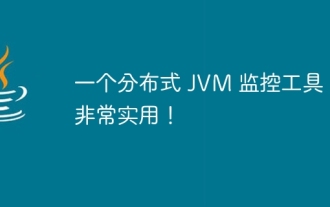 A distributed JVM monitoring tool, very practical!
Aug 15, 2023 pm 05:15 PM
A distributed JVM monitoring tool, very practical!
Aug 15, 2023 pm 05:15 PM
This project is designed to facilitate developers to monitor multiple remote host JVMs faster. If your project is Spring boot, it is very easy to integrate. Just introduce the jar package. If it is not Spring boot, don’t be discouraged. You can quickly initialize a Spring boot program and introduce it yourself. Jar package is enough
 PS copy layer shortcut key
Feb 23, 2024 pm 02:34 PM
PS copy layer shortcut key
Feb 23, 2024 pm 02:34 PM
In the PS copy layer shortcut keys, we can know that if you want to copy a layer when using PS, you can use the shortcut key [Ctrl+J] for quick copying. This introduction to the shortcut keys for copying layers can tell you the specific operation method. The following is the detailed content, so take a look. PS copy layer shortcut key answer: [Ctrl+J] Specific method: 1. Open the image in PS and select the layer that needs to be copied. 2. Press [Ctrl+J] on the keyboard at the same time to complete the copy of the layer. Other copying methods: 1. After opening the image, press and hold the layer and move the [New Layer] icon downwards. 2. After moving to the icon, let go. 3. The layer copy is completed.
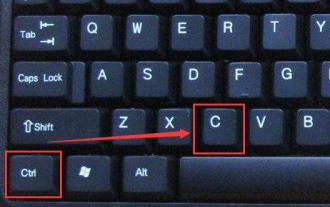 Learn to use copy-paste shortcuts
Jan 13, 2024 pm 12:27 PM
Learn to use copy-paste shortcuts
Jan 13, 2024 pm 12:27 PM
When many users use computers, if they encounter something that needs to be copied and pasted, it is very troublesome to copy with the mouse. So how to use the shortcut keys for copy and paste? Come and take a look at the detailed tutorial ~ Copy and paste shortcuts How to use the key: 1. Copy key: Ctrl+C, select the text or image to be copied, and press the shortcut key. 2. Paste key: Ctrl+V. Just press the shortcut key directly where you want to paste.
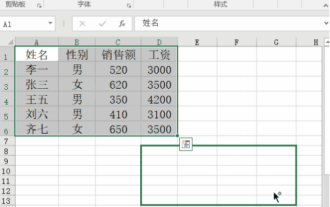 How to copy a table in Excel and keep the original format?
Mar 21, 2024 am 10:26 AM
How to copy a table in Excel and keep the original format?
Mar 21, 2024 am 10:26 AM
We often use Excel to process multiple table data. After copying and pasting the set table, the original format returns to the default, and we have to reset it. In fact, there is a way to make the Excel copy table retain the original format. The editor will explain the specific method to you below. 1. Ctrl key dragging and copying operation steps: Use the shortcut key [Ctrl+A] to select all table contents, then move the mouse cursor to the edge of the table until the moving cursor appears. Press and hold the [Ctrl] key, and then drag the table to the desired position to complete the movement. It should be noted that this method only works on a single worksheet and cannot be moved between different worksheets. 2. Steps for selective pasting: Press the [Ctrl+A] shortcut key to select all tables, and press
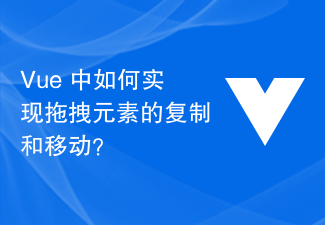 How to copy and move drag-and-drop elements in Vue?
Jun 25, 2023 am 08:35 AM
How to copy and move drag-and-drop elements in Vue?
Jun 25, 2023 am 08:35 AM
Vue is a popular JavaScript framework that provides a convenient drag-and-drop function, allowing us to easily copy and move elements. Next, let's take a look at how to copy and move drag-and-drop elements in Vue. 1. Basic implementation of drag-and-drop elements To copy and move drag-and-drop elements in Vue, you first need to implement the basic drag-and-drop function of the element. The specific implementation method is as follows: Add the elements that need to be dragged in the template: <divclass="drag-elem"






