SQLServer中对所有的用户表生成触发器
测试的时候比较重要,我们可以知道当前交易影响了哪些表 --用于记录 用户 在当前表上什么时候、做的什么操作:update、insert、delete create table TriggerRecord ( operdt datetime,--触发时间 opertp varchar(10),--操作类型:update、insert、delete ope
测试的时候比较重要,我们可以知道当前交易影响了哪些表
--用于记录用户在当前表上什么时候、做的什么操作:update、insert、delete
create table TriggerRecord
(
operdt datetime, --触发时间
opertp varchar(10), --操作类型:update、insert、delete
opertb varchar(50) --表名
)
--这个表于用保存生成的触发器语句,在过程中循环执行
--因为Sqlserver不允许在一个批次同时执行多条create trigger语句
create table T(sqlTrigger varchar(500))
--循环执行存于表中触发器的存储过程
create proc loopExecTrigger
as
begin
declare @sql varchar(500)
declare cur cursor for select sqlTrigger from T
open cur
fetch cur into @sql
while @@fetch_status=0
begin
execute(@sql)
fetch cur into @sql
end
close cur
deallocate cur
delete T
end
--用于生成插入语句的触发器,并将触发器语句保存到表中
select 'insert into T values(''create trigger T_'+name+' on '+name+' for insert as insert into TriggerRecord values(getdate(),''''insert'''','''''+name+''''');'')' from sysobjects where type='U' and name not in('T','TriggerRecord')
--将以上生成的语句拷贝出来执行
--用于生成更新语句的触发器,并将触发器语句保存到表中
select 'insert into T values(''create trigger T_'+name+'_U on '+name+' for update as insert into TriggerRecord values(getdate(),''''update'''','''''+name+''''');'')' from sysobjects where type='U' and name not in('T','TriggerRecord')
--将以上生成的语句拷贝出来执行
--用于生成删除语句的触发器,并将触发器语句保存到表中
select 'insert into T values(''create trigger T_'+name+'_D on '+name+' for delete as insert into TriggerRecord values(getdate(),''''delete'''','''''+name+''''');'')' from sysobjects where type='U' and name not in('T','TriggerRecord')
--将以上生成的语句拷贝出来执行
--执行通过上面语句生成的语句后,再执行存储生成触发器的存储过程
exec loopExecTrigger
--生成删除全部以T开头的触发器的语句
select 'drop trigger '+name+';' from sysobjects where type='TR' and name like 'T_%'
冯立彬的博客

Hot AI Tools

Undresser.AI Undress
AI-powered app for creating realistic nude photos

AI Clothes Remover
Online AI tool for removing clothes from photos.

Undress AI Tool
Undress images for free

Clothoff.io
AI clothes remover

AI Hentai Generator
Generate AI Hentai for free.

Hot Article

Hot Tools

Notepad++7.3.1
Easy-to-use and free code editor

SublimeText3 Chinese version
Chinese version, very easy to use

Zend Studio 13.0.1
Powerful PHP integrated development environment

Dreamweaver CS6
Visual web development tools

SublimeText3 Mac version
God-level code editing software (SublimeText3)

Hot Topics
 How to solve the problem that the object named already exists in the sqlserver database
Apr 05, 2024 pm 09:42 PM
How to solve the problem that the object named already exists in the sqlserver database
Apr 05, 2024 pm 09:42 PM
For objects with the same name that already exist in the SQL Server database, the following steps need to be taken: Confirm the object type (table, view, stored procedure). IF NOT EXISTS can be used to skip creation if the object is empty. If the object has data, use a different name or modify the structure. Use DROP to delete existing objects (use caution, backup recommended). Check for schema changes to make sure there are no references to deleted or renamed objects.
 How to import mdf file into sqlserver
Apr 08, 2024 am 11:41 AM
How to import mdf file into sqlserver
Apr 08, 2024 am 11:41 AM
The import steps are as follows: Copy the MDF file to SQL Server's data directory (usually C:\Program Files\Microsoft SQL Server\MSSQL\DATA). In SQL Server Management Studio (SSMS), open the database and select Attach. Click the Add button and select the MDF file. Confirm the database name and click the OK button.
 What to do if the sqlserver service cannot be started
Apr 05, 2024 pm 10:00 PM
What to do if the sqlserver service cannot be started
Apr 05, 2024 pm 10:00 PM
When the SQL Server service fails to start, here are some steps to resolve: Check the error log to determine the root cause. Make sure the service account has permission to start the service. Check whether dependency services are running. Disable antivirus software. Repair SQL Server installation. If the repair does not work, reinstall SQL Server.
 How to check sqlserver port number
Apr 05, 2024 pm 09:57 PM
How to check sqlserver port number
Apr 05, 2024 pm 09:57 PM
To view the SQL Server port number: Open SSMS and connect to the server. Find the server name in Object Explorer, right-click it and select Properties. In the Connection tab, view the TCP Port field.
 Where is the sqlserver database?
Apr 05, 2024 pm 08:21 PM
Where is the sqlserver database?
Apr 05, 2024 pm 08:21 PM
SQL Server database files are usually stored in the following default location: Windows: C:\Program Files\Microsoft SQL Server\MSSQL\DATALinux: /var/opt/mssql/data The database file location can be customized by modifying the database file path setting.
 How to recover accidentally deleted database in sqlserver
Apr 05, 2024 pm 10:39 PM
How to recover accidentally deleted database in sqlserver
Apr 05, 2024 pm 10:39 PM
If you accidentally delete a SQL Server database, you can take the following steps to recover: stop database activity; back up log files; check database logs; recovery options: restore from backup; restore from transaction log; use DBCC CHECKDB; use third-party tools. Please back up your database regularly and enable transaction logging to prevent data loss.
 How to delete sqlserver if the installation fails?
Apr 05, 2024 pm 11:27 PM
How to delete sqlserver if the installation fails?
Apr 05, 2024 pm 11:27 PM
If the SQL Server installation fails, you can clean it up by following these steps: Uninstall SQL Server Delete registry keys Delete files and folders Restart the computer
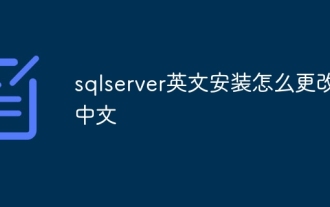 How to change sqlserver English installation to Chinese
Apr 05, 2024 pm 10:21 PM
How to change sqlserver English installation to Chinese
Apr 05, 2024 pm 10:21 PM
SQL Server English installation can be changed to Chinese by following the following steps: download the corresponding language pack; stop the SQL Server service; install the language pack; change the instance language; change the user interface language; restart the application.






