axis2客户端调用免费的webservice服务的实例之二纯手动调用免费
上一节讲了 axis2通过wsdl生成客户端程序并本地调用 ,这种方法由于得配置环境变量,运行dos命令,之后根据生成的代码来编写输出代码,相比较为复杂一些。这节说一下利用axis2纯手动调用网上免费webservice服务,使用这种方式较为简单一些,只需要在引入axis
上一节讲了axis2通过wsdl生成客户端程序并本地调用,这种方法由于得配置环境变量,运行dos命令,之后根据生成的代码来编写输出代码,相比较为复杂一些。这节说一下利用axis2纯手动调用网上免费webservice服务,使用这种方式较为简单一些,只需要在引入axis2包后创建一个java类就可以达到我们的目的了
项目结构如下图:


在引入axis2的jar包后,只需要新建一个testWebService2的java类就够了,下面具体看一下这个类中代码
注意:代码中.wsdl的服务地址链接一定要先在浏览器中运行一下,看是否能成功打开,成功后方可用于代码中
package com.test.weather;
import java.util.Iterator;
import org.apache.axiom.om.OMAbstractFactory;
import org.apache.axiom.om.OMElement;
import org.apache.axiom.om.OMFactory;
import org.apache.axiom.om.OMNamespace;
import org.apache.axiom.soap.SOAP11Constants;
import org.apache.axis2.Constants;
import org.apache.axis2.addressing.EndpointReference;
import org.apache.axis2.client.Options;
import org.apache.axis2.client.ServiceClient;
public class testWebService2 {
public static void main(String[] args) throws Exception {
// axis2利用网上免费webservice服务一个城市的天气情况
ServiceClient sender = new ServiceClient();
Options option = new Options();
option.setSoapVersionURI(SOAP11Constants.SOAP_ENVELOPE_NAMESPACE_URI);
option.setAction("http://WebXml.com.cn/getWeather");
EndpointReference epfs = new EndpointReference(
"http://webservice.webxml.com.cn/WebServices/WeatherWS.asmx?wsdl");
option.setTransportInProtocol(Constants.TRANSPORT_HTTP);
option.setTo(epfs);
sender.setOptions(option);
OMFactory fac = OMAbstractFactory.getOMFactory();
OMNamespace omNs = fac.createOMNamespace("http://WebXml.com.cn/", "");
OMElement data = fac.createOMElement("getWeather", omNs);
OMElement theCityCode = fac.createOMElement("theCityCode ", omNs);
OMElement theUserID = fac.createOMElement("theUserID ", omNs);
theCityCode.setText("北京");
theUserID.setText("");
data.addChild(theCityCode);
data.addChild(theUserID);
OMElement result = sender.sendReceive(data);
//System.out.println(result);
//----------------
Iterator in = result.getChildrenWithLocalName("getWeatherResult");
while(in.hasNext()){
OMElement om = (OMElement)in.next();
Iterator in2 = om.getChildElements();
while(in2.hasNext()){
System.out.println(in2.next().toString());
//System.out.println(((OMElement)in2.next()).getText());
}
}
}
}
运行代码中------以上的代码就会得到结果


有结果可以看出信息是xml格式的,如果想去掉节点,直接输出信息,需要把代码中------下方的代码去注释运行,结果如下


利用axis2纯手动调用网上免费webservice服务的介绍就完事了,较上一节的方式,两种方式各有优缺点,上一节的方式操作复杂点,这节的方式简单点,但是对网络依赖大,所以操作时,一定要在浏览器中运行一下.wsdl的服务地址链接,成功打开后方可用于自己的代码中
在研究axis2访问webservice服务的过程发现一些别的方式,但操作时报出了一些错误,下节将说一下具体的情况

Hot AI Tools

Undresser.AI Undress
AI-powered app for creating realistic nude photos

AI Clothes Remover
Online AI tool for removing clothes from photos.

Undress AI Tool
Undress images for free

Clothoff.io
AI clothes remover

AI Hentai Generator
Generate AI Hentai for free.

Hot Article

Hot Tools

Notepad++7.3.1
Easy-to-use and free code editor

SublimeText3 Chinese version
Chinese version, very easy to use

Zend Studio 13.0.1
Powerful PHP integrated development environment

Dreamweaver CS6
Visual web development tools

SublimeText3 Mac version
God-level code editing software (SublimeText3)

Hot Topics
![VMware Horizon Client cannot be opened [Fix]](https://img.php.cn/upload/article/000/887/227/170835607042441.jpg?x-oss-process=image/resize,m_fill,h_207,w_330) VMware Horizon Client cannot be opened [Fix]
Feb 19, 2024 pm 11:21 PM
VMware Horizon Client cannot be opened [Fix]
Feb 19, 2024 pm 11:21 PM
VMware Horizon Client helps you access virtual desktops conveniently. However, sometimes the virtual desktop infrastructure may experience startup issues. This article discusses the solutions you can take when the VMware Horizon client fails to start successfully. Why won't my VMware Horizon client open? When configuring VDI, if the VMWareHorizon client is not open, an error may occur. Please confirm that your IT administrator has provided the correct URL and credentials. If everything is fine, follow the solutions mentioned in this guide to resolve the issue. Fix VMWareHorizon Client Not Opening If VMW is not opening on your Windows computer
![VMware Horizon client freezes or stalls while connecting [Fix]](https://img.php.cn/upload/article/000/887/227/170942987315391.jpg?x-oss-process=image/resize,m_fill,h_207,w_330) VMware Horizon client freezes or stalls while connecting [Fix]
Mar 03, 2024 am 09:37 AM
VMware Horizon client freezes or stalls while connecting [Fix]
Mar 03, 2024 am 09:37 AM
When connecting to a VDI using the VMWareHorizon client, we may encounter situations where the application freezes during authentication or the connection blocks. This article will explore this issue and provide ways to resolve this situation. When the VMWareHorizon client experiences freezing or connection issues, there are a few things you can do to resolve the issue. Fix VMWareHorizon client freezes or gets stuck while connecting If VMWareHorizon client freezes or fails to connect on Windows 11/10, do the below mentioned solutions: Check network connection Restart Horizon client Check Horizon server status Clear client cache Fix Ho
 Where can I read Feilu novels for free? Feilu Novel reads free novel operation tutorials!
Mar 15, 2024 pm 03:10 PM
Where can I read Feilu novels for free? Feilu Novel reads free novel operation tutorials!
Mar 15, 2024 pm 03:10 PM
1. Where can I read Feilu novels for free? Feilu Novel reads free novel operation tutorials! 1. If you want to know where you can find free novels on the Feilu Novel App, then come and download the [Feilu Novel Free Version App] to experience it! Feilu Novel Free Edition app Category: News Reading Download Feilu Novel Free Edition app is an excellent mobile reading application, which provides users with a large number of high-quality novel resources. There are various types of novels on this platform, including fantasy, cultivation, history, romance, etc. Users can choose the genre they like to read. The reading experience of Feilu Novel Free Edition app is excellent. It has a good interface design, fast loading speed and smooth reading experience. 2. Open the downloaded app, enter the homepage, and click
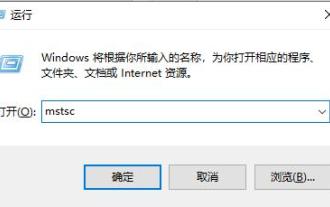 How to open Remote Desktop Connection Service using command
Dec 31, 2023 am 10:38 AM
How to open Remote Desktop Connection Service using command
Dec 31, 2023 am 10:38 AM
Remote desktop connection has brought convenience to many users' daily lives. Some people want to use commands to connect remotely, which is more convenient to operate. So how to connect? Remote Desktop Connection Service can help you solve this problem by using a command to open it. How to set up the remote desktop connection command: Method 1. Connect remotely by running the command 1. Press "Win+R" to open "Run" and enter mstsc2, then click "Show Options" 3. Enter the IP address and click "Connect". 4. It will show that it is connecting. Method 2: Connect remotely through the command prompt 1. Press "Win+R" to open "Run" and enter cmd2. In the "Command Prompt" enter mstsc/v:192.168.1.250/console
 What is the correct way to restart a service in Linux?
Mar 15, 2024 am 09:09 AM
What is the correct way to restart a service in Linux?
Mar 15, 2024 am 09:09 AM
What is the correct way to restart a service in Linux? When using a Linux system, we often encounter situations where we need to restart a certain service, but sometimes we may encounter some problems when restarting the service, such as the service not actually stopping or starting. Therefore, it is very important to master the correct way to restart services. In Linux, you can usually use the systemctl command to manage system services. The systemctl command is part of the systemd system manager
 PHP MQTT Client Development Guide
Mar 27, 2024 am 09:21 AM
PHP MQTT Client Development Guide
Mar 27, 2024 am 09:21 AM
MQTT (MessageQueuingTelemetryTransport) is a lightweight message transmission protocol commonly used for communication between IoT devices. PHP is a commonly used server-side programming language that can be used to develop MQTT clients. This article will introduce how to use PHP to develop an MQTT client and include the following content: Basic concepts of the MQTT protocol Selection and usage examples of the PHPMQTT client library: Using the PHPMQTT client to publish and
 Inventory of free and easy-to-use mobile phone screen recording software_A collection of easy-to-use mobile phone screen recording apps
Mar 02, 2024 pm 12:46 PM
Inventory of free and easy-to-use mobile phone screen recording software_A collection of easy-to-use mobile phone screen recording apps
Mar 02, 2024 pm 12:46 PM
The editor of this website recently took stock of some free and easy-to-use mobile phone screen recording software to help you record the screen anytime and anywhere on your mobile phone. For example, for live broadcasters and gamers, you can record your own beautiful moments. In a moment, I will give you a summary report below. I hope you like it. Inventory of free and easy-to-use mobile phone screen recording software 1, EV screen recording 1, the editor has been using this EV screen recording, it is really simple and practical, as an office artifact, it has no ads, no plug-ins, and takes up a lot of space. The memory space of your mobile phone is small, so the phone will not become laggy, and there are more video editing functions for everyone to use. The recorded video is very clear, and it supports the lossless transfer of video files between mobile devices and computer devices. Isn’t it very frustrating? You are excited. to
 How to solve the problem that the Baidu Netdisk webpage cannot start the client?
Mar 13, 2024 pm 05:00 PM
How to solve the problem that the Baidu Netdisk webpage cannot start the client?
Mar 13, 2024 pm 05:00 PM
When many friends download files, they will first browse on the web page and then transfer to the client to download. But sometimes users will encounter the problem that the Baidu Netdisk webpage cannot start the client. In response to this problem, the editor has prepared a solution for you to solve the problem that the Baidu Netdisk webpage cannot start the client. Friends in need can refer to it. Solution: 1. Maybe Baidu Netdisk is not the latest version. Manually open the Baidu Netdisk client, click the settings button in the upper right corner, and then click version upgrade. If there is no update, the following prompt will appear. If there is an update, please follow the prompts to update. 2. The detection service program of Baidu Cloud Disk may be disabled. It is possible that we manually or use security software to automatically disable the detection service program of Baidu Cloud Disk. Please check it out






