Mina源码阅读笔记(四)—Mina的连接IoConnector2
接着Mina源码阅读笔记(四)—Mina的连接IoConnector1,,我们继续: AbstractIoAcceptor: 001 package org.apache.mina.core.rewrite.service; 002 003 import java.io.IOException; 004 import java.net.SocketAddress; 005 import java.util.ArrayList; 0
接着Mina源码阅读笔记(四)—Mina的连接IoConnector1,,我们继续:
AbstractIoAcceptor:
001
|
package org.apache.mina.core.rewrite.service;
|
002
|
003
|
import java.io.IOException;
|
004
|
import java.net.SocketAddress;
|
005
|
import java.util.ArrayList;
|
006
|
import java.util.Collections;
|
007
|
import java.util.HashSet;
|
008
|
import java.util.List;
|
009
|
import java.util.Set;
|
010
|
import java.util.concurrent.Executor;
|
011
|
012
|
public abstract class AbstractIoAcceptor extends AbstractIoService implements
|
013
|
IoAcceptor
{
|
014
|
015
|
private final List<socketaddress>
defaultLocalAddresses = </socketaddress>new ArrayList<socketaddress>();</socketaddress>
|
016
|
017
|
private final List<socketaddress>
unmodifiableDeffaultLocalAddresses = Collections</socketaddress>
|
018
|
.unmodifiableList(defaultLocalAddresses);
|
019
|
020
|
private final Set<socketaddress>
boundAddresses = </socketaddress>new HashSet<socketaddress>();</socketaddress>
|
021
|
022
|
private boolean disconnectOnUnbind
= true;
|
023
|
024
|
/**
这里不是很明白,为什么要用protected 而 不是private */
|
025
|
protected final Object
bindLock = new Object();
|
026
|
027
|
/**
|
028
|
*
注意这个构造方法是一定要写的,否则编译不通过:抽象类继承时候,构造方法都要写,而且必须包含super
|
029
|
*
|
030
|
*
@param param
|
031
|
*
sessionConfig
|
032
|
*
@param executor
|
033
|
*/
|
034
|
protected AbstractIoAcceptor(Object
param, Executor executor) {
|
035
|
super(param,
executor);
|
036
|
defaultLocalAddresses.add(null);
|
037
|
}
|
038
|
039
|
@Override
|
040
|
public SocketAddress
getLocalAddress() {
|
041
|
042
|
Set<socketaddress>
localAddresses = getLocalAddresses();</socketaddress>
|
043
|
if (localAddresses.isEmpty())
{
|
044
|
return null;
|
045
|
}
|
046
|
return localAddresses.iterator().next();
|
047
|
}
|
048
|
049
|
@Override
|
050
|
public final Set<socketaddress>
getLocalAddresses() {</socketaddress>
|
051
|
Set<socketaddress>
localAddresses = </socketaddress>new HashSet<socketaddress>();</socketaddress>
|
052
|
synchronized (boundAddresses)
{
|
053
|
localAddresses.addAll(boundAddresses);
|
054
|
}
|
055
|
return localAddresses;
|
056
|
}
|
057
|
058
|
@Override
|
059
|
public void bind(SocketAddress
localAddress) throws IOException
{
|
060
|
//
TODO Auto-generated method stub
|
061
|
062
|
}
|
063
|
064
|
@Override
|
065
|
public void bind(Iterable extends SocketAddress>
localAddresses)
|
066
|
throws IOException
{
|
067
|
//
TODO isDisposing()
|
068
|
069
|
if (localAddresses
== null)
{
|
070
|
throw new IllegalArgumentException("localAddresses");
|
071
|
}
|
072
|
073
|
List<socketaddress>
localAddressesCopy = </socketaddress>new ArrayList<socketaddress>();</socketaddress>
|
074
|
075
|
for (SocketAddress
a : localAddresses) {
|
076
|
//
TODO check address type
|
077
|
localAddressesCopy.add(a);
|
078
|
}
|
079
|
080
|
if (localAddressesCopy.isEmpty())
{
|
081
|
throw new IllegalArgumentException("localAddresses
is empty");
|
082
|
}
|
083
|
084
|
boolean active
= false;
|
085
|
086
|
synchronized (bindLock)
{
|
087
|
synchronized (boundAddresses)
{
|
088
|
if (boundAddresses.isEmpty())
{
|
089
|
active
= true;
|
090
|
}
|
091
|
}
|
092
|
}
|
093
|
/**
implement in abstractIoService */
|
094
|
if (getHandler()
== null)
{
|
095
|
throw new IllegalArgumentException("handler
is not set");
|
096
|
}
|
097
|
098
|
try {
|
099
|
Set<socketaddress>
addresses = bindInternal(localAddressesCopy);</socketaddress>
|
100
|
101
|
synchronized (boundAddresses)
{
|
102
|
boundAddresses.addAll(addresses);
|
103
|
}
|
104
|
} catch (IOException
e) {
|
105
|
throw e;
|
106
|
} catch (RuntimeException
e) {
|
107
|
throw e;
|
108
|
} catch (Throwable
e) {
|
109
|
throw new RuntimeException("Filed
ti bind");
|
110
|
}
|
111
|
|
112
|
if(active){
|
113
|
//do
sth
|
114
|
}
|
115
|
}
|
116
|
117
|
protected abstract Set<socketaddress>
bindInternal(</socketaddress>
|
118
|
List extends SocketAddress>
localAddress) throws Exception;
|
119
|
120
|
@Override
|
121
|
public void unbind(SocketAddress
localAddress) {
|
122
|
//
TODO Auto-generated method stub
|
123
|
|
124
|
}
|
125
|
}
|
01
|
package org.apache.mina.core.rewrite.polling;
|
02
|
03
|
import java.net.SocketAddress;
|
04
|
import java.nio.channels.ServerSocketChannel;
|
05
|
import java.util.List;
|
06
|
import java.util.Set;
|
07
|
import java.util.concurrent.Executor;
|
08
|
import java.util.concurrent.Semaphore;
|
09
|
import java.util.concurrent.atomic.AtomicReference;
|
10
|
11
|
import org.apache.mina.core.rewrite.service.AbstractIoAcceptor;
|
12
|
13
|
public abstract class AbstractPollingIoAcceptor extends AbstractIoAcceptor
{
|
14
|
15
|
private final Semaphore
lock = new Semaphore(1);
|
16
|
17
|
private volatile boolean selectable;
|
18
|
19
|
private AtomicReference<acceptor>
acceptorRef = </acceptor>new AtomicReference<acceptor>();</acceptor>
|
20
|
21
|
/**
|
22
|
*
define the num of sockets that can wait to be accepted.
|
23
|
*/
|
24
|
protected int backlog
= 50;
|
25
|
26
|
/**
|
27
|
*
一样的,这个构造方法也要写
|
28
|
*
|
29
|
*
@param param
|
30
|
*
@param executor
|
31
|
*/
|
32
|
protected AbstractPollingIoAcceptor(Object
param, Executor executor) {
|
33
|
super(param,
executor);
|
34
|
//
TODO Auto-generated constructor stub
|
35
|
}
|
36
|
37
|
/**
|
38
|
*
init the polling system. will be called at construction time
|
39
|
*
|
40
|
*
@throws Exception
|
41
|
*/
|
42
|
protected abstract void init() throws Exception;
|
43
|
44
|
protected abstract void destory() throws Exception;
|
45
|
46
|
protected abstract int select() throws Exception;
|
47
|
/**这里有点儿变动*/
|
48
|
protected abstract ServerSocketChannel
open(SocketAddress localAddress) throws Exception;
|
49
|
50
|
@Override
|
51
|
protected Set<socketaddress>
bindInternal(</socketaddress>
|
52
|
List extends SocketAddress>
localAddress) throws Exception
{
|
53
|
//
...
|
54
|
try {
|
55
|
lock.acquire();
|
56
|
Thread.sleep(10);
|
57
|
} finally {
|
58
|
lock.release();
|
59
|
}
|
60
|
//
...
|
61
|
return null;
|
62
|
}
|
63
|
64
|
/**
|
65
|
*
this class is called by startupAcceptor() method it's a thread accepting
|
66
|
*
incoming connections from client
|
67
|
*
|
68
|
*
@author ChenHui
|
69
|
*
|
70
|
*/
|
71
|
private class Acceptor implements Runnable
{
|
72
|
@Override
|
73
|
public void run()
{
|
74
|
assert (acceptorRef.get()
== this);
|
75
|
76
|
int nHandles
= 0;
|
77
|
78
|
lock.release();
|
79
|
80
|
while (selectable)
{
|
81
|
try {
|
82
|
int selected
= select();
|
83
|
84
|
//
nHandles+=registerHandles();
|
85
|
86
|
if (nHandles
== 0)
{
|
87
|
acceptorRef.set(null);
|
88
|
//
...
|
89
|
}
|
90
|
} catch (Exception
e) {
|
91
|
92
|
}
|
93
|
}
|
94
|
}
|
95
|
}
|
96
|
}
|
001
|
package org.apache.mina.rewrite.transport.socket.nio;
|
002
|
003
|
import java.net.InetSocketAddress;
|
004
|
import java.net.ServerSocket;
|
005
|
import java.net.SocketAddress;
|
006
|
import java.nio.channels.SelectionKey;
|
007
|
import java.nio.channels.Selector;
|
008
|
import java.nio.channels.ServerSocketChannel;
|
009
|
import java.util.concurrent.Executor;
|
010
|
011
|
import org.apache.mina.core.rewrite.polling.AbstractPollingIoAcceptor;
|
012
|
import org.apache.mina.rewrite.transport.socket.SocketAcceptor;
|
013
|
014
|
public final class NioSocketAcceptor extends AbstractPollingIoAcceptor
|
015
|
implements SocketAcceptor
{
|
016
|
017
|
private volatile Selector
selector;
|
018
|
019
|
protected NioSocketAcceptor(Object
param, Executor executor) {
|
020
|
super(param,
executor);
|
021
|
//
TODO Auto-generated constructor stub
|
022
|
}
|
023
|
024
|
@Override
|
025
|
public int getManagedSessionCount()
{
|
026
|
//
TODO Auto-generated method stub
|
027
|
return 0;
|
028
|
}
|
029
|
030
|
/**
|
031
|
*
这个方法继承自AbstractIoAcceptor
|
032
|
*
|
033
|
*
The type NioSocketAcceptor must implement the inherited abstract method
|
034
|
*
SocketAcceptor.getLocalAddress() to override
|
035
|
*
AbstractIoAcceptor.getLocalAddress()
|
036
|
*/
|
037
|
@Override
|
038
|
public InetSocketAddress
getLocalAddress() {
|
039
|
//
TODO Auto-generated method stub
|
040
|
return null;
|
041
|
}
|
042
|
043
|
@Override
|
044
|
public void setDefaultLocalAddress(InetSocketAddress
localAddress) {
|
045
|
//
TODO Auto-generated method stub
|
046
|
047
|
}
|
048
|
049
|
@Override
|
050
|
public boolean isReuseAddress()
{
|
051
|
//
TODO Auto-generated method stub
|
052
|
return false;
|
053
|
}
|
054
|
055
|
@Override
|
056
|
protected void init() throws Exception
{
|
057
|
selector
= Selector.open();
|
058
|
}
|
059
|
060
|
@Override
|
061
|
protected void destory() throws Exception
{
|
062
|
if (selector
!= null)
{
|
063
|
selector.close();
|
064
|
}
|
065
|
}
|
066
|
067
|
@Override
|
068
|
protected int select() throws Exception
{
|
069
|
return selector.select();
|
070
|
}
|
071
|
072
|
@Override
|
073
|
protected void dispose0() throws Exception
{
|
074
|
//
TODO Auto-generated method stub
|
075
|
076
|
}
|
077
|
078
|
protected ServerSocketChannel
open(SocketAddress localAddress)
|
079
|
throws Exception
{
|
080
|
ServerSocketChannel
channel =ServerSocketChannel.open();
|
081
|
|
082
|
boolean success=false;
|
083
|
|
084
|
try{
|
085
|
channel.configureBlocking(false);
|
086
|
|
087
|
ServerSocket
socket=channel.socket();
|
088
|
|
089
|
socket.setReuseAddress(isReuseAddress());
|
090
|
|
091
|
socket.bind(localAddress);
|
092
|
|
093
|
channel.register(selector,
SelectionKey.OP_ACCEPT);
|
094
|
|
095
|
success=true;
|
096
|
}finally{
|
097
|
if(!success){
|
098
|
//close(channel);
|
099
|
}
|
100
|
}
|
101
|
return channel;
|
102
|
}
|
103
|
104
|
@Override
|
105
|
public boolean isActive()
{
|
106
|
//
TODO Auto-generated method stub
|
107
|
return false;
|
108
|
}
|
109
|
110
|
}
|
到此为止将连接部分都写完了,在连接部分还有些零碎的东西,比如handler、pollingsession了。

Hot AI Tools

Undresser.AI Undress
AI-powered app for creating realistic nude photos

AI Clothes Remover
Online AI tool for removing clothes from photos.

Undress AI Tool
Undress images for free

Clothoff.io
AI clothes remover

AI Hentai Generator
Generate AI Hentai for free.

Hot Article

Hot Tools

Notepad++7.3.1
Easy-to-use and free code editor

SublimeText3 Chinese version
Chinese version, very easy to use

Zend Studio 13.0.1
Powerful PHP integrated development environment

Dreamweaver CS6
Visual web development tools

SublimeText3 Mac version
God-level code editing software (SublimeText3)

Hot Topics
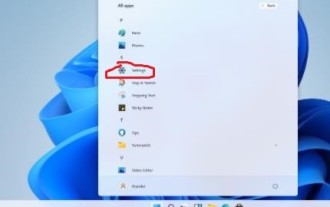 Complete Guide to Win11 Gamepad Connection
Jan 02, 2024 pm 05:26 PM
Complete Guide to Win11 Gamepad Connection
Jan 02, 2024 pm 05:26 PM
After updating to the latest win11 system, many users are not sure how to connect the controller to play games. For this reason, we have brought you a detailed tutorial on connecting the win11 controller today. If you haven't completed the connection yet, let's take a look at how to operate it. . How to connect the controller in win11: 1. Click Start below and then enter Windows Settings to open the "Control Panel". 2. After entering, you can find "View devices and printers" to enter. 3. At this point you can see the information about the controller device and just make the connection. 4. After the connection is successful, a √ appears, and the connection is completed.
 How to delete Xiaohongshu notes
Mar 21, 2024 pm 08:12 PM
How to delete Xiaohongshu notes
Mar 21, 2024 pm 08:12 PM
How to delete Xiaohongshu notes? Notes can be edited in the Xiaohongshu APP. Most users don’t know how to delete Xiaohongshu notes. Next, the editor brings users pictures and texts on how to delete Xiaohongshu notes. Tutorial, interested users come and take a look! Xiaohongshu usage tutorial How to delete Xiaohongshu notes 1. First open the Xiaohongshu APP and enter the main page, select [Me] in the lower right corner to enter the special area; 2. Then in the My area, click on the note page shown in the picture below , select the note you want to delete; 3. Enter the note page, click [three dots] in the upper right corner; 4. Finally, the function bar will expand at the bottom, click [Delete] to complete.
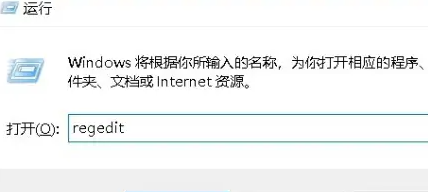 win7 printer cannot connect error code 0x0000011b
Dec 26, 2023 pm 10:01 PM
win7 printer cannot connect error code 0x0000011b
Dec 26, 2023 pm 10:01 PM
Many times we need to use a computer to connect to the printer for various printing operations, but sometimes some users will encounter the problem that win7 cannot connect to the printer 0x0000011b. The following is the specific solution. win7 cannot connect to the printer 0x0000011b1. Shortcut key "win+r", enter "regedit" 2. Find the following path "HKEY_LOCAL_MACHINE\SYSTEM\CurrentControlSet\Control\Print" 3. Right-click to create a new value "DWORD (32-bit) value (D) and Set the value to 0. Name the new project "RpcAuthnLevelPri
 How to connect keep body fat scale
Mar 07, 2024 pm 04:50 PM
How to connect keep body fat scale
Mar 07, 2024 pm 04:50 PM
How to connect the keep body fat scale? Keep has a specially designed body fat scale, but most users do not know how to connect the keep body fat scale. Next is the graphic tutorial on the connection method of the keep body fat scale that the editor brings to users. , interested users come and take a look! How to connect the keep body fat scale 1. First open the keep software, go to the main page, click [My] in the lower right corner, and select [Smart Hardware]; 2. Then on the My Smart Devices page, click the [Add Device] button in the middle; 3 , then select the device you want to add interface, select [Smart Body Fat/Weight Scale]; 4. Then on the device model selection page, click the [keep body fat scale] option; 5. Finally, in the interface shown below, finally [Add Now] at the bottom
 What should I do if the notes I posted on Xiaohongshu are missing? What's the reason why the notes it just sent can't be found?
Mar 21, 2024 pm 09:30 PM
What should I do if the notes I posted on Xiaohongshu are missing? What's the reason why the notes it just sent can't be found?
Mar 21, 2024 pm 09:30 PM
As a Xiaohongshu user, we have all encountered the situation where published notes suddenly disappeared, which is undoubtedly confusing and worrying. In this case, what should we do? This article will focus on the topic of "What to do if the notes published by Xiaohongshu are missing" and give you a detailed answer. 1. What should I do if the notes published by Xiaohongshu are missing? First, don't panic. If you find that your notes are missing, staying calm is key and don't panic. This may be caused by platform system failure or operational errors. Checking release records is easy. Just open the Xiaohongshu App and click "Me" → "Publish" → "All Publications" to view your own publishing records. Here you can easily find previously published notes. 3.Repost. If found
 How to add product links in notes in Xiaohongshu Tutorial on adding product links in notes in Xiaohongshu
Mar 12, 2024 am 10:40 AM
How to add product links in notes in Xiaohongshu Tutorial on adding product links in notes in Xiaohongshu
Mar 12, 2024 am 10:40 AM
How to add product links in notes in Xiaohongshu? In the Xiaohongshu app, users can not only browse various contents but also shop, so there is a lot of content about shopping recommendations and good product sharing in this app. If If you are an expert on this app, you can also share some shopping experiences, find merchants for cooperation, add links in notes, etc. Many people are willing to use this app for shopping, because it is not only convenient, but also has many Experts will make some recommendations. You can browse interesting content and see if there are any clothing products that suit you. Let’s take a look at how to add product links to notes! How to add product links to Xiaohongshu Notes Open the app on the desktop of your mobile phone. Click on the app homepage
 What does printer error code 0x0000011b mean?
Feb 18, 2024 pm 10:02 PM
What does printer error code 0x0000011b mean?
Feb 18, 2024 pm 10:02 PM
What does 0x0000011b mean when connecting to a printer? Users often encounter various error codes when using computers, laptops or other devices. Among them, 0x0000011b is a common printer connection error code. So, what does connecting printer 0x0000011b mean? First, we need to understand the basic principles of printer connection. When we need to print files from the computer, we usually need to connect the printer to the computer for data transfer between the two. This connection can be made via
 How to solve limited network connection in Windows 10
Feb 19, 2024 pm 09:20 PM
How to solve limited network connection in Windows 10
Feb 19, 2024 pm 09:20 PM
Solutions to Restricted Network Connections in Win10 With the rapid development of technology, the Internet has become an indispensable part of people's lives. However, sometimes we may encounter some problems when connecting to the Internet on computers using the Windows 10 operating system, one of which is restricted connections. In this case, we cannot access web pages, download files, or use network functions normally. So, is there any way to solve this problem? This article will introduce you to several common solutions. 1. Check the network connection settings. First, I






