[桌面+Mobile+Web]重大更新!SpriteSheetViewer 精灵表动画查看器
还是之前的那个工具, http://blog.csdn.net/jinshelj/article/details/10238585 新加了几个功能, 增加了桌面版同时还有安卓版。 1.设定初始MC数量; 2.可动态添加一定数量的MC; 3.单指拖动和双指缩放; 4.整张Sheet的预览; 5.UI做了一些调整,比如增大了按
还是之前的那个工具,http://blog.csdn.net/jinshelj/article/details/10238585
新加了几个功能,增加了桌面版同时还有安卓版。
1.设定初始MC数量;
2.可动态添加一定数量的MC;
3.单指拖动和双指缩放;
4.整张Sheet的预览;
5.UI做了一些调整,比如增大了按钮,改变了文字样式和蓝框的粗细等等,个人感觉好看一些了。
6.显示当前实例数量,可结合当前帧率来决定可以放多少个进入游戏而保证一定帧频。
7.加入SharedObject本地缓存,会记录上一次选择的目录并自动选择对应图片名称的xml;
8.修改部分bug和逻辑问题,比如各个按钮什么时候可用和不可用,现在更加合理。
9.Starling库更新到1.4版本。
10.关于纹理尺寸的支持,桌面版和安卓版最大支持2048x2048,web版最大支持4096x4096~~均以最新版Adobe AIR4.0和FlashPlayer12.0发布。
桌面版和安卓版使用前均需安装AIR4.0.
web版在线演示地址:(我的主页)
http://gigi.host-ed.me/ls/swf/app/tool/SpriteSheetViewer/1.0.2/ShowContainer.html
PC版和安卓版下载地址:
http://pan.baidu.com/s/1nF2iS
![[桌面+Mobile+Web]重大更新!SpriteSheetViewer 精灵表动画查看器](/static/imghw/default1.png)
![[桌面+Mobile+Web]重大更新!SpriteSheetViewer 精灵表动画查看器](/static/imghw/default1.png)
![[桌面+Mobile+Web]重大更新!SpriteSheetViewer 精灵表动画查看器](/static/imghw/default1.png)
![[桌面+Mobile+Web]重大更新!SpriteSheetViewer 精灵表动画查看器](/static/imghw/default1.png)
![[桌面+Mobile+Web]重大更新!SpriteSheetViewer 精灵表动画查看器](/static/imghw/default1.png)
![[桌面+Mobile+Web]重大更新!SpriteSheetViewer 精灵表动画查看器](/static/imghw/default1.png)
![[桌面+Mobile+Web]重大更新!SpriteSheetViewer 精灵表动画查看器](/static/imghw/default1.png)
![[桌面+Mobile+Web]重大更新!SpriteSheetViewer 精灵表动画查看器](/static/imghw/default1.png)
![[桌面+Mobile+Web]重大更新!SpriteSheetViewer 精灵表动画查看器](/static/imghw/default1.png)
![[桌面+Mobile+Web]重大更新!SpriteSheetViewer 精灵表动画查看器](/static/imghw/default1.png)

Hot AI Tools

Undresser.AI Undress
AI-powered app for creating realistic nude photos

AI Clothes Remover
Online AI tool for removing clothes from photos.

Undress AI Tool
Undress images for free

Clothoff.io
AI clothes remover

AI Hentai Generator
Generate AI Hentai for free.

Hot Article

Hot Tools

Notepad++7.3.1
Easy-to-use and free code editor

SublimeText3 Chinese version
Chinese version, very easy to use

Zend Studio 13.0.1
Powerful PHP integrated development environment

Dreamweaver CS6
Visual web development tools

SublimeText3 Mac version
God-level code editing software (SublimeText3)

Hot Topics
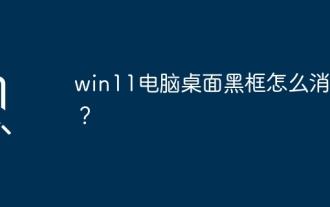 Why are there black borders on the left and right sides of the win11 monitor? How to solve the dark border on the left side of the win11 desktop
Feb 29, 2024 pm 01:00 PM
Why are there black borders on the left and right sides of the win11 monitor? How to solve the dark border on the left side of the win11 desktop
Feb 29, 2024 pm 01:00 PM
We all encounter some operational problems when using the win11 system. Recently, many users have asked what to do if there is a dark box on the left side of the win11 desktop? Users can directly select the recommended settings under the screen resolution, and then proceed with the operation. Let this site carefully introduce to users the analysis of the problem of dark boxes on the left side of the win11 desktop. Analysis of the problem of dark boxes on the left side of the win11 desktop. Adjust the screen resolution: right-click a blank area of the desktop, select "Display Settings", and select the appropriate resolution in the "Resolution" column. Update the graphics card driver: Open Device Manager, expand "Display Adapters", right-click
 How to fix Blizzard Battle.net update stuck at 45%?
Mar 16, 2024 pm 06:52 PM
How to fix Blizzard Battle.net update stuck at 45%?
Mar 16, 2024 pm 06:52 PM
Blizzard Battle.net update keeps stuck at 45%, how to solve it? Recently, many people have been stuck at the 45% progress bar when updating software. They will still get stuck after restarting multiple times. So how to solve this situation? We can reinstall the client, switch regions, and delete files. To deal with it, this software tutorial will share the operation steps, hoping to help more people. Blizzard Battle.net update keeps stuck at 45%, how to solve it? 1. Client 1. First, you need to confirm that your client is the official version downloaded from the official website. 2. If not, users can enter the Asian server website to download. 3. After entering, click Download in the upper right corner. Note: Be sure not to select Simplified Chinese when installing.
 How to send web pages to desktop as shortcut in Edge browser?
Mar 14, 2024 pm 05:22 PM
How to send web pages to desktop as shortcut in Edge browser?
Mar 14, 2024 pm 05:22 PM
How to send web pages to the desktop as a shortcut in Edge browser? Many of our users want to display frequently used web pages on the desktop as shortcuts for the convenience of directly opening access pages, but they don’t know how to do it. In response to this problem, the editor of this issue will share the solution with the majority of users. , let’s take a look at the content shared in today’s software tutorial. The shortcut method of sending web pages to the desktop in Edge browser: 1. Open the software and click the "..." button on the page. 2. Select "Install this site as an application" in "Application" from the drop-down menu option. 3. Finally, click it in the pop-up window
 Solution to the inability to connect to the RPC server and the inability to enter the desktop
Feb 18, 2024 am 10:34 AM
Solution to the inability to connect to the RPC server and the inability to enter the desktop
Feb 18, 2024 am 10:34 AM
What should I do if the RPC server is unavailable and cannot be accessed on the desktop? In recent years, computers and the Internet have penetrated into every corner of our lives. As a technology for centralized computing and resource sharing, Remote Procedure Call (RPC) plays a vital role in network communication. However, sometimes we may encounter a situation where the RPC server is unavailable, resulting in the inability to enter the desktop. This article will describe some of the possible causes of this problem and provide solutions. First, we need to understand why the RPC server is unavailable. RPC server is a
 Epic Seven's February 22nd update: The second week of Miracle Maid Kingdom begins
Feb 21, 2024 pm 05:52 PM
Epic Seven's February 22nd update: The second week of Miracle Maid Kingdom begins
Feb 21, 2024 pm 05:52 PM
Epic Seven has been confirmed to be updated non-stop at 11 noon on February 22. This update will bring us a lot of new activities and content, including an increase in the limited summoning rate of Leia and Sweet Miracle, an update to the mysterious card pool, The second week of the special side story Miracle Maid Kingdom has begun. Let’s take a look at this update. Mobile game update schedule: The Seventh Epic will be updated on February 22nd: The Miracle Maid Kingdom will open for the second week ※The chance of limited summoning of "Leia" & "Sweet Miracle" is up! ■Limited Summoning Chance Up Time: -2024/02/22 (Thursday) 11:00 ~ 2024/03/07 (Thursday) 10:59 ■Character Attributes & Occupations: Natural Attributes, Warrior ■Character Introduction: Four-person Band The sub-vocalist of "Miracle Maid Kingdom" and Bei
 How to clear all desktop background images in Win7? Tips for deleting personalized background images in Win7
Jun 02, 2024 am 09:01 AM
How to clear all desktop background images in Win7? Tips for deleting personalized background images in Win7
Jun 02, 2024 am 09:01 AM
In Win7 system, many users want to delete personalized desktop background images, but do not know how to delete them. This article will show you how to delete personalized background images in Win7 system. 1. First, open the control panel interface of the Win7 system and click to enter the "Appearance and Personalization" settings; 2. Then, in the opened interface, click the "Change Desktop Background" setting; 3. Then, click below "Desktop background" option; 4. Then, select Select all, and then click Clear all. Of course, you can also use it under "Customize", right-click the theme you want to delete, and then click &q on the shortcut menu
 How to install Angular on Ubuntu 24.04
Mar 23, 2024 pm 12:20 PM
How to install Angular on Ubuntu 24.04
Mar 23, 2024 pm 12:20 PM
Angular.js is a freely accessible JavaScript platform for creating dynamic applications. It allows you to express various aspects of your application quickly and clearly by extending the syntax of HTML as a template language. Angular.js provides a range of tools to help you write, update and test your code. Additionally, it provides many features such as routing and form management. This guide will discuss how to install Angular on Ubuntu24. First, you need to install Node.js. Node.js is a JavaScript running environment based on the ChromeV8 engine that allows you to run JavaScript code on the server side. To be in Ub
 Lantern and Dungeon updated on February 29: Remastered version ╳ 'Legend of Nezha' linkage
Feb 28, 2024 am 08:13 AM
Lantern and Dungeon updated on February 29: Remastered version ╳ 'Legend of Nezha' linkage
Feb 28, 2024 am 08:13 AM
Lantern and Dungeons has been confirmed to be updated on February 29th. After the update, the remastered version of Lantern and Dungeons will be launched, and the remastered version will also be linked to the Legend of Nezha. The remastered version will also bring a new profession, and players can directly Job changes, dungeon content will also be expanded, new dungeon areas will be opened, etc. Mobile game update schedule Lantern and Dungeon updated on February 29th: Remastered version ╳ "Legend of Nezha" linkage version key content New profession, why are you invited to change jobs? Lamplighters can actually change jobs? Such cool equipment is really It makes people greedy. I heard that after changing jobs, the lantern holder can also learn many cool skills. Goro exclaimed: Thai pants are hot! The Legend of Nezha is coming together! Stepping on the hot wheel, holding the circle of heaven and earth in hand ♫ ~ The little heroes with both wisdom and courage: Nezha and Little Dragon Girl are about to come






