ASA8.3(包含8.3)以后和ASA8.3以前NAT和ACL执行顺序
实验目的: 验证ASA8.3( 包含 8.3) 以后 和ASA8.3 以前 NAT和ACL 执行 顺序 。 拓扑: 一 8.3 以前 配置: access-list acl-outside extended permit tcp any host 202.1.1.10 eq telnet access-list acl-outside extended permit icmp any any nat-control
|
实验目的: 验证ASA8.3(包含8.3)以后和ASA8.3以前NAT和ACL执行顺序。 拓扑:
一 8.3以前
配置:
access-list acl-outside extended permit tcp any host 202.1.1.10 eq telnet 使用的是转化以后的IP(202.1.1.10) 验证:
二 8.3以后
配置
access-list acl-outside extended permit tcp any host 192.168.1.1 eq telnet
object network Static-Inside-Address 验证
结论: ASA8.3(包含8.3)以后是NAT后ACL和ASA8.3以前是先ACL后NAT。 (责任编辑:http://www.verydemo.com) |

Hot AI Tools

Undresser.AI Undress
AI-powered app for creating realistic nude photos

AI Clothes Remover
Online AI tool for removing clothes from photos.

Undress AI Tool
Undress images for free

Clothoff.io
AI clothes remover

AI Hentai Generator
Generate AI Hentai for free.

Hot Article

Hot Tools

Notepad++7.3.1
Easy-to-use and free code editor

SublimeText3 Chinese version
Chinese version, very easy to use

Zend Studio 13.0.1
Powerful PHP integrated development environment

Dreamweaver CS6
Visual web development tools

SublimeText3 Mac version
God-level code editing software (SublimeText3)

Hot Topics
 NAT Boost vs. Qos for games; which one is better?
Feb 19, 2024 pm 07:00 PM
NAT Boost vs. Qos for games; which one is better?
Feb 19, 2024 pm 07:00 PM
In today's situation where almost all games are online, it is not advisable to ignore the optimization of home network. Almost all routers are equipped with NATBoost and QoS features designed to enhance users' gaming experience. This article will explore the definition, advantages and disadvantages of NATBoost and QoS. NATBoost vs. Qos for games; which one is better? NATBoost, also known as Network Address Translation Boost, is a feature built into routers that improves their performance. It's especially important for gaming because it helps reduce network latency, which is the time it takes for data to be transferred between the gaming device and the server. By optimizing the data processing method within the router, NATBoost achieves faster data processing speed and lower latency, thus changing the
 Python script to be executed every 5 minutes
Sep 10, 2023 pm 03:33 PM
Python script to be executed every 5 minutes
Sep 10, 2023 pm 03:33 PM
Automation and task scheduling play a vital role in streamlining repetitive tasks in software development. Imagine there is a Python script that needs to be executed every 5 minutes, such as getting data from an API, performing data processing, or sending periodic updates. Running scripts manually so frequently can be time-consuming and error-prone. This is where task scheduling comes in. In this blog post, we will explore how to schedule a Python script to execute every 5 minutes, ensuring it runs automatically without manual intervention. We will discuss different methods and libraries that can be used to achieve this goal, allowing you to automate tasks efficiently. An easy way to run a Python script every 5 minutes using the time.sleep() function is to utilize tim
 How to use Python for scripting and execution in Linux
Oct 05, 2023 am 11:45 AM
How to use Python for scripting and execution in Linux
Oct 05, 2023 am 11:45 AM
How to use Python to write and execute scripts in Linux In the Linux operating system, we can use Python to write and execute various scripts. Python is a concise and powerful programming language that provides a wealth of libraries and tools to make scripting easier and more efficient. Below we will introduce the basic steps of how to use Python for script writing and execution in Linux, and provide some specific code examples to help you better understand and use it. Install Python
 HTTP verb and path based ACL configuration in Nginx reverse proxy
Jun 10, 2023 am 09:22 AM
HTTP verb and path based ACL configuration in Nginx reverse proxy
Jun 10, 2023 am 09:22 AM
Nginx is a high-performance web server and reverse proxy server. Its powerful configuration capabilities enable Nginx to be used in a variety of different scenarios. Among them, ACL configuration based on HTTP verbs and paths is a commonly used method in Nginx reverse proxy. This article will introduce its principle and implementation method. 1. The concept of ACL ACL (AccessControlList) is an access control list, which is a rule-based access control technology. By defining some rules, different access
 How to use ACL (Access Control List) for permission control in Zend Framework
Jul 29, 2023 am 09:24 AM
How to use ACL (Access Control List) for permission control in Zend Framework
Jul 29, 2023 am 09:24 AM
How to use ACL (AccessControlList) for permission control in Zend Framework Introduction: In a web application, permission control is a crucial function. It ensures that users can only access the pages and features they are authorized to access and prevents unauthorized access. The Zend framework provides a convenient way to implement permission control, using the ACL (AccessControlList) component. This article will introduce how to use ACL in Zend Framework
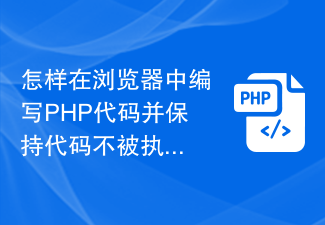 How to write PHP code in the browser and keep the code from being executed?
Mar 10, 2024 pm 02:27 PM
How to write PHP code in the browser and keep the code from being executed?
Mar 10, 2024 pm 02:27 PM
How to write PHP code in the browser and keep the code from being executed? With the popularization of the Internet, more and more people have begun to come into contact with web development, and learning PHP has also attracted more and more attention. PHP is a scripting language that runs on the server side and is often used to write dynamic web pages. However, during the exercise phase, we want to be able to write PHP code in the browser and see the results, but we don't want the code to be executed. So, how to write PHP code in the browser and keep it from being executed? This will be described in detail below. first,
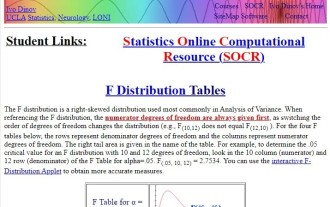 How to perform Brown-Forsythe test in Python
Aug 31, 2023 pm 11:53 PM
How to perform Brown-Forsythe test in Python
Aug 31, 2023 pm 11:53 PM
The Brown-Forsythe test is a statistical test used to determine whether the variances of two or more groups are equal. Levene's test uses the absolute deviation from the mean, while the Brown-Forsythe test uses the deviation from the median. The null hypothesis used in the test is as follows - H0: The variances of the groups (population) are equal. The alternative hypothesis is that the variances of the groups (population) are not equal. - H1: The variances of the groups (population) are not equal. To perform the test, we calculate the median of each group and its correlation The absolute deviation of the number of digits. We then calculate the F-statistic based on the variance of these deviations. Assume that the calculated F statistic is greater than the critical value in the F distribution table. In this case, we reject the null hypothesis and conclude that the variances of the groups are not equal. In Python, sc
 How to use ACL roles in CakePHP?
Jun 04, 2023 pm 06:21 PM
How to use ACL roles in CakePHP?
Jun 04, 2023 pm 06:21 PM
CakePHP is a popular PHP development framework that provides a comprehensive permission control mechanism, namely AccessControlList (ACL). Using ACLs can help you control the access rights of each user in your application. In this article, we will cover how to use ACL roles in CakePHP. Configuring the ACL component First, we need to configure the ACL component in CakePHP. Add the following code in app_controller.php:













