无法将图像控件添加到一个Access 2007中具有扩展名.cdr、.cgm等
症状 导出到 Microsoft Office Access 2007年, 中快照格式报表并选择 打开目标文件导出操作在完成后 选项。 导这样做, 报告成功出。 不自动但是, 报表不打开在 SnapshotViewer。 症状 您创建 图像 控件在窗体或 Microsoft Office Access 2007 中报表中。 但
症状
导出到 Microsoft Office Access 2007年, 中快照格式报表并选择 打开目标文件导出操作在完成后 选项。 导这样做, 报告成功出。 不自动但是, 报表不打开在 SnapshotViewer。
症状
您创建图像控件在窗体或 Microsoft Office Access 2007 中报表中。 但是, 无法将图像控件添加到图像文件, 使用下列格式之一:
| • | Corel 绘图 (.cdr) |
| • | 之后) 才可计算机图形图元文件 (.cgm |
| • | Macintosh PICT (.pct) |
| • | WordPerfect 图形 (.wpg) |
原因
因为 保留源图像格式 (小文件大小) 选项是启用发生此行为。 访问 2007 不支持保留图像格式图像控件中 " 症状 " 部分中描述。
替代方法
要解决此问题, 配置访问 2007 将图像文件转换成位图格式。 然后, 并将图像添加到图像控件。 要这样做, 请按照下列步骤操作:
| 1. | 启动 Access 2007年。 |
| 2. | Microsoft Office 按钮 , 依次 打开 。 |
| 3. | 找到与要打开, 数据库文件并单击 打开 。 |
| 4. | Microsoft Office 按钮 , 依次 访问选项 。 |
| 5. | 在左窗格中, 单击 " 当前数据库 。 |
| 6. | 在 应用程序选项 组, 单击 转换位图 (与 Access 2003 和更早版本) 所有图片数据 。 |
| 7. | 单击 确定 。 |
| 8. | 设计视图中打开窗体或报表。 |
| 9. | 表单工具 或 设计 选项卡, 上 报告工具 下单击图像图标 控件 组中。 |
| 10. | 在 详细信息 窗格, 图像控件位置拖动到所需图像控件如何显示位置。 |
| 11. | 插入图片 对话框, 中找到对想要显示, 图像文件并单击 确定 。 |

Hot AI Tools

Undresser.AI Undress
AI-powered app for creating realistic nude photos

AI Clothes Remover
Online AI tool for removing clothes from photos.

Undress AI Tool
Undress images for free

Clothoff.io
AI clothes remover

Video Face Swap
Swap faces in any video effortlessly with our completely free AI face swap tool!

Hot Article

Hot Tools

Notepad++7.3.1
Easy-to-use and free code editor

SublimeText3 Chinese version
Chinese version, very easy to use

Zend Studio 13.0.1
Powerful PHP integrated development environment

Dreamweaver CS6
Visual web development tools

SublimeText3 Mac version
God-level code editing software (SublimeText3)

Hot Topics
 1386
1386
 52
52
 How to convert deepseek pdf
Feb 19, 2025 pm 05:24 PM
How to convert deepseek pdf
Feb 19, 2025 pm 05:24 PM
DeepSeek cannot convert files directly to PDF. Depending on the file type, you can use different methods: Common documents (Word, Excel, PowerPoint): Use Microsoft Office, LibreOffice and other software to export as PDF. Image: Save as PDF using image viewer or image processing software. Web pages: Use the browser's "Print into PDF" function or the dedicated web page to PDF tool. Uncommon formats: Find the right converter and convert it to PDF. It is crucial to choose the right tools and develop a plan based on the actual situation.
 How to solve the problem of third-party interface returning 403 in Node.js environment?
Mar 31, 2025 pm 11:27 PM
How to solve the problem of third-party interface returning 403 in Node.js environment?
Mar 31, 2025 pm 11:27 PM
Solve the problem of third-party interface returning 403 in Node.js environment. When we use Node.js to call third-party interfaces, we sometimes encounter an error of 403 from the interface returning 403...
 Laravel Redis connection sharing: Why does the select method affect other connections?
Apr 01, 2025 am 07:45 AM
Laravel Redis connection sharing: Why does the select method affect other connections?
Apr 01, 2025 am 07:45 AM
The impact of sharing of Redis connections in Laravel framework and select methods When using Laravel framework and Redis, developers may encounter a problem: through configuration...
 What are the benefits of multithreading in c#?
Apr 03, 2025 pm 02:51 PM
What are the benefits of multithreading in c#?
Apr 03, 2025 pm 02:51 PM
The advantage of multithreading is that it can improve performance and resource utilization, especially for processing large amounts of data or performing time-consuming operations. It allows multiple tasks to be performed simultaneously, improving efficiency. However, too many threads can lead to performance degradation, so you need to carefully select the number of threads based on the number of CPU cores and task characteristics. In addition, multi-threaded programming involves challenges such as deadlock and race conditions, which need to be solved using synchronization mechanisms, and requires solid knowledge of concurrent programming, weighing the pros and cons and using them with caution.
 How to avoid third-party interfaces returning 403 errors in Node environment?
Apr 01, 2025 pm 02:03 PM
How to avoid third-party interfaces returning 403 errors in Node environment?
Apr 01, 2025 pm 02:03 PM
How to avoid the third-party interface returning 403 error in the Node environment. When calling the third-party website interface using Node.js, you sometimes encounter the problem of returning 403 error. �...
 Unable to log in to mysql as root
Apr 08, 2025 pm 04:54 PM
Unable to log in to mysql as root
Apr 08, 2025 pm 04:54 PM
The main reasons why you cannot log in to MySQL as root are permission problems, configuration file errors, password inconsistent, socket file problems, or firewall interception. The solution includes: check whether the bind-address parameter in the configuration file is configured correctly. Check whether the root user permissions have been modified or deleted and reset. Verify that the password is accurate, including case and special characters. Check socket file permission settings and paths. Check that the firewall blocks connections to the MySQL server.
 How to use sql if statement
Apr 09, 2025 pm 06:12 PM
How to use sql if statement
Apr 09, 2025 pm 06:12 PM
SQL IF statements are used to conditionally execute SQL statements, with the syntax as: IF (condition) THEN {statement} ELSE {statement} END IF;. The condition can be any valid SQL expression, and if the condition is true, execute the THEN clause; if the condition is false, execute the ELSE clause. IF statements can be nested, allowing for more complex conditional checks.
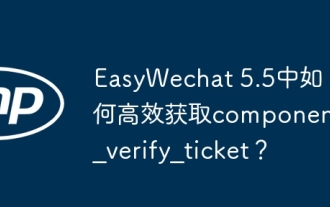 How to efficiently obtain component_verify_ticket in EasyWechat 5.5?
Apr 01, 2025 pm 12:42 PM
How to efficiently obtain component_verify_ticket in EasyWechat 5.5?
Apr 01, 2025 pm 12:42 PM
Get ComponentVerify in EasyWechat5.5...




