如何使用Access 2007年中工作组管理员实用程序
INTRODUCTION 本文介绍 如何 使用 Microsoft Office Access 2007年中 工作组 管理员 实用 程序 。 即使您可以从 Access 2007年中 .accdb 文件运行 工作组 管理员 实用 程序 注意 用户级安全不存在, .accdb 文件中。 更多信息 用于早期版本的 Access, 中 工作
INTRODUCTION
本文介绍如何使用 Microsoft Office Access 2007年中工作组管理员实用程序。
即使您可以从 Access 2007年中 .accdb 文件运行工作组管理员实用程序 注意 用户级安全不存在, .accdb 文件中。
更多信息
用于早期版本的 Access, 中工作组管理员可能单击 安全性 中 工作组管理员 工具 菜单上。 要使用工作组管理员实用程序访问 2007年, 中使用下列方法之一。 方法 1: 使用 VisualBasic 代码要使用 VisualBasic 代码, 使用下列方法之一。
•
立即窗口中运行 VisualBasic 代码:
1.在 Access 2007年, 打开信任数据库, 或启用现有数据库中宏。
2.按 CTRL + G 以打开 Immediate 窗口。
3.键入下面一行代码, 然后按 Enter。
DoCmd.RunCommand acCmdWorkgroupAdministrator
•
创建包含 VisualBasic 代码模块:
1.在 Access 2007年, 打开信任数据库, 或启用现有数据库中宏。
2.在 创建 选项卡, 在 其他 组, 宏 , 依次 模块 。
3.创建子例程, 然后将以下 VisualBasic 代码示例粘贴到子例程。
DoCmd.RunCommand acCmdWorkgroupAdministrator
4.按 F 5 键运行代码。
方法 2: 使用 RunCommand 宏操作
1.在 Access 2007年, 打开信任数据库, 或启用现有数据库中宏。
2.在 创建 选项卡, 其他 组中单击 宏 , 然后单击 宏 。
3.在 设计 选项卡, 单击 显示/隐藏 组中 显示所有操作 。
4.在 Macro 1 选项卡, 单击 RunCommand 操作 列, 中, 然后单击 WorkgroupAdminstrator 命令 列表中。
5.单击 A0 > 保存 。
6.在 工具 组, 单击 运行 。

Hot AI Tools

Undresser.AI Undress
AI-powered app for creating realistic nude photos

AI Clothes Remover
Online AI tool for removing clothes from photos.

Undress AI Tool
Undress images for free

Clothoff.io
AI clothes remover

AI Hentai Generator
Generate AI Hentai for free.

Hot Article

Hot Tools

Notepad++7.3.1
Easy-to-use and free code editor

SublimeText3 Chinese version
Chinese version, very easy to use

Zend Studio 13.0.1
Powerful PHP integrated development environment

Dreamweaver CS6
Visual web development tools

SublimeText3 Mac version
God-level code editing software (SublimeText3)

Hot Topics
 1378
1378
 52
52
 How to disable background applications in Windows 11_Windows 11 tutorial to disable background applications
May 07, 2024 pm 04:20 PM
How to disable background applications in Windows 11_Windows 11 tutorial to disable background applications
May 07, 2024 pm 04:20 PM
1. Open settings in Windows 11. You can use Win+I shortcut or any other method. 2. Go to the Apps section and click Apps & Features. 3. Find the application you want to prevent from running in the background. Click the three-dot button and select Advanced Options. 4. Find the [Background Application Permissions] section and select the desired value. By default, Windows 11 sets power optimization mode. It allows Windows to manage how applications work in the background. For example, once you enable battery saver mode to preserve battery, the system will automatically close all apps. 5. Select [Never] to prevent the application from running in the background. Please note that if you notice that the program is not sending you notifications, failing to update data, etc., you can
 How to convert deepseek pdf
Feb 19, 2025 pm 05:24 PM
How to convert deepseek pdf
Feb 19, 2025 pm 05:24 PM
DeepSeek cannot convert files directly to PDF. Depending on the file type, you can use different methods: Common documents (Word, Excel, PowerPoint): Use Microsoft Office, LibreOffice and other software to export as PDF. Image: Save as PDF using image viewer or image processing software. Web pages: Use the browser's "Print into PDF" function or the dedicated web page to PDF tool. Uncommon formats: Find the right converter and convert it to PDF. It is crucial to choose the right tools and develop a plan based on the actual situation.
 How to read dbf file in oracle
May 10, 2024 am 01:27 AM
How to read dbf file in oracle
May 10, 2024 am 01:27 AM
Oracle can read dbf files through the following steps: create an external table and reference the dbf file; query the external table to retrieve data; import the data into the Oracle table.
 What is Bitget Launchpool? How to use Bitget Launchpool?
Jun 07, 2024 pm 12:06 PM
What is Bitget Launchpool? How to use Bitget Launchpool?
Jun 07, 2024 pm 12:06 PM
BitgetLaunchpool is a dynamic platform designed for all cryptocurrency enthusiasts. BitgetLaunchpool stands out with its unique offering. Here, you can stake your tokens to unlock more rewards, including airdrops, high returns, and a generous prize pool exclusive to early participants. What is BitgetLaunchpool? BitgetLaunchpool is a cryptocurrency platform where tokens can be staked and earned with user-friendly terms and conditions. By investing BGB or other tokens in Launchpool, users have the opportunity to receive free airdrops, earnings and participate in generous bonus pools. The income from pledged assets is calculated within T+1 hours, and the rewards are based on
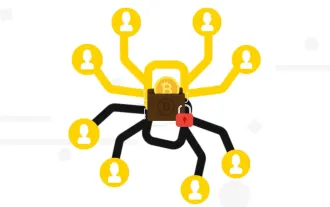 Interpretation of Botanix: decentralized BTC L2 for network asset management (with interactive tutorial)
May 08, 2024 pm 06:40 PM
Interpretation of Botanix: decentralized BTC L2 for network asset management (with interactive tutorial)
May 08, 2024 pm 06:40 PM
Yesterday, BotanixLabs announced that it has completed a total of US$11.5 million in financing, with participation from Polychain Capital, Placeholder Capital and others. Financing will be used to build the decentralized EVM equivalent of BTCL2Botanix. Spiderchain combines the ease of use of EVM with the security of Bitcoin. Since the testnet went live in November 2023, there have been more than 200,000 active addresses. Odaily will analyze Botanix’s characteristic mechanism and testnet interaction process in this article. Botanix According to the official definition, Botanix is a decentralized Turing-complete L2EVM built on Bitcoin and consists of two core components: Ethereum Virtual Machine
 How to solve access violation error
May 07, 2024 pm 05:18 PM
How to solve access violation error
May 07, 2024 pm 05:18 PM
Access Violation error is a run-time error that occurs when a program accesses a memory location beyond its memory allocation, causing the program to crash or terminate abnormally. Solutions include: checking array boundaries; using pointers correctly; using appropriate memory allocation functions; freeing freed memory; checking for memory overflows; updating drivers and systems; checking third-party libraries; using a debugger to trace execution; contacting the software vendor for support.
 How to enable remote desktop control in Win11_How to enable remote desktop control in Win11
May 08, 2024 pm 12:19 PM
How to enable remote desktop control in Win11_How to enable remote desktop control in Win11
May 08, 2024 pm 12:19 PM
1. Search for the Control Panel page in the Start menu. 2. Then change the view to Category in the control panel and click System and Security. 3. Find and click the Allowremoteaccess button under System. 4. In the pop-up window, click the Remote system properties column, check the Allow remote connection to this computer button and click OK to save.
 How to solve the problem of third-party interface returning 403 in Node.js environment?
Mar 31, 2025 pm 11:27 PM
How to solve the problem of third-party interface returning 403 in Node.js environment?
Mar 31, 2025 pm 11:27 PM
Solve the problem of third-party interface returning 403 in Node.js environment. When we use Node.js to call third-party interfaces, we sometimes encounter an error of 403 from the interface returning 403...




