ebay 卖家销售技巧:如何让你的小店吸引更多的眼球
经常有朋友抱怨说自己辛辛苦苦推出的商品就是没有人光顾,到商品结束时,可怜小东东的访问量往往连自己10的个手指头都扳不满,而且其中的一大半还是自己给的。想想扔个钢蹦还能听到嘣的一声呢,可这登陆费付出去了,不要说卖掉,有时连个观众都没有,于是大
经常有朋友抱怨说自己辛辛苦苦推出的商品就是没有人光顾,到商品结束时,可怜小东东的访问量往往连自己10的个手指头都扳不满,而且其中的一大半还是自己给的。想想扔个钢蹦还能听到“嘣”的一声呢,可这登陆费付出去了,不要说卖掉,有时连个观众都没有,于是大叹郁闷。
其实如果掌握些小技巧,或许情景就会大为改观了。
我开店的时间也不长,加上有时还要偷偷懒关几天门出去玩玩,但是到现在已经是成了付费店铺的钻石级小店主了。
这里给大家说说我的小技巧吧,或许会对您还有所启发。
(当然了,更希望是抛砖引玉,多多的卖家来说说自己的销售体验,
让新新买家能更好的推销出自己的商品,建立信心)
1.选择合适的消费群体
选择合适的商品及合适的顾客群,我个人认为光临易趣的主要是
年纪较轻,思想前卫的能经常上网的群体,所以销售的商品要以
适合这些群体的口味为主。
但就具体的商品而言,还要从性别、文化、职业等方面进行细分。
这方面你研究的越细,你成功的可能性就越大。
比如我卖饰品,就把顾客群体定为爱美的女孩和时尚女性,她
的年龄段在16~38岁左右,以她们的眼光来定位我的商品。
2.富有内涵的文字描述
为什么那块被称为钻石的毫无实际用处的小石头它的价格往往会
超过一辆小车、一套房子呢?就是因为它被赋予了人类情感中最
渴望的“恒久远和永流传”的超级浪漫想象力。使得拥有它的人
能感觉到情深携永、意味深长而盛销不衰。
同样,在网上买卖商品,因为看不到实物,实际上买的也是一种
感觉。特别是买饰品之类,更是要体现一种感觉、一种文化。所
以对商品我就尽量会赋予一种丰富的情感思想。有时候一件不起
眼的小东东,如果给人一个遐想或是一个心情故事,那么这个普
通的小饰品就会因为它的故事而变得与群不同、让人难以忘怀了,
所以在我商品里常常会配以一些小诗、一些心情、一些故事,从
而吸引了更多的买家的光临。
3.清晰突出的照片展示
照片应该清晰、突出主题。拍摄时最好用大光圈或近镜拍摄
(千万不要用闪光灯),这样就会产生产品特别清晰而背景
比较模糊的效果,从而突出了主题。
你也可以配上些简单的文字说明,起到画龙点睛的效果。如
果你想对产品的细节或整体效果进行强调,更可以用照片局
部放大叠加的方法进行处理。这方面可以用PHOTOSHOP、我
行我速等图片处理软件轻而已举的得到解决。
其中我行我速使用简单方便,更适合初学者使用。
本人的图片就是用我行我速处理的,我觉得效果还满不错的。
4.适当应用广告推荐位
由于易趣的商品太多,许多买家不一定能看得到你的商品,
他们往往不知道你的商品躲在哪个角落。所以如果你的商品很多,
你可以选出你最有代表性的商品,花点钱做个首页或专栏推荐。
使它成为引向你小店的一块指路牌。顾客可以通过它来光顾你的小
店,了解你更多的商品。
5.真心善待你的顾客
热情对待每一位光临你小店的顾客,因为他/她们是你的上帝。
对顾客提出的要求、问题应该及时答复,可以让他们感受到
你对他们的重视和真诚。
有时发生误会就要及时沟通、解释,这样顾客一般都能理解。
就算是顾客的原因,如果你处理得当,就更能体现出你的诚意。
如果买家体会到了你的真诚,或许他/她以后就成为你最忠诚的
客户了,毕竟来捣乱的是极少数呀。
所以许多来我小店买东西的顾客现在都成了我的好朋友了。
每次东西完成交易后,还应该对买家表示感谢,让你的顾客享受
到购物的快乐,这样你还担心他/她下次不来吗?
要记住:
爱你的顾客就是爱你的小店。

Hot AI Tools

Undresser.AI Undress
AI-powered app for creating realistic nude photos

AI Clothes Remover
Online AI tool for removing clothes from photos.

Undress AI Tool
Undress images for free

Clothoff.io
AI clothes remover

Video Face Swap
Swap faces in any video effortlessly with our completely free AI face swap tool!

Hot Article

Hot Tools

Notepad++7.3.1
Easy-to-use and free code editor

SublimeText3 Chinese version
Chinese version, very easy to use

Zend Studio 13.0.1
Powerful PHP integrated development environment

Dreamweaver CS6
Visual web development tools

SublimeText3 Mac version
God-level code editing software (SublimeText3)

Hot Topics
 1387
1387
 52
52
 Win11 Tips Sharing: Skip Microsoft Account Login with One Trick
Mar 27, 2024 pm 02:57 PM
Win11 Tips Sharing: Skip Microsoft Account Login with One Trick
Mar 27, 2024 pm 02:57 PM
Win11 Tips Sharing: One trick to skip Microsoft account login Windows 11 is the latest operating system launched by Microsoft, with a new design style and many practical functions. However, for some users, having to log in to their Microsoft account every time they boot up the system can be a bit annoying. If you are one of them, you might as well try the following tips, which will allow you to skip logging in with a Microsoft account and enter the desktop interface directly. First, we need to create a local account in the system to log in instead of a Microsoft account. The advantage of doing this is
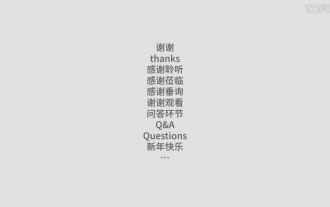 How to design the end page of ppt to be attractive enough
Mar 20, 2024 pm 12:30 PM
How to design the end page of ppt to be attractive enough
Mar 20, 2024 pm 12:30 PM
At work, ppt is an office software often used by professionals. A complete ppt must have a good ending page. Different professional requirements give different ppt production characteristics. Regarding the production of the end page, how can we design it more attractively? Let’s take a look at how to design the end page of ppt! The design of the ppt end page can be adjusted in terms of text and animation, and you can choose a simple or dazzling style according to your needs. Next, we will focus on how to use innovative expression methods to create a ppt end page that meets the requirements. So let’s start today’s tutorial. 1. For the production of the end page, any text in the picture can be used. The important thing about the end page is that it means that my presentation is over. 2. In addition to these words,
 A must-have for veterans: Tips and precautions for * and & in C language
Apr 04, 2024 am 08:21 AM
A must-have for veterans: Tips and precautions for * and & in C language
Apr 04, 2024 am 08:21 AM
In C language, it represents a pointer, which stores the address of other variables; & represents the address operator, which returns the memory address of a variable. Tips for using pointers include defining pointers, dereferencing pointers, and ensuring that pointers point to valid addresses; tips for using address operators & include obtaining variable addresses, and returning the address of the first element of the array when obtaining the address of an array element. A practical example demonstrating the use of pointer and address operators to reverse a string.
 What are the tips for novices to create forms?
Mar 21, 2024 am 09:11 AM
What are the tips for novices to create forms?
Mar 21, 2024 am 09:11 AM
We often create and edit tables in excel, but as a novice who has just come into contact with the software, how to use excel to create tables is not as easy as it is for us. Below, we will conduct some drills on some steps of table creation that novices, that is, beginners, need to master. We hope it will be helpful to those in need. A sample form for beginners is shown below: Let’s see how to complete it! 1. There are two methods to create a new excel document. You can right-click the mouse on a blank location on the [Desktop] - [New] - [xls] file. You can also [Start]-[All Programs]-[Microsoft Office]-[Microsoft Excel 20**] 2. Double-click our new ex
 VSCode Getting Started Guide: A must-read for beginners to quickly master usage skills!
Mar 26, 2024 am 08:21 AM
VSCode Getting Started Guide: A must-read for beginners to quickly master usage skills!
Mar 26, 2024 am 08:21 AM
VSCode (Visual Studio Code) is an open source code editor developed by Microsoft. It has powerful functions and rich plug-in support, making it one of the preferred tools for developers. This article will provide an introductory guide for beginners to help them quickly master the skills of using VSCode. In this article, we will introduce how to install VSCode, basic editing operations, shortcut keys, plug-in installation, etc., and provide readers with specific code examples. 1. Install VSCode first, we need
 Win11 Tricks Revealed: How to Bypass Microsoft Account Login
Mar 27, 2024 pm 07:57 PM
Win11 Tricks Revealed: How to Bypass Microsoft Account Login
Mar 27, 2024 pm 07:57 PM
Win11 tricks revealed: How to bypass Microsoft account login Recently, Microsoft launched a new operating system Windows11, which has attracted widespread attention. Compared with previous versions, Windows 11 has made many new adjustments in terms of interface design and functional improvements, but it has also caused some controversy. The most eye-catching point is that it forces users to log in to the system with a Microsoft account. For some users, they may be more accustomed to logging in with a local account and are unwilling to bind their personal information to a Microsoft account.
 PHP programming skills: How to jump to the web page within 3 seconds
Mar 24, 2024 am 09:18 AM
PHP programming skills: How to jump to the web page within 3 seconds
Mar 24, 2024 am 09:18 AM
Title: PHP Programming Tips: How to Jump to a Web Page within 3 Seconds In web development, we often encounter situations where we need to automatically jump to another page within a certain period of time. This article will introduce how to use PHP to implement programming techniques to jump to a page within 3 seconds, and provide specific code examples. First of all, the basic principle of page jump is realized through the Location field in the HTTP response header. By setting this field, the browser can automatically jump to the specified page. Below is a simple example demonstrating how to use P
 Tips for using Laravel form classes: ways to improve efficiency
Mar 11, 2024 pm 12:51 PM
Tips for using Laravel form classes: ways to improve efficiency
Mar 11, 2024 pm 12:51 PM
Forms are an integral part of writing a website or application. Laravel, as a popular PHP framework, provides rich and powerful form classes, making form processing easier and more efficient. This article will introduce some tips on using Laravel form classes to help you improve development efficiency. The following explains in detail through specific code examples. Creating a form To create a form in Laravel, you first need to write the corresponding HTML form in the view. When working with forms, you can use Laravel




