Dreamweaver中连接SQL Server数据库代码
Adobe Dreamweaver CS3连接ACCESS数据库 "Driver={Microsoft Access Driver (*.mdb)};Uid=;Pwd=;DBQ=" Server.MapPath("/data/db1.mdb") Adobe Dreamweaver CS3连接SQL Server数据库 "PROVIDER=SQLOLEDB;DATA SOURCE=(local);UID=sa;PWD=你安装SQL时的密码;D
Adobe Dreamweaver CS3连接ACCESS数据库
"Driver={Microsoft Access Driver (*.mdb)};Uid=;Pwd=;DBQ=" & Server.MapPath("/data/db1.mdb")
Adobe Dreamweaver CS3连接SQL Server数据库
"PROVIDER=SQLOLEDB;DATA SOURCE=(local);UID=sa;PWD=你安装SQL时的密码;DATABASE=你的数据库名称"
其他参考:
Adobe Dreamweaver CS3要链接ACCESS数据库的方法有几种,有相对路径和绝对路径方法,但是到底那种连接方法是效率最高的呢?
第一种:Server.Mappath 相对文档路径地址的数据库文件
虽然具有平台移植性,但对于不同层次,不同深度下的引用该数据库的文件,将不能完整地保证数据库路径的正确性。
举个例子:
1,数据库文件cnbruce.mdb,所在文件夹database(可http访问)
2,Adobe Dreamweaver CS3自动生成的连接数据库文件conn.asp,所在文件夹Connections
3,如果在Adobe Dreamweaver CS3中测试连接路径成功,则必须输入地址为Server.Mappath("../database/cnbruce.mdb")
但随后引用该数据库连接的文件必须保存在某文件夹中,该文件夹和database是同等的
- database- cnbruce.mdb- Connections- conn.asp- 某文件夹
- x1.asp
这种结构才能使用正常。但这就必须要求站点中,所有引用了连接数据库文件的文件,必须存放在站点的一级目录下。显然这是不合理的,比如这样的结构。
- x2.asp
- database
- cnbruce.mdb
- Connections
- conn.asp
- 某文件夹
- 某子文件夹
- x3.asp
则x2.asp和x3.asp均不能正常显示。
原理分析:无论conn.asp放在哪里,无论conn.asp的内容如何,最后都是取决于引用了conn.asp的文件的文件位置和数据库的位置关系。
解决办法:在conn.asp中进行判断当前路径,根据不同级别值给出不同链接路径……对于初学者来说,麻烦。
第二种:Server.Mappath 相对根目录路径的数据库文件
使用这种方法,首先需要将IIS默认站点调整到当前Adobe Dreamweaver CS3站点所在文件夹(XP系统),或建立一个站点指向该文件夹(2K等系统)。
反正一句话,就是当你输入 http://localhost/ 时,显示的内容已不是默认的IIS首页,而是你所设置的Adobe Dreamweaver CS3站点文件夹中的默认首页文档。
那么在设置了该IIS站点之后
1,数据库文件cnbruce.mdb,所在文件夹database(可http访问)
2,Adobe Dreamweaver CS3自动生成的连接数据库文件conn.asp,所在文件夹Connections
3,如果在Adobe Dreamweaver CS3中测试连接路径成功,则输入地址为Server.Mappath("/database/cnbruce.mdb")
/database/cnbruce.mdb 该方法就是相对根目录,高屋建瓴式的进行数据库路径的获得,无论哪个层次的,哪个目录下的站点文档均能正常显示。
但依然不推荐!原因如下:
在本地你可以自行修改IIS的站点,当上传到服务器或虚拟主机时,麻烦就来了。
1,如果你的虚拟主机服务商技术不过关,当在解析你网站根目录的时,不是指向到你的站点文件夹,而是指向服务器系统盘下的wwwroot文件夹。于是路径肯定错误。
2,如果你需要上传的并不是你的站点根目录,很显然,路径也肯定会发生解析错误。
第三种:本地绝对物理路径的数据库文件
很简单,这个数据库在本地你总会知道它所在的位置吧。在Adobe Dreamweaver CS3中创建时就直接使用该绝对物理路径地址。
OK,来上传了。当然不可能那么巧:上传到服务器上的数据库物理路径地址和本地数据库物理路径地址是一样的-__-!
所以,现在只需要获得上传到服务器空间上的数据库文件,在服务器上是处于什么物理地址就行了。
怎么获得?
1,建立一个path.asp文件,内容很简单
2,该文件和数据库文件cnbruce.mdb,共一文件夹,捆绑式一同上传。
3,在URL地址栏查看path.asp,得到cnbruce.mdb在服务器上的物理地址,拷贝该路径。
4,将本地的conn.asp中的物理路径,替换后再上传。一切OK!
特点:
1,虽然平台移植不很强,但全面支持所有站点中文件连接,况且也就是本地和服务器间两者间的移植。
2,防止%5c暴库间接获得数据库地址。
3,现在越来越多的空间建议将数据库文件放放到非Web访问目录中(当然具体的路径获得又是另外一种方法了),这就必须要求用户使用物理路径了。
结论:所以最好还是使用第三种本地绝对物理路径的数据库连接。
本文作者:未知
Hot AI Tools

Undresser.AI Undress
AI-powered app for creating realistic nude photos

AI Clothes Remover
Online AI tool for removing clothes from photos.

Undress AI Tool
Undress images for free

Clothoff.io
AI clothes remover

AI Hentai Generator
Generate AI Hentai for free.

Hot Article

Hot Tools

Notepad++7.3.1
Easy-to-use and free code editor

SublimeText3 Chinese version
Chinese version, very easy to use

Zend Studio 13.0.1
Powerful PHP integrated development environment

Dreamweaver CS6
Visual web development tools

SublimeText3 Mac version
God-level code editing software (SublimeText3)

Hot Topics
 What is the difference between HQL and SQL in Hibernate framework?
Apr 17, 2024 pm 02:57 PM
What is the difference between HQL and SQL in Hibernate framework?
Apr 17, 2024 pm 02:57 PM
HQL and SQL are compared in the Hibernate framework: HQL (1. Object-oriented syntax, 2. Database-independent queries, 3. Type safety), while SQL directly operates the database (1. Database-independent standards, 2. Complex executable queries and data manipulation).
 How to add pictures to dreamweaver
Apr 09, 2024 am 03:30 AM
How to add pictures to dreamweaver
Apr 09, 2024 am 03:30 AM
To insert a picture in Dreamweaver, click the Insert menu and choose Image, then navigate to the picture file and select it. Other methods include dragging and dropping files or inserting HTML code directly. Adjusting properties includes changing size, alignment, adding borders, and entering alt text.
 How to set web page width in dreamweaver
Apr 09, 2024 am 03:18 AM
How to set web page width in dreamweaver
Apr 09, 2024 am 03:18 AM
In Dreamweaver, you can set the width of a web page by opening the Page Properties panel and finding the Width field under the Page Size section. Enter a custom pixel value or select a predefined width such as 480 pixels (small screen), 768 pixels (medium screen), 1024 pixels (large screen). Select the width measurement unit (usually pixels) and save the changes.
 How does Hibernate implement polymorphic mapping?
Apr 17, 2024 pm 12:09 PM
How does Hibernate implement polymorphic mapping?
Apr 17, 2024 pm 12:09 PM
Hibernate polymorphic mapping can map inherited classes to the database and provides the following mapping types: joined-subclass: Create a separate table for the subclass, including all columns of the parent class. table-per-class: Create a separate table for subclasses, containing only subclass-specific columns. union-subclass: similar to joined-subclass, but the parent class table unions all subclass columns.
 How to make hyperlinks in dreamweaver
Apr 09, 2024 am 03:12 AM
How to make hyperlinks in dreamweaver
Apr 09, 2024 am 03:12 AM
Steps to create a hyperlink in Dreamweaver: Select the text or image you want to link; click Hyperlink in the Insert menu; enter the target URL in the Link to URL field; additional options (optional): Target , title, access key; click OK to create the hyperlink.
 iOS 18 adds a new 'Recovered' album function to retrieve lost or damaged photos
Jul 18, 2024 am 05:48 AM
iOS 18 adds a new 'Recovered' album function to retrieve lost or damaged photos
Jul 18, 2024 am 05:48 AM
Apple's latest releases of iOS18, iPadOS18 and macOS Sequoia systems have added an important feature to the Photos application, designed to help users easily recover photos and videos lost or damaged due to various reasons. The new feature introduces an album called "Recovered" in the Tools section of the Photos app that will automatically appear when a user has pictures or videos on their device that are not part of their photo library. The emergence of the "Recovered" album provides a solution for photos and videos lost due to database corruption, the camera application not saving to the photo library correctly, or a third-party application managing the photo library. Users only need a few simple steps
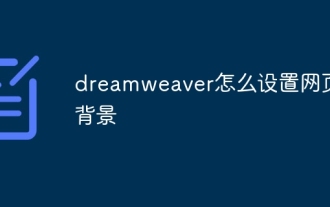 How to set web background in dreamweaver
Apr 09, 2024 am 03:27 AM
How to set web background in dreamweaver
Apr 09, 2024 am 03:27 AM
Setting a web page background in Dreamweaver takes just a few steps: Open the Properties panel and select a background type (None, Color, Gradient, or Image). Set background color, gradient or image depending on type. Adjust background properties (optional). Save changes to update the web page file.
 How to open a webpage created by dreamweaver
Apr 09, 2024 am 03:24 AM
How to open a webpage created by dreamweaver
Apr 09, 2024 am 03:24 AM
Open a web page using Dreamweaver: Start Dreamweaver. Click File > Open. Browse and select a web page file (.html or .htm). Click "Open". Dreamweaver opens the web page in an editing window.






