关注于使用常用对象来加快Access 2007数据库上
很多时候我们需要 加快 Access 数据库 。这篇文章讲述了 使用 数据可以怎样使得这个需求更加受到 关注 。这篇文章还探究了Access 2007 ACCDB一个叫做TempVars的特性。但是首先让我们讨论一些用户场景。 情景一:一个经验丰富的Excel技术人员建立了一个具有众
很多时候我们需要加快Access数据库。这篇文章讲述了使用数据可以怎样使得这个需求更加受到关注。这篇文章还探究了Access 2007 ACCDB一个叫做TempVars的特性。但是首先让我们讨论一些用户场景。
情景一:一个经验丰富的Excel技术人员建立了一个具有众多关联数据表的数据库。他坚信他需要升级到SQL server来加快这个数据库。这个数据库只有20MB大小,但是一些表单非常慢,在许多子表单里有许多标签控件和成百上千的离散字段。此外,使用这个数据库的用户需要每次都翻找记录来找到他们所要找的记录。只要添加一个找到记录框就可以使查找数据快得多。
情景二:一个复杂的数据库开发了六年了,而现在开发人员离开了这家公司。在最近的三年他们除了压缩和修复数据库之外没有做任何事,但是数据库的性能很糟糕。在这个数据库中,一些表格在按压关闭按钮之后需要两分钟才能关闭。而且,一些报表的运行需要一个小时。
情景三:一个大型数据库已经转变为使用SQL Server作为后台;它有250个表格和80个表。在高峰期它的性能是非常缓慢的。
好。那么你可以做些什么?首先我们可以假定慢数据库是一个复杂数据库。因此,如果你想加快每个对象,那么它需要很长时间。这意味着你只可以使用数据库的一部分,而确认数据库中有哪些对象是值得使用的最好方法就像下面讲述的。
访问主要用户来找出哪些表单和报表是缓慢的,并制作一个列表。从这个列表中找出最常用的五个缓慢对象并使用这些。这将告诉你可以做到多大的不同以及它将花费多长时间。
那么让我们看看我们可以怎样找出一个表单或一个报表被使用的频率,然后你可以关注于怎样使这些常用对象来变得快些。
提示:记住,这个数据库可能需要重新设计,所以不要为了加快真需要重新设计的数据库而过多的投入和改变很多有限的细节
当在Access 2007中使用了表单或报表时进行日志记录
这里有一个日志记录代码解决方案。为了用一个好的Access 2007数据库进行测试,从Access模板(图1)套件下载任务模板,并添加代码“new age”日志记录解决方案
图1 –Access 2007数据库所包含的一些这篇文章用到的任务

必做: 如果你下载了一个任务数据库模版或下载示例代码,保存ACCDB文件到一个安全的文件中,否则你将受到关闭内容信息框的阻碍
当你打开任务模板数据库时,四处浏览看一下这个应用程序直到你对这个数据库是怎样工作的有些感觉。这个新的任务模板设计得很好,而且与Outlook 2007有一些巧妙的集成。不管怎样,当你看过之后,点击导航条中向下的箭头(如图2所示),并选择所有的Access对象和对象类型,如图3所示
图2 –任务模板带来的导航条视图

图3 –对象类型视图–仿效旧的Access数据库容器的对象类型视图

使这个数据库代码可以使用
为了使这个示例代码在你的数据库中使用,你需要导入图4中所示的四个对象到你的数据库中。这个表是数据存储的地方,查询是用来添加日志记录的,宏是你从你的报表或表单中运行的,而模块具有捕捉用于日志信息的代码
本文作者:
Hot AI Tools

Undresser.AI Undress
AI-powered app for creating realistic nude photos

AI Clothes Remover
Online AI tool for removing clothes from photos.

Undress AI Tool
Undress images for free

Clothoff.io
AI clothes remover

AI Hentai Generator
Generate AI Hentai for free.

Hot Article

Hot Tools

Notepad++7.3.1
Easy-to-use and free code editor

SublimeText3 Chinese version
Chinese version, very easy to use

Zend Studio 13.0.1
Powerful PHP integrated development environment

Dreamweaver CS6
Visual web development tools

SublimeText3 Mac version
God-level code editing software (SublimeText3)

Hot Topics
 How to disable background applications in Windows 11_Windows 11 tutorial to disable background applications
May 07, 2024 pm 04:20 PM
How to disable background applications in Windows 11_Windows 11 tutorial to disable background applications
May 07, 2024 pm 04:20 PM
1. Open settings in Windows 11. You can use Win+I shortcut or any other method. 2. Go to the Apps section and click Apps & Features. 3. Find the application you want to prevent from running in the background. Click the three-dot button and select Advanced Options. 4. Find the [Background Application Permissions] section and select the desired value. By default, Windows 11 sets power optimization mode. It allows Windows to manage how applications work in the background. For example, once you enable battery saver mode to preserve battery, the system will automatically close all apps. 5. Select [Never] to prevent the application from running in the background. Please note that if you notice that the program is not sending you notifications, failing to update data, etc., you can
 How to convert deepseek pdf
Feb 19, 2025 pm 05:24 PM
How to convert deepseek pdf
Feb 19, 2025 pm 05:24 PM
DeepSeek cannot convert files directly to PDF. Depending on the file type, you can use different methods: Common documents (Word, Excel, PowerPoint): Use Microsoft Office, LibreOffice and other software to export as PDF. Image: Save as PDF using image viewer or image processing software. Web pages: Use the browser's "Print into PDF" function or the dedicated web page to PDF tool. Uncommon formats: Find the right converter and convert it to PDF. It is crucial to choose the right tools and develop a plan based on the actual situation.
 BTCC tutorial: How to bind and use MetaMask wallet on BTCC exchange?
Apr 26, 2024 am 09:40 AM
BTCC tutorial: How to bind and use MetaMask wallet on BTCC exchange?
Apr 26, 2024 am 09:40 AM
MetaMask (also called Little Fox Wallet in Chinese) is a free and well-received encryption wallet software. Currently, BTCC supports binding to the MetaMask wallet. After binding, you can use the MetaMask wallet to quickly log in, store value, buy coins, etc., and you can also get 20 USDT trial bonus for the first time binding. In the BTCCMetaMask wallet tutorial, we will introduce in detail how to register and use MetaMask, and how to bind and use the Little Fox wallet in BTCC. What is MetaMask wallet? With over 30 million users, MetaMask Little Fox Wallet is one of the most popular cryptocurrency wallets today. It is free to use and can be installed on the network as an extension
 Can't allow access to camera and microphone in iPhone
Apr 23, 2024 am 11:13 AM
Can't allow access to camera and microphone in iPhone
Apr 23, 2024 am 11:13 AM
Are you getting "Unable to allow access to camera and microphone" when trying to use the app? Typically, you grant camera and microphone permissions to specific people on a need-to-provide basis. However, if you deny permission, the camera and microphone will not work and will display this error message instead. Solving this problem is very basic and you can do it in a minute or two. Fix 1 – Provide Camera, Microphone Permissions You can provide the necessary camera and microphone permissions directly in settings. Step 1 – Go to the Settings tab. Step 2 – Open the Privacy & Security panel. Step 3 – Turn on the “Camera” permission there. Step 4 – Inside, you will find a list of apps that have requested permission for your phone’s camera. Step 5 – Open the “Camera” of the specified app
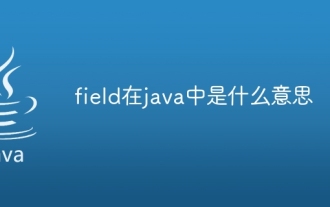 What does field mean in java
Apr 25, 2024 pm 10:18 PM
What does field mean in java
Apr 25, 2024 pm 10:18 PM
In Java, a "field" is a data member in a class or interface that is used to store data or state. The properties of field include: type (can be any Java data type), access rights, static (belongs to a class rather than an instance), final (immutable) and transient (not serialized). Field is used to store state information of a class or interface, such as storing object data and maintaining object state.
 How does the Java reflection mechanism modify the behavior of a class?
May 03, 2024 pm 06:15 PM
How does the Java reflection mechanism modify the behavior of a class?
May 03, 2024 pm 06:15 PM
The Java reflection mechanism allows programs to dynamically modify the behavior of classes without modifying the source code. By operating the Class object, you can create instances through newInstance(), modify private field values, call private methods, etc. Reflection should be used with caution, however, as it can cause unexpected behavior and security issues, and has a performance overhead.
 How to cross-domain iframe in vue
May 02, 2024 pm 10:48 PM
How to cross-domain iframe in vue
May 02, 2024 pm 10:48 PM
Ways to solve iframe cross-domain issues in Vue: CORS: Enable CORS support in the backend server and use XMLHttpRequest or fetch API to send CORS requests in Vue. JSONP: Dynamically load JSONP scripts in Vue using the JSONP endpoint in the backend server. Proxy server: Set up a proxy server to forward requests, use a third-party library (such as axios) in Vue to send requests and set the proxy server URL.
 Common exception types and their repair measures in Java function development
May 03, 2024 pm 02:09 PM
Common exception types and their repair measures in Java function development
May 03, 2024 pm 02:09 PM
Common exception types and their repair measures in Java function development During the development of Java functions, various exceptions may be encountered, which affect the correct execution of the function. The following are common exception types and their repair measures: 1. NullPointerException Description: Thrown when accessing an object that has not been initialized. Fix: Make sure you check the object for non-null before using it. Sample code: try{Stringname=null;System.out.println(name.length());}catch(NullPointerExceptione){






