实用技巧: 光纤通道交换环境的最佳策略
欢迎进入网络技术社区论坛,与200万技术人员互动交流 >>进入 将SAN的设置信息备份到硬盘中,而不是SAN中。 SAN一般不会发生错误,但是一旦发生错误,问题就严重了。如果将SAN文档备份到与网络驱动相连的服务器中,而驱动又在SAN中,那么存储团队就会丢失恢复
欢迎进入网络技术社区论坛,与200万技术人员互动交流 >>进入
将SAN的设置信息备份到硬盘中,而不是SAN中。
SAN一般不会发生错误,但是一旦发生错误,问题就严重了。如果将SAN文档备份到与网络驱动相连的服务器中,而驱动又在SAN中,那么存储团队就会丢失恢复系统所需的信息。
Iacono说:“我可以告诉你,《财富》50强公司也这么做,真是令人吃惊。”
许多公司甚至没有更新SAN文档。他们通常从Excel线程开始工作,出发点很好,但是几乎从不更新,因为面临着更加紧迫的任务。
“如果让他们检查故障,他们甚至不知道哪些信息与哪些端口相连。” Iacono说,“每个人都会涉及此类文档,但是50%到70%的文档都没有及时更新。”
管理:人事方面
雇佣专业的存储团队和完善的变更管理程序。
SAN出现问题,通常是由于人为错误。严格的变更管理策略能够降低错误发生率。同理,专业的存储团队能积极管理系统,减少错误率。
服务器管理员需要与存储团队交流、协调需求,因为存储是由存储团队设计完成的。一位存储专家记下流程步骤和设置说明,包括存储阵列和交换机的任务。理想情况下,另一位存储专家会审核变更设计,从而保证质量。
Gartner的Passmore认为:“实际上,遵循这些规则的公司多年来一直在SAN领域取得成功。”
为访问SAN的每位管理员和第三方咨询师设置独立的用户帐户和密码。
Iacono说,很多情况下,管理员在调整新交换机的参数后没有转告同事。他发现同一台交换机拥有不同的配置,询问发生了什么情况,通常会听到这种回答“Joe是这么做的,而Steve是那么做的”。
Iacono认为:“一旦明确了职能,这些问题就不复存在。我们希望能够审计所有的过程。”
IT团队不仅能够明确问题来源,而且当SAN管理人员离开公司时,不必重置通用密码。
安全
完成LUN掩码和绑定的同时创建区域。
为新服务器创建存储时,可以利用工具建立存储卷,分配地址或SCSI LUN。如果某些实体不具有LUN,LUN掩码就会将LUN隐藏;LUN绑定只是将LUN附属到服务器中HBA的全局ID中。
完成LUN掩码和绑定的同时,存储专家应该深入交换机,创建区域,而且只允许专门的适配器与特定的存储端口实现通信。
“实际上,交换机通过分区可以强化LUN的掩码和绑定。” Passmore说,“进一步而言,可以设计与服务器通信的端口交换机,从而检查全局ID,在存储阵列中强化LUN的掩码和绑定。”
使用安全外壳(SSH)协议访问SAN。
如果管理员使用Telnet协议登录SAN交换机,密码其实没有受到保护,可能会面临拦截的文献。SSH能提供安全通道。
“采用SSH,一切都受到保护。” Iacono说,“如果你管理的是Windows或Unix环境,这就是一项基本标准,但是处于某些原因,没有人对SAN环境使用SSH。”
虚拟服务器
保证服务器内外流入交换机和指定目标的网络带宽足以适应环境。
如果服务器没有得到充分利用,但又运行了虚拟机中多个应用程序的工作负荷,那么网络带宽的需求就会逐步扩大。用户在设计SAN时需谨记这一点。
“去年,典型的x86服务器经常需要处理每秒一千多兆的吞吐量。”Staimer指出,“当前的x86服务器一般都属于四核,如果应用程序允许的话,很容易就能达到10 GB。如果你同时运行20个程序,就会达到10 GB。而以前的服务器之所以没有达到10 GB,是因为一个程序无法完成。”
保证拥有虚拟机的物理服务器位于同一区域。
管理员可以利用虚拟服务器技术在无需停机的情况下,将应用程序从一台物理服务器转移到另一台物理服务器,但是这些物理服务器需要位于同一光纤通道区域,才能访问存储。
Staimer说:“应用程序无法找到存储,为什么呢?因为程序崩溃了!”
利用支持N_Port ID虚拟化(NPIV)的交换机和HBA。
如果一台物理服务器中运行了五台虚拟机,NPIV就会允许每台虚拟机各自获得一个独特的HBA标识符,具有NPIV功能的交换机能够识别这些独特的ID。这就意味着每台虚拟机都能访问各自的LUN。
如果设备不具备NPIV功能,物理服务器就只能得到一个端口ID。
新型交换机和HBA都支持NPIV,但是使用遗留硬件的人员可能需要检查供应商如何更新固件。NPIV处理刀片服务器的方式与其处理虚拟服务器的方式非常相似。
[1] [2]


Hot AI Tools

Undresser.AI Undress
AI-powered app for creating realistic nude photos

AI Clothes Remover
Online AI tool for removing clothes from photos.

Undress AI Tool
Undress images for free

Clothoff.io
AI clothes remover

AI Hentai Generator
Generate AI Hentai for free.

Hot Article

Hot Tools

Notepad++7.3.1
Easy-to-use and free code editor

SublimeText3 Chinese version
Chinese version, very easy to use

Zend Studio 13.0.1
Powerful PHP integrated development environment

Dreamweaver CS6
Visual web development tools

SublimeText3 Mac version
God-level code editing software (SublimeText3)

Hot Topics
 1377
1377
 52
52
 Unable to boot into Windows recovery environment
Feb 19, 2024 pm 11:12 PM
Unable to boot into Windows recovery environment
Feb 19, 2024 pm 11:12 PM
Windows Recovery Environment (WinRE) is an environment used to repair Windows operating system errors. After entering WinRE, you can perform system restore, factory reset, uninstall updates, etc. If you are unable to boot into WinRE, this article will guide you through fixes to resolve the issue. Unable to boot into the Windows Recovery Environment If you cannot boot into the Windows Recovery Environment, use the fixes provided below: Check the status of the Windows Recovery Environment Use other methods to enter the Windows Recovery Environment Did you accidentally delete the Windows Recovery Partition? Perform an in-place upgrade or clean installation of Windows below, we have explained all these fixes in detail. 1] Check Wi
 The first choice for CS players: recommended computer configuration
Jan 02, 2024 pm 04:26 PM
The first choice for CS players: recommended computer configuration
Jan 02, 2024 pm 04:26 PM
1. Processor When choosing a computer configuration, the processor is one of the most important components. For playing games like CS, the performance of the processor directly affects the smoothness and response speed of the game. It is recommended to choose Intel Core i5 or i7 series processors because they have powerful multi-core processing capabilities and high frequencies, and can easily cope with the high requirements of CS. 2. Graphics card Graphics card is one of the important factors in game performance. For shooting games such as CS, the performance of the graphics card directly affects the clarity and smoothness of the game screen. It is recommended to choose NVIDIA GeForce GTX series or AMD Radeon RX series graphics cards. They have excellent graphics processing capabilities and high frame rate output, and can provide a better gaming experience. 3. Memory power
 Troubleshooting Tomcat 404 Errors: Quick and Practical Tips
Dec 28, 2023 am 08:05 AM
Troubleshooting Tomcat 404 Errors: Quick and Practical Tips
Dec 28, 2023 am 08:05 AM
Practical Tips to Quickly Solve Tomcat404 Errors Tomcat is a commonly used JavaWeb application server and is often used when developing and deploying JavaWeb applications. However, sometimes we may encounter a 404 error from Tomcat, which means that Tomcat cannot find the requested resource. This error can be caused by multiple factors, but in this article, we will cover some common solutions and tips to help you resolve Tomcat 404 errors quickly. Check URL path
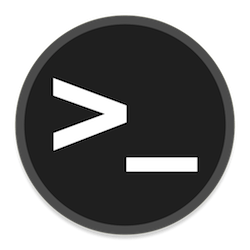 How to add swap space on Ubuntu 22.04 LTS
Feb 20, 2024 am 11:12 AM
How to add swap space on Ubuntu 22.04 LTS
Feb 20, 2024 am 11:12 AM
Swap space plays an important role in Linux systems, especially when the system is low on memory. It acts as a backup memory storage space that helps the system run smoothly and maintain stability even under high load. This article provides you with a detailed guide to adding swap space on Ubuntu 22.04LTS to ensure that your system performance is optimized and can handle various workloads. Understanding Swap Space Swap space provides virtual memory that is used to supplement the system's physical RAM. When the system is low on RAM, the kernel swaps data to disk to prevent out-of-memory and system crashes. Linux systems commonly use swap space to handle this situation. Run multiple memory-intensive applications simultaneously to process very large files or data
 How to enter safe mode in win7
Dec 26, 2023 pm 06:09 PM
How to enter safe mode in win7
Dec 26, 2023 pm 06:09 PM
win7 system is a very easy to use system. During the continuous use, many friends are asking how to enter safe mode in win7 system? Today, the editor will bring you a detailed tutorial with pictures and text on how to enter safe mode on a win7 computer. Let’s take a look. Graphical tutorial on how to enter safe mode in Windows 7: Method 1: Use shortcut keys to enter advanced startup items 1. Press the "F8" key repeatedly before booting to the Windows system startup screen, or hold down the "CTRL" key. In this way, we can enter the advanced startup options of the Windows system and choose to enter safe mode. Method 2: Set the boot to enter the advanced startup items 1. If the win7 system can start normally, you can use the Win key + R key combination to open the run box.
 Solution to the problem that Win10 has a black screen and cannot enter the desktop, but the mouse can still be moved
Dec 27, 2023 pm 01:41 PM
Solution to the problem that Win10 has a black screen and cannot enter the desktop, but the mouse can still be moved
Dec 27, 2023 pm 01:41 PM
When we use a computer with the win10 operating system, if the computer has a black screen and only the mouse can move, don't worry. The editor thinks that most of this situation may be caused by a fault within the system, or because of a conflict with the driver of our system. You can try to use updates to upgrade the operating system, or reinstall the operating system and drivers to solve the problem. What to do if win10 has a black screen and cannot enter the desktop but the mouse can be moved. Method 1: 1. Hold down the Shift key and click "Restart" > Advanced Startup Options > Low Resolution Mode (or select low resolution mode after failing to start it for 3 times); 2. If During the installation program, press CTRL+SHIFT+F10, then system configuration, and then do
 Practical tips for efficiently solving Java large file reading exceptions
Feb 21, 2024 am 10:54 AM
Practical tips for efficiently solving Java large file reading exceptions
Feb 21, 2024 am 10:54 AM
Practical tips for efficiently resolving large file read exceptions in Java require specific code examples. Overview: When processing large files, Java may face problems such as memory overflow and performance degradation. This article will introduce several practical techniques to effectively solve Java large file reading exceptions, and provide specific code examples. Background: When processing large files, we may need to read the file contents into memory for processing, such as searching, analyzing, extracting and other operations. However, when the file is large, the following problems are often encountered: Memory overflow: trying to copy the entire file at once
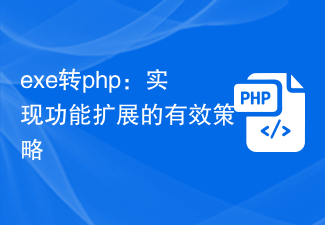 exe to php: an effective strategy to achieve function expansion
Mar 04, 2024 pm 09:36 PM
exe to php: an effective strategy to achieve function expansion
Mar 04, 2024 pm 09:36 PM
EXE to PHP: An effective strategy to achieve function expansion. With the development of the Internet, more and more applications have begun to migrate to the web to achieve wider user access and more convenient operations. In this process, the demand for converting functions originally run as EXE (executable files) into PHP scripts is also gradually increasing. This article will discuss how to convert EXE to PHP to achieve functional expansion, and give specific code examples. Why Convert EXE to PHP Cross-Platformness: PHP is a cross-platform language




