ContentProvider数据库共享之MIME类型与getType()
前言:这篇没有前言…… 1、《ContentProvider数据库共享之——概述》 2、《ContentProvider数据库共享之——实例讲解》 3、《ContentProvider数据库共享之——MIME类型与getType()》 4、《ContentProvider数据库共享之——读写权限与数据监听》 一、概述 在
前言:这篇没有前言……
1、《ContentProvider数据库共享之——概述》
2、《ContentProvider数据库共享之——实例讲解》
3、《ContentProvider数据库共享之——MIME类型与getType()》
4、《ContentProvider数据库共享之——读写权限与数据监听》
一、概述
在上篇中,我们讲了通过共享数据库的增、删、改、查问题,但在生成PeopleContentProvider类时,由于其派生自ContentProvider,所以我们我们重写了数据库操作的insert()、query()、update()、delete()函数,但对于getType()直接返回了null;我们这篇主要就讲讲这个getType()函数有什么用。
先看下getType()的官方说明:
public abstract String getType (Uri uri) Implement this to handle requests for the MIME type of the data at the given URI. The returned MIME type should start with vnd.android.cursor.item for a single record, or vnd.android.cursor.dir/ for multiple items. This method can be called from multiple threads, as described in Processes and Threads. Parameters uri the URI to query. Returns a MIME type string, or null if there is no type.
下面先来看看MIME类型是什么?
二、MIME类型
1、什么是MIME类型
根据百度百科的解释:MIME:全称Multipurpose Internet Mail Extensions,多功能Internet邮件扩充服务。它是一种多用途网际邮件扩充协议,在1992年最早应用于电子邮件系统,但后来也应用到浏览器。MIME类型就是设定某种扩展名的文件用一种应用程序来打开的方式类型,当该扩展名文件被访问的时候,浏览器会自动使用指定应用程序来打开。多用于指定一些客户端自定义的文件名,以及一些媒体文件打开方式。
看完之后,只有一个感觉……依然不懂!简单来讲,MIME类型就是用来标识当前的Activity所能打开的文件类型!
下面简单列出来系统中自带的几种文件类型和对应的MIME类型:
(前面是文件名,后面是对应的MIME类型字符串)
{".bmp", "image/bmp"}
{".c", "text/plain"}
{".class", "application/octet-stream"}
{".conf", "text/plain"}
{".cpp", "text/plain"}
{".doc", "application/msword"}
2、MIME类型有什么用
那现在看看在android中,MIME类型是用来干什么的呢?
首先,MIME类型主要是Activity的Intent-filter的data域;比如下面这个Activity:
<activity android:name=".SecondActivity" android:label="@string/title_activity_second">
<intent-filter>
<action android:name="harvic.test.qijian"></action>
<category android:name="android.intent.category.DEFAULT"></category>
<data android:mimetype="image/bmp"></data>
</intent-filter>
</activity>所以MIME类型在Activity中是用来指定,当前的Activity所支持打开的文件类型!!
三、getType()
1、概述
现在再回过来看看ContentProvider中的getType()函数,这个函数会根据传进来的URI,生成一个代表MimeType的字符串;而此字符串的生成也有规则:
- 如果是单条记录应该返回以vnd.android.cursor.item/ 为首的字符串
- 如果是多条记录,应该返回vnd.android.cursor.dir/ 为首的字符串
这里考虑一个问题,为什么我们返回的MimeType,要以vnd.android.cursor.item/ 或vnd.android.cursor.dir/ 开头?
我们知道,MIME类型其实就是一个字符串,中间有一个 “/” 来隔开,“/”前面的部分是系统识别的部分,就相当于我们定义一个变量时的变量数据类型,通过这个“数据类型”,系统能够知道我们所要表示的是个什么东西。至于 “/” 后面的部分就是我们自已来随便定义的“变量名”了。
2、getType()与Activity的关系
上面我们讲了MIME存在于Activity的intent-filter中,那我们的getType() 跟Activity的intent-filter之间又有什么关系呢?
其实,getType()返回的MIME类型,主要就是用来隐式匹配Intent的MIMETYPE域来启动Activity的。
下面来看看通过URI来启用Activity的方式:
Intent intent = new Intent();
intent.setAction("harvic.test.qijian");
intent.setData(mCurrentURI);
startActivity(intent);public static final String AUTHORITY = "com.harvic.provider.PeopleContentProvider";
public static final Uri CONTENT_URI_FIRST = Uri.parse("content://" + AUTHORITY + "/first");
public static Uri mCurrentURI = CONTENT_URI_FIRST;这里利用Content URI来启用隐式启用Activity又是怎样一个流程呢?

- (1)首先,第三方应用通过content Uri和action来隐式匹配Intent来启用Activity.
Intent intent = new Intent();
intent.setAction("harvic.test.qijian");
intent.setData(mCurrentURI);
startActivity(intent);- (2)、系统通过URI中的Authority来匹配ContentProvider,从而找到我们的PeopleContentProvider。
- (3)在找到PeopleContentProvider,由于我们是来匹配Intent的,所以这时候会调用getType(uri)来返回URI类型:
static {
sUriMatcher = new UriMatcher(UriMatcher.NO_MATCH);
sUriMatcher.addURI(AUTHORITY, "first", MATCH_FIRST);
sUriMatcher.addURI(AUTHORITY, "second", MATCH_SECOND);
}所以:
1、当匹配"/fist"时,我们返回自定义的MIME类型:vnd.android.cursor.dir/harvic.first
2、当匹配“/second”时,返回MIME类型:vnd.android.cursor.item/harvic.second
代码如下:
public static final String CONTENT_FIRST_TYPE = "vnd.android.cursor.dir/harvic.first"; public static final String CONTENT_SECOND_TYPE = "vnd.android.cursor.item/harvic.second";
public String getType(Uri uri) {
switch (sUriMatcher.match(uri)){
case MATCH_FIRST:{
return CONTENT_FIRST_TYPE;
}
case MATCH_SECOND:{
return CONTENT_SECOND_TYPE;
}
}
return null;
}- (4)下面就是根据Action和MIME类型来匹配Intent了
3、新建SecondActivity用来通过URI启动
在这个Activity中,我们只利用TextView来标识当前这个Activity来自ContentProviderBlog的secondActivity;XML代码:所以,我们在TextView中,将其Text属性改为"ContentProviderBlog的secondActivity"以便识别这个Activity;
<relativelayout xmlns:android="http://schemas.android.com/apk/res/android" xmlns:tools="http://schemas.android.com/tools" android:layout_width="match_parent" android:layout_height="match_parent">
<textview android:text="ContentProviderBlog的secondActivity" android:layout_width="wrap_content" android:layout_height="wrap_content"></textview>
</relativelayout>4、AndroidManifest.xml
在AndroidManifest.xml中,为SecondActivity添加上隐式匹配所需要的Intent-filter;注意我们在getType()里根据不同的URI返回了两种MIME类型,而这里的SecondActivity的data域只添加一个mimeType:vnd.android.cursor.dir/harvic.first;即当我们使用content://com.harvic.provider.PeopleContentProvider/second来隐式匹配Intent时,是没办法启用SecondActivity的,因为MIME类型不匹配!<activity android:name=".SecondActivity" android:label="@string/title_activity_second">
<intent-filter>
<action android:name="harvic.test.qijian"></action>
<category android:name="android.intent.category.DEFAULT"></category>
<data android:mimetype="vnd.android.cursor.dir/harvic.first"></data>
</intent-filter>
</activity>四、结果展示
下面我们看看在使用不同的URI来启用Activity时,会出现什么结果;使用content://com.harvic.provider.PeopleContentProvider/first,结果如下:
点击“thirdPart”,通过URI调起Activity


使用content://com.harvic.provider.PeopleContentProvider/second,由于MIME不匹配,导致无法调起Activity


同样,源码包含两部分内容:
(先装ContentProviderBlog,再装UseProvider;利用UseProvider操作ContentProviderBlog的数据库,看打出来的LOG)
1、《ContentProviderBlog》:这个是提供共享数据库接口的APP;
2、《UseProvider》:第三方通过URI来操作数据库的APP;
如果本文有帮到你,记得关注哦。
源码地址:http://download.csdn.net/detail/harvic880925/8532205
http://blog.csdn.net/harvic880925/article/details/44620851 谢谢!

Hot AI Tools

Undresser.AI Undress
AI-powered app for creating realistic nude photos

AI Clothes Remover
Online AI tool for removing clothes from photos.

Undress AI Tool
Undress images for free

Clothoff.io
AI clothes remover

Video Face Swap
Swap faces in any video effortlessly with our completely free AI face swap tool!

Hot Article

Hot Tools

Notepad++7.3.1
Easy-to-use and free code editor

SublimeText3 Chinese version
Chinese version, very easy to use

Zend Studio 13.0.1
Powerful PHP integrated development environment

Dreamweaver CS6
Visual web development tools

SublimeText3 Mac version
God-level code editing software (SublimeText3)

Hot Topics
 1387
1387
 52
52
 iOS 18 adds a new 'Recovered' album function to retrieve lost or damaged photos
Jul 18, 2024 am 05:48 AM
iOS 18 adds a new 'Recovered' album function to retrieve lost or damaged photos
Jul 18, 2024 am 05:48 AM
Apple's latest releases of iOS18, iPadOS18 and macOS Sequoia systems have added an important feature to the Photos application, designed to help users easily recover photos and videos lost or damaged due to various reasons. The new feature introduces an album called "Recovered" in the Tools section of the Photos app that will automatically appear when a user has pictures or videos on their device that are not part of their photo library. The emergence of the "Recovered" album provides a solution for photos and videos lost due to database corruption, the camera application not saving to the photo library correctly, or a third-party application managing the photo library. Users only need a few simple steps
 How does Hibernate implement polymorphic mapping?
Apr 17, 2024 pm 12:09 PM
How does Hibernate implement polymorphic mapping?
Apr 17, 2024 pm 12:09 PM
Hibernate polymorphic mapping can map inherited classes to the database and provides the following mapping types: joined-subclass: Create a separate table for the subclass, including all columns of the parent class. table-per-class: Create a separate table for subclasses, containing only subclass-specific columns. union-subclass: similar to joined-subclass, but the parent class table unions all subclass columns.
 An in-depth analysis of how HTML reads the database
Apr 09, 2024 pm 12:36 PM
An in-depth analysis of how HTML reads the database
Apr 09, 2024 pm 12:36 PM
HTML cannot read the database directly, but it can be achieved through JavaScript and AJAX. The steps include establishing a database connection, sending a query, processing the response, and updating the page. This article provides a practical example of using JavaScript, AJAX and PHP to read data from a MySQL database, showing how to dynamically display query results in an HTML page. This example uses XMLHttpRequest to establish a database connection, send a query and process the response, thereby filling data into page elements and realizing the function of HTML reading the database.
 Detailed tutorial on establishing a database connection using MySQLi in PHP
Jun 04, 2024 pm 01:42 PM
Detailed tutorial on establishing a database connection using MySQLi in PHP
Jun 04, 2024 pm 01:42 PM
How to use MySQLi to establish a database connection in PHP: Include MySQLi extension (require_once) Create connection function (functionconnect_to_db) Call connection function ($conn=connect_to_db()) Execute query ($result=$conn->query()) Close connection ( $conn->close())
 How to handle database connection errors in PHP
Jun 05, 2024 pm 02:16 PM
How to handle database connection errors in PHP
Jun 05, 2024 pm 02:16 PM
To handle database connection errors in PHP, you can use the following steps: Use mysqli_connect_errno() to obtain the error code. Use mysqli_connect_error() to get the error message. By capturing and logging these error messages, database connection issues can be easily identified and resolved, ensuring the smooth running of your application.
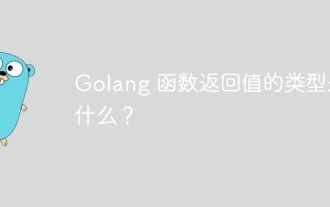 What is the type of return value of Golang function?
Apr 13, 2024 pm 05:42 PM
What is the type of return value of Golang function?
Apr 13, 2024 pm 05:42 PM
Go functions can return multiple values of different types. The return value type is specified in the function signature and returned through the return statement. For example, a function can return an integer and a string: funcgetDetails()(int,string). In practice, a function that calculates the area of a circle can return the area and an optional error: funccircleArea(radiusfloat64)(float64,error). Note: If the function signature does not specify a type, a null value is returned; it is recommended to use a return statement with an explicit type declaration to improve readability.
 How to connect to remote database using Golang?
Jun 01, 2024 pm 08:31 PM
How to connect to remote database using Golang?
Jun 01, 2024 pm 08:31 PM
Through the Go standard library database/sql package, you can connect to remote databases such as MySQL, PostgreSQL or SQLite: create a connection string containing database connection information. Use the sql.Open() function to open a database connection. Perform database operations such as SQL queries and insert operations. Use defer to close the database connection to release resources.
 How to use database callback functions in Golang?
Jun 03, 2024 pm 02:20 PM
How to use database callback functions in Golang?
Jun 03, 2024 pm 02:20 PM
Using the database callback function in Golang can achieve: executing custom code after the specified database operation is completed. Add custom behavior through separate functions without writing additional code. Callback functions are available for insert, update, delete, and query operations. You must use the sql.Exec, sql.QueryRow, or sql.Query function to use the callback function.




