如何在多平台新建Cocos2d
DEPRECATED! (seeUpdated process)弃用!(见更新过程) 本文介绍如何使用Cocos2d-x引擎将众所周知的“Cocos2dSimpleGame”游戏从objc文件移植到c中,然后再在WIN32/iPhone/Android/WoPhone多平台运行游戏。“Cocos2dSimpleGame”由Ray Wenderlich编写而成。
DEPRECATED! (see Updated process)弃用!(见更新过程)
本文介绍如何使用Cocos2d-x引擎将众所周知的“Cocos2dSimpleGame”游戏从objc文件移植到c++中,然后再在WIN32/iPhone/Android/WoPhone多平台运行游戏。“Cocos2dSimpleGame”由Ray Wenderlich编写而成。几乎每个Cocos2d-iphone引擎初学者都看过他的操作指南。
首先,你需要从http://download.cocos2d-x.org下载最新稳定版引擎。编写本指南时引擎最新版本为Cocos2d-0.99.5-x-0.8.2,然后升级游戏资源至0.91版本。最新引擎名称中的“0.99.5”是指该c++端口是基于Cocos2d-iphone 0.99.5父引擎,而后缀“0.82”是我们Cocos2d-x端口的版本号。
“Cocos2dxSimpleGame”源码地址为 http://www.cocos2d-x.org/attachments/535/Cocos2dxSimpleGame-0.9.1.rar。该源码已经经过“cocos2d-1.0.1-x-0.9.1”引擎测试。
下面开始介绍如何创建项目。你可以直接跳到平台上开始操作。
1. 从WIN32平台开始
cocos2d-win32端口已经在WinXP+ VistualStudio2008/2010环境下经过测试。但在Vista或Win7系统,本人不敢保证能够顺畅运行。如果按照本指南操作在cocos2d-win端口上仍然无法成功运行,请参考错误解答。
1.2 在VisualStudio安装Wizard
下载解压文件包后,进入cocos2d-x文件夹,点击“build-win32.bat”文件编译整个项目,然后点击“install-templates-msvc.bat”安装Wizard工具。BAT脚本文件会自动适配VS2008或VS2010。若需了解更多信息,请参见以下文档VS版Cocos2d-x Application Wizard用户指南。
1.3 新建cocos2d-win32项目
用VS2008打开“cocos2d-x/cocos2d-win32.vc2008.sln”文件即会看到如下所示界面。

右键单击“Solution ‘cocos2d-win32.vc2008”选项然后选择“Add->New Project”。如图所示。

选择“Cocos2d-x -> cocos2d-win32 Application”在“Name”一栏中填上“Cocos2dxSimpleGame”,“Location”一栏选择默认设置。
注意:WIN32及WoPhone端口中,游戏存放路径(location)必须在cocos2d-x根目录下。

单击“OK -> Next”,不勾选“Box2D”因为“Cocos2dSimpleGame”不会用到物理系统。确保勾上“SimpleAudioEngine in CocosDenshion”选项,然后点击“Finished”。

1.4 编译和运行
现在即可看到已经新建“Cocos2dxSimpleGame.win32”项目!检查一下“Dependencies”(依赖)选项因为现在游戏需要依赖“libcocos2d”及“libCocosDenshion”。

确认之后编译运行。通常情况下成功时你会看到如下画面。

1.5 错误解答
可能有些人在WIN32平台上无法成功运行这个测试项目,因为“cocos2d-win32”端口基于“PC模拟器版本的PowerVR OpenGL ES 1.1 SDK”(Windows Vista/XP版本)。http://www.imgtec.com/PowerVR/insider/sdkdownloads/index.asp#GLES1b
我们已经将“PowerVR”库放到“cocos2d-x-root/cocos2dx/platform/win32/third_party/libraries”路径下。
因此:
- 对于WIN7用户:“PowerVR”还未发布Windows7版本端口。但还是可以试一下,许多行业里的WIN7用户成功运行过这个样例。
- 对于WINXP/Vista用户:如果“HelloWorld”是因为“glXXX”或“eglXXX”功能而崩溃,请更新视频显卡驱动,登陆“NVIDIA/ATI/INTEL”网址下载最新驱动。
- 对于其他不幸的用户:可以手动在XCode中创建Cocos2d-x项目。 ## 2. 从WoPhone开始
如果你是WoPhone开发人员,以上WIN32平台的各步骤也适用。只有3个不同点:
必须将“cocos2d-x-root”放置于“D:/Work7”目录中,WoPhone开发对应用路径有非常严格的要求。
请用VS2008打开“D:/Work7/cocos2d-x/cocos2d-wophone.sln”文件,请勿使用“cocos2d-win32”打开该文件。
在“Add New Project”对话框中选择“cocos2d-wophone application”,如下所示。

cocos2d-wophone引擎下运行HelloWorld界面如下。

3. 从iPhone开始
自从0.8.2版本以来我们就提供了XCode模板。你可以像创建“cocos2d-iphone projects”项目一样新建“Cocos2d-x”项目。
首先进入“cocos2d-x”文件夹根目录,然后在Mac Shell中运行“install-templates.sh”。
1 |
|
你也可以在该命令中选择XCode版本号如XCode3或XCode4。
安装完成之后,便可启动XCode,然后单击“Create a new Xcode project”后会看到如下界面。

选择“Cocos2d-x application”,然后点击“choose”,输入项目名称,之后XCode便会为你新建“Cocos2d-x”项目。
注意:iOS平台Cocos2d-x项目可以创建在任意路径。Xcode中的Wizard工具会复制所有cocos2dx及CocosDenshion等的库到项目文件夹中。这点与在VisualStudio环境WIN32及WoPhone平台的Wizard工具不同。
然后编译运行,你会看到如下HelloWorld运行界面。

4. 从Android开始
Android NDK项目包括两个部分,用于Java语言的部分和用于C++语言的部分。你可以运行“create-android-project.bat”(或者在Linux平台下运行“create-android-project.sh”)来新建Android NDK项目。
4.1 Windows平台操作说明
4.1.1 创建项目
“create-android-project.bat”文件位于cocos2d-x根目录下。你应该根据自己的开发环境修改该文件。
为适配本机环境,本机“create-android-project.bat”文件的设置修改如下:
- set _CYGBIN=C:\cygwin\bin The path of cygwin bin Cygwin Bin路径
- set _ANDROIDTOOLS=D:\anroid\android-sdk-windows\tools The path of android sdk tools Android SDK工具路径
- set _NDKROOT=D:\anroid\android-ndk-r5bThe root of ndk NDK路径
现在即可运行“create-android-project.bat”创建Android项目。
进入cocos2d-x根目录,双击“create-android-project.bat”文件,输入项目名称(project name)及目标ID(target id)如下图所示。

自从0.8.2版本之后,你可能会遇到要求输入资源包路径的请求。该路径格式如下:
org.coco2dx.Cocos2dxSimpleGame.
不同开发环境下的目标ID(target id)不同,你应确保输入有效的目标ID(target id)。目前Cocos2d-x支持Android 2.1-update1及Android 2.2,其他版本尚未测试。
4.1.2 编译本地代码
在Cocos2d-x根目录下有一个“Cocos2dxSimpleGame”文件夹。运行cygwin然后进入“Cocos2dxSimpleGame/android”目录,然后运行“build_native.sh”文件。

4.1.3 往Eclipse导入项目
运行Eclipse然后依次点击“File -> New -> Project -> Android Project”,导入项目如下图所示:

4.1.4 编译Java代码并运行
右键单击项目然后选择“Build Project”,然后右键单击项目选择“Run As”->“Android Application”,这时你会看到如下界面。

4.2 Linux平台操作说明
创建Android项目时运行“create-android-project.sh”文件,其他步骤与Windows平台操作说明一样。
在Linux环境下运行“create-android-project.sh”前请定义一些环境变量。
初始化一些环境变量。如下所示。
-
NDK_ROOTNDK路径 -
ANDROID_SDK_ROOTAndroid NDK路径

Hot AI Tools

Undresser.AI Undress
AI-powered app for creating realistic nude photos

AI Clothes Remover
Online AI tool for removing clothes from photos.

Undress AI Tool
Undress images for free

Clothoff.io
AI clothes remover

Video Face Swap
Swap faces in any video effortlessly with our completely free AI face swap tool!

Hot Article

Hot Tools

Notepad++7.3.1
Easy-to-use and free code editor

SublimeText3 Chinese version
Chinese version, very easy to use

Zend Studio 13.0.1
Powerful PHP integrated development environment

Dreamweaver CS6
Visual web development tools

SublimeText3 Mac version
God-level code editing software (SublimeText3)

Hot Topics
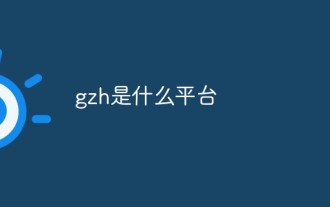 What platform is gzh?
Oct 26, 2022 pm 04:06 PM
What platform is gzh?
Oct 26, 2022 pm 04:06 PM
gzh refers to the WeChat public account platform, which is a self-media platform launched by Tencent along with WeChat; users can use the public account platform to conduct self-media activities, which is simply to conduct one-to-many media activities. For example, merchants can apply for public WeChat Through secondary development, service accounts display merchants’ micro-official websites, micro-memberships, micro-push, micro-payment, micro-activities, micro-registration, micro-sharing, micro-business cards, etc., which has formed a mainstream online and offline WeChat interactive marketing method.
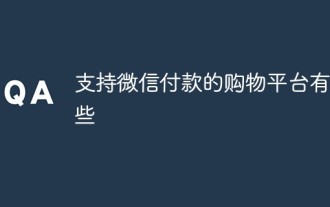 What shopping platforms support WeChat payment?
Nov 02, 2022 pm 02:44 PM
What shopping platforms support WeChat payment?
Nov 02, 2022 pm 02:44 PM
Shopping platforms that support WeChat payment include: 1. JD.com, a comprehensive online retailer in China; 2. Vipshop, an Internet company that sells branded discounted goods online; 3. Pinduoduo, a leader in new social e-commerce. A shopping platform that better understands consumers; 4. Jingxi, a lifestyle shopping mall under JD.com; 5. Mogujie, an e-commerce website; 6. Jumei Youpin, a fashion shopping website mainly selling cosmetics; 7. , Weidian is a cloud promotion e-commerce platform; 8. Kaola Overseas Shopping is a membership e-commerce platform focusing on cross-border overseas shopping business.
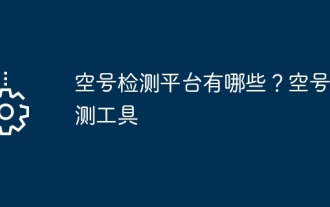 What are the empty account detection platforms? Empty number detection tool
Mar 07, 2024 pm 01:46 PM
What are the empty account detection platforms? Empty number detection tool
Mar 07, 2024 pm 01:46 PM
With the advancement of communication technology, telephone contact has become more and more common in our daily lives. However, sometimes we may try to call a number only to find that the number is no longer reachable. In order to save time and energy, many people start looking for empty number verification services to confirm the validity of the number. This service can help users quickly check whether a number is valid and avoid unnecessary trouble. 1. What are the empty account detection platforms? Users can check the status of the number, including whether it is empty, by dialing the corresponding inquiry number or visiting the official website through the official inquiry service provided by the operator. This service is provided by many operators to facilitate users to quickly understand the usage of the number. Online empty number detection platforms are now emerging in an endless stream on the market. These platforms provide quick and convenient
 What platform is Wo Wallet?
Oct 28, 2022 pm 02:34 PM
What platform is Wo Wallet?
Oct 28, 2022 pm 02:34 PM
Wo Wallet is a third-party payment platform. It is an open platform that integrates multiple scenarios and industries such as payment, life services, government services, and financial information services. In addition to providing convenient basic functions such as payment, transfer, and collection, it also It can quickly complete life services such as recharging phone bills, paying water, electricity and gas bills, paying credit cards, ordering takeout, shopping in malls, buying train/car/air tickets, and movie tickets.
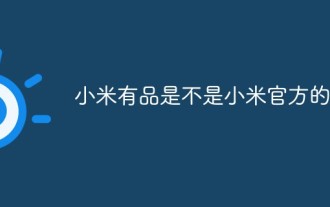 Is Xiaomi Youpin official from Xiaomi?
Oct 31, 2022 pm 02:15 PM
Is Xiaomi Youpin official from Xiaomi?
Oct 31, 2022 pm 02:15 PM
Xiaomi Youpin is the official product of Xiaomi. Xiaomi Youpin is a new lifestyle e-commerce company under Xiaomi, and is committed to becoming the preferred high-quality e-commerce platform for the new middle class. It relies on Xiaomi's ecological chain system and uses the Xiaomi model to produce consumer goods. It currently covers home furnishings, daily necessities, home appliances, clothing, Laundry care and other major daily consumer products. Youpin insists on selecting and cultivating products in accordance with Xiaomi's product concept, providing users with good products with high quality, good appearance, and sense of technology, and providing full-scenario solutions for life.
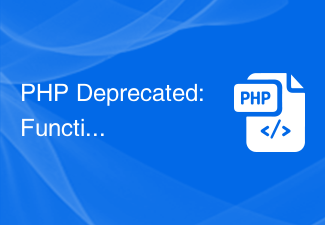 PHP Deprecated: Function split() is deprecated - Solution
Aug 17, 2023 pm 05:36 PM
PHP Deprecated: Function split() is deprecated - Solution
Aug 17, 2023 pm 05:36 PM
PHPDeprecated: Functionsplit()isdeprecated-Solution When developing with PHP, we may encounter the following warning message: PHPDeprecated: Functionsplit()isdeprecated. What this warning means is that the split() function has been deprecated and its use is no longer recommended in the latest PHP versions. This article will explore this problem and provide solutions
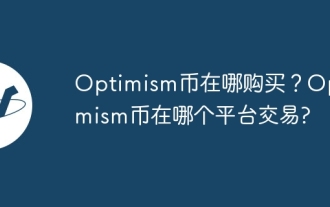 Where can I buy Optimism coins? Which platform is Optimism Coin traded on?
Feb 28, 2024 pm 04:40 PM
Where can I buy Optimism coins? Which platform is Optimism Coin traded on?
Feb 28, 2024 pm 04:40 PM
Where can I buy Optimism coins? Optimism Coin can be purchased on a number of cryptocurrency exchanges, including: Binance Huobi OKX Matcha Gate.io Kraken Bittrex Poloniex Coinbase Pro Gemini You will need to register an account with these exchanges and complete identity verification before you can purchase Optimism Coin. The steps to purchase Optimism coins are as follows: Choose a safe and reliable exchange. Register an account and complete identity verification. Fund your account. On the trading interface of the trading platform, find the trading pair of Optimism currency, such as OP/USDT. Enter the amount of Optimism coins you want to purchase and click
 How to create a new simulator in the Lightning Simulator - How to create a new simulator in the Lightning Simulator
Mar 05, 2024 pm 03:04 PM
How to create a new simulator in the Lightning Simulator - How to create a new simulator in the Lightning Simulator
Mar 05, 2024 pm 03:04 PM
Recently, some users who have just downloaded and contacted the lightning simulator software asked the editor how to create a new simulator in the lightning simulator? The following content brings the method of creating a new simulator in the lightning simulator. Let us take a look below. Find the lightning simulator software. Double-click to open the Thunderbolt multi-opener. Click New/Copy Simulator. Click New Simulator. You can get a new simulator. Find the lightning simulator software, double-click to open the lightning multi-opener, click New/Copy Simulator, click New Simulator, and you will get a new simulator.






