MongoDB释放2.4版本:692更新及8大得意之作
MongoDB释放2.4版本:692更新及8大得意之作 摘要: 继MongoDB 2.2版本推出后,10gen公司于3月19日释放了最新的MongoDB 2.4版本。对比旧版本,新版本足足做了692处更新,而其中更有8项10gen的得意之作。 在2012年9月发布了MongoDB 2.2版本之后,10gen公司于20
MongoDB释放2.4版本:692更新及8大得意之作
摘要:继MongoDB 2.2版本推出后,10gen公司于3月19日释放了最新的MongoDB 2.4版本。对比旧版本,新版本足足做了692处更新,而其中更有8项10gen的得意之作。
在2012年9月发布了MongoDB 2.2版本之后,10gen公司于2013年3月19日释放了最新的MongoDB 2.4版本。自发行以来,MongoDB的弱数据结构模型、易扩展、开源一直广受数据工作者的喜爱;而在 DB-Engines排行榜上,MongoDB更是长居NoSQL数据库之首,当之无愧的万年人气王!

对比上个版本2.2,10gen对MongoDB做了692处改善,详情请见 修改文档。而在这些更新中,10gen列举了新版本的8个得意之作,下面就一睹为快:

基于哈希的分片(Hash-based Sharding) :MongoDB 2.4增加了基于哈希的分片功能,构建在之前基于范围的分片之上。使用哈希shard key,允许用户以一个简单的方式获得更好的负载和数据分布。
固定数组(Capped Arrays) :在文档中申明一个固定大小的数组。在一个$push操作中,用户可以给其指定一个$slice修饰符,这将截取数组最后的N个对象。你同样还指定一个排序,MongoDB将先会对数组进行排序,然后再截取。
文本搜索(Text Search):文本搜索一直是MongoDB上最为需求的特色之一。文档索引将提供15种语言的词干(stemming)和分词(tokenization)进行本地及实时文本搜索。更多的详情以及文本搜索的实现,请见 博客。
Geo功能 :MongoDB 2.4引入了GeoJSON支持,当前2dsphere支持Point、 LineString和Polygon 的GeoJSON 形状。.
更快的计数:在多数情况下,MongoDB 2.4中的计数功能将比之前版本快一个数量级。10gen对查询执行引擎做了多重优化以提高其常见访问模式,比如单一的B-tree存储桶(bucket):如果第一个和最后一个进入存储桶的对象匹配一个计数范围内,那么中间的对象肯定也如此,这样就避免了对这个范围内的对象做逐一的检查。
工作集分析器(Working Set Analyzer) :资源使用是MongoDB集群运行的关键所在。在MongoDB 2.4中,10gen添加了工作集大小分析,可以轻松的完成对资源使用率的测量。它可以告诉你在最近的15分钟里内存页的需求情况,所以你可以不间断的对资源使用情况进行跟踪。如果15分钟内的数据量需求的内存接近资源的满载,那么是时候该给你的集群增加更多的性能。
新的V8引擎(New V8 Engine) :MongoDB 2.4改变了MapReduce、$where和shell中使用的JavaScript。新的版本使用V8引擎(出自Google Chrome),改善了并发性操作。
安全性(Security) :MongoDB 2.4中安全方面两项重要的提高——Kerberos Authentication和Role Based Access Control。Kerberos Authentication属于MongoDB Enterprise的组成部分,允许企业级的用户管理系统整合,而Role Based Access Control则提供了更精细的权限管理。

Hot AI Tools

Undresser.AI Undress
AI-powered app for creating realistic nude photos

AI Clothes Remover
Online AI tool for removing clothes from photos.

Undress AI Tool
Undress images for free

Clothoff.io
AI clothes remover

AI Hentai Generator
Generate AI Hentai for free.

Hot Article

Hot Tools

Notepad++7.3.1
Easy-to-use and free code editor

SublimeText3 Chinese version
Chinese version, very easy to use

Zend Studio 13.0.1
Powerful PHP integrated development environment

Dreamweaver CS6
Visual web development tools

SublimeText3 Mac version
God-level code editing software (SublimeText3)

Hot Topics
 How to fix Blizzard Battle.net update stuck at 45%?
Mar 16, 2024 pm 06:52 PM
How to fix Blizzard Battle.net update stuck at 45%?
Mar 16, 2024 pm 06:52 PM
Blizzard Battle.net update keeps stuck at 45%, how to solve it? Recently, many people have been stuck at the 45% progress bar when updating software. They will still get stuck after restarting multiple times. So how to solve this situation? We can reinstall the client, switch regions, and delete files. To deal with it, this software tutorial will share the operation steps, hoping to help more people. Blizzard Battle.net update keeps stuck at 45%, how to solve it? 1. Client 1. First, you need to confirm that your client is the official version downloaded from the official website. 2. If not, users can enter the Asian server website to download. 3. After entering, click Download in the upper right corner. Note: Be sure not to select Simplified Chinese when installing.
 Which version is generally used for mongodb?
Apr 07, 2024 pm 05:48 PM
Which version is generally used for mongodb?
Apr 07, 2024 pm 05:48 PM
It is recommended to use the latest version of MongoDB (currently 5.0) as it provides the latest features and improvements. When selecting a version, you need to consider functional requirements, compatibility, stability, and community support. For example, the latest version has features such as transactions and aggregation pipeline optimization. Make sure the version is compatible with the application. For production environments, choose the long-term support version. The latest version has more active community support.
 How to install Angular on Ubuntu 24.04
Mar 23, 2024 pm 12:20 PM
How to install Angular on Ubuntu 24.04
Mar 23, 2024 pm 12:20 PM
Angular.js is a freely accessible JavaScript platform for creating dynamic applications. It allows you to express various aspects of your application quickly and clearly by extending the syntax of HTML as a template language. Angular.js provides a range of tools to help you write, update and test your code. Additionally, it provides many features such as routing and form management. This guide will discuss how to install Angular on Ubuntu24. First, you need to install Node.js. Node.js is a JavaScript running environment based on the ChromeV8 engine that allows you to run JavaScript code on the server side. To be in Ub
 The difference between nodejs and vuejs
Apr 21, 2024 am 04:17 AM
The difference between nodejs and vuejs
Apr 21, 2024 am 04:17 AM
Node.js is a server-side JavaScript runtime, while Vue.js is a client-side JavaScript framework for creating interactive user interfaces. Node.js is used for server-side development, such as back-end service API development and data processing, while Vue.js is used for client-side development, such as single-page applications and responsive user interfaces.
 Windows cannot access the specified device, path, or file
Jun 18, 2024 pm 04:49 PM
Windows cannot access the specified device, path, or file
Jun 18, 2024 pm 04:49 PM
A friend's computer has such a fault. When opening "This PC" and the C drive file, it will prompt "Explorer.EXE Windows cannot access the specified device, path or file. You may not have the appropriate permissions to access the project." Including folders, files, This computer, Recycle Bin, etc., double-clicking will pop up such a window, and right-clicking to open it is normal. This is caused by a system update. If you also encounter this situation, the editor below will teach you how to solve it. 1. Open the registry editor Win+R and enter regedit, or right-click the start menu to run and enter regedit; 2. Locate the registry "Computer\HKEY_CLASSES_ROOT\PackagedCom\ClassInd"
 Where is the database created by mongodb?
Apr 07, 2024 pm 05:39 PM
Where is the database created by mongodb?
Apr 07, 2024 pm 05:39 PM
The data of the MongoDB database is stored in the specified data directory, which can be located in the local file system, network file system or cloud storage. The specific location is as follows: Local file system: The default path is Linux/macOS:/data/db, Windows: C:\data\db. Network file system: The path depends on the file system. Cloud Storage: The path is determined by the cloud storage provider.
 Windows permanently pauses updates, Windows turns off automatic updates
Jun 18, 2024 pm 07:04 PM
Windows permanently pauses updates, Windows turns off automatic updates
Jun 18, 2024 pm 07:04 PM
Windows updates may cause some of the following problems: 1. Compatibility issues: Some applications, drivers, or hardware devices may be incompatible with new Windows updates, causing them to not work properly or crash. 2. Performance issues: Sometimes, Windows updates may cause the system to become slower or experience performance degradation. This may be due to new features or improvements requiring more resources to run. 3. System stability issues: Some users reported that after installing Windows updates, the system may experience unexpected crashes or blue screen errors. 4. Data loss: In rare cases, Windows updates may cause data loss or file corruption. This is why before making any important updates, back up your
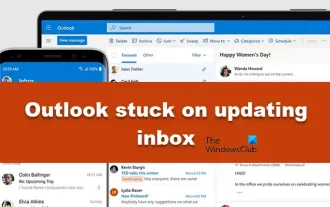 Outlook stuck updating inbox;
Mar 25, 2024 am 09:46 AM
Outlook stuck updating inbox;
Mar 25, 2024 am 09:46 AM
When Outlook has problems updating your inbox, it can affect productivity. This article will introduce some simple troubleshooting steps to help you solve the problem and get Outlook back to normal. Why is Outlook always stuck updating the inbox? Outlook may be stuck updating the inbox. Common reasons include network problems, excessive mailbox capacity, and the impact of anti-virus software or firewalls. Corrupted external plug-ins or data files can also cause this to happen. Next, we'll explore these possible causes in detail and provide solutions. Fix Outlook Stuck Updating Inbox If Outlook is unable to update your inbox, please refer to the solutions listed below: Restart Outlook Disabled






