OpenGL ES2.0编程实例
1. 保存全局变量的数据结构 以下例子程序均基于Linux平台。 [cpp] view plaincopy typedef struct _escontext { void *userData; //Putyouruserdatahere... GLintwidth; //Windowwidth GLintheight; //Windowheight EGLNativeWindowTypehWnd; //Windowhandle
1. 保存全局变量的数据结构
以下例子程序均基于Linux平台。
[cpp] view plaincopy
- typedef struct _escontext
- {
- void* userData; // Put your user data here...
- GLint width; // Window width
- GLint height; // Window height
- EGLNativeWindowType hWnd; // Window handle
- EGLDisplay eglDisplay; // EGL display
- EGLContext eglContext; // EGL context
- EGLSurface eglSurface; // EGL surface
- // Callbacks
- void (ESCALLBACK *drawFunc) ( struct _escontext * );
- void (ESCALLBACK *keyFunc) ( struct _escontext *, unsigned char, int, int );
- void (ESCALLBACK *updateFunc) ( struct _escontext *, float deltaTime );
- }ESContext;
[cpp] view plaincopy
- typedef struct
- {
- // Handle to a program object
- GLuint programObject;
- // Atrribute Location
- GLint positionLoc;
- GLint textureLoc;
- // Uniform location
- GLint matrixModeLoc;
- GLint matrixViewLoc;
- GLint matrixPerspectiveLoc;
- // Sampler location
- GLint samplerLoc;
- // texture
- GLuint texture;
- } UserData;
2. 初始化EGL渲染环境和相关元素(第一步曲)
[cpp] view plaincopy
- int InitEGL(ESContext * esContext)
- {
- NativeWindowType eglWindow = NULL;
- EGLDisplay display;
- EGLContext context;
- EGLSurface surface;
- EGLConfig configs[2];
- EGLBoolean eRetStatus;
- EGLint majorVer, minorVer;
- EGLint context_attribs[] = {EGL_CONTEXT_CLIENT_VERSION, 2, EGL_NONE};
- EGLint numConfigs;
- EGLint cfg_attribs[] = {EGL_BUFFER_SIZE, EGL_DONT_CARE,
- EGL_DEPTH_SIZE, 16,
- EGL_RED_SIZE, 5,
- EGL_GREEN_SIZE, 6,
- EGL_BLUE_SIZE, 5,
- EGL_RENDERABLE_TYPE, EGL_OPENGL_ES2_BIT,
- EGL_NONE};
- // Get default display connection
- display = eglGetDisplay((EGLNativeDisplayType)EGL_DEFAULT_DISPLAY);
- if ( display == EGL_NO_DISPLAY )
- {
- return EGL_FALSE;
- }
- // Initialize EGL display connection
- eRetStatus = eglInitialize(display, &majorVer, &minorVer);
- if( eRetStatus != EGL_TRUE )
- {
- return EGL_FALSE;
- }
- //Get a list of all EGL frame buffer configurations for a display
- eRetStatus = eglGetConfigs (display, configs, 2, &numConfigs);
- if( eRetStatus != EGL_TRUE )
- {
- return EGL_FALSE;
- }
- // Get a list of EGL frame buffer configurations that match specified attributes
- eRetStatus = eglChooseConfig (display, cfg_attribs, configs, 2, &numConfigs);
- if( eRetStatus != EGL_TRUE || !numConfigs)
- {
- return EGL_FALSE;
- }
- // Create a new EGL window surface
- surface = eglCreateWindowSurface(display, configs[0], eglWindow, NULL);
- if (surface == EGL_NO_SURFACE)
- {
- return EGL_FALSE;
- }
- // Set the current rendering API (EGL_OPENGL_API, EGL_OPENGL_ES_API,EGL_OPENVG_API)
- eRetStatus = eglBindAPI(EGL_OPENGL_ES_API);
- if (eRetStatus != EGL_TRUE)
- {
- return EGL_FALSE;
- }
- // Create a new EGL rendering context
- context = eglCreateContext (display, configs[0], EGL_NO_CONTEXT, context_attribs);
- if (context == EGL_NO_CONTEXT)
- {
- return EGL_FALSE;
- }
- // Attach an EGL rendering context to EGL surfaces
- eRetStatus = eglMakeCurrent (display, surface, surface, context);
- if( eRetStatus != EGL_TRUE )
- {
- return EGL_FALSE;
- }
- //If interval is set to a value of 0, buffer swaps are not synchronized to a video frame, and the swap happens as soon as the render is complete.
- eglSwapInterval(display,0);
- // Return the context elements
- esContext->eglDisplay = display;
- esContext->eglSurface = surface;
- esContext->eglContext = context;
- return EGL_TRUE;
- }
3. 生成Program (第二步曲)
3.1 LoadShader
LoadShader主要实现以下功能:
1) 创建Shader对象
2) 装载Shader源码
3) 编译Shader
其实现参考代码如下:
[cpp] view plaincopy
- /* type specifies the Shader type: GL_VERTEX_SHADER or GL_FRAGMENT_SHADER */
- GLuint LoadShader ( GLenum type, const char *shaderSrc )
- {
- GLuint shader;
- GLint compiled;
- // Create an empty shader object, which maintain the source code strings that define a shader
- shader = glCreateShader ( type );
- if ( shader == 0 )
- return 0;
- // Replaces the source code in a shader object
- glShaderSource ( shader, 1, &shaderSrc, NULL );
- // Compile the shader object
- glCompileShader ( shader );
- // Check the shader object compile status
- glGetShaderiv ( shader, GL_COMPILE_STATUS, &compiled );
- if ( !compiled )
- {
- GLint infoLen = 0;
- glGetShaderiv ( shader, GL_INFO_LOG_LENGTH, &infoLen );
- if ( infoLen > 1 )
- {
- char* infoLog = malloc (sizeof(char) * infoLen );
- glGetShaderInfoLog ( shader, infoLen, NULL, infoLog );
- esLogMessage ( "Error compiling shader:\n%s\n", infoLog );
- free ( infoLog );
- }
- glDeleteShader ( shader );
- return 0;
- }
- return shader;
- }
1)glCreateShader
它创建一个空的shader对象,它用于维护用来定义shader的源码字符串。支持以下两种shader:
(1) GL_VERTEX_SHADER: 它运行在可编程的“顶点处理器”上,用于代替固定功能的顶点处理;
( 2) GL_FRAGMENT_SHADER: 它运行在可编程的“片断处理器”上,用于代替固定功能的片段处理;
2)glShaderSource
shader对象中原来的源码全部被新的源码所代替。
3)glCompileShader
编译存储在shader对象中的源码字符串,编译结果被当作shader对象状态的一部分被保存起来,可通过glGetShaderiv函数获取编译状态。
4)glGetShaderiv
获取shader对象参数,参数包括:GL_SHADER_TYPE, GL_DELETE_STATUS, GL_COMPILE_STATUS, GL_INFO_LOG_LENGTH, GL_SHADER_SOURCE_LENGTH.
3.2 LoadProgram
其参考代码如下:
[cpp] view plaincopy
- GLuint LoadProgram ( const char *vShaderStr, const char *fShaderStr )
- {
- GLuint vertexShader;
- GLuint fragmentShader;
- GLuint programObject;
- GLint linked;
- // Load the vertex/fragment shaders
- vertexShader = LoadShader ( GL_VERTEX_SHADER, vShaderStr );
- fragmentShader = LoadShader ( GL_FRAGMENT_SHADER, fShaderStr );
- // Create the program object
- programObject = glCreateProgram ( );
- if ( programObject == 0 )
- return 0;
- // Attaches a shader object to a program object
- glAttachShader ( programObject, vertexShader );
- glAttachShader ( programObject, fragmentShader );
- // Bind vPosition to attribute 0
- glBindAttribLocation ( programObject, 0, "vPosition" );
- // Link the program object
- glLinkProgram ( programObject );
- // Check the link status
- glGetProgramiv ( programObject, GL_LINK_STATUS, &linked );
- if ( !linked )
- {
- GLint infoLen = 0;
- glGetProgramiv ( programObject, GL_INFO_LOG_LENGTH, &infoLen );
- if ( infoLen > 1 )
- {
- char* infoLog = malloc (sizeof(char) * infoLen );
- glGetProgramInfoLog ( programObject, infoLen, NULL, infoLog );
- esLogMessage ( "Error linking program:\n%s\n", infoLog );
- free ( infoLog );
- }
- glDeleteProgram ( programObject );
- return GL_FALSE;
- }
- // Free no longer needed shader resources
- glDeleteShader ( vertexShader );
- glDeleteShader ( fragmentShader );
- return programObject;
- }
1)glCreateProgram
建立一个空的program对象,shader对象可以被连接到program对像
2)glAttachShader
program对象提供了把需要做的事连接在一起的机制。在一个program中,在shader对象被连接在一起之前,必须先把shader连接到program上。
3)glBindAttribLocation
把program的顶点属性索引与顶点shader中的变量名进行绑定。
4)glLinkProgram
连接程序对象。如果任何类型为GL_VERTEX_SHADER的shader对象连接到program,它将产生在“可编程顶点处理器”上可执行的程序;如果任何类型为GL_FRAGMENT_SHADER的shader对象连接到program,它将产生在“可编程片断处理器”上可执行的程序。
5)glGetProgramiv
获取program对象的参数值,参数有:GL_DELETE_STATUS, GL_LINK_STATUS, GL_VALIDATE_STATUS, GL_INFO_LOG_LENGTH, GL_ATTACHED_SHADERS, GL_ACTIVE_ATTRIBUTES, GL_ACTIVE_ATTRIBUTE_MAX_LENGTH, GL_ACTIVE_UNIFORMS, GL_ACTIVE_UNIFORM_MAX_LENGTH.
3.3 CreateProgram
在3.1中只实现了Shader的编译,在3.2中只实现了Program的链接,现在还缺少真正供进行编译和链接的源码,其参考代码如下:
[cpp] view plaincopy
- int CreateProgram(ESContext * esContext)
- {
- GLuint programObject;
- GLbyte vShaderStr[] =
- "attribute vec4 vPosition; \n"
- "void main() \n"
- "{ \n"
- " gl_Position = vPosition; \n"
- "} \n";
- GLbyte fShaderStr[] =
- "precision mediump float;\n"\
- "void main() \n"
- "{ \n"
- " gl_FragColor = vec4 ( 1.0, 0.0, 0.0, 1.0 );\n"
- "} \n";
- // Create user data
- esContext->userData = malloc(sizeof(UserData));
- UserData *userData = esContext->userData;
- // Load the shaders and get a linked program object
- programObject = LoadProgram ( (const char*)vShaderStr, (const char*)fShaderStr );
- if(programObject == 0)
- {
- return GL_FALSE;
- }
- // Store the program object
- userData->programObject = programObject;
- // Get the attribute locations
- userData->positionLoc = glGetAttribLocation ( g_programObject, "v_position" );
- glClearColor ( 0.0f, 0.0f, 0.0f, 1.0f );
- return 0;
- }
4. 安装并执行Program(第三步)
[cpp] view plaincopy
- void Render ( ESContext *esContext )
- {
- UserData *userData = esContext->userData;
- GLfloat vVertices[] = { 0.0f, 0.5f, 0.0f,
- -0.5f, -0.5f, 0.0f,
- 0.5f, -0.5f, 0.0f };
- // Set the viewport
- glViewport ( 0, 0, esContext->width, esContext->height );
- // Clear the color buffer
- glClear ( GL_COLOR_BUFFER_BIT );
- // Use the program object
- glUseProgram ( userData->programObject );
- // Load the vertex data
- glVertexAttribPointer ( 0, 3, GL_FLOAT, GL_FALSE, 0, vVertices );
- glEnableVertexAttribArray ( 0 );
- glDrawArrays ( GL_TRIANGLES, 0, 3 );
- eglSwapBuffers(esContext->eglDisplay, esContext->eglSurface);
[cpp] view plaincopy
- }
4.1 glClear
清除指定的buffer到预设值。可清除以下四类buffer:
1)GL_COLOR_BUFFER_BIT
2)GL_DEPTH_BUFFER_BIT
3)GL_ACCUM_BUFFER_BIT
4)GL_STENCIL_BUFFER_BIT
预设值通过glClearColor, glClearIndex, glClearDepth, glClearStencil, 和glClearAccum来设置。
1)gClearColor
指定color buffer的清除值,当调用glClear(GL_COLOR_BUFFER_BIT)时才真正用设定的颜色值清除color buffer。参数值的范围为:0~1。
void glClearColor( GLclampf red, GLclampf green, GLclampf blue, GLclampf alpha);
2)glClearIndex
指定color index buffer清除值。void glClearIndex( GLfloat c);
3)glClearDepth
指定depth buffer的清除值,取值范围为:0~1,默认值为1。
void glClearDepth( GLclampd depth);
4)glClearStencil
指定stencil buffer清除值的索引,初始值为0。void glClearStencil( GLint s);
5)glClearAccum
指定accumulation buffer的清除值,初始值为0,取值范围为:-1~1
void glClearAccum( GLfloat red,GLfloat green,GLfloat blue,GLfloat alpha);
4.2 glUseProgram
安装一个program object,并把它作为当前rendering state的一部分。
1) 当一个可执行程序被安装到vertex processor,下列OpenGL固定功能将被disable:
- The modelview matrix is not applied to vertex coordinates.
- The projection matrix is not applied to vertex coordinates.
- The texture matrices are not applied to texture coordinates.
- Normals are not transformed to eye coordinates.
- Normals are not rescaled or normalized.
- Normalization of GL_AUTO_NORMAL evaluated normals is not performed.
- Texture coordinates are not generated automatically.
- Per-vertex lighting is not performed.
- Color material computations are not performed.
- Color index lighting is not performed.
- This list also applies when setting the current raster position.
2) 当一个可执行程序被安装到fragment processor,下列OpenGL固定功能将被disable:
- Texture environment and texture functions are not applied.
- Texture application is not applied.
- Color sum is not applied.
- Fog is not applied.
4.3 glVertexAttribPointer
定义一个通用顶点属性数组。当渲染时,它指定了通用顶点属性数组从索引index处开始的位置和数据格式。其定义如下:
[cpp] view plaincopy
- void glVertexAttribPointer(
- GLuint index, // 指示将被修改的通用顶点属性的索引
- GLint size, // 指点每个顶点元素个数(1~4)
- GLenum type, // 数组中每个元素的数据类型
- GLboolean normalized, //指示定点数据值是否被归一化(归一化:GL_TRUE,直接使用:GL_FALSE)
- GLsizei stride, // 连续顶点属性间的偏移量,如果为0,相邻顶点属性间紧紧相邻
- const GLvoid * pointer);//顶点数组
- :其index应该小于#define GL_MAX_VERTEX_ATTRIBS 0x8869
4.4 glEnableVertexAttribArray
Enable由索引index指定的通用顶点属性数组。
void glEnableVertexAttribArray( GLuint index);
void glDisableVertexAttribArray( GLuint index);
默认状态下,所有客户端的能力被disabled,包括所有通用顶点属性数组。如果被Enable,通用顶点属性数组中的值将被访问并被用于rendering,通过调用顶点数组命令:glDrawArrays, glDrawElements, glDrawRangeElements, glArrayElement, glMultiDrawElements, or glMultiDrawArrays.
4.5 glDrawArrays
void glDrawArrays( GLenum mode,
GLint first,
GLsizei count);
1) mode:指明render原语,如:GL_POINTS, GL_LINE_STRIP, GL_LINE_LOOP, GL_LINES, GL_TRIANGLE_STRIP, GL_TRIANGLE_FAN, GL_TRIANGLES, GL_QUAD_STRIP, GL_QUADS, 和 GL_POLYGON。
2) first: 指明Enable数组中起始索引。
3) count: 指明被render的原语个数。
可以预先使用单独的数据定义vertex、normal和color,然后通过一个简单的glDrawArrays构造一系列原语。当调用glDrawArrays时,它使用每个enable的数组中的count个连续的元素,来构造一系列几何原语,从第first个元素开始。
4.6 eglSwapBuffers
把EGL surface中的color buffer提交到native window进行显示。
EGLBoolean eglSwapBuffers(EGLDisplay display,EGLSurface surface)
5. 协调组织
在前面的描述中,三步曲已经完成了:
1)初始化EGL环境,为绘图做好准备
2)生成Program
3)安装并执行Program
只有这三个关键人物,还不能运行,还需要一个协调组织者。其参考代码如下:
[cpp] view plaincopy
- int main(int argc, char** argv)
- {
- ESContext esContext;
- UserData userData;
- int iFrames;
- unsigned long iStartTime,iEndTime;
- int iDeltaTime;
- memset( &esContext, 0, sizeof( ESContext) );
- esContext.userData = &userData;
- esContext.width = 1280;
- esContext.height = 720;
- // Init EGL display, surface and context
- if(!InitEGL(&esContext))
- {
- printf("Init EGL fail\n");
- return GL_FALSE;
- }
- // compile shader, link program
- if(!CreateProgram(&esContext))
- {
- printf("Create Program fail\n");
- return GL_FALSE;
- }
- iStartTime = GetCurTime();
- iFrames = 0;
- while(1)
- { // render a frame
- Render();
- iFrames++;
- iEndTime = GetCurTime();
- iDeltaTime = iEndTime - iStartTime;
- if(iDeltaTime >= 5000)
- {
- iStartTime = iEndTime;
- float fFrame = iFrames * 1000.0 / iDeltaTime;
- iFrames = 0;
- printf("Frame: %f\n", fFrame);
- }
- }
- glDeleteProgram (esContext.userData->programObject);
- return GL_TRUE;
- }

Hot AI Tools

Undresser.AI Undress
AI-powered app for creating realistic nude photos

AI Clothes Remover
Online AI tool for removing clothes from photos.

Undress AI Tool
Undress images for free

Clothoff.io
AI clothes remover

AI Hentai Generator
Generate AI Hentai for free.

Hot Article

Hot Tools

Notepad++7.3.1
Easy-to-use and free code editor

SublimeText3 Chinese version
Chinese version, very easy to use

Zend Studio 13.0.1
Powerful PHP integrated development environment

Dreamweaver CS6
Visual web development tools

SublimeText3 Mac version
God-level code editing software (SublimeText3)

Hot Topics
 The vitality of super intelligence awakens! But with the arrival of self-updating AI, mothers no longer have to worry about data bottlenecks
Apr 29, 2024 pm 06:55 PM
The vitality of super intelligence awakens! But with the arrival of self-updating AI, mothers no longer have to worry about data bottlenecks
Apr 29, 2024 pm 06:55 PM
I cry to death. The world is madly building big models. The data on the Internet is not enough. It is not enough at all. The training model looks like "The Hunger Games", and AI researchers around the world are worrying about how to feed these data voracious eaters. This problem is particularly prominent in multi-modal tasks. At a time when nothing could be done, a start-up team from the Department of Renmin University of China used its own new model to become the first in China to make "model-generated data feed itself" a reality. Moreover, it is a two-pronged approach on the understanding side and the generation side. Both sides can generate high-quality, multi-modal new data and provide data feedback to the model itself. What is a model? Awaker 1.0, a large multi-modal model that just appeared on the Zhongguancun Forum. Who is the team? Sophon engine. Founded by Gao Yizhao, a doctoral student at Renmin University’s Hillhouse School of Artificial Intelligence.
 Slow Cellular Data Internet Speeds on iPhone: Fixes
May 03, 2024 pm 09:01 PM
Slow Cellular Data Internet Speeds on iPhone: Fixes
May 03, 2024 pm 09:01 PM
Facing lag, slow mobile data connection on iPhone? Typically, the strength of cellular internet on your phone depends on several factors such as region, cellular network type, roaming type, etc. There are some things you can do to get a faster, more reliable cellular Internet connection. Fix 1 – Force Restart iPhone Sometimes, force restarting your device just resets a lot of things, including the cellular connection. Step 1 – Just press the volume up key once and release. Next, press the Volume Down key and release it again. Step 2 – The next part of the process is to hold the button on the right side. Let the iPhone finish restarting. Enable cellular data and check network speed. Check again Fix 2 – Change data mode While 5G offers better network speeds, it works better when the signal is weaker
 The U.S. Air Force showcases its first AI fighter jet with high profile! The minister personally conducted the test drive without interfering during the whole process, and 100,000 lines of code were tested for 21 times.
May 07, 2024 pm 05:00 PM
The U.S. Air Force showcases its first AI fighter jet with high profile! The minister personally conducted the test drive without interfering during the whole process, and 100,000 lines of code were tested for 21 times.
May 07, 2024 pm 05:00 PM
Recently, the military circle has been overwhelmed by the news: US military fighter jets can now complete fully automatic air combat using AI. Yes, just recently, the US military’s AI fighter jet was made public for the first time and the mystery was unveiled. The full name of this fighter is the Variable Stability Simulator Test Aircraft (VISTA). It was personally flown by the Secretary of the US Air Force to simulate a one-on-one air battle. On May 2, U.S. Air Force Secretary Frank Kendall took off in an X-62AVISTA at Edwards Air Force Base. Note that during the one-hour flight, all flight actions were completed autonomously by AI! Kendall said - "For the past few decades, we have been thinking about the unlimited potential of autonomous air-to-air combat, but it has always seemed out of reach." However now,
 Tesla robots work in factories, Musk: The degree of freedom of hands will reach 22 this year!
May 06, 2024 pm 04:13 PM
Tesla robots work in factories, Musk: The degree of freedom of hands will reach 22 this year!
May 06, 2024 pm 04:13 PM
The latest video of Tesla's robot Optimus is released, and it can already work in the factory. At normal speed, it sorts batteries (Tesla's 4680 batteries) like this: The official also released what it looks like at 20x speed - on a small "workstation", picking and picking and picking: This time it is released One of the highlights of the video is that Optimus completes this work in the factory, completely autonomously, without human intervention throughout the process. And from the perspective of Optimus, it can also pick up and place the crooked battery, focusing on automatic error correction: Regarding Optimus's hand, NVIDIA scientist Jim Fan gave a high evaluation: Optimus's hand is the world's five-fingered robot. One of the most dexterous. Its hands are not only tactile
 Remove duplicate values from PHP array using regular expressions
Apr 26, 2024 pm 04:33 PM
Remove duplicate values from PHP array using regular expressions
Apr 26, 2024 pm 04:33 PM
How to remove duplicate values from PHP array using regular expressions: Use regular expression /(.*)(.+)/i to match and replace duplicates. Iterate through the array elements and check for matches using preg_match. If it matches, skip the value; otherwise, add it to a new array with no duplicate values.
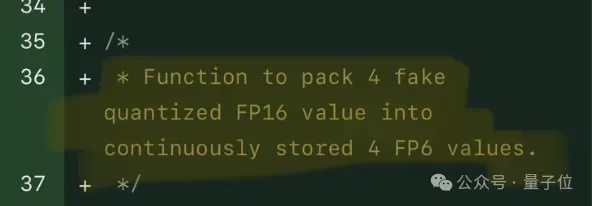 Single card running Llama 70B is faster than dual card, Microsoft forced FP6 into A100 | Open source
Apr 29, 2024 pm 04:55 PM
Single card running Llama 70B is faster than dual card, Microsoft forced FP6 into A100 | Open source
Apr 29, 2024 pm 04:55 PM
FP8 and lower floating point quantification precision are no longer the "patent" of H100! Lao Huang wanted everyone to use INT8/INT4, and the Microsoft DeepSpeed team started running FP6 on A100 without official support from NVIDIA. Test results show that the new method TC-FPx's FP6 quantization on A100 is close to or occasionally faster than INT4, and has higher accuracy than the latter. On top of this, there is also end-to-end large model support, which has been open sourced and integrated into deep learning inference frameworks such as DeepSpeed. This result also has an immediate effect on accelerating large models - under this framework, using a single card to run Llama, the throughput is 2.65 times higher than that of dual cards. one
 70B model generates 1,000 tokens in seconds, code rewriting surpasses GPT-4o, from the Cursor team, a code artifact invested by OpenAI
Jun 13, 2024 pm 03:47 PM
70B model generates 1,000 tokens in seconds, code rewriting surpasses GPT-4o, from the Cursor team, a code artifact invested by OpenAI
Jun 13, 2024 pm 03:47 PM
70B model, 1000 tokens can be generated in seconds, which translates into nearly 4000 characters! The researchers fine-tuned Llama3 and introduced an acceleration algorithm. Compared with the native version, the speed is 13 times faster! Not only is it fast, its performance on code rewriting tasks even surpasses GPT-4o. This achievement comes from anysphere, the team behind the popular AI programming artifact Cursor, and OpenAI also participated in the investment. You must know that on Groq, a well-known fast inference acceleration framework, the inference speed of 70BLlama3 is only more than 300 tokens per second. With the speed of Cursor, it can be said that it achieves near-instant complete code file editing. Some people call it a good guy, if you put Curs
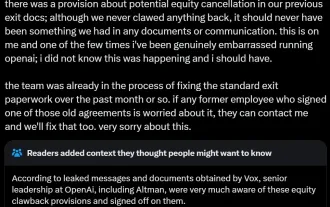 AI startups collectively switched jobs to OpenAI, and the security team regrouped after Ilya left!
Jun 08, 2024 pm 01:00 PM
AI startups collectively switched jobs to OpenAI, and the security team regrouped after Ilya left!
Jun 08, 2024 pm 01:00 PM
Last week, amid the internal wave of resignations and external criticism, OpenAI was plagued by internal and external troubles: - The infringement of the widow sister sparked global heated discussions - Employees signing "overlord clauses" were exposed one after another - Netizens listed Ultraman's "seven deadly sins" Rumors refuting: According to leaked information and documents obtained by Vox, OpenAI’s senior leadership, including Altman, was well aware of these equity recovery provisions and signed off on them. In addition, there is a serious and urgent issue facing OpenAI - AI safety. The recent departures of five security-related employees, including two of its most prominent employees, and the dissolution of the "Super Alignment" team have once again put OpenAI's security issues in the spotlight. Fortune magazine reported that OpenA






