Win7/8下Oracle的安装
在64位的Win7、Win8下安装Oracle会遇到一些麻烦,需要下载合适的安装文件和环境的配置才能顺利的完成。 以下是笔者安装的过程: 步骤1:下载需要安装的文件 A. 下载64位的 Oracle 11g 数据库文件(约2.1G),请点击超链接下载 win64_11gR2_Oracle.zip 。 B. 下
在64位的Win7、Win8下安装Oracle会遇到一些麻烦,需要下载合适的安装文件和环境的配置才能顺利的完成。
以下是笔者安装的过程:
步骤1:下载需要安装的文件
A. 下载64位的 Oracle 11g 数据库文件(约2.1G),请点击超链接下载win64_11gR2_Oracle.zip。
B. 下载32位的 Oracle 11g 客户端文件(约49.1M),请点击超链接下载ORCALE11-instantclient-basic-win32-11.2.0.1.0.zip
C. 下载32位的 PL/SQL V9.0安装包(约25.6M),里面提供汉化包,序列号(在说明文件里提供),请点击超链接下载PLSQL Developer V9.zip
步骤2:按顺序安装
A. 首先安装Oracle数据库,笔者安装Oracle的基目录是:”C:\app\lx“,按照安装向导提示,完成Oracle数据库的安装。安装后的目录如下图所示:

B. 其次解压Oracle客户文件到”product“文件夹下,如下图所示,instantclient_11_2 就是Oracle客户文件

C. 最后安装PL/SQL,不要安装在默认路径”C:\Program Files (x86)“,因为PL/SQL不识别路径”(”、“)“这些符号。笔者安装的路径是: ”C:\PLSQL“,如下图所示:

步骤3:配置PL/SQL的环境
A. 复制C:\app\lx\product\11.2.0\dbhome_1\NETWORK\ADMIN\tnsnames.ora 到 C:\app\lx\product\instantclient_11_2 目录下。tnsnames.ora文件包含了Oracle数据库的一些配置信息(服务器名称、协议类型、数据库、端口号等)。
B. 设置环境变量
右击"我的电脑" - "属性" - "高级" - "环境变量" - "系统环境变量":
1> 选择"Path" - 点击"编辑", 追加目录"C:\app\lx\product\instantclient_11_2;" 到变量Path;
2> 点击"新建", 变量名设置为"TNS_ADMIN", "TNS_ADMIN"变量用于指明tnsnames.ora文件的所在目录(客户端连接信息来源于该文件),变量值设置为"C:\app\lx\product\instantclient_11_2;", 点击"确定";
3> 点击"新建", 变量名设置为"NLS_LANG", 变量值设置为"SIMPLIFIED CHINESE_CHINA.ZHS16GBK", 点击"确定";
最后点击"确定"退出.
C. PL/SQL Developer 环境设置,在Tools->perferences->Connection里面设置Oracle Home和 OCI Library。笔者的环境是:
Oracle Home=C:\app\lx\product\instantclient_11_2
OCI Library为=C:\app\lx\product\instantclient_11_2\oci.dll

到此为止,所有配置都完成了,重新启动PL/SQL,配置成功!

注意:
1. 由于PL/SQL还没有提供64位的文件,为了能够让PL/SQL连接到64位Oracle 11g数据库,务必下载32位的Oracle 11g 客户端文件,否则PL/SQL会报错!
2. 环境变量NLS_LANG的值不能随便设置,可以通过如下的SQL语句查询
SQL> select userenv('language') from dual;
userenv('language')
----------------------------------------------------
SIMPLIFIED CHINESE_CHINA.ZHS16GBK
3. PL/SQL Development不要安装在默认的C:\Program Files (x86)目录下,否则会报错,原因是不能解析这个带()的路径

Hot AI Tools

Undresser.AI Undress
AI-powered app for creating realistic nude photos

AI Clothes Remover
Online AI tool for removing clothes from photos.

Undress AI Tool
Undress images for free

Clothoff.io
AI clothes remover

AI Hentai Generator
Generate AI Hentai for free.

Hot Article

Hot Tools

Notepad++7.3.1
Easy-to-use and free code editor

SublimeText3 Chinese version
Chinese version, very easy to use

Zend Studio 13.0.1
Powerful PHP integrated development environment

Dreamweaver CS6
Visual web development tools

SublimeText3 Mac version
God-level code editing software (SublimeText3)

Hot Topics
 1359
1359
 52
52
 What should I do if the Win7 taskbar does not display the icon? How to solve the problem of the computer taskbar icon disappearing
Jun 09, 2024 pm 01:49 PM
What should I do if the Win7 taskbar does not display the icon? How to solve the problem of the computer taskbar icon disappearing
Jun 09, 2024 pm 01:49 PM
Recently, many users using Win7 system have found that the icons in the taskbar suddenly disappeared, which makes the operation very inconvenient and they do not know how to solve the problem. This article will introduce to you how to solve the problem of disappearing taskbar icons in Win7 system. Bar! Cause Analysis When encountering such a situation, there are generally two situations: one is that the taskbar on the computer does not really disappear, but is just hidden, and the other is that the taskbar does disappear. Method 1: 1. There is a situation that you need to confirm first, that is, when the mouse is placed at the bottom of the screen, the taskbar will be displayed. You can directly click the mouse on the taskbar and select "Properties". 2. In the dialog box that opens, click & on the "Hide taskbar" option.
 How to clear all desktop background images in Win7? Tips for deleting personalized background images in Win7
Jun 02, 2024 am 09:01 AM
How to clear all desktop background images in Win7? Tips for deleting personalized background images in Win7
Jun 02, 2024 am 09:01 AM
In Win7 system, many users want to delete personalized desktop background images, but do not know how to delete them. This article will show you how to delete personalized background images in Win7 system. 1. First, open the control panel interface of the Win7 system and click to enter the "Appearance and Personalization" settings; 2. Then, in the opened interface, click the "Change Desktop Background" setting; 3. Then, click below "Desktop background" option; 4. Then, select Select all, and then click Clear all. Of course, you can also use it under "Customize", right-click the theme you want to delete, and then click &q on the shortcut menu
 How long will Oracle database logs be kept?
May 10, 2024 am 03:27 AM
How long will Oracle database logs be kept?
May 10, 2024 am 03:27 AM
The retention period of Oracle database logs depends on the log type and configuration, including: Redo logs: determined by the maximum size configured with the "LOG_ARCHIVE_DEST" parameter. Archived redo logs: Determined by the maximum size configured by the "DB_RECOVERY_FILE_DEST_SIZE" parameter. Online redo logs: not archived, lost when the database is restarted, and the retention period is consistent with the instance running time. Audit log: Configured by the "AUDIT_TRAIL" parameter, retained for 30 days by default.
 The order of the oracle database startup steps is
May 10, 2024 am 01:48 AM
The order of the oracle database startup steps is
May 10, 2024 am 01:48 AM
The Oracle database startup sequence is: 1. Check the preconditions; 2. Start the listener; 3. Start the database instance; 4. Wait for the database to open; 5. Connect to the database; 6. Verify the database status; 7. Enable the service (if necessary ); 8. Test the connection.
 Where is the network discovery in Win7? Tips for enabling the network discovery function in Win7
Jun 04, 2024 am 09:02 AM
Where is the network discovery in Win7? Tips for enabling the network discovery function in Win7
Jun 04, 2024 am 09:02 AM
Many computer users know that network discovery is a network setting. This setting will affect whether the computer can find other computers and devices on the network and whether it can find the computer when other computers on the network are found. So how to enable network discovery in win7? The following computer System Home U Disk Installation will introduce you to the tutorial on how to enable network discovery in win7 system. 1. First, click the "Start Menu" icon on the desktop taskbar and choose to open the "Control Panel" interface. 2. Then, in the interface that opens, set "View by" to "Category", and then choose to enter "Network and Internet"
 How much memory does oracle require?
May 10, 2024 am 04:12 AM
How much memory does oracle require?
May 10, 2024 am 04:12 AM
The amount of memory required by Oracle depends on database size, activity level, and required performance level: for storing data buffers, index buffers, executing SQL statements, and managing the data dictionary cache. The exact amount is affected by database size, activity level, and required performance level. Best practices include setting the appropriate SGA size, sizing SGA components, using AMM, and monitoring memory usage.
 Oracle database server hardware configuration requirements
May 10, 2024 am 04:00 AM
Oracle database server hardware configuration requirements
May 10, 2024 am 04:00 AM
Oracle database server hardware configuration requirements: Processor: multi-core, with a main frequency of at least 2.5 GHz. For large databases, 32 cores or more are recommended. Memory: At least 8GB for small databases, 16-64GB for medium sizes, up to 512GB or more for large databases or heavy workloads. Storage: SSD or NVMe disks, RAID arrays for redundancy and performance. Network: High-speed network (10GbE or higher), dedicated network card, low-latency network. Others: Stable power supply, redundant components, compatible operating system and software, heat dissipation and cooling system.
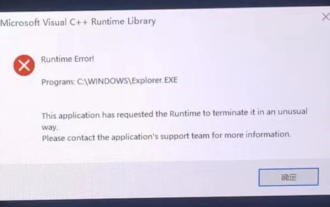 Black screen when booting, mouse does not display desktop, explorer kills by mistake
Jun 18, 2024 pm 04:05 PM
Black screen when booting, mouse does not display desktop, explorer kills by mistake
Jun 18, 2024 pm 04:05 PM
Yesterday (2024/06/17), many users suddenly experienced a black screen on startup, and the following interface popped up: MicrosoftVisualC++RuntimeLibraryRuntimeError!Program:C:\WINDOWS\Explorer.EXEThis application has requested theRuntimetoterminateitinanunusualway.Pleasecontacttheapplication'ssupportteamformoreinformation. It may also be this




