Oracle安装过程中遇到的一些问题及解决方案
今天想安装个人版的Oracle玩玩,但是遇到了不少问题。 问题一:.涉及到域的问题,网络配置检查未通过 公司对员工的电脑设置了域。比如说张三。他电脑的用户名是zhangsan ,域名是node。而administrator用户登录的话域选项是 (zhangsan)本机。 实际上也就是no
今天想安装个人版的Oracle玩玩,但是遇到了不少问题。
问题一:.涉及到域的问题,网络配置检查未通过
公司对员工的电脑设置了域。比如说张三。他电脑的用户名是zhangsan ,域名是node。而administrator用户登录的话域选项是 (zhangsan)本机。 实际上也就是node 和(zhangsan)本机2个选项。那么,问题就来了:
我以zhangsan登录。安装Oracle的时候,在创建数据库实例这一步报错:oracle net 错误。安装不上去。无奈之下就以administrator用户登录安装Oracle。一路畅通无阻。安装完毕后切换到zhangsan登陆使用Oracle,出现了很有意思的现象:
1 pl/sql developer连接的时候,一查询表就报错:Oracle net 管理错误。
2 sqlplus 登录。第一次连接没问题。比如 sqlplus / as sysdba 或 sqlplus test1 但是在sqlpllus内部切换用户的时候 如conn /as sysdba 或conn test1 报错。 让人极度郁闷
问题解决:
显而易见是关于域的问题。但是如何解决? 我们在安装Oracle的时候有对各种先决条件检查的步骤。这一步中总是“对网络配置的检查 --未执行”。问题就出在这里。我在zhangsan用户下再次安装Oracle设法使这个检查通过才解决了这个问题。原理还不大明白,但是问题总算解决了,先拿出来分享下。
在安装之前:
1 打开控制面板,进入添加硬件
2 下一步
3 选择:是,我已经连接了此硬件 下一步
4 选择最后一项:添加新的硬件设备 下一步

5 选择:安装我手动从列表选择的硬件(高级)(M) 下一步
6 选择第一项:显示所有设备 下一步
7 选择: 左边列表选择:Microsoft 右边列表选择:Microsoft Loopback Adapter 下一步

8 安装 下一步
9 完成
10 查看你的网络连接 多出一个‘网络连接2’。禁用你当前的网络连接 启动网络连接2 并设置IP为192.168.1.1。

11 安装Oracle。创建数据库时不再报错。完毕后,禁用网络连接2,启用你原本的网络连接。设置监听等,OK!
注意:要先安装Oracle软件,再停掉本地连接2,打开本地连接,使用DBCA创建数据库。
问题二:修改scott密码
alter user scott identified by scott;//
修改scott用户密码为 scott,scott用户默认密码为 tiger
问题三:账户锁定解决
在开始->运行内输入cmd 输入下列命令行
sqlplus/nolog 回车
SQL>conn/as sysdba 回车
SQL>alter user scott account unlock; 回车 / /把 scott用户解锁
SQL>alter user scott account lock; 回车 //把 scott用户锁定

Hot AI Tools

Undresser.AI Undress
AI-powered app for creating realistic nude photos

AI Clothes Remover
Online AI tool for removing clothes from photos.

Undress AI Tool
Undress images for free

Clothoff.io
AI clothes remover

AI Hentai Generator
Generate AI Hentai for free.

Hot Article

Hot Tools

Notepad++7.3.1
Easy-to-use and free code editor

SublimeText3 Chinese version
Chinese version, very easy to use

Zend Studio 13.0.1
Powerful PHP integrated development environment

Dreamweaver CS6
Visual web development tools

SublimeText3 Mac version
God-level code editing software (SublimeText3)

Hot Topics
 1359
1359
 52
52
 How long will Oracle database logs be kept?
May 10, 2024 am 03:27 AM
How long will Oracle database logs be kept?
May 10, 2024 am 03:27 AM
The retention period of Oracle database logs depends on the log type and configuration, including: Redo logs: determined by the maximum size configured with the "LOG_ARCHIVE_DEST" parameter. Archived redo logs: Determined by the maximum size configured by the "DB_RECOVERY_FILE_DEST_SIZE" parameter. Online redo logs: not archived, lost when the database is restarted, and the retention period is consistent with the instance running time. Audit log: Configured by the "AUDIT_TRAIL" parameter, retained for 30 days by default.
 The order of the oracle database startup steps is
May 10, 2024 am 01:48 AM
The order of the oracle database startup steps is
May 10, 2024 am 01:48 AM
The Oracle database startup sequence is: 1. Check the preconditions; 2. Start the listener; 3. Start the database instance; 4. Wait for the database to open; 5. Connect to the database; 6. Verify the database status; 7. Enable the service (if necessary ); 8. Test the connection.
 Implementing Machine Learning Algorithms in C++: Common Challenges and Solutions
Jun 03, 2024 pm 01:25 PM
Implementing Machine Learning Algorithms in C++: Common Challenges and Solutions
Jun 03, 2024 pm 01:25 PM
Common challenges faced by machine learning algorithms in C++ include memory management, multi-threading, performance optimization, and maintainability. Solutions include using smart pointers, modern threading libraries, SIMD instructions and third-party libraries, as well as following coding style guidelines and using automation tools. Practical cases show how to use the Eigen library to implement linear regression algorithms, effectively manage memory and use high-performance matrix operations.
 How much memory does oracle require?
May 10, 2024 am 04:12 AM
How much memory does oracle require?
May 10, 2024 am 04:12 AM
The amount of memory required by Oracle depends on database size, activity level, and required performance level: for storing data buffers, index buffers, executing SQL statements, and managing the data dictionary cache. The exact amount is affected by database size, activity level, and required performance level. Best practices include setting the appropriate SGA size, sizing SGA components, using AMM, and monitoring memory usage.
 How to see the number of occurrences of a certain character in Oracle
May 09, 2024 pm 09:33 PM
How to see the number of occurrences of a certain character in Oracle
May 09, 2024 pm 09:33 PM
To find the number of occurrences of a character in Oracle, perform the following steps: Get the total length of a string; Get the length of the substring in which a character occurs; Count the number of occurrences of a character by subtracting the substring length from the total length.
 Oracle database server hardware configuration requirements
May 10, 2024 am 04:00 AM
Oracle database server hardware configuration requirements
May 10, 2024 am 04:00 AM
Oracle database server hardware configuration requirements: Processor: multi-core, with a main frequency of at least 2.5 GHz. For large databases, 32 cores or more are recommended. Memory: At least 8GB for small databases, 16-64GB for medium sizes, up to 512GB or more for large databases or heavy workloads. Storage: SSD or NVMe disks, RAID arrays for redundancy and performance. Network: High-speed network (10GbE or higher), dedicated network card, low-latency network. Others: Stable power supply, redundant components, compatible operating system and software, heat dissipation and cooling system.
 How to read dbf file in oracle
May 10, 2024 am 01:27 AM
How to read dbf file in oracle
May 10, 2024 am 01:27 AM
Oracle can read dbf files through the following steps: create an external table and reference the dbf file; query the external table to retrieve data; import the data into the Oracle table.
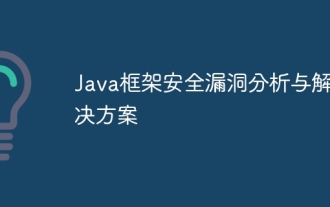 Java framework security vulnerability analysis and solutions
Jun 04, 2024 pm 06:34 PM
Java framework security vulnerability analysis and solutions
Jun 04, 2024 pm 06:34 PM
Analysis of Java framework security vulnerabilities shows that XSS, SQL injection and SSRF are common vulnerabilities. Solutions include: using security framework versions, input validation, output encoding, preventing SQL injection, using CSRF protection, disabling unnecessary features, setting security headers. In actual cases, the ApacheStruts2OGNL injection vulnerability can be solved by updating the framework version and using the OGNL expression checking tool.




