解剖SQLSERVER 第六篇 对OrcaMDF的系统测试里避免regressions(
解剖 SQLSERVER 第六篇 对OrcaMDF的 系统 测试 里 避免 regressions(译) http://improve.dk/avoiding-regressions-in-orcamdf-by-system-testing/ 当我继续添加新功能和新的数据结构支持进去OrcaMDF软件的时候,bug的风险不断增加 特别是当我开发一个很大
解剖SQLSERVER 第六篇 对OrcaMDF的系统测试里避免regressions (译)
http://improve.dk/avoiding-regressions-in-orcamdf-by-system-testing/
当我继续添加新功能和新的数据结构支持进去OrcaMDF软件的时候,bug的风险不断增加
特别是当我开发一个很大的未知功能时,我不能预估结构和该结构的关联,为了降低风险,测试是很有必要的
单元测试
单元测试是在面向对象编程里测试源代码某一个功能的最小一部分的测试。一个测试的例子是SqlBigInt数据类型解析类,
他应该长这个样子
<span>using</span><span> System;
</span><span>using</span><span> NUnit.Framework;
</span><span>using</span><span> OrcaMDF.Core.Engine.SqlTypes;
</span><span>namespace</span><span> OrcaMDF.Core.Tests.Engine.SqlTypes
{
[TestFixture]
</span><span>public</span> <span>class</span><span> SqlBigIntTests
{
[Test]
</span><span>public</span> <span>void</span><span> GetValue()
{
</span><span>var</span> type = <span>new</span><span> SqlBigInt();
</span><span>byte</span><span>[] input;
input </span>= <span>new</span> <span>byte</span>[] { <span>0xFF</span>, <span>0xFF</span>, <span>0xFF</span>, <span>0xFF</span>, <span>0xFF</span>, <span>0xFF</span>, <span>0xFF</span>, <span>0x7F</span><span> };
Assert.AreEqual(</span><span>9223372036854775807</span><span>, Convert.ToInt64(type.GetValue(input)));
input </span>= <span>new</span> <span>byte</span>[] { <span>0x82</span>, <span>0x5A</span>, <span>0x03</span>, <span>0x1B</span>, <span>0xD5</span>, <span>0x3E</span>, <span>0xCD</span>, <span>0x71</span><span> };
Assert.AreEqual(</span><span>8200279581513702018</span><span>, Convert.ToInt64(type.GetValue(input)));
input </span>= <span>new</span> <span>byte</span>[] { <span>0x7F</span>, <span>0xA5</span>, <span>0xFC</span>, <span>0xE4</span>, <span>0x2A</span>, <span>0xC1</span>, <span>0x32</span>, <span>0x8E</span><span> };
Assert.AreEqual(</span>-<span>8200279581513702017</span><span>, Convert.ToInt64(type.GetValue(input)));
}
[Test]
</span><span>public</span> <span>void</span><span> Length()
{
</span><span>var</span> type = <span>new</span><span> SqlBigInt();
Assert.Throws</span><argumentexception>(() => type.GetValue(<span>new</span> <span>byte</span>[<span>9</span><span>]));
Assert.Throws</span><argumentexception>(() => type.GetValue(<span>new</span> <span>byte</span>[<span>7</span><span>]));
}
}
}</span></argumentexception></argumentexception>这个测试包含了SqlBigInt 类的主入口点,测试long bigint 数据类型是否会造成上溢或下溢的情况,也包含长度检查。
对于像SqlBigInt这样简单的类型单元测试会工作得很好。有时候单元测试会很复杂当相关联的类需要调用相应方法,类等支持他运行的底层结构的时候(mock测试)
虽然这是一个工作策略,测试需要不断进行,特别在项目早期阶段,整个架构都是动态的
系统测试
在测试范围上,我们需要更大的范围测试 -系统测试。系统测试旨在测试系统作为一个整体,基本上忽略系统内部工作原理
如果要分类的话可以被分为 黑盒测试。对于OrcaMDF,我估计可以捕获90%的所有的regressions 只使用10%的时间,
相比起单元测试使用更多时间只捕获少量的regressions 。
因此,这是一个很好的方法在开发期间的测试,同时可以引入关键的单元测试和集成测试。
例如我想测试DatabaseMetaData 类里面的用户表名字的解析,我可以模拟SysObjects的值列表,同时对于DatabaseMetaData 类
的构造函数也能模拟MdfFile 所必须的参数,为了做到这一点,我必须从MdfFile 提取出一个接口并且在上面使用mocking framework
系统测试的方法执行以下流程:
1、连接到SQLSERVER实例
2、在测试固件(Test fixture)里创建测试架构
3、分离数据库
4、运行OrcaMDF 并加载分离的数据库验证结果
一个测试样例,创建两个用户表并且验证DatabaseMetaData类的输出
<span>using</span><span> System.Data.SqlClient;
</span><span>using</span><span> NUnit.Framework;
</span><span>using</span><span> OrcaMDF.Core.Engine;
</span><span>namespace</span><span> OrcaMDF.Core.Tests.Integration
{
</span><span>public</span> <span>class</span><span> ParseUserTableNames : SqlServerSystemTest
{
[Test]
</span><span>public</span> <span>void</span><span> ParseTableNames()
{
</span><span>using</span>(<span>var</span> mdf = <span>new</span><span> MdfFile(MdfPath))
{
</span><span>var</span> metaData =<span> mdf.GetMetaData();
Assert.AreEqual(</span><span>2</span><span>, metaData.UserTableNames.Length);
Assert.AreEqual(</span><span>"</span><span>MyTable</span><span>"</span>, metaData.UserTableNames[<span>0</span><span>]);
Assert.AreEqual(</span><span>"</span><span>XYZ</span><span>"</span>, metaData.UserTableNames[<span>1</span><span>]);
}
}
</span><span>protected</span> <span>override</span> <span>void</span><span> RunSetupQueries(SqlConnection conn)
{
</span><span>var</span> cmd = <span>new</span> SqlCommand(<span>@"</span><span>
CREATE TABLE MyTable (ID int);
CREATE TABLE XYZ (ID int);</span><span>"</span><span>, conn);
cmd.ExecuteNonQuery();
}
}
}</span>
在实际的真实生活场景里这样可以非常快速的进行测试。想测试转发记录的解析?只需要简单地创建一个新的测试
编写TSQL代码来生成目标数据库状态然后验证扫描到的表数据
系统测试的缺点
不幸的是系统测试不是万能药,它也有它的缺点。最明显的一个缺点是性能。
单元测试通常需要运行非常快,基本上允许您在每个文件保存后在后台运行它们。从绑定CPU开始到运行 ,每一个这样的系统测试都需要半秒
幸运的是,它们可以并行运行没有问题。在一台四核的机器能让我每分钟运行480个测试。这能够让一个完整的测试集合控制在合理的时间,
同时依然保持测试子集能够很快运行。通常代码的更改不会对测试造成太多的影响
第六篇完

Hot AI Tools

Undresser.AI Undress
AI-powered app for creating realistic nude photos

AI Clothes Remover
Online AI tool for removing clothes from photos.

Undress AI Tool
Undress images for free

Clothoff.io
AI clothes remover

AI Hentai Generator
Generate AI Hentai for free.

Hot Article

Hot Tools

Notepad++7.3.1
Easy-to-use and free code editor

SublimeText3 Chinese version
Chinese version, very easy to use

Zend Studio 13.0.1
Powerful PHP integrated development environment

Dreamweaver CS6
Visual web development tools

SublimeText3 Mac version
God-level code editing software (SublimeText3)

Hot Topics
 How to solve the problem that the object named already exists in the sqlserver database
Apr 05, 2024 pm 09:42 PM
How to solve the problem that the object named already exists in the sqlserver database
Apr 05, 2024 pm 09:42 PM
For objects with the same name that already exist in the SQL Server database, the following steps need to be taken: Confirm the object type (table, view, stored procedure). IF NOT EXISTS can be used to skip creation if the object is empty. If the object has data, use a different name or modify the structure. Use DROP to delete existing objects (use caution, backup recommended). Check for schema changes to make sure there are no references to deleted or renamed objects.
 How to import mdf file into sqlserver
Apr 08, 2024 am 11:41 AM
How to import mdf file into sqlserver
Apr 08, 2024 am 11:41 AM
The import steps are as follows: Copy the MDF file to SQL Server's data directory (usually C:\Program Files\Microsoft SQL Server\MSSQL\DATA). In SQL Server Management Studio (SSMS), open the database and select Attach. Click the Add button and select the MDF file. Confirm the database name and click the OK button.
 What to do if the sqlserver service cannot be started
Apr 05, 2024 pm 10:00 PM
What to do if the sqlserver service cannot be started
Apr 05, 2024 pm 10:00 PM
When the SQL Server service fails to start, here are some steps to resolve: Check the error log to determine the root cause. Make sure the service account has permission to start the service. Check whether dependency services are running. Disable antivirus software. Repair SQL Server installation. If the repair does not work, reinstall SQL Server.
 Huawei's Qiankun ADS3.0 intelligent driving system will be launched in August and will be launched on Xiangjie S9 for the first time
Jul 30, 2024 pm 02:17 PM
Huawei's Qiankun ADS3.0 intelligent driving system will be launched in August and will be launched on Xiangjie S9 for the first time
Jul 30, 2024 pm 02:17 PM
On July 29, at the roll-off ceremony of AITO Wenjie's 400,000th new car, Yu Chengdong, Huawei's Managing Director, Chairman of Terminal BG, and Chairman of Smart Car Solutions BU, attended and delivered a speech and announced that Wenjie series models will be launched this year In August, Huawei Qiankun ADS 3.0 version was launched, and it is planned to successively push upgrades from August to September. The Xiangjie S9, which will be released on August 6, will debut Huawei’s ADS3.0 intelligent driving system. With the assistance of lidar, Huawei Qiankun ADS3.0 version will greatly improve its intelligent driving capabilities, have end-to-end integrated capabilities, and adopt a new end-to-end architecture of GOD (general obstacle identification)/PDP (predictive decision-making and control) , providing the NCA function of smart driving from parking space to parking space, and upgrading CAS3.0
 How to check sqlserver port number
Apr 05, 2024 pm 09:57 PM
How to check sqlserver port number
Apr 05, 2024 pm 09:57 PM
To view the SQL Server port number: Open SSMS and connect to the server. Find the server name in Object Explorer, right-click it and select Properties. In the Connection tab, view the TCP Port field.
 How to recover accidentally deleted database in sqlserver
Apr 05, 2024 pm 10:39 PM
How to recover accidentally deleted database in sqlserver
Apr 05, 2024 pm 10:39 PM
If you accidentally delete a SQL Server database, you can take the following steps to recover: stop database activity; back up log files; check database logs; recovery options: restore from backup; restore from transaction log; use DBCC CHECKDB; use third-party tools. Please back up your database regularly and enable transaction logging to prevent data loss.
 How to delete sqlserver if the installation fails?
Apr 05, 2024 pm 11:27 PM
How to delete sqlserver if the installation fails?
Apr 05, 2024 pm 11:27 PM
If the SQL Server installation fails, you can clean it up by following these steps: Uninstall SQL Server Delete registry keys Delete files and folders Restart the computer
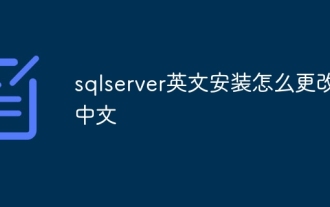 How to change sqlserver English installation to Chinese
Apr 05, 2024 pm 10:21 PM
How to change sqlserver English installation to Chinese
Apr 05, 2024 pm 10:21 PM
SQL Server English installation can be changed to Chinese by following the following steps: download the corresponding language pack; stop the SQL Server service; install the language pack; change the instance language; change the user interface language; restart the application.






