shell 编程之2>&1
经常可以在一些脚本,尤其是在crontab调用时发现如下形式的命令调用 /tmp/test.sh /tmp/test.log 21 前半部分/tmp/test.sh /tmp/test.log很容易理解,那么后面的21是怎么回事呢? 要解释这个问题,还是得提到文件重定向。我们知道和是文件重定向符。那么1和2
经常可以在一些脚本,尤其是在crontab调用时发现如下形式的命令调用
/tmp/test.sh > /tmp/test.log 2>&1
前半部分/tmp/test.sh > /tmp/test.log很容易理解,那么后面的2>&1是怎么回事呢?
要解释这个问题,还是得提到文件重定向。我们知道>和&1的意思就是将标准错误也输出到标准输出当中。
下面通过一个例子来展示2>&1有什么作用:
$ cat test.sh
t
date
test.sh中包含两个命令,其中t是一个不存在的命令,执行会报错,默认情况下,错误会输出到stderr。date则能正确执行,并且输出时间信息,默认输出到stdout
./test.sh > test1.log
./test.sh: line 1: t: command not found
$ cat test1.log
Tue Oct 9 20:51:50 CST 2007
可以看到,date的执行结果被重定向到log文件中了,而t无法执行的错误则只打印在屏幕上。
$ ./test.sh > test2.log 2>&1
$ cat test2.log
./test.sh: line 1: t: command not found
Tue Oct 9 20:53:44 CST 2007
这次,stderr和stdout的内容都被重定向到log文件中了。
实际上, > 就相当于 1> 也就是重定向标准输出,不包括标准错误。通过2>&1,就将标准错误重定向到标准输出了,那么再使用>重定向就会将标准输出和标准错误信息一同重定向了。如果只想重定向标准错误到文件中,则可以使用2> file。

Hot AI Tools

Undresser.AI Undress
AI-powered app for creating realistic nude photos

AI Clothes Remover
Online AI tool for removing clothes from photos.

Undress AI Tool
Undress images for free

Clothoff.io
AI clothes remover

Video Face Swap
Swap faces in any video effortlessly with our completely free AI face swap tool!

Hot Article

Hot Tools

Notepad++7.3.1
Easy-to-use and free code editor

SublimeText3 Chinese version
Chinese version, very easy to use

Zend Studio 13.0.1
Powerful PHP integrated development environment

Dreamweaver CS6
Visual web development tools

SublimeText3 Mac version
God-level code editing software (SublimeText3)

Hot Topics
 1393
1393
 52
52
 1207
1207
 24
24
 Remove duplicate values from PHP array using regular expressions
Apr 26, 2024 pm 04:33 PM
Remove duplicate values from PHP array using regular expressions
Apr 26, 2024 pm 04:33 PM
How to remove duplicate values from PHP array using regular expressions: Use regular expression /(.*)(.+)/i to match and replace duplicates. Iterate through the array elements and check for matches using preg_match. If it matches, skip the value; otherwise, add it to a new array with no duplicate values.
 The difference between PHP functions and Shell functions
Apr 24, 2024 pm 06:39 PM
The difference between PHP functions and Shell functions
Apr 24, 2024 pm 06:39 PM
The main differences between PHP functions and Shell functions are security (PHP functions are more secure), reliability (Shell functions vary by operating system), functionality (Shell functions are more powerful but limited by the shell), and performance (PHP functions are usually faster) and complexity (Shell functions are more complex). They are both used for file system, process and command operations, but PHP functions are built-in, while Shell functions are called through an external shell. Therefore, in server file download scenarios, the file_put_contents() function is safer, while the wget command is more flexible.
 What is programming for and what is the use of learning it?
Apr 28, 2024 pm 01:34 PM
What is programming for and what is the use of learning it?
Apr 28, 2024 pm 01:34 PM
1. Programming can be used to develop various software and applications, including websites, mobile applications, games, and data analysis tools. Its application fields are very wide, covering almost all industries, including scientific research, health care, finance, education, entertainment, etc. 2. Learning programming can help us improve our problem-solving skills and logical thinking skills. During programming, we need to analyze and understand problems, find solutions, and translate them into code. This way of thinking can cultivate our analytical and abstract abilities and improve our ability to solve practical problems.
 Problem-Solving with Python: Unlock Powerful Solutions as a Beginner Coder
Oct 11, 2024 pm 08:58 PM
Problem-Solving with Python: Unlock Powerful Solutions as a Beginner Coder
Oct 11, 2024 pm 08:58 PM
Pythonempowersbeginnersinproblem-solving.Itsuser-friendlysyntax,extensivelibrary,andfeaturessuchasvariables,conditionalstatements,andloopsenableefficientcodedevelopment.Frommanagingdatatocontrollingprogramflowandperformingrepetitivetasks,Pythonprovid
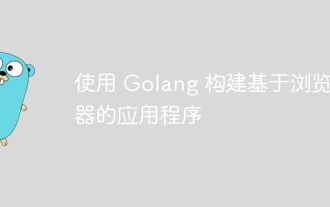 Build browser-based applications with Golang
Apr 08, 2024 am 09:24 AM
Build browser-based applications with Golang
Apr 08, 2024 am 09:24 AM
Build browser-based applications with Golang Golang combines with JavaScript to build dynamic front-end experiences. Install Golang: Visit https://golang.org/doc/install. Set up a Golang project: Create a file called main.go. Using GorillaWebToolkit: Add GorillaWebToolkit code to handle HTTP requests. Create HTML template: Create index.html in the templates subdirectory, which is the main template.
 Collection of C++ programming puzzles: stimulate thinking and improve programming skills
Jun 01, 2024 pm 10:26 PM
Collection of C++ programming puzzles: stimulate thinking and improve programming skills
Jun 01, 2024 pm 10:26 PM
C++ programming puzzles cover algorithm and data structure concepts such as Fibonacci sequence, factorial, Hamming distance, maximum and minimum values of arrays, etc. By solving these puzzles, you can consolidate C++ knowledge and improve algorithm understanding and programming skills.
 Unleash Your Inner Programmer: C for Absolute Beginners
Oct 11, 2024 pm 03:50 PM
Unleash Your Inner Programmer: C for Absolute Beginners
Oct 11, 2024 pm 03:50 PM
C is an ideal language for beginners to learn programming, and its advantages include efficiency, versatility, and portability. Learning C language requires: Installing a C compiler (such as MinGW or Cygwin) Understanding variables, data types, conditional statements and loop statements Writing the first program containing the main function and printf() function Practicing through practical cases (such as calculating averages) C language knowledge
 The Key to Coding: Unlocking the Power of Python for Beginners
Oct 11, 2024 pm 12:17 PM
The Key to Coding: Unlocking the Power of Python for Beginners
Oct 11, 2024 pm 12:17 PM
Python is an ideal programming introduction language for beginners through its ease of learning and powerful features. Its basics include: Variables: used to store data (numbers, strings, lists, etc.). Data type: Defines the type of data in the variable (integer, floating point, etc.). Operators: used for mathematical operations and comparisons. Control flow: Control the flow of code execution (conditional statements, loops).




