WPF 与Surface 2.0 SDK 亲密接触–LibraryStack 篇
LibraryStack 本身属于ItemsControl,可以将其他组件以一种集合的方式显示出来,用户可以在LibraryStack 中逐一浏览如图片类的组件,而且它默认支持拖拽操作。 在下面的例子中我们将通过LibraryStack 展示一组图片。首先,为LibraryStack 编写一个DataTemplat
LibraryStack 本身属于ItemsControl,可以将其他组件以一种集合的方式显示出来,用户可以在LibraryStack 中逐一浏览如图片类的组件,而且它默认支持拖拽操作。在下面的例子中我们将通过LibraryStack 展示一组图片。首先,为LibraryStack 编写一个DataTemplate 用来绑定图片样式。接下来在Grid 中添加LibraryStack 控件,并设置好数据模板。
<span><span>s</span><span>:</span><span>SurfaceWindow </span><span>x</span><span>:</span><span>Class</span><span>="Demo.SurfaceWindow1"
</span><span>xmlns</span><span>="http://schemas.microsoft.com/winfx/2006/xaml/presentation"
</span><span>xmlns</span><span>:</span><span>x</span><span>="http://schemas.microsoft.com/winfx/2006/xaml"
</span><span>xmlns</span><span>:</span><span>s</span><span>="http://schemas.microsoft.com/surface/2008"
</span><span>Title</span><span>="LibraryStack"
>
<span>s</span><span>:</span><span>SurfaceWindow.Resources</span><span>>
<span>DataTemplate </span><span>x</span><span>:</span><span>Key</span><span>="ItemTemplate">
<span>Image </span><span>Source</span><span>="{</span><span>Binding</span><span>}"/>
</span><span>DataTemplate</span><span>>
</span><span>s</span><span>:</span><span>SurfaceWindow.Resources</span><span>>
<span>Grid</span><span>>
<span>s</span><span>:</span><span>LibraryStack </span><span>x:Name</span><span>="mLibraryStack"
</span><span>ItemTemplate</span><span>="{</span><span>StaticResource </span><span>ItemTemplate</span><span>}"/>
</span><span>Grid</span><span>>
</span><span>s</span><span>:</span><span>SurfaceWindow</span><span>>
</span></span></span></span></span></span></span>最后,为LiraryStack 添加数据源。注意,不能将图片string[] 数组直接赋给LiraryStack,需要借助ObservableCollection。
<span>string </span>imagesPath = <span>@"C:\Users\Public\Pictures\Sample Pictures\"</span>;
<span>try
</span>{
<span>string</span>[] files = System.IO.<span>Directory</span>.GetFiles(imagesPath, <span>"*.jpg"</span>);
<span>ObservableCollection</span>string> items = <span>new </span><span>ObservableCollection</span>string>(files);
mLibraryStack.ItemsSource = items;
}
<span>catch </span>(System.IO.<span>DirectoryNotFoundException</span>)
{
<span>// Error info.
</span>}运行界面:

作者:李敬然(Gnie)
出处:{GnieTech} (http://www.cnblogs.com/gnielee/)

Hot AI Tools

Undresser.AI Undress
AI-powered app for creating realistic nude photos

AI Clothes Remover
Online AI tool for removing clothes from photos.

Undress AI Tool
Undress images for free

Clothoff.io
AI clothes remover

AI Hentai Generator
Generate AI Hentai for free.

Hot Article

Hot Tools

Notepad++7.3.1
Easy-to-use and free code editor

SublimeText3 Chinese version
Chinese version, very easy to use

Zend Studio 13.0.1
Powerful PHP integrated development environment

Dreamweaver CS6
Visual web development tools

SublimeText3 Mac version
God-level code editing software (SublimeText3)

Hot Topics
 Microsoft's Wireless Display Adapter is discontinued: Can Surface take up the slack?
Sep 08, 2023 pm 03:53 PM
Microsoft's Wireless Display Adapter is discontinued: Can Surface take up the slack?
Sep 08, 2023 pm 03:53 PM
According to news on September 8, Microsoft announced in April this year that it would stop producing and selling Microsoft-branded accessories, including mice, keyboards, and cameras, and would focus on Surface-branded computer accessories in the future. Not long ago, foreign technology media mspoweruser reported an update on Microsoft’s wireless display adapter. According to their reports, the Microsoft Wireless Display Adapter has been sold out in the Microsoft Store in the United States, and subsequent restocking seems unlikely. The Microsoft Wireless Display Adapter is a once-popular product that easily connects Miracast-compatible devices to HDTVs or monitors, allowing users to share their tablets, laptops, or smartphones.
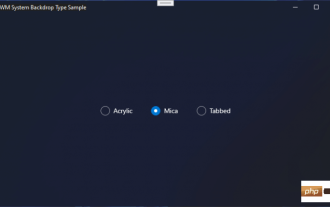 Microsoft is developing new blur effects for Windows 11
May 13, 2023 am 09:04 AM
Microsoft is developing new blur effects for Windows 11
May 13, 2023 am 09:04 AM
The new Windows 11 SDK for build 22523 revealed that Microsoft is developing a new blur effect for Windows 11. This effect is called Tabbed, and is in addition to Acrylic and Mica. The new DWMWA_SYSTEMBACKDROP_TYPE in the 22523 SDK, Mica, Acrylic’s public Win32 API and their weird new “tab” mix: pic.twitter.com/dbsu7ZFiIi — It’s All Back (@StartIsBack) December 15, 2021 Available in the following SDK’s Sample application
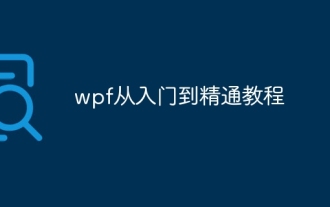 WPF tutorial from entry to proficiency
Oct 27, 2023 am 09:45 AM
WPF tutorial from entry to proficiency
Oct 27, 2023 am 09:45 AM
WPF is a desktop application development framework based on the .NET Framework developed by Microsoft. It provides rich user interface elements, data binding, animation and other functions, allowing developers to easily create high-quality desktop applications.
 Reaching the end of five years of firmware updates, Microsoft ends support for Surface Pro 7 2-in-1 laptop this month
Feb 20, 2024 pm 02:27 PM
Reaching the end of five years of firmware updates, Microsoft ends support for Surface Pro 7 2-in-1 laptop this month
Feb 20, 2024 pm 02:27 PM
According to news from this site on February 20, after Microsoft stopped supporting Surface Pro (fifth generation) last month, it recently issued another reminder stating that it will stop supporting Surface Pro 7 on February 28, 2024 and will no longer push new firmware updates for it. Note from this site: Surface Pro 7 was released in 2019, using Intel’s 10th generation Core processor, with up to 16GB RAM and 1TB SSD options. This product supports fast charging and can last a whole day on a full charge. The official feature is the ready-to-use function, so you can continue working anytime and anywhere. The Surface Pro 7 has enjoyed regular firmware updates for nearly five years. After February 28, Microsoft will no longer push firmware updates to the device to fix specific issues related to the device.
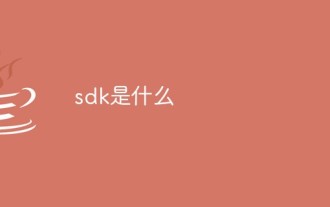 what is sdk
Jan 06, 2023 pm 03:26 PM
what is sdk
Jan 06, 2023 pm 03:26 PM
The full name of sdk is "Software Development Kit", which means "software development kit" in Chinese. It is a set of tools provided by manufacturers of hardware platforms, operating systems (OS) or programming languages. SDKs assist software developers in creating applications for specific platforms, systems or programming languages. A basic SDK usually consists of a compiler, debugger, and application programming interface (API), but may also include other content, such as: documentation, libraries, runtime/development environment, testing/analysis tools, network protocols, etc.
 Windows App SDK 1.2 is now online, here's what's new
May 12, 2023 pm 06:07 PM
Windows App SDK 1.2 is now online, here's what's new
May 12, 2023 pm 06:07 PM
The WindowsAppSDK is a set of tools and APIs that developers can use in their Windows applications to provide "consistent" functionality across a variety of devices using Windows 10 (version 1809 and later) and Windows 11. It's really important to understand that it doesn't replace existing application types like .NET or Windows SDK, it just provides a unified API toolset that can be used to complement your existing applications. Today, Microsoft released version 1.2 of Windows App SDK with many new features. The highlight of this release may be third-party developers
 iFixit gives Microsoft\'s Surface laptop and tablet with Snapdragon SoC a very good repair rating
Jun 25, 2024 pm 12:52 PM
iFixit gives Microsoft\'s Surface laptop and tablet with Snapdragon SoC a very good repair rating
Jun 25, 2024 pm 12:52 PM
 Installation and use of WeChat mini program PHP SDK
Mar 27, 2024 am 09:33 AM
Installation and use of WeChat mini program PHP SDK
Mar 27, 2024 am 09:33 AM
Installation and use of WeChat Mini Program PHPSDK With the rapid development of the mobile Internet, WeChat Mini Program has become a new way for more and more companies to conduct business and promote products. WeChat Mini Program PHPSDK provides developers with convenient and fast development tools, which can greatly improve development efficiency. This article will introduce the installation and use of WeChat applet PHPSDK. 1. Install SDK 1. Download the project file on GitHub. WeChat applet PHPSDK is an open source project. Developers can download it on GitHub.






