SQLSERVER图片查看工具SQL Image Viewer5.5.0.156
SQLSERVER 图片 查看 工具 SQL Image Viewer5.5.0.156 在2013年某一次北京SQL PASS会议中,格瑞趋势的王中涛大侠就介绍了一款数据库 图片 查看 工具 不知道大家有没有印象 不过这篇文章介绍的插件不是集成到SSMS当中的 这个 工具 的下载地址:http://www.kua
SQLSERVER图片查看工具SQL Image Viewer5.5.0.156
在2013年某一次北京SQL PASS会议中,格瑞趋势的王中涛大侠就介绍了一款数据库图片查看工具
不知道大家有没有印象


不过这篇文章介绍的插件不是集成到SSMS当中的
这个工具的下载地址:http://www.kuaipan.cn/file/id_4401224786927352.htm
大家也可以到官网去下载:http://www.yohz.com/siv_overview.htm
官网介绍得很牛X,可以查看,导出存储在数据库中的图片和文件,而且这个工具的客户包括三星,西门子和索尼

找遍整个互联网,没有找到破解版,有点可惜
最新的版本是5.5.0.156(2013/9/12)可以看到这个软件还在不断更新,最新版本可以支持SQLSERVER2012

使用感受
软件支持多种数据库,不单只是SQLSERVER,比较厉害

数据库驱动可以选择MDAC或者是SQL Native Client
我选择SQL Native Client,数据库选择的是AdventureWorks,AdventureWorks数据库有些表有二进制数据类型的图片列
也有二进制数据类型的文件列,比如word文档,正好可以测试一下这个软件的功能

连接成功之后,在界面的右手边可以看到整个数据库里包含有二进制的数据表都已经全部列出来了,右下角是SQLSERVER2012版本SP1

在SSMS里打开表定义


我们编写SQL语句,然后执行


结果窗口分上下两个
上面的窗口显示图片,下面的窗口显示数据行
细心的朋友会发现,在图片窗口里会显示整个数据行的所有图片列,因为表中只有两行是图片列,所以只显示两列图片

选中那个图片还会显示图片的属性,下面的图片属性显示该图片是GIF图片,长:240,宽:149,大小:20KB

选中图片,然后按右键,会弹出右键菜单


我们可以点击“save item”单独保存这张图片




如果你想切换数据库可以使用下拉列表切换到其他的数据库

要更变图片显示的样式可以使用下拉列表选择,软件支持3种样式

软件的设置菜单也比较简单

导出功能
导出功能可以算是这个软件比较强大的功能了,他可以导出表中的所有图片或者所有文件
例如下面是导出表中的图片
点击“导出”按钮

选择数据源,你可以重新编写SQL,也可以使用刚才的结果集,因为刚才有3行记录,每行记录有两张图片,所以总共6张图片,6个items

你可以选择要导出的文件类型,包括:图片,word文档,excel,ppt等等

可以对导出的图片进行一定特效处理再导出

选择保存导出文件的路径和图片的规则名

文件规则


点击完成,开始导出

由于是试用版,只支持5个items,这里一个item一张图片,即5张图片

文件名按照规则生成

文件功能
我们查询一下[Production].[Document]表

得出的结果

双击其中一个word文档,软件就会马上调用电脑里的word软件office2010打开他

导出表中的word文档
步骤跟刚才一样,只不过在第二步选择导出的文件类型的时候需要勾选Word files

至于特效就不做任何处理了,原样输出,估计这里的特效处理是处理word文档里面的图片



点击“完成”按钮,开始导出

试用版的警告,刚才导出图片的时候也出现的,不过我没有截图

导出完成

生成的文件名都按照规则来进行命名

总结
至此,这篇流水账式的介绍SQL Image Viewer软件功能的文章完成了
个人感觉这个工具还是挺强大的,如果有破解版就好了o(∩_∩)o
参考文章:
http://bbs.csdn.net/topics/360172892
http://www.duote.com/soft/15686.html
http://www.yohz.com/siv_overview.htm
如有不对的地方,欢迎大家拍砖o(∩_∩)o

Hot AI Tools

Undresser.AI Undress
AI-powered app for creating realistic nude photos

AI Clothes Remover
Online AI tool for removing clothes from photos.

Undress AI Tool
Undress images for free

Clothoff.io
AI clothes remover

AI Hentai Generator
Generate AI Hentai for free.

Hot Article

Hot Tools

Notepad++7.3.1
Easy-to-use and free code editor

SublimeText3 Chinese version
Chinese version, very easy to use

Zend Studio 13.0.1
Powerful PHP integrated development environment

Dreamweaver CS6
Visual web development tools

SublimeText3 Mac version
God-level code editing software (SublimeText3)

Hot Topics
 1378
1378
 52
52
 How Debian improves Hadoop data processing speed
Apr 13, 2025 am 11:54 AM
How Debian improves Hadoop data processing speed
Apr 13, 2025 am 11:54 AM
This article discusses how to improve Hadoop data processing efficiency on Debian systems. Optimization strategies cover hardware upgrades, operating system parameter adjustments, Hadoop configuration modifications, and the use of efficient algorithms and tools. 1. Hardware resource strengthening ensures that all nodes have consistent hardware configurations, especially paying attention to CPU, memory and network equipment performance. Choosing high-performance hardware components is essential to improve overall processing speed. 2. Operating system tunes file descriptors and network connections: Modify the /etc/security/limits.conf file to increase the upper limit of file descriptors and network connections allowed to be opened at the same time by the system. JVM parameter adjustment: Adjust in hadoop-env.sh file
 How to optimize the performance of debian readdir
Apr 13, 2025 am 08:48 AM
How to optimize the performance of debian readdir
Apr 13, 2025 am 08:48 AM
In Debian systems, readdir system calls are used to read directory contents. If its performance is not good, try the following optimization strategy: Simplify the number of directory files: Split large directories into multiple small directories as much as possible, reducing the number of items processed per readdir call. Enable directory content caching: build a cache mechanism, update the cache regularly or when directory content changes, and reduce frequent calls to readdir. Memory caches (such as Memcached or Redis) or local caches (such as files or databases) can be considered. Adopt efficient data structure: If you implement directory traversal by yourself, select more efficient data structures (such as hash tables instead of linear search) to store and access directory information
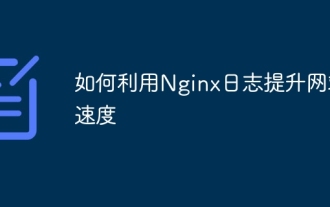 How to use Nginx logs to improve website speed
Apr 13, 2025 am 09:09 AM
How to use Nginx logs to improve website speed
Apr 13, 2025 am 09:09 AM
Website performance optimization is inseparable from in-depth analysis of access logs. Nginx log records the detailed information of users visiting the website. Cleverly using this data can effectively improve the speed of the website. This article will introduce several website performance optimization methods based on Nginx logs. 1. User behavior analysis and optimization. By analyzing the Nginx log, we can gain a deep understanding of user behavior and make targeted optimization based on this: High-frequency access IP identification: Find the IP address with the highest access frequency, and optimize the server resource configuration for these IP addresses, such as increasing bandwidth or improving the response speed of specific content. Status code analysis: analyze the frequency of different HTTP status codes (such as 404 errors), find out problems in website navigation or content management, and proceed
 Debian mail server SSL certificate installation method
Apr 13, 2025 am 11:39 AM
Debian mail server SSL certificate installation method
Apr 13, 2025 am 11:39 AM
The steps to install an SSL certificate on the Debian mail server are as follows: 1. Install the OpenSSL toolkit First, make sure that the OpenSSL toolkit is already installed on your system. If not installed, you can use the following command to install: sudoapt-getupdatesudoapt-getinstallopenssl2. Generate private key and certificate request Next, use OpenSSL to generate a 2048-bit RSA private key and a certificate request (CSR): openss
 How debian readdir integrates with other tools
Apr 13, 2025 am 09:42 AM
How debian readdir integrates with other tools
Apr 13, 2025 am 09:42 AM
The readdir function in the Debian system is a system call used to read directory contents and is often used in C programming. This article will explain how to integrate readdir with other tools to enhance its functionality. Method 1: Combining C language program and pipeline First, write a C program to call the readdir function and output the result: #include#include#include#includeintmain(intargc,char*argv[]){DIR*dir;structdirent*entry;if(argc!=2){
 How Debian OpenSSL prevents man-in-the-middle attacks
Apr 13, 2025 am 10:30 AM
How Debian OpenSSL prevents man-in-the-middle attacks
Apr 13, 2025 am 10:30 AM
In Debian systems, OpenSSL is an important library for encryption, decryption and certificate management. To prevent a man-in-the-middle attack (MITM), the following measures can be taken: Use HTTPS: Ensure that all network requests use the HTTPS protocol instead of HTTP. HTTPS uses TLS (Transport Layer Security Protocol) to encrypt communication data to ensure that the data is not stolen or tampered during transmission. Verify server certificate: Manually verify the server certificate on the client to ensure it is trustworthy. The server can be manually verified through the delegate method of URLSession
 How to recycle packages that are no longer used
Apr 13, 2025 am 08:51 AM
How to recycle packages that are no longer used
Apr 13, 2025 am 08:51 AM
This article describes how to clean useless software packages and free up disk space in the Debian system. Step 1: Update the package list Make sure your package list is up to date: sudoaptupdate Step 2: View installed packages Use the following command to view all installed packages: dpkg--get-selections|grep-vdeinstall Step 3: Identify redundant packages Use the aptitude tool to find packages that are no longer needed. aptitude will provide suggestions to help you safely delete packages: sudoaptitudesearch '~pimportant' This command lists the tags
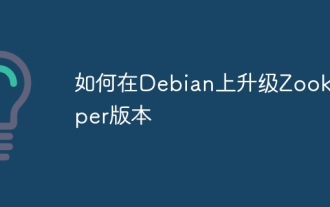 How to upgrade Zookeeper version on Debian
Apr 13, 2025 am 10:42 AM
How to upgrade Zookeeper version on Debian
Apr 13, 2025 am 10:42 AM
Upgrading the Zookeeper version on Debian system can follow the steps below: 1. Backing up the existing configuration and data Before any upgrade, it is strongly recommended to back up the existing Zookeeper configuration files and data directories. sudocp-r/var/lib/zookeeper/var/lib/zookeeper_backupsudocp/etc/zookeeper/conf/zoo.cfg/etc/zookeeper/conf/zookeeper/z




