php-mysql扩展的mysql
欢迎进入Linux社区论坛,与200万技术人员互动交流 >>进入 今天我们来探讨一下php-mysql扩展的mysql_connect/mysql_pconnect比较 item mysql_connect mysql_pconnect 函数原型 resource mysql_connect($host_port, $user, $passwd, $newlink, $client_flags);
欢迎进入Linux社区论坛,与200万技术人员互动交流 >>进入
今天我们来探讨一下php-mysql扩展的mysql_connect/mysql_pconnect比较
|
item |
mysql_connect |
mysql_pconnect |
|
函数原型 |
resource mysql_connect($host_port, $user, $passwd, $newlink, $client_flags); 第四个参数$newlink标记是否创建新的资源对象 |
resource mysql_pconnect($host_port, $user, $passwd, $client_flags); |
|
allow_persistent指令 |
设置此指令使得两个函数行为均和mysql_connect()一致 |
|
|
连接资源对象获取 |
|
|
|
|
|
|
regular_list Vs. persistent_list |
|


Hot AI Tools

Undresser.AI Undress
AI-powered app for creating realistic nude photos

AI Clothes Remover
Online AI tool for removing clothes from photos.

Undress AI Tool
Undress images for free

Clothoff.io
AI clothes remover

AI Hentai Generator
Generate AI Hentai for free.

Hot Article

Hot Tools

Notepad++7.3.1
Easy-to-use and free code editor

SublimeText3 Chinese version
Chinese version, very easy to use

Zend Studio 13.0.1
Powerful PHP integrated development environment

Dreamweaver CS6
Visual web development tools

SublimeText3 Mac version
God-level code editing software (SublimeText3)

Hot Topics
 1376
1376
 52
52
 How to create navicat premium
Apr 09, 2025 am 07:09 AM
How to create navicat premium
Apr 09, 2025 am 07:09 AM
Create a database using Navicat Premium: Connect to the database server and enter the connection parameters. Right-click on the server and select Create Database. Enter the name of the new database and the specified character set and collation. Connect to the new database and create the table in the Object Browser. Right-click on the table and select Insert Data to insert the data.
 How to create a new connection to mysql in navicat
Apr 09, 2025 am 07:21 AM
How to create a new connection to mysql in navicat
Apr 09, 2025 am 07:21 AM
You can create a new MySQL connection in Navicat by following the steps: Open the application and select New Connection (Ctrl N). Select "MySQL" as the connection type. Enter the hostname/IP address, port, username, and password. (Optional) Configure advanced options. Save the connection and enter the connection name.
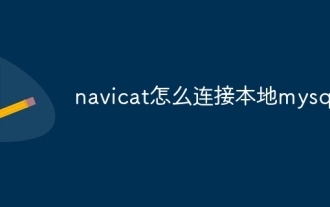 How to connect to local mysql in navicat
Apr 09, 2025 am 07:45 AM
How to connect to local mysql in navicat
Apr 09, 2025 am 07:45 AM
To connect to a local MySQL database using Navicat: Create a connection and set the connection name, host, port, username, and password. Test the connection to make sure the parameters are correct. Save the connection. Select a new connection from the connection list. Double-click the database you want to connect to.
 How to connect to databases
Apr 09, 2025 am 06:45 AM
How to connect to databases
Apr 09, 2025 am 06:45 AM
To connect to a database using Navicat, perform the following steps in sequence: Create a connection in Navicat. Enter the host name, port, user name, password, and database name. Adjust advanced settings (optional). Save the connection. Test the connection. Connect to the database. View the database object.
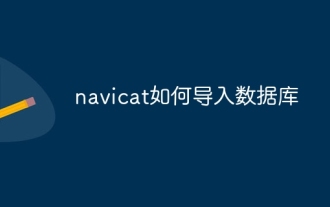 How to import a database in navicat
Apr 09, 2025 am 06:27 AM
How to import a database in navicat
Apr 09, 2025 am 06:27 AM
The steps to import a database in Navicat include: Connect to the database server. Right-click the database name and select Import Wizard. Select the data source type. Specify the data source settings. Select the data file format. Browse and select the data file. Configure import options (table map, character set, data type). Perform import and monitor progress.
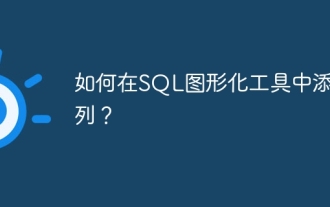 How to add columns in SQL graphical tools?
Apr 09, 2025 pm 12:54 PM
How to add columns in SQL graphical tools?
Apr 09, 2025 pm 12:54 PM
Add Columns in SQL Graphics Tool: Select the table to which columns you want to add. Right-click and select "Alter Table" or similar options. Defines the properties of the new column (name, data type, length, or whether it is empty). Specifies the default value for the new column, if applicable. Select the appropriate data type to avoid data errors. Use meaningful column names. Consider the performance impact when performing column addition operations on large tables. Always back up the database before the operation to prevent data loss.
 What is the difference between syntax for adding columns in different database systems
Apr 09, 2025 pm 02:15 PM
What is the difference between syntax for adding columns in different database systems
Apr 09, 2025 pm 02:15 PM
不同数据库系统添加列的语法为:MySQL:ALTER TABLE table_name ADD column_name data_type;PostgreSQL:ALTER TABLE table_name ADD COLUMN column_name data_type;Oracle:ALTER TABLE table_name ADD (column_name data_type);SQL Server:ALTER TABLE table_name ADD column_name data_
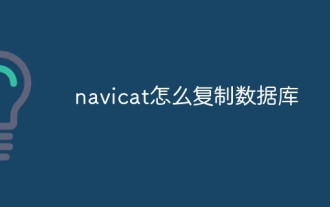 How to copy the database in navicat
Apr 09, 2025 am 06:54 AM
How to copy the database in navicat
Apr 09, 2025 am 06:54 AM
Navicat provides two ways to replicate a database: use the Replica Database wizard: select the target server, enter the database name, and specify the replication options. Manual copy: Export the database, and then import the exported files on the target server.




