ORACLE DELETE & TRUNCATE 区别
用法: delete from tablename; truncate table tablename; 两者 相同点: delete、truncate都能起到清除表数据功能; 两者 不同点: delete语句用于表、视图等;delete可以指定单条数据删除;delete属于DML操纵语言; truncate只能用于表;truncate删除整表
用法:
delete from tablename;
truncate table tablename;
两者相同点:
delete、truncate都能起到清除表数据功能;
两者不同点:
delete语句用于表、视图等;delete可以指定单条数据删除;delete属于DML操纵语言;
truncate只能用于表;truncate删除整表数据;truncate属于DDL定义语言;
也就是说delete删除之后数据可以在回滚,使用rollback;而truncate删除之后数据时不可恢复的。
执行效率:
truncate语句删除效率远高于delete语句。
两者执行原理:
delete:删除一条数据之前首先copy这条数据到撤销段,删除几百几千万条都先要copy到撤销段,有人就问了,删除之前为什么都要copy到撤销段里面,别忘了,delete删除之后还可以再使用rollback恢复的,恢复的数据就要根据日志文件到撤销段里找到再回复。中间多一种copy操作,增加额外的一种安全保证,损失点效率是肯定的;
而
truncate语句直接进行删除,无须copy到撤销段,效率的提升是显著的,但带来的风险也是存在的,如误删除了数据,该删除数据是不可恢复的因为他是DDL,后台隐式提交事务。用时需谨慎。

Hot AI Tools

Undresser.AI Undress
AI-powered app for creating realistic nude photos

AI Clothes Remover
Online AI tool for removing clothes from photos.

Undress AI Tool
Undress images for free

Clothoff.io
AI clothes remover

Video Face Swap
Swap faces in any video effortlessly with our completely free AI face swap tool!

Hot Article

Hot Tools

Notepad++7.3.1
Easy-to-use and free code editor

SublimeText3 Chinese version
Chinese version, very easy to use

Zend Studio 13.0.1
Powerful PHP integrated development environment

Dreamweaver CS6
Visual web development tools

SublimeText3 Mac version
God-level code editing software (SublimeText3)

Hot Topics
 How to create cursors in oracle loop
Apr 12, 2025 am 06:18 AM
How to create cursors in oracle loop
Apr 12, 2025 am 06:18 AM
In Oracle, the FOR LOOP loop can create cursors dynamically. The steps are: 1. Define the cursor type; 2. Create the loop; 3. Create the cursor dynamically; 4. Execute the cursor; 5. Close the cursor. Example: A cursor can be created cycle-by-circuit to display the names and salaries of the top 10 employees.
 How to stop oracle database
Apr 12, 2025 am 06:12 AM
How to stop oracle database
Apr 12, 2025 am 06:12 AM
To stop an Oracle database, perform the following steps: 1. Connect to the database; 2. Shutdown immediately; 3. Shutdown abort completely.
 How to create oracle dynamic sql
Apr 12, 2025 am 06:06 AM
How to create oracle dynamic sql
Apr 12, 2025 am 06:06 AM
SQL statements can be created and executed based on runtime input by using Oracle's dynamic SQL. The steps include: preparing an empty string variable to store dynamically generated SQL statements. Use the EXECUTE IMMEDIATE or PREPARE statement to compile and execute dynamic SQL statements. Use bind variable to pass user input or other dynamic values to dynamic SQL. Use EXECUTE IMMEDIATE or EXECUTE to execute dynamic SQL statements.
 What steps are required to configure CentOS in HDFS
Apr 14, 2025 pm 06:42 PM
What steps are required to configure CentOS in HDFS
Apr 14, 2025 pm 06:42 PM
Building a Hadoop Distributed File System (HDFS) on a CentOS system requires multiple steps. This article provides a brief configuration guide. 1. Prepare to install JDK in the early stage: Install JavaDevelopmentKit (JDK) on all nodes, and the version must be compatible with Hadoop. The installation package can be downloaded from the Oracle official website. Environment variable configuration: Edit /etc/profile file, set Java and Hadoop environment variables, so that the system can find the installation path of JDK and Hadoop. 2. Security configuration: SSH password-free login to generate SSH key: Use the ssh-keygen command on each node
 Difference between centos and ubuntu
Apr 14, 2025 pm 09:09 PM
Difference between centos and ubuntu
Apr 14, 2025 pm 09:09 PM
The key differences between CentOS and Ubuntu are: origin (CentOS originates from Red Hat, for enterprises; Ubuntu originates from Debian, for individuals), package management (CentOS uses yum, focusing on stability; Ubuntu uses apt, for high update frequency), support cycle (CentOS provides 10 years of support, Ubuntu provides 5 years of LTS support), community support (CentOS focuses on stability, Ubuntu provides a wide range of tutorials and documents), uses (CentOS is biased towards servers, Ubuntu is suitable for servers and desktops), other differences include installation simplicity (CentOS is thin)
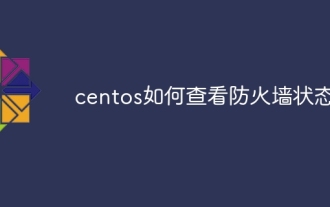 How to view firewall status in centos
Apr 14, 2025 pm 08:18 PM
How to view firewall status in centos
Apr 14, 2025 pm 08:18 PM
The state of the CentOS firewall can be viewed through the sudo firewall-cmd --state command, returning to running or not running. For more detailed information, you can use sudo firewall-cmd --list-all to view, including configured areas, services, ports, etc. If firewall-cmd does not solve the problem, you can use sudo iptables -L -n to view iptables rules. Be sure to make a backup before modifying the firewall configuration to ensure server security.
 How to use triggers for oracle
Apr 11, 2025 pm 11:57 PM
How to use triggers for oracle
Apr 11, 2025 pm 11:57 PM
Triggers in Oracle are stored procedures used to automatically perform operations after a specific event (insert, update, or delete). They are used in a variety of scenarios, including data verification, auditing, and data maintenance. When creating a trigger, you need to specify the trigger name, association table, trigger event, and trigger time. There are two types of triggers: the BEFORE trigger is fired before the operation, and the AFTER trigger is fired after the operation. For example, the BEFORE INSERT trigger ensures that the age column of the inserted row is not negative.
 How to open a database in oracle
Apr 11, 2025 pm 10:51 PM
How to open a database in oracle
Apr 11, 2025 pm 10:51 PM
The steps to open an Oracle database are as follows: Open the Oracle database client and connect to the database server: connect username/password@servername Use the SQLPLUS command to open the database: SQLPLUS






