SQL Server XML基础学习<2>之
本文主要介绍FOR XML 的AUTO 模式和 RAW 模式 --AUTO 模式将查询结果以嵌套 XML 元素的方式返回。这不能较好地控制从查询结果生成的 XML 的形式。 --如果要生成简单的层次结构,AUTO 模式查询很有用。 --但是,使用 EXPLICIT 模式和使用 PATH 模式在确定从查
本文主要介绍FOR XML 的 AUTO 模式和 RAW 模式
--AUTO 模式将查询结果以嵌套 XML 元素的方式返回。这不能较好地控制从查询结果生成的 XML 的形式。
--如果要生成简单的层次结构,AUTO 模式查询很有用。--但是,使用 EXPLICIT 模式和使用 PATH 模式在确定从查询结果生成的 XML 的形式方面可提供更好的控制和更大的灵活性。
--> 测试数据:#tb
IF OBJECT_ID('TEMPDB.DBO.#tb') IS NOT NULL
DROP TABLE #tb
GO
CREATE TABLE #tb
(
[id] INT IDENTITY PRIMARY KEY ,
[name] VARCHAR(4),
[type] VARCHAR(10)
)
INSERT #tb
SELECT '彪' , '流氓'
UNION ALL
SELECT '阿紫' , '流氓'
UNION ALL
SELECT '小强' , '流氓'
UNION ALL
SELECT '光辉' , '臭流氓'
UNION ALL
SELECT '小D' , '臭流氓'
UNION ALL
SELECT '野子' , '臭流氓'
--------------开始查询--------------------------
SELECT * FROM #tb FOR XML AUTO
/*
<_x0023_tb id="1" name="彪" type="流氓">
<_x0023_tb id="2" name="阿紫" type="流氓">
<_x0023_tb id="3" name="小强" type="流氓">
<_x0023_tb id="4" name="光辉" type="臭流氓">
<_x0023_tb id="5" name="小D" type="臭流氓">
<_x0023_tb id="6" name="野子" type="臭流氓">
*/
--ELEMENTS 选项,将返回以元素为中心的 XML。
SELECT * FROM #tb FOR XML AUTO,ELEMENTS
/*
<_x0023_tb>
<_x0023_tb>
<_x0023_tb>
<_x0023_tb>
<_x0023_tb>
<_x0023_tb>
*/
=
--RAW 模式将查询结果集中的每一行转换为带有通用标识符
--默认情况下,行集中非 NULL 的每列值都将映射为
--如果将 ELEMENTS 指令添加到 FOR XML 子句,则每个列值都将映射到
--指定 ELEMENTS 指令之后,您还可以选择性地指定 XSINIL 选项以将结果集中的 NULL 列值映射到具有 xsi:nil="true" 属性的元素。
SELECT * FROM #tb FOR XML RAW
/*
*/
--使用 XMLDATA 和 XMLSCHEMA 选项作为结果请求架构
SELECT * FROM #tb FOR XML RAW, XMLDATA ;
--检索二进制数据
DECLARE @a VARBINARY(10)=0x78786F6F
SELECT @a AS 'VARBINARY' FOR XML RAW,BINARY BASE64
--结果为base64 编码的二进制数据
/*
XML_F52E2B61-18A1-11d1-B105-00805F49916B
*/
--对于结果集中的每一行,RAW 模式都生成一个元素
--您可以通过向 RAW 模式指定一个可选参数为该元素指定另一个名称,如该查询中所示。
SELECT * FROM #tb FOR XML RAW('流氓们')
--AUTO 模式和 RAW 模式都可以使用 ROOT , ELEMENTS XSINIL, TYPE 指令,这里就不一一列举了

Hot AI Tools

Undresser.AI Undress
AI-powered app for creating realistic nude photos

AI Clothes Remover
Online AI tool for removing clothes from photos.

Undress AI Tool
Undress images for free

Clothoff.io
AI clothes remover

AI Hentai Generator
Generate AI Hentai for free.

Hot Article

Hot Tools

Notepad++7.3.1
Easy-to-use and free code editor

SublimeText3 Chinese version
Chinese version, very easy to use

Zend Studio 13.0.1
Powerful PHP integrated development environment

Dreamweaver CS6
Visual web development tools

SublimeText3 Mac version
God-level code editing software (SublimeText3)

Hot Topics
 What is the difference between HQL and SQL in Hibernate framework?
Apr 17, 2024 pm 02:57 PM
What is the difference between HQL and SQL in Hibernate framework?
Apr 17, 2024 pm 02:57 PM
HQL and SQL are compared in the Hibernate framework: HQL (1. Object-oriented syntax, 2. Database-independent queries, 3. Type safety), while SQL directly operates the database (1. Database-independent standards, 2. Complex executable queries and data manipulation).
 Usage of division operation in Oracle SQL
Mar 10, 2024 pm 03:06 PM
Usage of division operation in Oracle SQL
Mar 10, 2024 pm 03:06 PM
"Usage of Division Operation in OracleSQL" In OracleSQL, division operation is one of the common mathematical operations. During data query and processing, division operations can help us calculate the ratio between fields or derive the logical relationship between specific values. This article will introduce the usage of division operation in OracleSQL and provide specific code examples. 1. Two ways of division operations in OracleSQL In OracleSQL, division operations can be performed in two different ways.
 Comparison and differences of SQL syntax between Oracle and DB2
Mar 11, 2024 pm 12:09 PM
Comparison and differences of SQL syntax between Oracle and DB2
Mar 11, 2024 pm 12:09 PM
Oracle and DB2 are two commonly used relational database management systems, each of which has its own unique SQL syntax and characteristics. This article will compare and differ between the SQL syntax of Oracle and DB2, and provide specific code examples. Database connection In Oracle, use the following statement to connect to the database: CONNECTusername/password@database. In DB2, the statement to connect to the database is as follows: CONNECTTOdataba
 Detailed explanation of the Set tag function in MyBatis dynamic SQL tags
Feb 26, 2024 pm 07:48 PM
Detailed explanation of the Set tag function in MyBatis dynamic SQL tags
Feb 26, 2024 pm 07:48 PM
Interpretation of MyBatis dynamic SQL tags: Detailed explanation of Set tag usage MyBatis is an excellent persistence layer framework. It provides a wealth of dynamic SQL tags and can flexibly construct database operation statements. Among them, the Set tag is used to generate the SET clause in the UPDATE statement, which is very commonly used in update operations. This article will explain in detail the usage of the Set tag in MyBatis and demonstrate its functionality through specific code examples. What is Set tag Set tag is used in MyBati
 How to install, uninstall, and reset Windows server backup
Mar 06, 2024 am 10:37 AM
How to install, uninstall, and reset Windows server backup
Mar 06, 2024 am 10:37 AM
WindowsServerBackup is a function that comes with the WindowsServer operating system, designed to help users protect important data and system configurations, and provide complete backup and recovery solutions for small, medium and enterprise-level enterprises. Only users running Server2022 and higher can use this feature. In this article, we will explain how to install, uninstall or reset WindowsServerBackup. How to Reset Windows Server Backup If you are experiencing problems with your server backup, the backup is taking too long, or you are unable to access stored files, then you may consider resetting your Windows Server backup settings. To reset Windows
 How to solve the 5120 error in SQL
Mar 06, 2024 pm 04:33 PM
How to solve the 5120 error in SQL
Mar 06, 2024 pm 04:33 PM
Solution: 1. Check whether the logged-in user has sufficient permissions to access or operate the database, and ensure that the user has the correct permissions; 2. Check whether the account of the SQL Server service has permission to access the specified file or folder, and ensure that the account Have sufficient permissions to read and write the file or folder; 3. Check whether the specified database file has been opened or locked by other processes, try to close or release the file, and rerun the query; 4. Try as administrator Run Management Studio as etc.
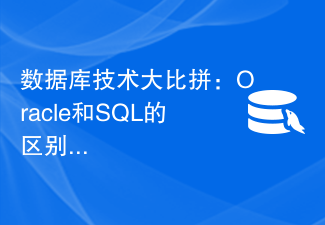 Database technology competition: What are the differences between Oracle and SQL?
Mar 09, 2024 am 08:30 AM
Database technology competition: What are the differences between Oracle and SQL?
Mar 09, 2024 am 08:30 AM
Database technology competition: What are the differences between Oracle and SQL? In the database field, Oracle and SQL Server are two highly respected relational database management systems. Although they both belong to the category of relational databases, there are many differences between them. In this article, we will delve into the differences between Oracle and SQL Server, as well as their features and advantages in practical applications. First of all, there are differences in syntax between Oracle and SQL Server.
 Let's learn how to input the root number in Word together
Mar 19, 2024 pm 08:52 PM
Let's learn how to input the root number in Word together
Mar 19, 2024 pm 08:52 PM
When editing text content in Word, you sometimes need to enter formula symbols. Some guys don’t know how to input the root number in Word, so Xiaomian asked me to share with my friends a tutorial on how to input the root number in Word. Hope it helps my friends. First, open the Word software on your computer, then open the file you want to edit, and move the cursor to the location where you need to insert the root sign, refer to the picture example below. 2. Select [Insert], and then select [Formula] in the symbol. As shown in the red circle in the picture below: 3. Then select [Insert New Formula] below. As shown in the red circle in the picture below: 4. Select [Radical Formula], and then select the appropriate root sign. As shown in the red circle in the picture below:






