批量rebuild索引
自己写了一个批量rebuild索引的存储过程: create or replace procedure sp_rebuild_indexas v_count number; cursor empCur is select owner,index_name from dba_indexes where status='UNUSABLE'; v_sql varchar2(100); v_owner varchar2(20); v_index_na
自己写了一个批量rebuild索引的存储过程:
create or replace procedure sp_rebuild_index
as
v_count number;
cursor empCur is select owner,index_name from dba_indexes where status='UNUSABLE';
v_sql varchar2(100);
v_owner varchar2(20);
v_index_name varchar2(50);
BEGIN
select count(0) into v_count from dba_indexes where status='UNUSABLE';
if v_count>0 then
execute immediate 'alter session set skip_unusable_indexes=false';
open empCur;
loop
fetch empCur into v_owner,v_index_name;
v_sql:='alter index '||v_owner||'.'||v_index_name||' rebuild';
execute immediate v_sql;
exit when empCur%notfound;
end loop;
close empCur;
end if;
END;
Hot AI Tools

Undresser.AI Undress
AI-powered app for creating realistic nude photos

AI Clothes Remover
Online AI tool for removing clothes from photos.

Undress AI Tool
Undress images for free

Clothoff.io
AI clothes remover

AI Hentai Generator
Generate AI Hentai for free.

Hot Article

Hot Tools

Notepad++7.3.1
Easy-to-use and free code editor

SublimeText3 Chinese version
Chinese version, very easy to use

Zend Studio 13.0.1
Powerful PHP integrated development environment

Dreamweaver CS6
Visual web development tools

SublimeText3 Mac version
God-level code editing software (SublimeText3)

Hot Topics
 1377
1377
 52
52
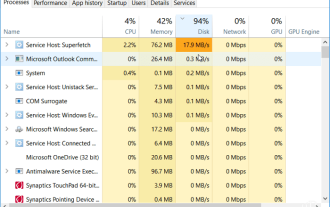 How to fix 100% disk usage on Windows 11
Apr 20, 2023 pm 12:58 PM
How to fix 100% disk usage on Windows 11
Apr 20, 2023 pm 12:58 PM
How to Fix 100% Disk Usage on Windows 11 The straightforward way to find the problematic application or service causing 100% disk usage is to use Task Manager. To open Task Manager, right-click on the Start menu and select Task Manager. Click the Disk column header to see what's using the most resources. From there, you'll have a good idea of where to start. However, the problem may be more serious than simply closing an application or disabling a service. Read on to find more potential causes of problems and how to fix them. Disabling SuperfetchSuperfetch feature (also known as SysMain in Windows 11) helps reduce startup time by accessing prefetch files
 How to batch rename file suffixes in win10
Jul 06, 2023 pm 07:37 PM
How to batch rename file suffixes in win10
Jul 06, 2023 pm 07:37 PM
How to batch rename file suffixes in win10? Nowadays, many users are using the Win10 system, and when we usually use computers, we often use a lot of shortcut keys, because shortcut keys can make our operations more convenient, so how do we rename files in batches? Below, the editor will introduce to you the operation of batch renaming files in Win10. How to batch rename files in Win10 1. Select all the files you want to rename. 2. Right-click on a selected file and select Rename. 3. After a file is renamed, other files will be marked with serial numbers in turn. The method is very simple, but when modifying, you need to pay attention to the order of the files and the sorting position of the modified sample files. The serial number starts from the modified sample file.
 How to hide files and folders and remove them from search in Windows 11?
Apr 26, 2023 pm 11:07 PM
How to hide files and folders and remove them from search in Windows 11?
Apr 26, 2023 pm 11:07 PM
<h2>How to Hide Files and Folders from Search on Windows 11</h2><p>The first thing we need to look at is customizing the location of Windows Search files. By skipping these specific locations, you should be able to see results faster while also hiding any files you want to protect. </p><p>If you want to exclude files and folders from searches on Windows 11, use the following steps: </p><ol&
 Here are 6 ways to fix Windows 11 search bar not available.
May 08, 2023 pm 10:25 PM
Here are 6 ways to fix Windows 11 search bar not available.
May 08, 2023 pm 10:25 PM
If your search bar isn't working in Windows 11, there are a few quick ways to get it up and running in no time! Any Microsoft operating system can experience glitches from time to time, and the latest operating systems are not exempt from this rule. Additionally, as pointed out by user u/zebra_head1 on Reddit, the same error appears on Windows 11 with 22H2Build22621.1413. Users complained that the option to toggle the taskbar search box randomly disappeared. Therefore, you must be prepared for any situation. Why can't I type in the search bar on my computer? The inability to type on the computer can be attributed to different factors and processes. Here are some things you should be aware of: Ctfmon.
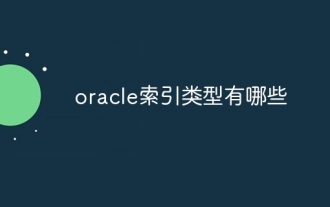 What are the Oracle index types?
Nov 16, 2023 am 09:59 AM
What are the Oracle index types?
Nov 16, 2023 am 09:59 AM
Oracle index types include: 1. B-Tree index; 2. Bitmap index; 3. Function index; 4. Hash index; 5. Reverse key index; 6. Local index; 7. Global index; 8. Domain index ; 9. Bitmap connection index; 10. Composite index. Detailed introduction: 1. B-Tree index is a self-balancing tree data structure that can efficiently support concurrent operations. In Oracle database, B-Tree index is the most commonly used index type; 2. Bit Graph index is an index type based on bitmap algorithm and so on.
 Windows 11 Outlook Search Not Working: 6 Fixes
Apr 22, 2023 pm 09:46 PM
Windows 11 Outlook Search Not Working: 6 Fixes
Apr 22, 2023 pm 09:46 PM
Run the Search and Indexing Troubleshooter in Outlook One of the more straightforward fixes you can start is to run the Search and Indexing Troubleshooter. To run the troubleshooter on Windows 11: Click the Start button or press the Windows key and select Settings from the menu. When Settings opens, select System > Troubleshooting > Additional Troubleshooting. Scroll down on the right side, find SearchandIndexing and click the Run button. Select Outlook Search to return no results and continue with the on-screen instructions. When you run it, the troubleshooter will automatically identify and fix the problem. After running the troubleshooter, open Outlook and see if the search is working properly. like
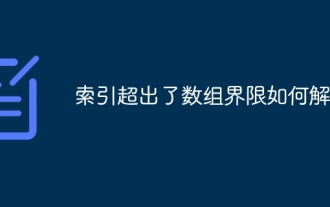 How to solve the problem that the index exceeds the array limit
Nov 15, 2023 pm 05:22 PM
How to solve the problem that the index exceeds the array limit
Nov 15, 2023 pm 05:22 PM
The solutions are: 1. Check whether the index value is correct: first confirm whether your index value exceeds the length range of the array. The index of the array starts from 0, so the maximum index value should be the array length minus 1; 2. Check the loop boundary conditions: If you use the index for array access in a loop, make sure the loop boundary conditions are correct; 3. Initialize the array: Before using an array, make sure that the array has been initialized correctly; 4. Use exception handling: You can use the exception handling mechanism in the program to catch errors where the index exceeds the bounds of the array, and handle it accordingly.
 How to improve the efficiency of data grouping and data aggregation in PHP and MySQL through indexes?
Oct 15, 2023 am 11:39 AM
How to improve the efficiency of data grouping and data aggregation in PHP and MySQL through indexes?
Oct 15, 2023 am 11:39 AM
How to improve the efficiency of data grouping and data aggregation in PHP and MySQL through indexes? Introduction: PHP and MySQL are currently the most widely used programming languages and database management systems, and are often used to build web applications and process large amounts of data. Data grouping and data aggregation are common operations when processing large amounts of data, but if indexes are not designed and used appropriately, these operations can become very inefficient. This article will introduce how to use indexes to improve the efficiency of data grouping and data aggregation in PHP and MySQL, and improve




