hive查询hbase
1. 背景 2.hbase查询的确是不太方便,除了指定rowkey,或者通过指定startkey stopkey进行scan之外,没有更有效的查询方式 如果想通过列值过滤,只能全表扫描了 如果要搞什么group by或者order by(除非你的rowkey做了相应设计) 更是没法弄 在传统的mysql/or
1. 背景
2.hbase查询的确是不太方便,除了指定rowkey,或者通过指定startkey stopkey进行scan之外,没有更有效的查询方式 如果想通过列值过滤,只能全表扫描了 如果要搞什么group by或者order by(除非你的rowkey做了相应设计) 更是没法弄 在传统的mysql/oracle得心应手的查询在hbase上就是束手束脚
3.当然可以通过写hadoop job解决问题,但为了查询去写job,代价未免有点高 于是hive出现了
4.有两个方法可以集成hive和hbase
1.使用HBaseStorageHandler,这个会直接操作HBase,可能会对线上产生影响
2.将HBase定期导入到HDFS,再通过hive访问HDFS
下面将详述第二种方法
HDFS导入
1.使用datax将HBase表导入到HDFS上,比如/group/wireless-arctic/task/arctic_task
2.hive产生外部表,从而避免导入数据
CREATE EXTERNAL TABLE task_history (
biz_type string,
cid string,
content string,
ctime string,
gmt_create string,
hostName string,
item string,
mtime string,
otags string,
priority string,
retry string,
result string,
srcImages string,
src_url string,
status string,
summary string,
task_type string,
title string,
userId string,
userNick string,
utags string,
writer string
)
ROW FORMAT DELIMITED FIELDS TERMINATED BY '\001'
LOCATION '/group/wireless-arctic/task';location是云梯文件的目录
3.测试
select cid,result from task_history limit 10;
Total MapReduce jobs = 1
Launching Job 1 out of 1
Number of reduce tasks is set to 0 since there's no reduce operator
Selecting distributed mode: Input Size (= 2578823293 = 2 gigabytes 411 megabytes 366 kilobytes 125 bytes) is larger than hive.exec.mode.local.auto.inputbytes.max (= 134217728 = 128 megabytes 0 kilobytes 0 bytes)
Starting Job = job_201311281255_6734353, Tracking URL = http://hdpjt2.alibaba-inc.com/jobdetails.jsp?jobid=job_201311281255_6734353
Kill Command = /home/hadoop/hadoop-current/bin/../bin/hadoop job -Dmapred.job.tracker=hdpjt:9001 -kill job_201311281255_6734353
Hadoop job information for Stage-1: number of mappers: 10; number of reducers: 0
2013-12-19 18:53:02,891 Stage-1 map = 0%, reduce = 0%
2013-12-19 18:53:11,017 Stage-1 map = 50%, reduce = 0%
2013-12-19 18:53:12,033 Stage-1 map = 90%, reduce = 0%
2013-12-19 18:53:19,394 Stage-1 map = 100%, reduce = 100%
Ended Job = job_201311281255_6734353
OK
200011928538 success
200011928538 success
200011909281 success
200011928474 success
200011909281 success
200011928474 success
110010569498 failure:userId:1782836127,contentId:110010569498 ImageFlow,call error and ret:1
110010523403 success
110010523921 success
110010524299 success
Time taken: 23.137 seconds = 23 seconds 137 milliseconds添加分区及自动化
1.完成了上面的步骤,你就可以查询数据了,但面临一个问题,数据更新怎么办?
一个比较通用的做法就是每天跑一个定时任务将HBase表dump到HDFS,即每天一个快照每天的快照可以存放在以日期命名的目录中,这样可以保存多份快照,出了问题也好追踪2.hive如何利用这每天的快照?
那就是hive分区
分区的本意是数据量大了切分数据,但目前我们并未如此使用,而是利用分区来区分快照删除之前的表
drop table task_history;产生一张分区表
CREATE EXTERNAL TABLE task_history (
biz_type string,
cid string,
content string,
ctime string,
gmt_create string,
hostName string,
item string,
mtime string,
otags string,
priority string,
retry string,
result string,
srcImages string,
src_url string,
status string,
summary string,
task_type string,
title string,
userId string,
userNick string,
utags string,
writer string
)
PARTITIONED BY (dt string)
ROW FORMAT DELIMITED FIELDS TERMINATED BY '\001'
LOCATION '/group/wireless-arctic/task';其实就是在之前的建表语句中加了一行PARTITIONED BY (dt string)
添加分区
ALTER TABLE task_history ADD PARTITION(dt='20131223') LOCATION '/group/wireless-arctic/task/20131223';3.如何自动化
通过工具比如datax或者其他导出工具将HBase表导出到HDFS,正如前面提到的每天一个目录(以日期命名)
将每天的数据目录挂载到hive分区
hive -e "ALTER TABLE task_history ADD PARTITION(dt=`date -d yesterday +%Y%m%d`) LOCATION '/group/wireless-arctic/task/`date -d yesterday +%Y%m%d`';"将前面2个步骤的脚本整合到crontab 中就可以做到自动化了
最后如何通过分区查询
select * from task_history where dt='20131223' limit 10;即加上分区查询条件dt='20131223'

Hot AI Tools

Undresser.AI Undress
AI-powered app for creating realistic nude photos

AI Clothes Remover
Online AI tool for removing clothes from photos.

Undress AI Tool
Undress images for free

Clothoff.io
AI clothes remover

AI Hentai Generator
Generate AI Hentai for free.

Hot Article

Hot Tools

Notepad++7.3.1
Easy-to-use and free code editor

SublimeText3 Chinese version
Chinese version, very easy to use

Zend Studio 13.0.1
Powerful PHP integrated development environment

Dreamweaver CS6
Visual web development tools

SublimeText3 Mac version
God-level code editing software (SublimeText3)

Hot Topics
 How to check your academic qualifications on Xuexin.com
Mar 28, 2024 pm 04:31 PM
How to check your academic qualifications on Xuexin.com
Mar 28, 2024 pm 04:31 PM
How to check my academic qualifications on Xuexin.com? You can check your academic qualifications on Xuexin.com, but many users don’t know how to check their academic qualifications on Xuexin.com. Next, the editor brings you a graphic tutorial on how to check your academic qualifications on Xuexin.com. Interested users come and take a look! Xuexin.com usage tutorial: How to check your academic qualifications on Xuexin.com 1. Xuexin.com entrance: https://www.chsi.com.cn/ 2. Website query: Step 1: Click on the Xuexin.com address above to enter the homepage Click [Education Query]; Step 2: On the latest webpage, click [Query] as shown by the arrow in the figure below; Step 3: Then click [Login Academic Credit File] on the new page; Step 4: On the login page Enter the information and click [Login];
 12306 How to check historical ticket purchase records How to check historical ticket purchase records
Mar 28, 2024 pm 03:11 PM
12306 How to check historical ticket purchase records How to check historical ticket purchase records
Mar 28, 2024 pm 03:11 PM
Download the latest version of 12306 ticket booking app. It is a travel ticket purchasing software that everyone is very satisfied with. It is very convenient to go wherever you want. There are many ticket sources provided in the software. You only need to pass real-name authentication to purchase tickets online. All users You can easily buy travel tickets and air tickets and enjoy different discounts. You can also start booking reservations in advance to grab tickets. You can book hotels or special car transfers. With it, you can go where you want to go and buy tickets with one click. Traveling is simpler and more convenient, making everyone's travel experience more comfortable. Now the editor details it online Provides 12306 users with a way to view historical ticket purchase records. 1. Open Railway 12306, click My in the lower right corner, and click My Order 2. Click Paid on the order page. 3. On the paid page
 How to check the activation date on Apple mobile phone
Mar 08, 2024 pm 04:07 PM
How to check the activation date on Apple mobile phone
Mar 08, 2024 pm 04:07 PM
If you want to check the activation date using an Apple mobile phone, the best way is to check it through the serial number in the mobile phone. You can also check it by visiting Apple's official website, connecting it to a computer, and downloading third-party software to check it. How to check the activation date of Apple mobile phone Answer: Serial number query, Apple official website query, computer query, third-party software query 1. The best way for users is to know the serial number of their mobile phone. You can see the serial number by opening Settings, General, About This Machine. . 2. Using the serial number, you can not only know the activation date of your mobile phone, but also check the mobile phone version, mobile phone origin, mobile phone factory date, etc. 3. Users visit Apple's official website to find technical support, find the service and repair column at the bottom of the page, and check the iPhone activation information there. 4. User
 How to use Oracle to query whether a table is locked?
Mar 06, 2024 am 11:54 AM
How to use Oracle to query whether a table is locked?
Mar 06, 2024 am 11:54 AM
Title: How to use Oracle to query whether a table is locked? In Oracle database, table lock means that when a transaction is performing a write operation on the table, other transactions will be blocked when they want to perform write operations on the table or make structural changes to the table (such as adding columns, deleting rows, etc.). In the actual development process, we often need to query whether the table is locked in order to better troubleshoot and deal with related problems. This article will introduce how to use Oracle statements to query whether a table is locked, and give specific code examples. To check whether the table is locked, we
 Comparison of similarities and differences between MySQL and PL/SQL
Mar 16, 2024 am 11:15 AM
Comparison of similarities and differences between MySQL and PL/SQL
Mar 16, 2024 am 11:15 AM
MySQL and PL/SQL are two different database management systems, representing the characteristics of relational databases and procedural languages respectively. This article will compare the similarities and differences between MySQL and PL/SQL, with specific code examples to illustrate. MySQL is a popular relational database management system that uses Structured Query Language (SQL) to manage and operate databases. PL/SQL is a procedural language unique to Oracle database and is used to write database objects such as stored procedures, triggers and functions. same
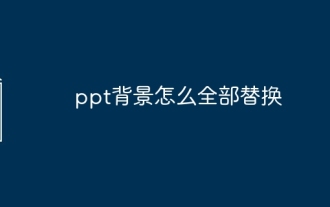 How to replace all ppt backgrounds
Mar 25, 2024 pm 04:25 PM
How to replace all ppt backgrounds
Mar 25, 2024 pm 04:25 PM
PPT background replacement is an important operation that can quickly unify the visual style of the presentation. You can quickly replace the background of your entire presentation by modifying the slide master or using the Format Background feature. In addition, some PPT versions also provide a batch replacement function, which can easily replace the background of all slides. When replacing the background, you should pay attention to choosing a background that matches the theme of the presentation, and ensure that the background clarity and resolution meet the requirements.
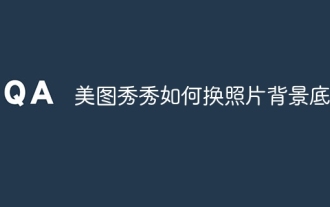 How to change the background color of photos on Meitu Xiuxiu
Apr 08, 2024 pm 03:56 PM
How to change the background color of photos on Meitu Xiuxiu
Apr 08, 2024 pm 03:56 PM
1. Open the Meitu Xiu Xiu software, select [Picture Beautification], and import photos from the album. 2. Click [Cutting] on the bottom toolbar and select the [Background Replacement] function. 3. In the [Background] option, select the desired background color from the solid color box, or upload a custom image. 4. After confirming the selection, click [Save] to complete the background color change.
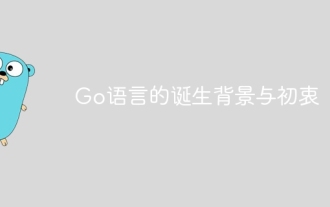 The birth background and original intention of Go language
Apr 04, 2024 am 08:48 AM
The birth background and original intention of Go language
Apr 04, 2024 am 08:48 AM
The Go language was born at Google to solve the problems of complexity and insufficient concurrency support of C++. Its original intention is to create a simple, easy-to-learn, efficient concurrency, memory-safe, cross-platform language to improve programmer productivity, build reliable and scalable systems, and promote code porting and sharing.






