powerdesigner导出脚本细节问题
love聊网络那点事:http://weibo.com/u/3923942488 步骤:database=GenerateDatabase 导出的脚本需要调整的地方有: mysql5.5测试结果: 1:带有autocreament的字段,主键约束要放在建表语句中,不能在外面通过alter加入。因为该字段必须是主键。 例如: CRE
love聊网络那点事:http://weibo.com/u/3923942488
步骤:database=>GenerateDatabase
导出的脚本需要调整的地方有:mysql5.5测试结果:
1:带有autocreament的字段,主键约束要放在建表语句中,不能在外面通过alter加入。因为该字段必须是主键。
例如:
CREATE TABLE t_sys_group
(
id INT NOT NULL AUTO_INCREMENT,
group_name VARCHAR(10) NOT NULL,
description VARCHAR(255),
builder VARCHAR(10) NOT NULL,
build_time DATETIME NOT NULL,
PRIMARY KEY(id)
);
#alter table t_sys_group
# add primary key (id);

Hot AI Tools

Undresser.AI Undress
AI-powered app for creating realistic nude photos

AI Clothes Remover
Online AI tool for removing clothes from photos.

Undress AI Tool
Undress images for free

Clothoff.io
AI clothes remover

Video Face Swap
Swap faces in any video effortlessly with our completely free AI face swap tool!

Hot Article

Hot Tools

Notepad++7.3.1
Easy-to-use and free code editor

SublimeText3 Chinese version
Chinese version, very easy to use

Zend Studio 13.0.1
Powerful PHP integrated development environment

Dreamweaver CS6
Visual web development tools

SublimeText3 Mac version
God-level code editing software (SublimeText3)

Hot Topics
 1387
1387
 52
52
 How to create a script for editing? Tutorial on how to create a script through editing
Mar 13, 2024 pm 12:46 PM
How to create a script for editing? Tutorial on how to create a script through editing
Mar 13, 2024 pm 12:46 PM
Cutting is a video editing tool with comprehensive editing functions, support for variable speed, various filters and beauty effects, and rich music library resources. In this software, you can edit videos directly or create editing scripts, but how to do it? In this tutorial, the editor will introduce the method of editing and making scripts. Production method: 1. Click to open the editing software on your computer, then find the "Creation Script" option and click to open. 2. In the creation script page, enter the "script title", and then enter a brief introduction to the shooting content in the outline. 3. How can I see the "Storyboard Description" option in the outline?
 How to execute .sh file in Linux system?
Mar 14, 2024 pm 06:42 PM
How to execute .sh file in Linux system?
Mar 14, 2024 pm 06:42 PM
How to execute .sh file in Linux system? In Linux systems, a .sh file is a file called a Shell script, which is used to execute a series of commands. Executing .sh files is a very common operation. This article will introduce how to execute .sh files in Linux systems and provide specific code examples. Method 1: Use an absolute path to execute a .sh file. To execute a .sh file in a Linux system, you can use an absolute path to specify the location of the file. The following are the specific steps: Open the terminal
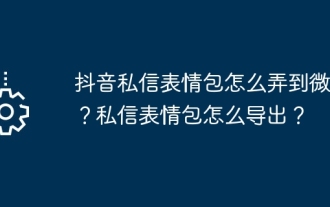 How to get Douyin private message emoticons on WeChat? How to export the private message emoticon package?
Mar 21, 2024 pm 10:01 PM
How to get Douyin private message emoticons on WeChat? How to export the private message emoticon package?
Mar 21, 2024 pm 10:01 PM
With the continuous rise of social media, Douyin, as a popular short video platform, has attracted a large number of users. On Douyin, users can not only show their lives but also interact with other users. In this interaction, emoticons have gradually become an important way for users to express their emotions. 1. How to get Douyin private message emoticons on WeChat? First of all, to get private message emoticons on the Douyin platform, you need to log in to your Douyin account, then browse and select the emoticons you like. You can choose to send them to friends or collect them yourself. After receiving the emoticon package on Douyin, you can long press the emoticon package through the private message interface, and then select the "Add to Emoticon" function. In this way, you can add this emoticon package to Douyin’s emoticon library. 3. Next, we need to add the words in the Douyin emoticon library
 Exporting songs downloaded from QQ Music as mp3 on mac only requires two steps
Jan 05, 2024 pm 07:10 PM
Exporting songs downloaded from QQ Music as mp3 on mac only requires two steps
Jan 05, 2024 pm 07:10 PM
Listening to music is a very common thing, I believe many friends will do it no matter where they are. What software do you usually use to listen to music? Do you use QQ Music like me? I currently use QQ Music to listen to songs, and it can be used not only on mobile phones, but also on Mac computers. In addition to listening to songs online, we can also download our favorite songs from QQ Music to the computer. However, the songs downloaded from QQ Music for Mac are not in the format we need. What we need is music in MP3 format. So how to export the songs downloaded from QQ Music for Mac to MP3 format? How to export and convert songs downloaded from QQ Music for Mac to MP3 format? If you want to export and convert songs downloaded from QQ Music for Mac to MP
 How to export xmind files to pdf files
Mar 20, 2024 am 10:30 AM
How to export xmind files to pdf files
Mar 20, 2024 am 10:30 AM
xmind is a very practical mind mapping software. It is a map form made using people's thinking and inspiration. After we create the xmind file, we usually convert it into a pdf file format to facilitate everyone's dissemination and use. Then How to export xmind files to pdf files? Below are the specific steps for your reference. 1. First, let’s demonstrate how to export the mind map to a PDF document. Select the [File]-[Export] function button. 2. Select [PDF document] in the newly appeared interface and click the [Next] button. 3. Select settings in the export interface: paper size, orientation, resolution and document storage location. After completing the settings, click the [Finish] button. 4. If you click the [Finish] button
 How to export the cross-section diagram in Kujiale_How to export the cross-section diagram in Kujiale
Apr 02, 2024 pm 06:01 PM
How to export the cross-section diagram in Kujiale_How to export the cross-section diagram in Kujiale
Apr 02, 2024 pm 06:01 PM
1. First, open the design plan to be processed in Kujiale and click on the construction drawings under the drawing list above. 2. Then click to select the full-color floor plan. 3. Then hide the unnecessary furniture in the drawing, leaving only the furniture that needs to be exported. 4. Finally, click Download.
 Windows PowerShell Scripting Tutorial for Beginners
Mar 13, 2024 pm 10:55 PM
Windows PowerShell Scripting Tutorial for Beginners
Mar 13, 2024 pm 10:55 PM
We've designed this Windows PowerShell scripting tutorial for beginners, whether you're a tech enthusiast or a professional looking to improve your scripting skills. If you have no prior knowledge of PowerShell scripting, this article will start with the basics and be tailored for you. We'll help you master the installation steps for a PowerShell environment and walk you through the main concepts and features of PowerShell scripts. If you're ready to learn more about PowerShell scripting, let's embark on this exciting learning journey together! What is WindowsPowerShell? PowerShell is a hybrid command system developed by Microsoft
 Clustering effect evaluation problem in clustering algorithm
Oct 10, 2023 pm 01:12 PM
Clustering effect evaluation problem in clustering algorithm
Oct 10, 2023 pm 01:12 PM
The clustering effect evaluation problem in the clustering algorithm requires specific code examples. Clustering is an unsupervised learning method that groups similar samples into one category by clustering data. In clustering algorithms, how to evaluate the effect of clustering is an important issue. This article will introduce several commonly used clustering effect evaluation indicators and give corresponding code examples. 1. Clustering effect evaluation index Silhouette Coefficient Silhouette coefficient evaluates the clustering effect by calculating the closeness of the sample and the degree of separation from other clusters.




