修改参数之后数据库无法启动问题
欢迎进入Oracle社区论坛,与200万技术人员互动交流 >>进入 1.问题: 当设置参数SQLalter system set dispatchers=0 scope=spfile; 参数dispatchers是不能设置为0的,从而导致错误 2.现象:此时数据库无法启动 SQLshutdown immediate; SQLstartup; ORA-00119:
欢迎进入Oracle社区论坛,与200万技术人员互动交流 >>进入
1.问题:
当设置参数SQL>alter system set dispatchers=0 scope=spfile;
参数dispatchers是不能设置为0的,从而导致错误
2.现象:此时数据库无法启动
SQL>shutdown immediate;
SQL>startup;
ORA-00119: invalid specification for system parameter DISPATCHERS
ORA-00111: invalid attribute X
解决方法如下:
找到数据库启动文件:一般的路径为:$ORACLE_HOME/dbs/
然后使用strings spfilededicated.ora
将出现的内容拷贝到一个新的文件中,取出参数dispatchers这一行然后sqlplus连接数据库
启动数据库的时候使用命令
startup pfile=$ORACLE_HOME/dbs/initdedicated.ora
启动之后,执行命令:
create spfile from pfile;
然后重新修改dispatchers参数即可
例如:
alter system set dispatchers='' scope=spfile;
从而数据库可以正常启动。


Hot AI Tools

Undresser.AI Undress
AI-powered app for creating realistic nude photos

AI Clothes Remover
Online AI tool for removing clothes from photos.

Undress AI Tool
Undress images for free

Clothoff.io
AI clothes remover

Video Face Swap
Swap faces in any video effortlessly with our completely free AI face swap tool!

Hot Article

Hot Tools

Notepad++7.3.1
Easy-to-use and free code editor

SublimeText3 Chinese version
Chinese version, very easy to use

Zend Studio 13.0.1
Powerful PHP integrated development environment

Dreamweaver CS6
Visual web development tools

SublimeText3 Mac version
God-level code editing software (SublimeText3)

Hot Topics
 1386
1386
 52
52
 C++ function parameter type safety check
Apr 19, 2024 pm 12:00 PM
C++ function parameter type safety check
Apr 19, 2024 pm 12:00 PM
C++ parameter type safety checking ensures that functions only accept values of expected types through compile-time checks, run-time checks, and static assertions, preventing unexpected behavior and program crashes: Compile-time type checking: The compiler checks type compatibility. Runtime type checking: Use dynamic_cast to check type compatibility, and throw an exception if there is no match. Static assertion: Assert type conditions at compile time.
 iOS 18 adds a new 'Recovered' album function to retrieve lost or damaged photos
Jul 18, 2024 am 05:48 AM
iOS 18 adds a new 'Recovered' album function to retrieve lost or damaged photos
Jul 18, 2024 am 05:48 AM
Apple's latest releases of iOS18, iPadOS18 and macOS Sequoia systems have added an important feature to the Photos application, designed to help users easily recover photos and videos lost or damaged due to various reasons. The new feature introduces an album called "Recovered" in the Tools section of the Photos app that will automatically appear when a user has pictures or videos on their device that are not part of their photo library. The emergence of the "Recovered" album provides a solution for photos and videos lost due to database corruption, the camera application not saving to the photo library correctly, or a third-party application managing the photo library. Users only need a few simple steps
 How does Hibernate implement polymorphic mapping?
Apr 17, 2024 pm 12:09 PM
How does Hibernate implement polymorphic mapping?
Apr 17, 2024 pm 12:09 PM
Hibernate polymorphic mapping can map inherited classes to the database and provides the following mapping types: joined-subclass: Create a separate table for the subclass, including all columns of the parent class. table-per-class: Create a separate table for subclasses, containing only subclass-specific columns. union-subclass: similar to joined-subclass, but the parent class table unions all subclass columns.
 Detailed tutorial on establishing a database connection using MySQLi in PHP
Jun 04, 2024 pm 01:42 PM
Detailed tutorial on establishing a database connection using MySQLi in PHP
Jun 04, 2024 pm 01:42 PM
How to use MySQLi to establish a database connection in PHP: Include MySQLi extension (require_once) Create connection function (functionconnect_to_db) Call connection function ($conn=connect_to_db()) Execute query ($result=$conn->query()) Close connection ( $conn->close())
 How to handle database connection errors in PHP
Jun 05, 2024 pm 02:16 PM
How to handle database connection errors in PHP
Jun 05, 2024 pm 02:16 PM
To handle database connection errors in PHP, you can use the following steps: Use mysqli_connect_errno() to obtain the error code. Use mysqli_connect_error() to get the error message. By capturing and logging these error messages, database connection issues can be easily identified and resolved, ensuring the smooth running of your application.
 Advanced usage of reference parameters and pointer parameters in C++ functions
Apr 21, 2024 am 09:39 AM
Advanced usage of reference parameters and pointer parameters in C++ functions
Apr 21, 2024 am 09:39 AM
Reference parameters in C++ functions (essentially variable aliases, modifying the reference modifies the original variable) and pointer parameters (storing the memory address of the original variable, modifying the variable by dereferencing the pointer) have different usages when passing and modifying variables. Reference parameters are often used to modify original variables (especially large structures) to avoid copy overhead when passed to constructors or assignment operators. Pointer parameters are used to flexibly point to memory locations, implement dynamic data structures, or pass null pointers to represent optional parameters.
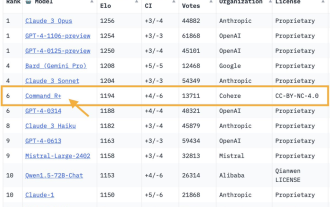 The open source model wins GPT-4 for the first time! Arena's latest battle report has sparked heated debate, Karpathy: This is the only list I trust
Apr 10, 2024 pm 03:16 PM
The open source model wins GPT-4 for the first time! Arena's latest battle report has sparked heated debate, Karpathy: This is the only list I trust
Apr 10, 2024 pm 03:16 PM
An open source model that can beat GPT-4 has appeared! The latest battle report of the large model arena: the 104 billion parameter open source model CommandR+ climbed to 6th place, tying with GPT-4-0314 and surpassing GPT-4-0613. Image This is also the first open-weight model to beat GPT-4 in the large model arena. The large model arena is one of the only test benchmarks that the master Karpathy trusts. Image CommandR+ from AI unicorn Cohere. The co-founder and CEO of this large model startup is none other than Aidan Gomez, the youngest author of Transformer (referred to as the wheat harvester). As soon as this battle report came out, another wave of big model clubs started
 How to connect to remote database using Golang?
Jun 01, 2024 pm 08:31 PM
How to connect to remote database using Golang?
Jun 01, 2024 pm 08:31 PM
Through the Go standard library database/sql package, you can connect to remote databases such as MySQL, PostgreSQL or SQLite: create a connection string containing database connection information. Use the sql.Open() function to open a database connection. Perform database operations such as SQL queries and insert operations. Use defer to close the database connection to release resources.




