菜鸟课堂:提升诺顿杀毒功能五个小技巧
软件总是在不停地更新换代,供应商们总是希望大家在他们发布新版本时都立即进行升级,但这么做并不是必要的,毕竟,这些程序已经陪伴了我们多年,占据了日常生活的一席之地。 那么如何充分挖掘这些软件的潜力呢?我们组织了一系列鲜为人知的技巧,遵照这些小
软件总是在不停地更新换代,供应商们总是希望大家在他们发布新版本时都立即进行升级,但这么做并不是必要的,毕竟,这些程序已经陪伴了我们多年,占据了日常生活的一席之地。
那么如何充分挖掘这些软件的潜力呢?我们组织了一系列鲜为人知的技巧,遵照这些小技巧,你日常使用的应用程序,例如Office、IE、Firefox等,都能够发挥更大的作用、变得更为迅速强大,且更简单易用。
这些技巧中所述的操作都是免费或者花费低廉的,但它们却能够在你的日常工作中发挥作用。
在世界没有变得更安全一些之前,一个像诺顿防病毒软件这样的工具还是任何计算机用户所不可或缺的。以下的技巧就是帮助你加固你的诺顿防护墙的小法宝。
一、提速你的杀毒软件
当你在互联网中用到流音频媒体或是其它大的文件时,请不要运行磁盘扫描;在运行任何会频繁读取硬盘的程序时,也不要运行它。如果你有牢靠的防火墙,并及时对它更新的话,那么当你不会接触到互联网或是其它网络工具(包括电子邮件)时,你就可以禁用NAV的自动保护功能,因为这个“自动保护”功能绝对会对你的性能造成不利的影响。
你只需要确保,在每次打开下载的文件前以及病毒库更新后对病毒进行扫描就可以了。如果诺顿的实时更新运行起来太过缓慢,那么你可以跳过赛门铁克的病毒库下载页面,直接在其中选择其最新的安全补丁以及病毒库即可。
二、整合你的杀毒软件和防火墙
如果你在你已经受ZoneAlarm防火墙保护的系统上安装诺顿杀毒软件的话,NAV则会提示你将ZoneAlarm卸载。请不要理睬它,直接点击“下一步”按钮,诺顿的安装丝毫不会受到这个的影响。当你的计算机重新启动时,你就会发现ZoneAlarm防火墙已经被禁用。
要搞定这两个程序其实非常简单,在NAV中,选择“选项-->诺顿杀毒软件”,将所有的构选框通通去除,禁用NAV,接着重新启动计算机。这时会弹出一条信息,询问你是否要启用ZoneAlarm病毒扫描。如果这条提示没有出现的话,你可以双击系统托盘中的ZoneAlarm图标,手动地将它的杀毒和反间谍软件功能开启。再将之前针对诺顿的步骤反操作一次,你就可以同时获得诺顿杀毒软件中的功能了。
[1] [2]


Hot AI Tools

Undresser.AI Undress
AI-powered app for creating realistic nude photos

AI Clothes Remover
Online AI tool for removing clothes from photos.

Undress AI Tool
Undress images for free

Clothoff.io
AI clothes remover

AI Hentai Generator
Generate AI Hentai for free.

Hot Article

Hot Tools

Notepad++7.3.1
Easy-to-use and free code editor

SublimeText3 Chinese version
Chinese version, very easy to use

Zend Studio 13.0.1
Powerful PHP integrated development environment

Dreamweaver CS6
Visual web development tools

SublimeText3 Mac version
God-level code editing software (SublimeText3)

Hot Topics
 The difference between vivox100s and x100: performance comparison and function analysis
Mar 23, 2024 pm 10:27 PM
The difference between vivox100s and x100: performance comparison and function analysis
Mar 23, 2024 pm 10:27 PM
Both vivox100s and x100 mobile phones are representative models in vivo's mobile phone product line. They respectively represent vivo's high-end technology level in different time periods. Therefore, the two mobile phones have certain differences in design, performance and functions. This article will conduct a detailed comparison between these two mobile phones in terms of performance comparison and function analysis to help consumers better choose the mobile phone that suits them. First, let’s look at the performance comparison between vivox100s and x100. vivox100s is equipped with the latest
 Win11 Tips Sharing: Skip Microsoft Account Login with One Trick
Mar 27, 2024 pm 02:57 PM
Win11 Tips Sharing: Skip Microsoft Account Login with One Trick
Mar 27, 2024 pm 02:57 PM
Win11 Tips Sharing: One trick to skip Microsoft account login Windows 11 is the latest operating system launched by Microsoft, with a new design style and many practical functions. However, for some users, having to log in to their Microsoft account every time they boot up the system can be a bit annoying. If you are one of them, you might as well try the following tips, which will allow you to skip logging in with a Microsoft account and enter the desktop interface directly. First, we need to create a local account in the system to log in instead of a Microsoft account. The advantage of doing this is
 A must-have for veterans: Tips and precautions for * and & in C language
Apr 04, 2024 am 08:21 AM
A must-have for veterans: Tips and precautions for * and & in C language
Apr 04, 2024 am 08:21 AM
In C language, it represents a pointer, which stores the address of other variables; & represents the address operator, which returns the memory address of a variable. Tips for using pointers include defining pointers, dereferencing pointers, and ensuring that pointers point to valid addresses; tips for using address operators & include obtaining variable addresses, and returning the address of the first element of the array when obtaining the address of an array element. A practical example demonstrating the use of pointer and address operators to reverse a string.
 How to increase critical hit rate in Love and Deep Space
Mar 23, 2024 pm 01:31 PM
How to increase critical hit rate in Love and Deep Space
Mar 23, 2024 pm 01:31 PM
The characters in Love and Deep Sky have various numerical attributes. Each attribute in the game has its own specific role, and the critical hit rate attribute will affect the damage of the character, which can be said to be a very important attribute. , and the following is the method to improve this attribute, so players who want to know can take a look. Method 1. Core method for increasing the critical hit rate of Love and Deep Space. To achieve a critical hit rate of 80%, the key lies in the sum of the critical hit attributes of the six cards in your hand. Selection of Corona Cards: When selecting two Corona Cards, make sure that at least one of their core α and core β sub-attribute entries is a critical hit attribute. Advantages of the Lunar Corona Card: Not only do the Lunar Corona cards include critical hit in their basic attributes, but when they reach level 60 and have not broken through, each card can provide 4.1% of the critical hit.
 VSCode Getting Started Guide: A must-read for beginners to quickly master usage skills!
Mar 26, 2024 am 08:21 AM
VSCode Getting Started Guide: A must-read for beginners to quickly master usage skills!
Mar 26, 2024 am 08:21 AM
VSCode (Visual Studio Code) is an open source code editor developed by Microsoft. It has powerful functions and rich plug-in support, making it one of the preferred tools for developers. This article will provide an introductory guide for beginners to help them quickly master the skills of using VSCode. In this article, we will introduce how to install VSCode, basic editing operations, shortcut keys, plug-in installation, etc., and provide readers with specific code examples. 1. Install VSCode first, we need
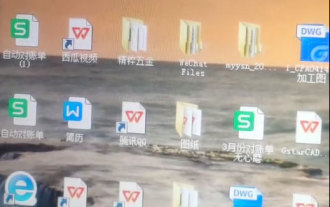 All software will be opened with WPS, and the exe default opening method will be restored.
Jun 19, 2024 am 01:48 AM
All software will be opened with WPS, and the exe default opening method will be restored.
Jun 19, 2024 am 01:48 AM
All the software on my friend's computer has been opened using WPS and cannot run normally. All exes cannot be opened, including the task manager, registry, control panel, settings, etc. When opened, all WPS garbled characters appear. This situation cannot be done remotely. The remote software is also an exe, which seems to be unsolvable. Let’s take a look at how 20 operates to restore the computer to normal. This is because the opening method of the exe has been changed to WPS, and you only need to restore the default opening method. Er0 exports the exe registry information on a normal computer and puts it on the website. Because the browser can be opened, please guide your friends to open our website, copy the registry information, create a new text document on the desktop, and save it as [File name: 1.reg; Save type: All files (*.
 What is PHP used for? Explore the role and functions of PHP
Mar 24, 2024 am 11:39 AM
What is PHP used for? Explore the role and functions of PHP
Mar 24, 2024 am 11:39 AM
PHP is a server-side scripting language widely used in web development. Its main function is to generate dynamic web content. When combined with HTML, it can create rich and colorful web pages. PHP is powerful. It can perform various database operations, file operations, form processing and other tasks, providing powerful interactivity and functionality for websites. In the following articles, we will further explore the role and functions of PHP, with detailed code examples. First, let’s take a look at a common use of PHP: dynamic web page generation: P
 PHP programming skills: How to jump to the web page within 3 seconds
Mar 24, 2024 am 09:18 AM
PHP programming skills: How to jump to the web page within 3 seconds
Mar 24, 2024 am 09:18 AM
Title: PHP Programming Tips: How to Jump to a Web Page within 3 Seconds In web development, we often encounter situations where we need to automatically jump to another page within a certain period of time. This article will introduce how to use PHP to implement programming techniques to jump to a page within 3 seconds, and provide specific code examples. First of all, the basic principle of page jump is realized through the Location field in the HTTP response header. By setting this field, the browser can automatically jump to the specified page. Below is a simple example demonstrating how to use P






