ubuntu下腾达W541U V2.0 无线网卡驱动的使用
7月中旬买了块腾达的Tenda W541U V2.0的无线网卡,当时没想到要在linux下用,回来后才发现驱动问题比较麻烦,官方不提供linux下的驱动,网上的解决方案没有试成功的,很是郁闷。 给Tenda的技术支持写过信,给到了一个驱动,但没有说具体编译的细节,自己试着
7月中旬买了块腾达的Tenda W541U V2.0的无线网卡,当时没想到要在linux下用,回来后才发现驱动问题比较麻烦,官方不提供linux下的驱动,网上的解决方案没有试成功的,很是郁闷。
给Tenda的技术支持写过信,给到了一个驱动,但没有说具体编译的细节,自己试着编译出一个.o文件,lsmod后还是检测不到无线网卡。再写信就无回音了。可能这个问题很好解决,但自己确实搞不定。
前两天到ubuntu论坛网站上去看,发现老外的一篇贴子,说是解决了这个问题,按照相应步骤试了一下,果然编译了可以使用的驱动,现将步骤和应注意事项总结如下,还希望能帮助和我一样用Tenda W541U V2.0(这个型号我现在是倒背如流了)无线网卡的人!
参考的网址:http://georgia.ubuntuforums.org/showthread.php?t=1285828
标题是:Tenda W541U V2.0 Wireless USB Adapter / Ralink RT2070
具体的流程大家可以参考贴子上的步骤进行,我只是简单的总结一下流程与要需注意的地方:
一、需求:
1 硬件:
无线网卡型号:
Tenda W541U V2.0 Wireless USB Adapter ( Ralink RT2070L Chipset)
在命令终端里输入:lsusb
关于无线网卡的内容应该是类似于以下:
Bus 001 Device 003: ID 148f:2070 Ralink Technology, Corp.
其中ID 后面必须是148f:2070 ,如果不是,不能保证后面是否成功。|
2 驱动下载:
Driver:
RT3070USB(RT307x) http://www.ralinktech.com/support.php?s=2
3 操作系统:ubuntu 9.04
二、步骤:
注意: 以下操作凡是因权限问题而未执行的,请在前面加上sudo再次尝试!
1. 下载RT3070USB driver(上面的网址)
2. 解压:
#sudo tar jxvf 2009_0525_RT3070_Linux_STA_v2.1.1.0.bz2
3 在 os/linux下的usb_main_dev.c 里的#ifdef RT3070下面增加以下语句:
{USB_DEVICE(0x148F,0x2070)}, /* Ralink 2070L */
4 编译模块:
回到刚开始的目录,即解决完进入的第一层目录:
cd ../..
make
5 如果编译成功,则安装:|
make install
如果编译不成功,且你的LINUX 内核版本高于等于2.6.31 的情况,请到步骤11查看并处理!
6 COPY .DAT文件到 /etc/Wireless,copy .bin 到 /lib/firmware
#mkdir -p /etc/Wireless/RT2870STA
#cp RT2870STA.dat /etc/Wireless/RT2870STA/
#apt-get install tofrodos
#dos2unix /etc/Wireless/RT2870STA/RT2870STA.dat
#chmod +x /etc/Wireless/RT2870STA/RT2870STA.dat
#cp common/rt2870.bin /lib/firmware/
注意:要安装dos2unix来去掉一些windows下文件转过来时的多余的字符。
7 启动模块:
#modprobe rt3070sta
8 测试模块(以下192.168.0.33的IP地址自己定 ):
#ifconfig ra0 inet 192.168.0.33 up
#iwconfig ra0
这时,如果输入:ifconfig,应该可以看到ra0设备
9 配置网卡:
因为我用的不是ubuntu默认的网络管理工具,而是WICD工具,只需要 无线网络 处填入 ra0后其它的按相应网络设定配置后 即可配置完毕。
有两点要注意的:
a) 至于有用到WPA方式加密的情况,参考贴里有提到需要修改编译时的配置文件 os/linux/config.mk:
HAS_WPA_SUPPLICANT=y
HAS_NATIVE_WPA_SUPPLICANT_SUPPORT=y
b) 如果使用WICD工具的话,将WPA Suppliant Driver选为wext。
10 刷新后,无线网络应该能被检测到,终于可以告别有线的日子了。happy一个!
11 对于LINUX 内核版本高于等于2.6.31 的情况,编译时会出现一个编译错误,参考贴中提供了patch。
下面这段我就不翻了,大家基本上都能看明白的。
UPDATE: Linux Kernel >= 2.6.31 / Ubuntu Karmic Koala 9.10 compile patch!
Ok, after speaking with another person and installing Ubuntu 9.10 on my other box I noticed this driver will not compile on my brand new 2.6.31-14-generic kernel.
The error I received (and probably many people do when attempting to compile most ralink drivers under 2.6.31 because this kernel replaced the old net_device structure with a new one called net_device_ops) was:
Code:
CC [M] /root/2009_0525_RT3070_Linux_STA_v2.1.1.0/os/linux/../../os/linux/rt_linux.o /root/2009_0525_RT3070_Linux_STA_v2.1.1.0/os/linux/../../os/linux/rt_linux.c: In function ‘RtmpOSNetDevAttach’: /root/2009_0525_RT3070_Linux_STA_v2.1.1.0/os/linux/../../os/linux/rt_linux.c:1510: error: ‘struct net_device’ has no member named ‘open’ /root/2009_0525_RT3070_Linux_STA_v2.1.1.0/os/linux/../../os/linux/rt_linux.c:1511: error: ‘struct net_device’ has no member named ‘stop’ /root/2009_0525_RT3070_Linux_STA_v2.1.1.0/os/linux/../../os/linux/rt_linux.c:1512: error: ‘struct net_device’ has no member named ‘hard_start_xmit’ /root/2009_0525_RT3070_Linux_STA_v2.1.1.0/os/linux/../../os/linux/rt_linux.c:1513: error: ‘struct net_device’ has no member named ‘do_ioctl’ /root/2009_0525_RT3070_Linux_STA_v2.1.1.0/os/linux/../../os/linux/rt_linux.c:1519: error: ‘struct net_device’ has no member named ‘get_stats’ /root/2009_0525_RT3070_Linux_STA_v2.1.1.0/os/linux/../../os/linux/rt_linux.c:1553: error: ‘struct net_device’ has no member named ‘validate_addr’ make[2]: *** [/root/2009_0525_RT3070_Linux_STA_v2.1.1.0/os/linux/../../os/linux/rt_linux.o] Error 1 make[1]: *** [_module_/root/2009_0525_RT3070_Linux_STA_v2.1.1.0/os/linux] Error 2 make[1]: Leaving directory `/usr/src/linux-headers-2.6.31-14-generic' make: *** [LINUX] Error 2
After some deep searching I found this rt3070-2.6.31-compile.patch (a part of rt3070-kmod Fedora 11 package) on lists.rpmfusion.org/pipermail/rpmfusion-commits/2009-August/006214.html. Once you apply it, it will compile just fine.
I have attached it to this post, just:
Code:
$gunzip rt3070-2.6.31-compile.patch.gz $patch -p0 <p>Also make sure that rt2800usb, rt2x00usb and rt2x00lib are blacklisted as they now recognize this device (under Ubuntu 9.10) but the device will not function properly (no scan results).</p> <p> </p><p>Code:</p> <pre class="brush:php;toolbar:false">$sudo pico /etc/modprobe.d/blacklist.conf add the following lines: blacklist rt2x00usb blacklist rt2x00lib blacklist rt2800usb close and save. $sudo rmmod rt2x00usb (just in case) $sudo rmmod rt2x00lib (just in case) $sudo rmmod rt2800usb (just in case)
12 我只是将W541U用来当Station模式来用,AP模式还没用过,具体设置不知如何操作。
祝各位好运!

Hot AI Tools

Undresser.AI Undress
AI-powered app for creating realistic nude photos

AI Clothes Remover
Online AI tool for removing clothes from photos.

Undress AI Tool
Undress images for free

Clothoff.io
AI clothes remover

AI Hentai Generator
Generate AI Hentai for free.

Hot Article

Hot Tools

Notepad++7.3.1
Easy-to-use and free code editor

SublimeText3 Chinese version
Chinese version, very easy to use

Zend Studio 13.0.1
Powerful PHP integrated development environment

Dreamweaver CS6
Visual web development tools

SublimeText3 Mac version
God-level code editing software (SublimeText3)

Hot Topics
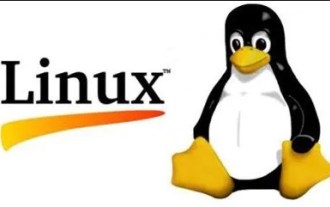 What should I do if the Ubuntu terminal cannot be opened? How to fix the problem that Ubuntu cannot open the terminal
Feb 29, 2024 pm 05:30 PM
What should I do if the Ubuntu terminal cannot be opened? How to fix the problem that Ubuntu cannot open the terminal
Feb 29, 2024 pm 05:30 PM
It is a very common problem these days that Ubuntu does not allow its users to open the terminal. If you receive a similar issue and don’t know what to do next, learn about five fixes on how to resolve this “Ubuntu cannot open terminal” issue on your Linux device. Without further ado, let’s dive into what causes it and the solutions available to it. Why can't Ubuntu open the terminal on it? This mainly happens when you install some defective software or modify the terminal configuration. In addition to this, new applications or games that interact with locales and corrupt them can cause similar problems. Some users reported a fix for this issue when searching for Terminal in Ubuntu's activity menu. This shows that
 What should I do if the earth is displayed in the lower right corner of Windows 10 when I cannot access the Internet? Various solutions to the problem that the Earth cannot access the Internet in Win10
Feb 29, 2024 am 09:52 AM
What should I do if the earth is displayed in the lower right corner of Windows 10 when I cannot access the Internet? Various solutions to the problem that the Earth cannot access the Internet in Win10
Feb 29, 2024 am 09:52 AM
This article will introduce the solution to the problem that the globe symbol is displayed on the Win10 system network but cannot access the Internet. The article will provide detailed steps to help readers solve the problem of Win10 network showing that the earth cannot access the Internet. Method 1: Restart directly. First check whether the network cable is not plugged in properly and whether the broadband is in arrears. The router or optical modem may be stuck. In this case, you need to restart the router or optical modem. If there are no important things being done on the computer, you can restart the computer directly. Most minor problems can be quickly solved by restarting the computer. If it is determined that the broadband is not in arrears and the network is normal, that is another matter. Method 2: 1. Press the [Win] key, or click [Start Menu] in the lower left corner. In the menu item that opens, click the gear icon above the power button. This is [Settings].
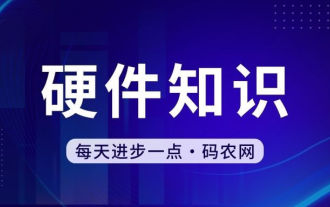 How to connect desktop computer to mobile phone wifi hotspot
Mar 23, 2024 pm 01:51 PM
How to connect desktop computer to mobile phone wifi hotspot
Mar 23, 2024 pm 01:51 PM
How to connect wifi hotspot on computer 1. How to connect wifi hotspot on mobile phone on computer. Open mobile data and personal hotspot on mobile phone; left-click the small globe in the lower right corner of the screen; left-click the name of the mobile phone and click connect. 2. Open the mobile data connection. First, make sure your data connection has enough traffic, otherwise it will cost you money. Click wlan hotspot to start wireless hotspot. Click Set WLAN hotspot on the interface. The interface shown below appears with the network name and password. 3. Method steps: Turn on the mobile hotspot and click "Broadband Connection" in the toolbar in the lower right corner of the computer. Then click "WLAN" and the computer will search for all nearby wifi and hotspots. Each hotspot has a different name, find the mobile hotspot in the hotspot list
 Can I access the Internet by plugging the network cable directly into my computer?
Apr 25, 2024 am 08:30 AM
Can I access the Internet by plugging the network cable directly into my computer?
Apr 25, 2024 am 08:30 AM
Can I access the Internet by plugging the network cable directly into my computer? If it is a desktop, it cannot be used directly. You need to open the computer network sharing center, find the adapter interface, and click on the Ethernet card properties. Then open settings, click the "Configuration" option, select "Advanced" and find the connection speed and duplex mode. Finally, change "Automatic Detection" to "10M Duplex" or "10M Half-Duplex", and click to confirm that there is a router. Connect the computer to the router with a network cable to access the Internet. Use a network cable to connect the LAN interface of the computer and the router. After the connection is completed, you can access the Internet normally. Can you access the Internet after checking that the host is online? Under normal circumstances, the new computer will be able to access the Internet as long as all the hardware drivers are installed, including the network card driver. ,So
 Log in to Ubuntu as superuser
Mar 20, 2024 am 10:55 AM
Log in to Ubuntu as superuser
Mar 20, 2024 am 10:55 AM
In Ubuntu systems, the root user is usually disabled. To activate the root user, you can use the passwd command to set a password and then use the su- command to log in as root. The root user is a user with unrestricted system administrative rights. He has permissions to access and modify files, user management, software installation and removal, and system configuration changes. There are obvious differences between the root user and ordinary users. The root user has the highest authority and broader control rights in the system. The root user can execute important system commands and edit system files, which ordinary users cannot do. In this guide, I'll explore the Ubuntu root user, how to log in as root, and how it differs from a normal user. Notice
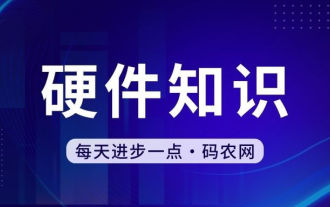 How to install graphics card driver without core display
Mar 06, 2024 pm 07:49 PM
How to install graphics card driver without core display
Mar 06, 2024 pm 07:49 PM
Just installed a new computer, no graphics card. Cannot light up. There is a discrete graphics card but no driver. The computer cannot be turned on... You need to use the integrated graphics card to light up, and set PCIE priority startup in the motherboard BIOS to find the independent graphics. First, find the option with the word "Graphics" and adjust the parameters to "PCI-Onboard-PEG". If the independent graphics card does not have a graphics driver installed, the display resolution is the standard VGA resolution; after installing the matching graphics driver, you can select the best resolution output. It can be booted without the driver. It will not be loaded when the computer is booted normally. It’s driven, so it’s no problem to light up. But if the driver is not installed, many software cannot be used, and of course the game cannot be played. As shown in the picture above, if
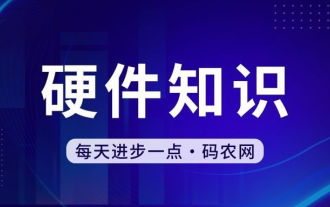 If the computer cannot find a certain wifi signal, the mobile phone can
Mar 14, 2024 pm 05:10 PM
If the computer cannot find a certain wifi signal, the mobile phone can
Mar 14, 2024 pm 05:10 PM
Why can the mobile phone search for WIFI, but the computer cannot? Please explain the reason why the laptop cannot search for WIFI, but the mobile phone can: the computer is too far away from the router and cannot receive the WIFI signal. This is caused by the inconsistency between the frequency bands emitted by the computer network card and the router. Most routers are dual-band 4G and 5G, and some older computers do not support the 5G band. If the laptop is too far away from the wireless router at home, the laptop cannot find the WIFI signal. It is possible that the wireless router at home is set up with wireless Mac address filtering, but after changing the computer or wireless network card, you will no longer be able to access the Internet, so you need to add a new MAC address to the router settings. System service issues. This is the most easily overlooked problem. Most of the problems of not being able to find a wifi signal are basically
 A sneak peek of the seven highlights of Ubuntu 24.04 LTS
Feb 27, 2024 am 11:22 AM
A sneak peek of the seven highlights of Ubuntu 24.04 LTS
Feb 27, 2024 am 11:22 AM
Ubuntu24.04LTS, codenamed "NobleNumbat" will be released soon! If you are using a non-LTS version such as Ubuntu 23.10, sooner or later you will need to consider upgrading. For those using Ubuntu20.04LTS or Ubuntu22.04LTS, it is worth thinking about whether to upgrade. Canonical has announced that Ubuntu 24.04LTS will provide update support for up to 12 years, broken down as follows: As an LTS version, it will have 5 years of regular maintenance and security updates. If you subscribe to Ubuntu Pro, you can enjoy an additional 5 years of support. Currently, this additional support period has been extended to 7 years, which means you will get up to 12






