十分简单的redis使用说明及性能测试
Jun 07, 2016 pm 03:28 PM转载请注明出处:http://blog.csdn.net/jmppok/article/details/18085181 redis相比很多人都知道,是一个内存式的key-value数据库,存取速度极快,使用非常简单,支持多种语言。本文对其使用进行一个简要说明,并进行简单测试。 1.下载与编译 可以从redis官
转载请注明出处:http://blog.csdn.net/jmppok/article/details/18085181
redis相比很多人都知道,是一个内存式的key-value数据库,存取速度极快,使用非常简单,支持多种语言。本文对其使用进行一个简要说明,并进行简单测试。
1.下载与编译
可以从redis官网下载最新的源码包:http://www.redis.io/
编译十分简单make既可。
2.redis安装与配置
实际上并不需要安装。redis编译后会在src目录下生成redis-server,它是一个可执行文件,即启动redis服务。不过它需要一个配置文件。配置文件写法网上很多了,这里直接给出一个示例:
daemonize yes pidfile /tmp/redis/var/redis.pid port 6379 timeout 300 loglevel debug logfile /tmp/redis/var/redis.log databases 16 save 900 1 save 300 10 save 60 10000 rdbcompression yes dbfilename dump.rdb dir /tmp/redis/var/ appendonly no appendfsync always #glueoutputbuf yes #shareobjects no #shareobjectspoolsize 1024
然后直接运行./redis-server redis.conf就可以启动redis服务了,是不是很方便呢?
3.C/C++访问redis
在redis源码目录下有一个deps目录,下面有一个hiredis目录。redis编译时会自动编译该目录生成libhiredis.a,通过引用hiredis.h 和 libhiredis.a就可以访问redis了。具体步骤如下:
1)创建一个redisContext
2)通过redisContext执行命令
3)从返回redisReply中获取所需数据
代码如下:
redisContext * c = redisConnect((char *)"192.168.150.135",6379); const char * pData = "this is a test";
redisReply *reply1 = (redisReply *)redisCommand(c,"SET 100 %s",pData);
freeReplyObject(reply1);
redisReply *reply2 = (redisReply *)redisCommand(c,"GET 100");
freeReplyObject(reply2);
是不是非常简单呢?
不过需要注意的是,redis接受的数据是字符串,对于二进制数据,可以通过base64编码来解决。具体可参看我的另一篇文章。
4.Java访问redis
redis可以支持多种语言,当然也可以支持Java。
首先需要下载redis的java包。jedis.jar。这里提供一个下载地址:redis的Java客户端jedis
使用如下:
Jedis jedis = new Jedis("192.168.150.135");
jedis.set("100","this is a test");
String data = jedis.get("100");
5.性能测试
测试方法:向redis写一个1M的数据,分别写10次,读10次,计算其耗时。分C++和Java两个版本进行测试。
C++测试代码
#include <stdio.h>
#include "hiredis.h"
#include <string.h>
#include <time.h>
int main(int argc, char **argv)
{
printf("CLOCKS_PER_SEC:%d\n",CLOCKS_PER_SEC);
redisContext *c;
redisReply *reply;
c = redisConnect((char *)"one-60",6379);
char * pData;
reply = (redisReply *)redisCommand(c,"GET 0");
int size = strlen(reply->str);
pData = new char[size+1];
strcpy(pData,reply->str);
freeReplyObject(reply);
clock_t start, finish;
start = clock();
for(int i=0;i<10; i++)
{
reply = (redisReply *)redisCommand(c,"GET %d",i);
freeReplyObject(reply);
}
finish = clock();
double duration = (double)(finish - start) / CLOCKS_PER_SEC*1000;
printf("GET Time used:%f ms.\n",duration);
start = clock();
for(int i=0;i<10; i++)
{
reply = (redisReply *)redisCommand(c,"SET %d %s",i,pData);
freeReplyObject(reply);
}
finish = clock();
duration = (double)(finish - start) / CLOCKS_PER_SEC*1000;
printf("SET Time used:%f ms.\n",duration);
delete []pData;
redisFree(c);
}
CLOCKS_PER_SEC:1000000 GET Time used:190.000000 ms. SET Time used:70.000000 ms.
Java测试代码
import java.io.BufferedReader;
import java.io.File;
import java.io.FileReader;
import java.util.Date;
import redis.clients.jedis.Jedis;
public class JedisTest {
public static void main(String[] args)
{
Jedis jedis = new Jedis("10.100.211.232");
String f = "/tmp/e2.txt.backup";
try
{
File file = new File(f);
BufferedReader reader = new BufferedReader(new FileReader(file));
String data = reader.readLine();
reader.close();
Date start = new Date();
for(int i=0; i<10; i++)
{
jedis.set(i+"", data);
}
Date end = new Date();
System.out.println("Set used(ms):"+(end.getTime()-start.getTime()));
start = new Date();
for(int i=0; i<10; i++)
{
String v = jedis.get(i+"");
}
end = new Date();
System.out.println("Get used(ms):"+(end.getTime()-start.getTime()));
}catch (Exception e)
{
e.printStackTrace();
}
jedis.disconnect();
}
}测试结果
Set used(ms):1212 Get used(ms):1437
6.总结
redis效率还是非常高的,读写1M数据的数据,耗时都在10ms左右。

Hot Article

Hot tools Tags

Hot Article

Hot Article Tags

Notepad++7.3.1
Easy-to-use and free code editor

SublimeText3 Chinese version
Chinese version, very easy to use

Zend Studio 13.0.1
Powerful PHP integrated development environment

Dreamweaver CS6
Visual web development tools

SublimeText3 Mac version
God-level code editing software (SublimeText3)

Hot Topics
 Solution to 0x80242008 error when installing Windows 11 10.0.22000.100
May 08, 2024 pm 03:50 PM
Solution to 0x80242008 error when installing Windows 11 10.0.22000.100
May 08, 2024 pm 03:50 PM
Solution to 0x80242008 error when installing Windows 11 10.0.22000.100
 Golang API caching strategy and optimization
May 07, 2024 pm 02:12 PM
Golang API caching strategy and optimization
May 07, 2024 pm 02:12 PM
Golang API caching strategy and optimization
 Performance comparison of different Java frameworks
Jun 05, 2024 pm 07:14 PM
Performance comparison of different Java frameworks
Jun 05, 2024 pm 07:14 PM
Performance comparison of different Java frameworks
 Caching mechanism and application practice in PHP development
May 09, 2024 pm 01:30 PM
Caching mechanism and application practice in PHP development
May 09, 2024 pm 01:30 PM
Caching mechanism and application practice in PHP development
 How to optimize the performance of multi-threaded programs in C++?
Jun 05, 2024 pm 02:04 PM
How to optimize the performance of multi-threaded programs in C++?
Jun 05, 2024 pm 02:04 PM
How to optimize the performance of multi-threaded programs in C++?
 How to upgrade Win11 English 21996 to Simplified Chinese 22000_How to upgrade Win11 English 21996 to Simplified Chinese 22000
May 08, 2024 pm 05:10 PM
How to upgrade Win11 English 21996 to Simplified Chinese 22000_How to upgrade Win11 English 21996 to Simplified Chinese 22000
May 08, 2024 pm 05:10 PM
How to upgrade Win11 English 21996 to Simplified Chinese 22000_How to upgrade Win11 English 21996 to Simplified Chinese 22000
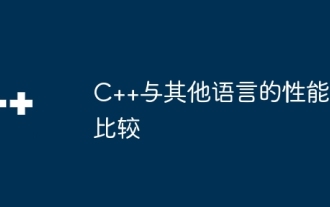 Performance comparison of C++ with other languages
Jun 01, 2024 pm 10:04 PM
Performance comparison of C++ with other languages
Jun 01, 2024 pm 10:04 PM
Performance comparison of C++ with other languages
 How to find the update file downloaded by Win11_Share the location of the update file downloaded by Win11
May 08, 2024 am 10:34 AM
How to find the update file downloaded by Win11_Share the location of the update file downloaded by Win11
May 08, 2024 am 10:34 AM
How to find the update file downloaded by Win11_Share the location of the update file downloaded by Win11







