复合索引和INDEXSKIPSCAN
今天是2014-01-21,在此学习一下复合索引和INDEX SKIP SCAN; 复合索引很简单无非就是在创建索引的时候指定接字段,但是要注意字段的选择是有一定的可参考性的,在字段选择的时候我们一般将where条件之后经常使用的字段创建为复合索引,也就是说where条件自居
今天是2014-01-21,在此学习一下复合索引和INDEX SKIP SCAN;
复合索引很简单无非就是在创建索引的时候指定接字段,但是要注意字段的选择是有一定的可参考性的,在字段选择的时候我们一般将where条件之后经常使用的字段创建为复合索引,也就是说where条件自居中不同的键一起频繁出现,且使用“与”操作这些列时复合索引是不错的选择。
eg:
SQL> select index_type,index_name,table_name from user_indexes where table_name=upper('dept');
INDEX_TYPE INDEX_NAME TABLE_NAME
--------------------------- ------------------------------ ------------------------------
NORMAL DEPT_PK DEPT
SQL> drop index dept_pk;
drop index dept_pk
*
ERROR at line 1:
ORA-02429: cannot drop index used for enforcement of unique/primary key
SQL> alter table dept drop constraint dept_pk;
alter table dept drop constraint dept_pk
*
ERROR at line 1:
ORA-02273: this unique/primary key is referenced by some foreign keys
SQL> select constraint_name,constraint_type,table_name,status from user_constraints where table_name in ('DEPT','EMP');
CONSTRAINT_NAME C TABLE_NAME STATUS
------------------------------ - ------------------------------ --------
DEPT_PK P DEPT ENABLED
EMP_FK R EMP ENABLED
SQL> ALTER TABLE EMP DROP CONSTRAINT EMP_FK;
Table altered.
SQL> ALTER TABLE DEPT DROP CONSTRAINT DEPT_PK;
Table altered.
SQL> 创建复合索引:
SQL> create index dept_idx1 on dept(deptno,dname);
Index created.
SQL> set autotrace trace exp
SQL> select * from dept where deptno=20;
Execution Plan
----------------------------------------------------------
Plan hash value: 2855125856
-----------------------------------------------------------------------------------------
| Id | Operation | Name | Rows | Bytes | Cost (%CPU)| Time |
-----------------------------------------------------------------------------------------
| 0 | SELECT STATEMENT | | 1 | 18 | 2 (0)| 00:00:01 |
| 1 | TABLE ACCESS BY INDEX ROWID| DEPT | 1 | 18 | 2 (0)| 00:00:01 |
|* 2 | INDEX RANGE SCAN | DEPT_IDX1 | 1 | | 1 (0)| 00:00:01 |
-----------------------------------------------------------------------------------------
Predicate Information (identified by operation id):
---------------------------------------------------
2 - access("DEPTNO"=20)
SQL> 可以看到在只查询前导列deptno的时候,出现了索引范围扫描,但是由于loc字段没有在复合索引列中,那么还需要增加对表的扫描,无疑增加了额外的I/0,。
重新选择复合索引列值:
eg:
SQL> set autotrace off
SQL> drop index dept_idx1;
Index dropped.
SQL> create index dept_idx1 on dept(deptno,dname,loc);
Index created.
SQL> set autotrace trace exp
SQL> select * from dept where deptno=20;
Execution Plan
----------------------------------------------------------
Plan hash value: 2571496166
------------------------------------------------------------------------------
| Id | Operation | Name | Rows | Bytes | Cost (%CPU)| Time |
------------------------------------------------------------------------------
| 0 | SELECT STATEMENT | | 1 | 18 | 1 (0)| 00:00:01 |
|* 1 | INDEX RANGE SCAN| DEPT_IDX1 | 1 | 18 | 1 (0)| 00:00:01 |
------------------------------------------------------------------------------
Predicate Information (identified by operation id):
---------------------------------------------------
1 - access("DEPTNO"=20)
SQL>
可以看到在选择复合索引的列值是应该注意的地方。在此只是一个非常简单的例子,但是却反应了一个很大问题所在。
对于 index skip scan是从oracle 9I引入的,当没引入该技术时,在复合索引中,如果where条件没有使用到前导列,那么就走全表扫描而不使用索引,在9I之后该技术的引入才打破了这一局限。
官方介绍:
Index skip scans improve index scans by non-prefix columns since it is often faster to scan index blocks than scanning table data blocks. A non-prefix index is an index which does not contain a key column as its first column.
This concept is easier to understand if one imagines a prefix index to be similar to a partitioned table. In a partitioned object the partition key (in this case the leading column) defines which partition data is stored within. In the index case every row underneath each key (the prefix column) would be ordered under that key. Thus in a skip scan of a prefixed index, the prefixed value is skipped and the non-prefix columns are accessed as logical sub-indexes. The trailing columns are ordered within the prefix column and so a 'normal' index access can be done ignoring the prefix.
In this case a composite index is split logically into smaller subindexes. The number of logical subindexes depends on the cardinality of the initial column. Hence it is now possible to use the index even if the leading column is not used in a where clause.
也就是说,索引跳跃式扫描及时通过逻辑子索引消除或跳过一个复合索引,这个时候复合索引可以认为化成了几个逻辑子索引。如果在where条件中没有使用前导列就会采用索引跳跃式扫描。
在看如下例子:
SQL> select dbms_metadata.get_ddl('INDEX','EMP_IDX1','AMY') FROM DUAL; DBMS_METADATA.GET_DDL('INDEX','EMP_IDX1','AMY') -------------------------------------------------------------------------------- CREATE INDEX "AMY"."EMP_IDX1" ON "AMY"."EMP" ("EMPNO", "ENAME", "SAL") PCT SQL> SQL> set autotrace trace exp SQL> SQL> select * from emp where sal=1250; Execution Plan ---------------------------------------------------------- Plan hash value: 954130750 ---------------------------------------------------------------------------------------- | Id | Operation | Name | Rows | Bytes | Cost (%CPU)| Time | ---------------------------------------------------------------------------------------- | 0 | SELECT STATEMENT | | 1 | 32 | 2 (0)| 00:00:01 | | 1 | TABLE ACCESS BY INDEX ROWID| EMP | 1 | 32 | 2 (0)| 00:00:01 | |* 2 | INDEX SKIP SCAN | EMP_IDX1 | 1 | | 1 (0)| 00:00:01 | ---------------------------------------------------------------------------------------- Predicate Information (identified by operation id): --------------------------------------------------- 2 - access("SAL"=1250) filter("SAL"=1250) SQL> [oracle@oracle-one ~]$ sqlplus / as sysdba SQL*Plus: Release 11.2.0.4.0 Production on Tue Jan 21 15:24:25 2014 Copyright (c) 1982, 2013, Oracle. All rights reserved. Connected to: Oracle Database 11g Enterprise Edition Release 11.2.0.4.0 - 64bit Production With the Partitioning, Automatic Storage Management, OLAP, Data Mining and Real Application Testing options SQL> conn amy/rhys Connected. SQL> alter session set events '10046 trace name context forever,level 12'; Session altered. SQL> select * from emp where sal=1250; EMPNO ENAME JOB MGR HIREDATE SAL COMM ---------- ---------- --------- ---------- --------- ---------- ---------- DEPTNO ---------- 7521 WARD SALESMAN 7698 22-FEB-81 1250 500 30 7654 MARTIN SALESMAN 7698 28-SEP-81 1250 1400 30 SQL> alter session set events '10046 trace name context off'; Session altered. SQL> SQL> select * from v$diag_info; INST_ID NAME VALUE ---------- ------------------------------------------------------------ ------------------------------------------------------------ 1 Diag Enabled TRUE 1 ADR Base /opt/app/oracle 1 ADR Home /opt/app/oracle/diag/rdbms/rhys/RHYS 1 Diag Trace /opt/app/oracle/diag/rdbms/rhys/RHYS/trace 1 Diag Alert /opt/app/oracle/diag/rdbms/rhys/RHYS/alert 1 Diag Incident /opt/app/oracle/diag/rdbms/rhys/RHYS/incident 1 Diag Cdump /opt/app/oracle/diag/rdbms/rhys/RHYS/cdump 1 Health Monitor /opt/app/oracle/diag/rdbms/rhys/RHYS/hm 1 Default Trace File /opt/app/oracle/diag/rdbms/rhys/RHYS/trace/RHYS_ora_4694.trc 1 Active Problem Count 1 1 Active Incident Count 1 11 rows selected. SQL> 看一下执行计划: [oracle@oracle-one script]$ tkprof RHYS_ora_4694.trc tkprof_4694.txt sys=no aggregate=yes explain=amy/rhys record=record_sql.sql waits=yes TKPROF: Release 11.2.0.4.0 - Development on Tue Jan 21 15:31:42 2014 Copyright (c) 1982, 2011, Oracle and/or its affiliates. All rights reserved. [oracle@oracle-one script]$ [oracle@oracle-one script]$ vi tkprof_4694.txt TKPROF: Release 11.2.0.4.0 - Development on Tue Jan 21 15:31:42 2014 Copyright (c) 1982, 2011, Oracle and/or its affiliates. All rights reserved. Trace file: RHYS_ora_4694.trc Sort options: default ******************************************************************************** count = number of times OCI procedure was executed cpu = cpu time in seconds executing elapsed = elapsed time in seconds executing disk = number of physical reads of buffers from disk query = number of buffers gotten for consistent read current = number of buffers gotten in current mode (usually for update) rows = number of rows processed by the fetch or execute call ******************************************************************************** SQL ID: ajqsk3f0nk06d Plan Hash: 954130750 select * from emp where sal=1250 call count cpu elapsed disk query current rows ------- ------ -------- ---------- ---------- ---------- ---------- ---------- Parse 1 0.00 0.03 0 0 0 0 Execute 1 0.00 0.00 0 0 0 0 Fetch 2 0.00 0.00 0 4 0 2 ------- ------ -------- ---------- ---------- ---------- ---------- ---------- total 4 0.00 0.03 0 4 0 2 Misses in library cache during parse: 1 Optimizer mode: ALL_ROWS Parsing user id: 90 (AMY) Number of plan statistics captured: 1 Rows (1st) Rows (avg) Rows (max) Row Source Operation ---------- ---------- ---------- --------------------------------------------------- 2 2 2 TABLE ACCESS BY INDEX ROWID EMP (cr=4 pr=0 pw=0 time=41 us cost=2 size=32 card=1) 2 2 2 INDEX SKIP SCAN EMP_IDX1 (cr=2 pr=0 pw=0 time=42 us cost=1 size=0 card=1)(object id 88000) Rows Execution Plan ------- --------------------------------------------------- 0 SELECT STATEMENT MODE: ALL_ROWS 2 TABLE ACCESS MODE: ANALYZED (BY INDEX ROWID) OF 'EMP' (TABLE) 2 INDEX MODE: ANALYZED (SKIP SCAN) OF 'EMP_IDX1' (INDEX) Elapsed times include waiting on following events: Event waited on Times Max. Wait Total Waited ---------------------------------------- Waited ---------- ------------ SQL*Net message to client 2 0.00 0.00 SQL*Net message from client 2 14.93 14.93 ******************************************************************************** SQL>
Hot AI Tools

Undresser.AI Undress
AI-powered app for creating realistic nude photos

AI Clothes Remover
Online AI tool for removing clothes from photos.

Undress AI Tool
Undress images for free

Clothoff.io
AI clothes remover

AI Hentai Generator
Generate AI Hentai for free.

Hot Article

Hot Tools

Notepad++7.3.1
Easy-to-use and free code editor

SublimeText3 Chinese version
Chinese version, very easy to use

Zend Studio 13.0.1
Powerful PHP integrated development environment

Dreamweaver CS6
Visual web development tools

SublimeText3 Mac version
God-level code editing software (SublimeText3)

Hot Topics
 1381
1381
 52
52
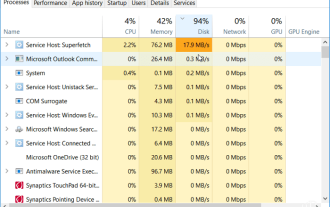 How to fix 100% disk usage on Windows 11
Apr 20, 2023 pm 12:58 PM
How to fix 100% disk usage on Windows 11
Apr 20, 2023 pm 12:58 PM
How to Fix 100% Disk Usage on Windows 11 The straightforward way to find the problematic application or service causing 100% disk usage is to use Task Manager. To open Task Manager, right-click on the Start menu and select Task Manager. Click the Disk column header to see what's using the most resources. From there, you'll have a good idea of where to start. However, the problem may be more serious than simply closing an application or disabling a service. Read on to find more potential causes of problems and how to fix them. Disabling SuperfetchSuperfetch feature (also known as SysMain in Windows 11) helps reduce startup time by accessing prefetch files
 How to hide files and folders and remove them from search in Windows 11?
Apr 26, 2023 pm 11:07 PM
How to hide files and folders and remove them from search in Windows 11?
Apr 26, 2023 pm 11:07 PM
<h2>How to Hide Files and Folders from Search on Windows 11</h2><p>The first thing we need to look at is customizing the location of Windows Search files. By skipping these specific locations, you should be able to see results faster while also hiding any files you want to protect. </p><p>If you want to exclude files and folders from searches on Windows 11, use the following steps: </p><ol&
 Here are 6 ways to fix Windows 11 search bar not available.
May 08, 2023 pm 10:25 PM
Here are 6 ways to fix Windows 11 search bar not available.
May 08, 2023 pm 10:25 PM
If your search bar isn't working in Windows 11, there are a few quick ways to get it up and running in no time! Any Microsoft operating system can experience glitches from time to time, and the latest operating systems are not exempt from this rule. Additionally, as pointed out by user u/zebra_head1 on Reddit, the same error appears on Windows 11 with 22H2Build22621.1413. Users complained that the option to toggle the taskbar search box randomly disappeared. Therefore, you must be prepared for any situation. Why can't I type in the search bar on my computer? The inability to type on the computer can be attributed to different factors and processes. Here are some things you should be aware of: Ctfmon.
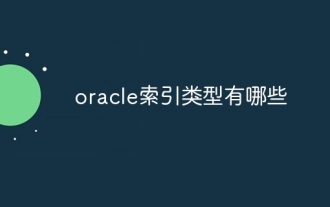 What are the Oracle index types?
Nov 16, 2023 am 09:59 AM
What are the Oracle index types?
Nov 16, 2023 am 09:59 AM
Oracle index types include: 1. B-Tree index; 2. Bitmap index; 3. Function index; 4. Hash index; 5. Reverse key index; 6. Local index; 7. Global index; 8. Domain index ; 9. Bitmap connection index; 10. Composite index. Detailed introduction: 1. B-Tree index is a self-balancing tree data structure that can efficiently support concurrent operations. In Oracle database, B-Tree index is the most commonly used index type; 2. Bit Graph index is an index type based on bitmap algorithm and so on.
 Windows 11 Outlook Search Not Working: 6 Fixes
Apr 22, 2023 pm 09:46 PM
Windows 11 Outlook Search Not Working: 6 Fixes
Apr 22, 2023 pm 09:46 PM
Run the Search and Indexing Troubleshooter in Outlook One of the more straightforward fixes you can start is to run the Search and Indexing Troubleshooter. To run the troubleshooter on Windows 11: Click the Start button or press the Windows key and select Settings from the menu. When Settings opens, select System > Troubleshooting > Additional Troubleshooting. Scroll down on the right side, find SearchandIndexing and click the Run button. Select Outlook Search to return no results and continue with the on-screen instructions. When you run it, the troubleshooter will automatically identify and fix the problem. After running the troubleshooter, open Outlook and see if the search is working properly. like
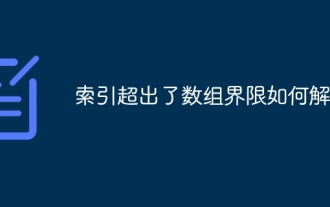 How to solve the problem that the index exceeds the array limit
Nov 15, 2023 pm 05:22 PM
How to solve the problem that the index exceeds the array limit
Nov 15, 2023 pm 05:22 PM
The solutions are: 1. Check whether the index value is correct: first confirm whether your index value exceeds the length range of the array. The index of the array starts from 0, so the maximum index value should be the array length minus 1; 2. Check the loop boundary conditions: If you use the index for array access in a loop, make sure the loop boundary conditions are correct; 3. Initialize the array: Before using an array, make sure that the array has been initialized correctly; 4. Use exception handling: You can use the exception handling mechanism in the program to catch errors where the index exceeds the bounds of the array, and handle it accordingly.
 PHP returns the string from the start position to the end position of a string in another string
Mar 21, 2024 am 10:31 AM
PHP returns the string from the start position to the end position of a string in another string
Mar 21, 2024 am 10:31 AM
This article will explain in detail how PHP returns the string from the start position to the end position of a string in another string. The editor thinks it is quite practical, so I share it with you as a reference. I hope you will finish reading this article. You can gain something from this article. Use the substr() function in PHP to extract substrings from a string. The substr() function can extract characters within a specified range from a string. The syntax is as follows: substr(string,start,length) where: string: the original string from which the substring is to be extracted. start: The index of the starting position of the substring (starting from 0). length (optional): The length of the substring. If not specified, then
 How to improve the efficiency of data grouping and data aggregation in PHP and MySQL through indexes?
Oct 15, 2023 am 11:39 AM
How to improve the efficiency of data grouping and data aggregation in PHP and MySQL through indexes?
Oct 15, 2023 am 11:39 AM
How to improve the efficiency of data grouping and data aggregation in PHP and MySQL through indexes? Introduction: PHP and MySQL are currently the most widely used programming languages and database management systems, and are often used to build web applications and process large amounts of data. Data grouping and data aggregation are common operations when processing large amounts of data, but if indexes are not designed and used appropriately, these operations can become very inefficient. This article will introduce how to use indexes to improve the efficiency of data grouping and data aggregation in PHP and MySQL, and improve




