计算SGA各池的内存地址的边界
转载请注明出处 :http://blog.csdn.net/guoyjoe/article/details/18508283 有时我们想知道数据在SGA中的哪个池中,可以用下面的方法计算出各池的内存地址边界。 1、LOG BUFFER池内存地址边界 0x00000060222000 LOG BUFFER池内存 0x0000006682B000(0x000000
转载请注明出处:http://blog.csdn.net/guoyjoe/article/details/18508283
有时我们想知道数据在SGA中的哪个池中,可以用下面的方法计算出各池的内存地址边界。
1、LOG BUFFER池内存地址边界
0x00000060222000 > LOG BUFFER池内存
如下计算:
sys@DTRACE> oradebug setmypid
Statement processed.
sys@DTRACE> oradebug ipc
Information written to trace file.
sys@DTRACE> col value for a80
sys@DTRACE> select value from v$diag_info where name='Default Trace File';
VALUE
--------------------------------------------------------------------------------
/export/home/oracle/diag/rdbms/dtrace/dtrace/trace/dtrace_ora_4103.trc
Area #2 `Redo Buffers' containing Subareas 1-1
Total size 0000000006609000 Minimum Subarea size 00000000
Area Subarea Shmid Stable Addr Actual Addr
2 1 196612 0x00000060222000 0x00000060222000
Subarea size Segment size
0000000006609000 0000000006c00000
2、BUFFER CACHE池内存地址的边界
0x0000000078A22000 > BUFFER CACHE池内存地址
如下计算:
sys@DTRACE> select min(ba),max(ba) from x$bh;
MIN(BA) MAX(BA)
---------------- ----------------
0000000078A22000 000000007FBD6000
3、SHARED POOL池内存地址边界
0x93800000> SHARED POOL池内存地址
如下计算:
gyj@DTRACE> alter session set events 'immediate trace name heapdump level 2';
Session altered.
gyj@DTRACE> col value for a80
gyj@DTRACE> select value from v$diag_info where name='Default Trace File';
VALUE
--------------------------------------------------------------------------------
/export/home/oracle/diag/rdbms/dtrace/dtrace/trace/dtrace_ora_4046.trc
more /export/home/oracle/diag/rdbms/dtrace/dtrace/trace/dtrace_ora_4046.trc
******************************************************
HEAP DUMP heap name="sga heap(1,0)" desc=0x600551a0
extent sz=0xfe0 alt=248 het=32767 rec=9 flg=-126 opc=0
parent=(nil) owner=(nil) nex=(nil) xsz=0x400000 heap=(nil)
fl2=0x20, nex=(nil), dsxvers=1, dsxflg=0x0
dsx first ext=0x9a800000
latch set 1 of 7
durations disabled for this heap
reserved granules for root 57 (granule size 4194304)
EXTENT 0 addr=0x93800000
.............................
EXTENT 5 addr=0x9b800000
Chunk 09b800058 sz= 80 perm "perm " alo=80
Chunk 09b8000a8 sz= 48 R-freeable "reserved stoppe"
Chunk 09b8000d8 sz= 212728 R-free " "
Chunk 09b833fd0 sz= 48 R-freeable "reserved stoppe"
Chunk 09b834000 sz= 2763512 perm "perm " alo=2763512
Chunk 09bad6af8 sz= 1209408 perm "perm " alo=1209408
Chunk 09bbfdf38 sz= 64 freeable "KGI Session Sta"
Chunk 09bbfdf78 sz= 40 freeable "listener addres"
Chunk 09bbfdfa0 sz= 128 freeable "dbgefgHtAddSK-1"
Chunk 09bbfe020 sz= 136 freeable "dbgefgHtAddSK-1"
Chunk 09bbfe0a8 sz= 40 freeable "plwppwp:PLW_STR"
Chunk 09bbfe0d0 sz= 160 freeable "joxs heap "
Chunk 09bbfe170 sz= 32 freeable "PRESENTATION EN"
Chunk 09bbfe190 sz= 2072 freeable "PRESENTATION TA"
Chunk 09bbfe9a8 sz= 1168 freeable "character set m"
Chunk 09bbfee38 sz= 4552 freeable "character set m"
Total heap size = 25165296
看转储的DUMP日志一个区的大小是: xsz=0x400000
QQ:252803295
技术交流QQ群:
DSI&Core Search Ⅰ 群:127149411(2000人技术群:未满)
DSI&Core Search Ⅱ 群:177089463(1000人技术群:未满)
DSI&Core Search Ⅲ 群:284596437(500人技术群:未满)
DSI&Core Search Ⅳ 群:192136702(500人技术群:未满)
DSI&Core Search Ⅴ 群:285030382(500人闲聊群:未满)
MAIL:dbathink@hotmail.com
BLOG: http://blog.csdn.net/guoyjoe
WEIBO:http://weibo.com/guoyJoe0218
ITPUB: http://www.itpub.net/space-uid-28460966.html
OCM: http://education.oracle.com/education/otn/YGuo.HTM
ACONG: http://www.acoug.org/category/membership

Hot AI Tools

Undresser.AI Undress
AI-powered app for creating realistic nude photos

AI Clothes Remover
Online AI tool for removing clothes from photos.

Undress AI Tool
Undress images for free

Clothoff.io
AI clothes remover

Video Face Swap
Swap faces in any video effortlessly with our completely free AI face swap tool!

Hot Article

Hot Tools

Notepad++7.3.1
Easy-to-use and free code editor

SublimeText3 Chinese version
Chinese version, very easy to use

Zend Studio 13.0.1
Powerful PHP integrated development environment

Dreamweaver CS6
Visual web development tools

SublimeText3 Mac version
God-level code editing software (SublimeText3)

Hot Topics
 1662
1662
 14
14
 1419
1419
 52
52
 1313
1313
 25
25
 1262
1262
 29
29
 1236
1236
 24
24
 Large memory optimization, what should I do if the computer upgrades to 16g/32g memory speed and there is no change?
Jun 18, 2024 pm 06:51 PM
Large memory optimization, what should I do if the computer upgrades to 16g/32g memory speed and there is no change?
Jun 18, 2024 pm 06:51 PM
For mechanical hard drives or SATA solid-state drives, you will feel the increase in software running speed. If it is an NVME hard drive, you may not feel it. 1. Import the registry into the desktop and create a new text document, copy and paste the following content, save it as 1.reg, then right-click to merge and restart the computer. WindowsRegistryEditorVersion5.00[HKEY_LOCAL_MACHINE\SYSTEM\CurrentControlSet\Control\SessionManager\MemoryManagement]"DisablePagingExecutive"=d
 How to check memory usage on Xiaomi Mi 14Pro?
Mar 18, 2024 pm 02:19 PM
How to check memory usage on Xiaomi Mi 14Pro?
Mar 18, 2024 pm 02:19 PM
Recently, Xiaomi released a powerful high-end smartphone Xiaomi 14Pro, which not only has a stylish design, but also has internal and external black technology. The phone has top performance and excellent multitasking capabilities, allowing users to enjoy a fast and smooth mobile phone experience. However, performance will also be affected by memory. Many users want to know how to check the memory usage of Xiaomi 14Pro, so let’s take a look. How to check memory usage on Xiaomi Mi 14Pro? Introduction to how to check the memory usage of Xiaomi 14Pro. Open the [Application Management] button in [Settings] of Xiaomi 14Pro phone. To view the list of all installed apps, browse the list and find the app you want to view, click on it to enter the app details page. In the application details page
 CUDA's universal matrix multiplication: from entry to proficiency!
Mar 25, 2024 pm 12:30 PM
CUDA's universal matrix multiplication: from entry to proficiency!
Mar 25, 2024 pm 12:30 PM
General Matrix Multiplication (GEMM) is a vital part of many applications and algorithms, and is also one of the important indicators for evaluating computer hardware performance. In-depth research and optimization of the implementation of GEMM can help us better understand high-performance computing and the relationship between software and hardware systems. In computer science, effective optimization of GEMM can increase computing speed and save resources, which is crucial to improving the overall performance of a computer system. An in-depth understanding of the working principle and optimization method of GEMM will help us better utilize the potential of modern computing hardware and provide more efficient solutions for various complex computing tasks. By optimizing the performance of GEMM
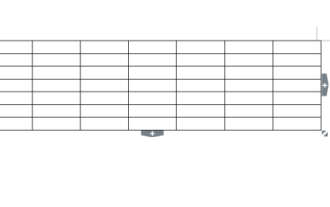 How to calculate addition, subtraction, multiplication and division in word document
Mar 19, 2024 pm 08:13 PM
How to calculate addition, subtraction, multiplication and division in word document
Mar 19, 2024 pm 08:13 PM
WORD is a powerful word processor. We can use word to edit various texts. In Excel tables, we have mastered the calculation methods of addition, subtraction and multipliers. So if we need to calculate the addition of numerical values in Word tables, How to subtract the multiplier? Can I only use a calculator to calculate it? The answer is of course no, WORD can also do it. Today I will teach you how to use formulas to calculate basic operations such as addition, subtraction, multiplication and division in tables in Word documents. Let's learn together. So, today let me demonstrate in detail how to calculate addition, subtraction, multiplication and division in a WORD document? Step 1: Open a WORD, click [Table] under [Insert] on the toolbar, and insert a table in the drop-down menu.
 Is there a big difference between 8g and 16g memory in computers? (Choose 8g or 16g of computer memory)
Mar 13, 2024 pm 06:10 PM
Is there a big difference between 8g and 16g memory in computers? (Choose 8g or 16g of computer memory)
Mar 13, 2024 pm 06:10 PM
When novice users buy a computer, they will be curious about the difference between 8g and 16g computer memory? Should I choose 8g or 16g? In response to this problem, today the editor will explain it to you in detail. Is there a big difference between 8g and 16g of computer memory? 1. For ordinary families or ordinary work, 8G running memory can meet the requirements, so there is not much difference between 8g and 16g during use. 2. When used by game enthusiasts, currently large-scale games basically start at 6g, and 8g is the minimum standard. Currently, when the screen is 2k, higher resolution will not bring higher frame rate performance, so there is no big difference between 8g and 16g. 3. For audio and video editing users, there will be obvious differences between 8g and 16g.
 Sources say Samsung Electronics and SK Hynix will commercialize stacked mobile memory after 2026
Sep 03, 2024 pm 02:15 PM
Sources say Samsung Electronics and SK Hynix will commercialize stacked mobile memory after 2026
Sep 03, 2024 pm 02:15 PM
According to news from this website on September 3, Korean media etnews reported yesterday (local time) that Samsung Electronics and SK Hynix’s “HBM-like” stacked structure mobile memory products will be commercialized after 2026. Sources said that the two Korean memory giants regard stacked mobile memory as an important source of future revenue and plan to expand "HBM-like memory" to smartphones, tablets and laptops to provide power for end-side AI. According to previous reports on this site, Samsung Electronics’ product is called LPWide I/O memory, and SK Hynix calls this technology VFO. The two companies have used roughly the same technical route, which is to combine fan-out packaging and vertical channels. Samsung Electronics’ LPWide I/O memory has a bit width of 512
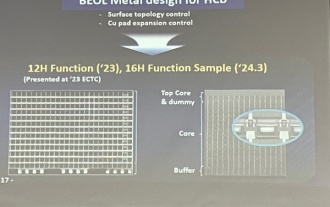 Samsung announced the completion of 16-layer hybrid bonding stacking process technology verification, which is expected to be widely used in HBM4 memory
Apr 07, 2024 pm 09:19 PM
Samsung announced the completion of 16-layer hybrid bonding stacking process technology verification, which is expected to be widely used in HBM4 memory
Apr 07, 2024 pm 09:19 PM
According to the report, Samsung Electronics executive Dae Woo Kim said that at the 2024 Korean Microelectronics and Packaging Society Annual Meeting, Samsung Electronics will complete the verification of the 16-layer hybrid bonding HBM memory technology. It is reported that this technology has passed technical verification. The report also stated that this technical verification will lay the foundation for the development of the memory market in the next few years. DaeWooKim said that Samsung Electronics has successfully manufactured a 16-layer stacked HBM3 memory based on hybrid bonding technology. The memory sample works normally. In the future, the 16-layer stacked hybrid bonding technology will be used for mass production of HBM4 memory. ▲Image source TheElec, same as below. Compared with the existing bonding process, hybrid bonding does not need to add bumps between DRAM memory layers, but directly connects the upper and lower layers copper to copper.
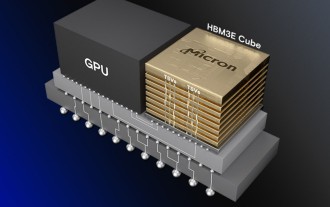 Micron: HBM memory consumes 3 times the wafer volume, and production capacity is basically booked for next year
Mar 22, 2024 pm 08:16 PM
Micron: HBM memory consumes 3 times the wafer volume, and production capacity is basically booked for next year
Mar 22, 2024 pm 08:16 PM
This site reported on March 21 that Micron held a conference call after releasing its quarterly financial report. At the conference, Micron CEO Sanjay Mehrotra said that compared to traditional memory, HBM consumes significantly more wafers. Micron said that when producing the same capacity at the same node, the current most advanced HBM3E memory consumes three times more wafers than standard DDR5, and it is expected that as performance improves and packaging complexity intensifies, in the future HBM4 This ratio will further increase. Referring to previous reports on this site, this high ratio is partly due to HBM’s low yield rate. HBM memory is stacked with multi-layer DRAM memory TSV connections. A problem with one layer means that the entire




