在论坛中出现的各种疑难问题:备份还原问题
1、关于还原数据库的问题 http://bbs.csdn.net/topics/390699019 还原.bak 文件时候出现如下错误: 错误:3205 为备份或还原指定的设备太多;只允许指定64个设备 RESTORE FILELIST 操作异常终止。 这个错误是什么原因? 按照这个错误,在网上找到了大致的产生这
1、关于还原数据库的问题
http://bbs.csdn.net/topics/390699019
还原.bak 文件时候出现如下错误:
错误:3205 为备份或还原指定的设备太多;只允许指定64个设备
RESTORE FILELIST 操作异常终止。
这个错误是什么原因?

按照这个错误,在网上找到了大致的产生这个错误的原因为:
当还原数据库时,如果出现“为备份或还原操作指定的设备太多;只允许指定64个设备。RESTORE DATABASE操作异常终止。”这个错误时,说明你是在把从SQLServer2005上备份的数据还原到SQLServer2000数据库上。
但当楼主用sql2005还原上述的备份文件时,又出现了下面的提示:
 下载一个sql server 2008R2,再尝试进行还原,然后,楼主下载了sql server 2008,并还原成功了。
下载一个sql server 2008R2,再尝试进行还原,然后,楼主下载了sql server 2008,并还原成功了。

Hot AI Tools

Undresser.AI Undress
AI-powered app for creating realistic nude photos

AI Clothes Remover
Online AI tool for removing clothes from photos.

Undress AI Tool
Undress images for free

Clothoff.io
AI clothes remover

Video Face Swap
Swap faces in any video effortlessly with our completely free AI face swap tool!

Hot Article

Hot Tools

Notepad++7.3.1
Easy-to-use and free code editor

SublimeText3 Chinese version
Chinese version, very easy to use

Zend Studio 13.0.1
Powerful PHP integrated development environment

Dreamweaver CS6
Visual web development tools

SublimeText3 Mac version
God-level code editing software (SublimeText3)

Hot Topics
 1386
1386
 52
52
 How to use MySQL backup and restore in PHP?
Jun 03, 2024 pm 12:19 PM
How to use MySQL backup and restore in PHP?
Jun 03, 2024 pm 12:19 PM
Backing up and restoring a MySQL database in PHP can be achieved by following these steps: Back up the database: Use the mysqldump command to dump the database into a SQL file. Restore database: Use the mysql command to restore the database from SQL files.
 How to restore the deleted hosts file
Feb 22, 2024 pm 10:48 PM
How to restore the deleted hosts file
Feb 22, 2024 pm 10:48 PM
Title: How to restore the hosts file after deletion Summary: The hosts file is a very important file in the operating system and is used to map domain names to IP addresses. If you accidentally delete the hosts file, you may be unable to access certain websites or have other network problems. This article will introduce how to recover accidentally deleted hosts file in Windows and Mac operating systems. Text: 1. Restore hosts file in Windows operating system. Hosts file in Windows operating system
 How to install, uninstall, and reset Windows server backup
Mar 06, 2024 am 10:37 AM
How to install, uninstall, and reset Windows server backup
Mar 06, 2024 am 10:37 AM
WindowsServerBackup is a function that comes with the WindowsServer operating system, designed to help users protect important data and system configurations, and provide complete backup and recovery solutions for small, medium and enterprise-level enterprises. Only users running Server2022 and higher can use this feature. In this article, we will explain how to install, uninstall or reset WindowsServerBackup. How to Reset Windows Server Backup If you are experiencing problems with your server backup, the backup is taking too long, or you are unable to access stored files, then you may consider resetting your Windows Server backup settings. To reset Windows
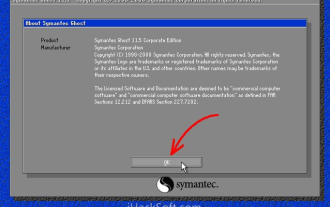 How to backup system with ghost-ghost backup tutorial
Mar 06, 2024 pm 04:30 PM
How to backup system with ghost-ghost backup tutorial
Mar 06, 2024 pm 04:30 PM
Recently, many friends have asked the editor how to back up the system with ghost. Next, let us learn the tutorial on how to back up the system with ghost. I hope it can help everyone. 1. After running Ghost, click "OK", as shown in the figure. 2. Click "Local" → "Partition" → "ToImage" (meaning: local → partition → to image file), as shown in the figure. 3. The Select Local Hard Disk window appears, click the hard disk where the partition to be backed up is located, and then click "OK", as shown in the figure. 4. The Select Source Partition window appears (the source partition is the partition you want to back up), click on the partition where the system is located (usually Zone 1, be sure to get it right), and then click "OK", as shown in the figure. 5. Play at this time
 Discuz Forum Permission Management: Read Permission Setting Guide
Mar 10, 2024 pm 05:33 PM
Discuz Forum Permission Management: Read Permission Setting Guide
Mar 10, 2024 pm 05:33 PM
Discuz forum permission management: Read the permission setting guide In Discuz forum management, permission setting is a crucial part. Among them, the setting of reading permissions is particularly important, as it determines the scope of content that different users can see in the forum. This article will introduce in detail the reading permission settings of the Discuz forum and how to flexibly configure it for different needs. 1. Basic concepts of reading permissions In the Discuz forum, reading permissions mainly include the following concepts that need to be understood: Default reading permissions: Default after new user registration
 How does Master Lu back up computer drivers - How does Master Lu back up computer drivers
Mar 04, 2024 pm 07:55 PM
How does Master Lu back up computer drivers - How does Master Lu back up computer drivers
Mar 04, 2024 pm 07:55 PM
Many people don’t know how Master Lu backs up computer drivers? The article I bring to you today is about Master Lu’s method of backing up computer drivers. If you still don’t know, let’s learn it with the editor. Step one: Open Master Lu software. Step 2: On Master Lu’s main page, select the [Driver Detection] function. Step 3: On the Driver Master page, select the [Driver Management] function, and then select the [Driver Backup] option below. Step 4: On the [Driver Backup] page, select the driver item to be backed up, and then click the [Start Backup] option to back up the driver.
 Solve the Discuz login problem and browse the forum easily!
Mar 09, 2024 pm 09:18 PM
Solve the Discuz login problem and browse the forum easily!
Mar 09, 2024 pm 09:18 PM
In the Discuz forum system, user login problems are one of the common problems faced by users. Problems such as failed logins, inability to remember passwords, and inability to use third-party logins often trouble users and affect user experience. This article will introduce you to some methods to solve Discuz login problems and help you browse the forum easily. Login failure problem resolution: Login failure is one of the most common problems. To solve the problem of failed login, first carefully check whether the entered username and password are correct and make sure there are no input errors. If you confirm that the input is correct, but still
 Frequently Asked Questions about Wuhuami's new breakthrough test: February 28, we look forward to your arrival!
Feb 26, 2024 pm 05:22 PM
Frequently Asked Questions about Wuhuami's new breakthrough test: February 28, we look forward to your arrival!
Feb 26, 2024 pm 05:22 PM
Wuhua Mixin has confirmed that it will conduct a breaking test on February 28. This time we will mainly solve the common problems of the breaking test, including whether you have participated in previous tests, are you eligible this time, the start and end of the test, and the pre-download time? Let’s take a look at what device platforms are supported and other content. Frequently Asked Questions about Wuhuami’s new breakthrough test: February 28, we look forward to your arrival! 1. What is the nature of the "breaking test"? This test is a limited billing and file deletion test for Android. After the test, the game data of this test will be deleted. 2. Have you ever participated in the "Opening Test" or "Entry Test"? Do you have the qualifications to participate in the "Breaking Test" this time? If you have participated in the "Opening Test" or "Entry Test", please scan the QR code below to go to " To players who have participated in the closed beta




