如何设置主键和外键,实现级联更新、级联删除
主键、外键和索引的区别? 主键 外键 索引 定义: 唯一标识一条记录,不能有重复的,不允许为空 表的外键是另一表的主键, 外键可以有重复的, 可以是空 该字段没有重复,但可以有一个空 作用: 用来保证数据完整性 用来和其他表建立联系用的 是提高查询排序的
主键、外键和索引的区别?
| 主键 | 外键 | 索引 | |
| 定义: | 唯一标识一条记录,不能有重复的,不允许为空 | 表的外键是另一表的主键, 外键可以有重复的, 可以是空值 | 该字段没有重复值,但可以有一个空值 |
| 作用: | 用来保证数据完整性 | 用来和其他表建立联系用的 | 是提高查询排序的速度 |
| 个数: | 主键只能有一个 | 一个表可以有多个外键 | 一个表可以有多个惟一索引 |
设置索引
若要设置外键,在参照表(pc表) 和被参照表(parts表)中,相对应的两个字段必须都设置索引(index)。
对parts表:
ALTER TABLE parts ADD INDEX idx_model (model);
这句话的意思是,为parts表增加一个索引,索引建立在model字段上,给这个索引起个名字叫idx_model。
对pc表也类似:
ALTER TABLE pc ADD INDEX idx_cpumodel (cpumodel);
定义外键
下面为两张表之间建立前面所述的那种“约束”。因为pc的CPU型号必须参照parts表中的相应型号,所以我们将pc表的cpumodel字段设置为“外键”(FOREIGN KEY),即这个键的参照值来自于其他表。
ALTER TABLE pc ADD CONSTRAINT fk_cpu_model
FOREIGN KEY (cpumodel)
REFERENCES parts(model);
级联操作
级联更新:更新主键时,外键也随之更新。
可以在定义外键的时候,在最后加入这样的关键字:
ON UPDATE CASCADE;
即在主表更新时,子表(们)产生连锁更新动作,似乎有些人喜欢把这个叫“级联”操作。
如果把这语句完整的写出来,就是:
ALTER TABLE pc ADD CONSTRAINT fk_cpu_model
FOREIGN KEY (cpumodel)
REFERENCES parts(model)
ON UPDATE CASCADE;
级联删除:删除主键时,外键也随之删除。
ALTER TABLE pc ADD CONSTRAINT fk_cpu_model
FOREIGN KEY (cpumodel)
REFERENCES parts(model)
ON DELETE CASCADE;
级联更新、删除:
on update cascade on delete cascade

Hot AI Tools

Undresser.AI Undress
AI-powered app for creating realistic nude photos

AI Clothes Remover
Online AI tool for removing clothes from photos.

Undress AI Tool
Undress images for free

Clothoff.io
AI clothes remover

AI Hentai Generator
Generate AI Hentai for free.

Hot Article

Hot Tools

Notepad++7.3.1
Easy-to-use and free code editor

SublimeText3 Chinese version
Chinese version, very easy to use

Zend Studio 13.0.1
Powerful PHP integrated development environment

Dreamweaver CS6
Visual web development tools

SublimeText3 Mac version
God-level code editing software (SublimeText3)

Hot Topics
 How to set the scheduled time for publishing works on Douyin? How does it set the video duration?
Mar 27, 2024 pm 06:11 PM
How to set the scheduled time for publishing works on Douyin? How does it set the video duration?
Mar 27, 2024 pm 06:11 PM
Publishing works on Douyin can attract more attention and likes, but sometimes it may be difficult for us to publish works in real time. In this case, we can use Douyin's scheduled release function. Douyin’s scheduled release function allows users to automatically publish works at a scheduled time, which can better plan the release plan and increase the exposure and influence of the work. 1. How to set the scheduled time for publishing works on Douyin? To set a scheduled release time, first go to Douyin's personal homepage, find the "+" button in the upper right corner, and click to enter the release page. There is a clock icon in the lower right corner of the publishing page. Click to enter the scheduled publishing interface. In the interface, you can choose the type of work you want to publish, including short videos, long videos, and live broadcasts. Next, you need to set a time for your work to be published. TikTok provides
 Is it true that you can be blocked and deleted on WeChat and permanently unable to be added?
Apr 08, 2024 am 11:41 AM
Is it true that you can be blocked and deleted on WeChat and permanently unable to be added?
Apr 08, 2024 am 11:41 AM
1. First of all, it is false to block and delete someone permanently and not add them permanently. If you want to add the other party after you have blocked them and deleted them, you only need the other party's consent. 2. If a user blocks someone, the other party will not be able to send messages to the user, view the user's circle of friends, or make calls with the user. 3. Blocking does not mean deleting the other party from the user's WeChat contact list. 4. If the user deletes the other party from the user's WeChat contact list after blocking them, there is no way to recover after deletion. 5. If the user wants to add the other party as a friend again, the other party needs to agree and add the user again.
 How to completely delete TikTok chat history
May 07, 2024 am 11:14 AM
How to completely delete TikTok chat history
May 07, 2024 am 11:14 AM
1. Open the Douyin app, click [Message] at the bottom of the interface, and click the chat conversation entry that needs to be deleted. 2. Long press any chat record, click [Multiple Select], and check the chat records you want to delete. 3. Click the [Delete] button in the lower right corner and select [Confirm deletion] in the pop-up window to permanently delete these records.
 How to set the watermark in the middle on Weibo_How to set the watermark in the middle on Weibo
Mar 29, 2024 pm 03:31 PM
How to set the watermark in the middle on Weibo_How to set the watermark in the middle on Weibo
Mar 29, 2024 pm 03:31 PM
1. First enter Weibo, then click on me in the lower right corner and select [Customer Service]. 2. Then enter [Watermark] in the search box and select [Set Weibo Image Watermark]. 3. Then click [Link] in the interface. 4. Then click [Image Watermark Settings] in the newly opened window. 5. Finally, check [Picture Center] and click [Save].
 Do Not Disturb Mode Not Working in iPhone: Fix
Apr 24, 2024 pm 04:50 PM
Do Not Disturb Mode Not Working in iPhone: Fix
Apr 24, 2024 pm 04:50 PM
Even answering calls in Do Not Disturb mode can be a very annoying experience. As the name suggests, Do Not Disturb mode turns off all incoming call notifications and alerts from emails, messages, etc. You can follow these solution sets to fix it. Fix 1 – Enable Focus Mode Enable focus mode on your phone. Step 1 – Swipe down from the top to access Control Center. Step 2 – Next, enable “Focus Mode” on your phone. Focus Mode enables Do Not Disturb mode on your phone. It won't cause any incoming call alerts to appear on your phone. Fix 2 – Change Focus Mode Settings If there are some issues in the focus mode settings, you should fix them. Step 1 – Open your iPhone settings window. Step 2 – Next, turn on the Focus mode settings
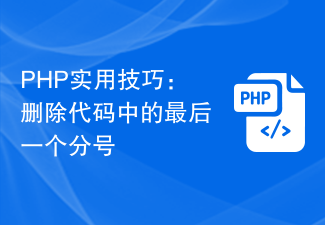 PHP Practical Tip: Remove the last semicolon in your code
Mar 27, 2024 pm 02:24 PM
PHP Practical Tip: Remove the last semicolon in your code
Mar 27, 2024 pm 02:24 PM
Practical PHP Tips: Delete the Last Semicolon in the Code When writing PHP code, you often encounter situations where you need to delete the last semicolon in the code. This may be because copy-pasting introduces extra semicolons, or to optimize code style and structure. In this article, we will introduce some methods to remove the last semicolon in PHP code and provide specific code examples. Method 1: Use the substr function The substr function can return a substring of a specified length from a string. we can
 Windows cannot access the specified device, path, or file
Jun 18, 2024 pm 04:49 PM
Windows cannot access the specified device, path, or file
Jun 18, 2024 pm 04:49 PM
A friend's computer has such a fault. When opening "This PC" and the C drive file, it will prompt "Explorer.EXE Windows cannot access the specified device, path or file. You may not have the appropriate permissions to access the project." Including folders, files, This computer, Recycle Bin, etc., double-clicking will pop up such a window, and right-clicking to open it is normal. This is caused by a system update. If you also encounter this situation, the editor below will teach you how to solve it. 1. Open the registry editor Win+R and enter regedit, or right-click the start menu to run and enter regedit; 2. Locate the registry "Computer\HKEY_CLASSES_ROOT\PackagedCom\ClassInd"
 How to set up scheduled publishing on Weibo_Tutorial on how to set up scheduled publishing on Weibo
Mar 29, 2024 pm 03:51 PM
How to set up scheduled publishing on Weibo_Tutorial on how to set up scheduled publishing on Weibo
Mar 29, 2024 pm 03:51 PM
1. Open the Weibo client, click the three little dots on the editing page, and then click Scheduled Post. 2. After clicking on scheduled posting, there will be a time option on the right side of the publishing time. Set the time, edit the article, and click on the yellow words in the lower right corner to schedule posting. 3. The mobile version of Weibo does not currently support scheduled publishing. This function can only be used on the PC client!






