Code First Migrations更新数据库结构(数据迁移)
背景 code first起初当修改model后,要持久化至数据库中时,总要把原数据库给删除掉再创建(DropCreateDatabaseIfModelChanges),此时就会产生一个问题,当我们的旧数据库中包含一些测试数据时,当持久化更新后,原数据将全部丢失,故我们可以引入EF的数据
背景
code first起初当修改model后,要持久化至数据库中时,总要把原数据库给删除掉再创建(DropCreateDatabaseIfModelChanges),此时就会产生一个问题,当我们的旧数据库中包含一些测试数据时,当持久化更新后,原数据将全部丢失,故我们可以引入EF的数据迁移功能来完成。
要求
- 已安装NuGet
过程示例
//原model
using System.Collections;
using System.Collections.Generic;
using System.ComponentModel.DataAnnotations;
public class Lesson {
public int lessonID { get; set; }
[Required]
[MaxLength(50)]
public string lessonName { get; set; }
[Required]
public string teacherName { get; set; }
public virtual UserInfo UserInfo{get;set;}
}//新model
using System.Collections;
using System.Collections.Generic;
using System.ComponentModel.DataAnnotations;
public class Lesson {
public int lessonID { get; set; }
[Required]
[MaxLength(50)]
public string lessonName { get; set; }
[Required]
[MaxLength(10)]
public string teacherName { get; set; }
public virtual UserInfo UserInfo{get;set;}
}
接下来,我们将开始持久化此model至数据库中(我们现在只是对属性作修改,此时数据库中此字段的长度为nvarchar(max),并不是nvarchar(10))
1:在config中配置数据库连接:
<connectionstrings>
<add name="TestUsersDB" connectionstring="Integrated Security=SSPI;Persist Security Info=False;Initial Catalog=TestUsersDB;Data Source=XCL-PC\SQLEXPRESS" providername="System.Data.SqlClient"></add>
</connectionstrings>2:打开NuGet控制台:



3:运行命令Enable-Migrations
可能会出现如下错误:
Checking if the context targets an existing database...
Detected database created with a database initializer. Scaffolded migration '201212090821166_InitialCreate' corresponding to existing database. To use an automatic migration instead, delete the Migrations folder and re-run Enable-Migrations specifying the -EnableAutomaticMigrations
parameter.
Code First Migrations enabled for project MvcApplication1.
此时项目会出现如下文件夹:


打开configuation.cs,将作出如下修改:
public Configuration()
{
AutomaticMigrationsEnabled = true;
}再次执行Update-Database:
因为我把长度从max改为10,在更新数据结构时,它认为此操作会导致数据丢失,如下:
Specify the '-Verbose' flag to view the SQL statements being applied to the target database.
No pending code-based migrations.
Applying automatic migration: 201212090848057_AutomaticMigration.
Automatic migration was not applied because it would result in data loss.
如果确保没事,只需给此命令加个强制执行的参数即可:
Enable-Migrations -Force
最后再次执行:Update-Database

数据库中的原数据也没有丢失!
3:

Hot AI Tools

Undresser.AI Undress
AI-powered app for creating realistic nude photos

AI Clothes Remover
Online AI tool for removing clothes from photos.

Undress AI Tool
Undress images for free

Clothoff.io
AI clothes remover

AI Hentai Generator
Generate AI Hentai for free.

Hot Article

Hot Tools

Notepad++7.3.1
Easy-to-use and free code editor

SublimeText3 Chinese version
Chinese version, very easy to use

Zend Studio 13.0.1
Powerful PHP integrated development environment

Dreamweaver CS6
Visual web development tools

SublimeText3 Mac version
God-level code editing software (SublimeText3)

Hot Topics
 Windows cannot access the specified device, path, or file
Jun 18, 2024 pm 04:49 PM
Windows cannot access the specified device, path, or file
Jun 18, 2024 pm 04:49 PM
A friend's computer has such a fault. When opening "This PC" and the C drive file, it will prompt "Explorer.EXE Windows cannot access the specified device, path or file. You may not have the appropriate permissions to access the project." Including folders, files, This computer, Recycle Bin, etc., double-clicking will pop up such a window, and right-clicking to open it is normal. This is caused by a system update. If you also encounter this situation, the editor below will teach you how to solve it. 1. Open the registry editor Win+R and enter regedit, or right-click the start menu to run and enter regedit; 2. Locate the registry "Computer\HKEY_CLASSES_ROOT\PackagedCom\ClassInd"
 How does Go language implement the addition, deletion, modification and query operations of the database?
Mar 27, 2024 pm 09:39 PM
How does Go language implement the addition, deletion, modification and query operations of the database?
Mar 27, 2024 pm 09:39 PM
Go language is an efficient, concise and easy-to-learn programming language. It is favored by developers because of its advantages in concurrent programming and network programming. In actual development, database operations are an indispensable part. This article will introduce how to use Go language to implement database addition, deletion, modification and query operations. In Go language, we usually use third-party libraries to operate databases, such as commonly used sql packages, gorm, etc. Here we take the sql package as an example to introduce how to implement the addition, deletion, modification and query operations of the database. Assume we are using a MySQL database.
 Windows permanently pauses updates, Windows turns off automatic updates
Jun 18, 2024 pm 07:04 PM
Windows permanently pauses updates, Windows turns off automatic updates
Jun 18, 2024 pm 07:04 PM
Windows updates may cause some of the following problems: 1. Compatibility issues: Some applications, drivers, or hardware devices may be incompatible with new Windows updates, causing them to not work properly or crash. 2. Performance issues: Sometimes, Windows updates may cause the system to become slower or experience performance degradation. This may be due to new features or improvements requiring more resources to run. 3. System stability issues: Some users reported that after installing Windows updates, the system may experience unexpected crashes or blue screen errors. 4. Data loss: In rare cases, Windows updates may cause data loss or file corruption. This is why before making any important updates, back up your
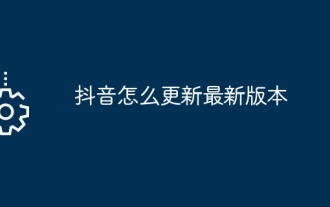 How to update TikTok to the latest version
Mar 27, 2024 am 11:06 AM
How to update TikTok to the latest version
Mar 27, 2024 am 11:06 AM
1. Open the Douyin app, click [Me] in the lower right corner, and click the [Three Stripes] icon in the upper right corner. 2. Select [Settings], click to enter the settings interface, find and click [General Settings]. 3. Pull down on the general settings interface, find and click [Check for Updates]. 4. If the version currently used by the user is not the latest version, an update prompt for the new version will appear. Click [Upgrade]. 5. Wait for the installation package to be downloaded. The system will automatically install it. Click [Continue Installation]. 6. If the current version is already the latest version, a prompt of "No update version available" will appear.
 How does Hibernate implement polymorphic mapping?
Apr 17, 2024 pm 12:09 PM
How does Hibernate implement polymorphic mapping?
Apr 17, 2024 pm 12:09 PM
Hibernate polymorphic mapping can map inherited classes to the database and provides the following mapping types: joined-subclass: Create a separate table for the subclass, including all columns of the parent class. table-per-class: Create a separate table for subclasses, containing only subclass-specific columns. union-subclass: similar to joined-subclass, but the parent class table unions all subclass columns.
 AMD releases new AGESA firmware update to fix Zenbleed vulnerability affecting Zen 2 processors
May 03, 2024 pm 04:31 PM
AMD releases new AGESA firmware update to fix Zenbleed vulnerability affecting Zen 2 processors
May 03, 2024 pm 04:31 PM
According to news from this site on May 3, MSI today released the AMDAM4AGESA1.2.0.Ca firmware update, which fixes the Zenbleed security vulnerability in the AMD Ryzen4000 series Zen2 APU. The firmware update released by MSI this time is suitable for almost all X570 motherboards. It mainly fixes CVE-2023-20593 for Zen2 processors, which AMD classifies as a medium threat. Note from this site: The vulnerability tracking number is CVE-2023-20593, which can steal confidential data at a speed of 30KB per core per second. This attack affects all software running on the CPU, including virtual machines, sandboxes, containers and processes. Although the purpose of AGESA1.2.0.Ca
 iOS 18 adds a new 'Recovered' album function to retrieve lost or damaged photos
Jul 18, 2024 am 05:48 AM
iOS 18 adds a new 'Recovered' album function to retrieve lost or damaged photos
Jul 18, 2024 am 05:48 AM
Apple's latest releases of iOS18, iPadOS18 and macOS Sequoia systems have added an important feature to the Photos application, designed to help users easily recover photos and videos lost or damaged due to various reasons. The new feature introduces an album called "Recovered" in the Tools section of the Photos app that will automatically appear when a user has pictures or videos on their device that are not part of their photo library. The emergence of the "Recovered" album provides a solution for photos and videos lost due to database corruption, the camera application not saving to the photo library correctly, or a third-party application managing the photo library. Users only need a few simple steps
 Detailed tutorial on establishing a database connection using MySQLi in PHP
Jun 04, 2024 pm 01:42 PM
Detailed tutorial on establishing a database connection using MySQLi in PHP
Jun 04, 2024 pm 01:42 PM
How to use MySQLi to establish a database connection in PHP: Include MySQLi extension (require_once) Create connection function (functionconnect_to_db) Call connection function ($conn=connect_to_db()) Execute query ($result=$conn->query()) Close connection ( $conn->close())






