Access入门教程 12.8 页面设置
在做完这些修改以后,可别忘了保存你的工作
在做完这些修改以后,可别忘了保存你的工作啊。
“报表”就是用来打印在纸上的,那现在我怎样才能将这些“报表”打印出来呢?我们在预览“报表”的时候在工具栏靠左的位置上可以看到一个“打印”按钮,我们只要单击这个按钮就可以将“报表”打印出来了。
我们在打印之前,先要看看在Access中是怎么设置打印纸的页面情况的。 首先你要将鼠标移动到窗口的主菜单上,单击“文件”按钮,然后在弹出的菜单中单击“页面设置”项,这时会弹出一个页面设置对话框,如下图所示。

现在我们可以定制打印纸的一些属性。 第一页“边距”中的页边距是打印纸上四周需要空出来的位置。 第二页“页”中,打印方向就是要打印的内容是横着还是竖着打印出来,而打印纸就是指打印时要用到几号纸,第三页“列”中,我们可以建立多列“报表”,可以在“列数”对应的文本框中输入我们将把页面分成几列,并且通过“列间距”改变列之间的距离,使用列尺寸中的宽度和高度文本框输入数字的方法来定义列的尺寸。而且可以通过列布局中的两个选项来确定在打印纸上打印出来的一组数据是按照什么样的布局方式进行放置的。
当我们把这些都设置好了以后,就可以开始打印了。单击“文件”菜单中的“打印”命令,出现对话框“打印”,在这个对话框中要选定“打印机”选项中的型号。然后在“打印范围”选项中指定打印所有页或者确定打印页的范围。在“份数”选项中指定复制的份数和是否需要对其进行分页。最后单击“确定”按钮,就可以打印出来了。

Hot AI Tools

Undresser.AI Undress
AI-powered app for creating realistic nude photos

AI Clothes Remover
Online AI tool for removing clothes from photos.

Undress AI Tool
Undress images for free

Clothoff.io
AI clothes remover

AI Hentai Generator
Generate AI Hentai for free.

Hot Article

Hot Tools

Notepad++7.3.1
Easy-to-use and free code editor

SublimeText3 Chinese version
Chinese version, very easy to use

Zend Studio 13.0.1
Powerful PHP integrated development environment

Dreamweaver CS6
Visual web development tools

SublimeText3 Mac version
God-level code editing software (SublimeText3)

Hot Topics
 How to disable background applications in Windows 11_Windows 11 tutorial to disable background applications
May 07, 2024 pm 04:20 PM
How to disable background applications in Windows 11_Windows 11 tutorial to disable background applications
May 07, 2024 pm 04:20 PM
1. Open settings in Windows 11. You can use Win+I shortcut or any other method. 2. Go to the Apps section and click Apps & Features. 3. Find the application you want to prevent from running in the background. Click the three-dot button and select Advanced Options. 4. Find the [Background Application Permissions] section and select the desired value. By default, Windows 11 sets power optimization mode. It allows Windows to manage how applications work in the background. For example, once you enable battery saver mode to preserve battery, the system will automatically close all apps. 5. Select [Never] to prevent the application from running in the background. Please note that if you notice that the program is not sending you notifications, failing to update data, etc., you can
 How to convert deepseek pdf
Feb 19, 2025 pm 05:24 PM
How to convert deepseek pdf
Feb 19, 2025 pm 05:24 PM
DeepSeek cannot convert files directly to PDF. Depending on the file type, you can use different methods: Common documents (Word, Excel, PowerPoint): Use Microsoft Office, LibreOffice and other software to export as PDF. Image: Save as PDF using image viewer or image processing software. Web pages: Use the browser's "Print into PDF" function or the dedicated web page to PDF tool. Uncommon formats: Find the right converter and convert it to PDF. It is crucial to choose the right tools and develop a plan based on the actual situation.
 What does dao mean in java
Apr 21, 2024 am 02:08 AM
What does dao mean in java
Apr 21, 2024 am 02:08 AM
DAO (Data Access Object) in Java is used to separate application code and persistence layer, its advantages include: Separation: Independent from application logic, making it easier to modify it. Encapsulation: Hide database access details and simplify interaction with the database. Scalability: Easily expandable to support new databases or persistence technologies. With DAOs, applications can call methods to perform database operations such as create, read, update, and delete entities without directly dealing with database details.
 Do Not Disturb Mode Not Working in iPhone: Fix
Apr 24, 2024 pm 04:50 PM
Do Not Disturb Mode Not Working in iPhone: Fix
Apr 24, 2024 pm 04:50 PM
Even answering calls in Do Not Disturb mode can be a very annoying experience. As the name suggests, Do Not Disturb mode turns off all incoming call notifications and alerts from emails, messages, etc. You can follow these solution sets to fix it. Fix 1 – Enable Focus Mode Enable focus mode on your phone. Step 1 – Swipe down from the top to access Control Center. Step 2 – Next, enable “Focus Mode” on your phone. Focus Mode enables Do Not Disturb mode on your phone. It won't cause any incoming call alerts to appear on your phone. Fix 2 – Change Focus Mode Settings If there are some issues in the focus mode settings, you should fix them. Step 1 – Open your iPhone settings window. Step 2 – Next, turn on the Focus mode settings
 Can't allow access to camera and microphone in iPhone
Apr 23, 2024 am 11:13 AM
Can't allow access to camera and microphone in iPhone
Apr 23, 2024 am 11:13 AM
Are you getting "Unable to allow access to camera and microphone" when trying to use the app? Typically, you grant camera and microphone permissions to specific people on a need-to-provide basis. However, if you deny permission, the camera and microphone will not work and will display this error message instead. Solving this problem is very basic and you can do it in a minute or two. Fix 1 – Provide Camera, Microphone Permissions You can provide the necessary camera and microphone permissions directly in settings. Step 1 – Go to the Settings tab. Step 2 – Open the Privacy & Security panel. Step 3 – Turn on the “Camera” permission there. Step 4 – Inside, you will find a list of apps that have requested permission for your phone’s camera. Step 5 – Open the “Camera” of the specified app
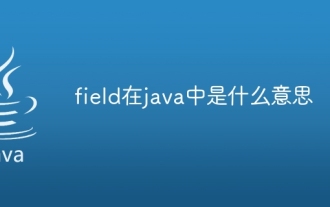 What does field mean in java
Apr 25, 2024 pm 10:18 PM
What does field mean in java
Apr 25, 2024 pm 10:18 PM
In Java, a "field" is a data member in a class or interface that is used to store data or state. The properties of field include: type (can be any Java data type), access rights, static (belongs to a class rather than an instance), final (immutable) and transient (not serialized). Field is used to store state information of a class or interface, such as storing object data and maintaining object state.
 How does the Java reflection mechanism modify the behavior of a class?
May 03, 2024 pm 06:15 PM
How does the Java reflection mechanism modify the behavior of a class?
May 03, 2024 pm 06:15 PM
The Java reflection mechanism allows programs to dynamically modify the behavior of classes without modifying the source code. By operating the Class object, you can create instances through newInstance(), modify private field values, call private methods, etc. Reflection should be used with caution, however, as it can cause unexpected behavior and security issues, and has a performance overhead.
 Common exception types and their repair measures in Java function development
May 03, 2024 pm 02:09 PM
Common exception types and their repair measures in Java function development
May 03, 2024 pm 02:09 PM
Common exception types and their repair measures in Java function development During the development of Java functions, various exceptions may be encountered, which affect the correct execution of the function. The following are common exception types and their repair measures: 1. NullPointerException Description: Thrown when accessing an object that has not been initialized. Fix: Make sure you check the object for non-null before using it. Sample code: try{Stringname=null;System.out.println(name.length());}catch(NullPointerExceptione){






