 Web Front-end
Web Front-end
 HTML Tutorial
HTML Tutorial
 Simple web code used in NetEase blog_HTML/Xhtml_Web page production
Simple web code used in NetEase blog_HTML/Xhtml_Web page production
Simple web code used in NetEase blog_HTML/Xhtml_Web page production
代码在网易博客中的用法:首先登录博客--- 点击博客主页左上方的绿箭头---装扮博客----设置首页内容----添加自定义模块---这时窗口就会打开,代码就是在这里写的。把你复制的代码粘贴在这里,取一个模块名字确定即可这时就会马上在上页的第一行出现,如果你的代码没有
代码在网易博客中的用法:首先登录博客--- 点击博客主页左上方的绿箭头---装扮博客----设置首页内容----添加自定义模块---这时窗口就会打开,代码就是在这里写的。把你复制的代码粘贴在这里,取一个模块名字确定即可这时就会马上在上页的第一行出现,如果你的代码没有语法错误的话,然后你把模块拖到放在你想要的地方就行,然后别忘记点上保存。
一、超级链接
1、普通的超级链接(一点链接就从一个网页转到另一个网页)
显示的名字
解释:
地址:你要写上你要转到的目标,一定不要忘了半角引号。
target=_blank :为在新的窗口中打开
size="写号"
color="字体颜色" #D9D919为黄色
使用多行时换行命令
常用字体颜色代码如下:
1白色 #FFFFFF 2 红色 #FF0000 3 绿色 #00FF00
4 蓝色 #0000FF 5 牡丹红 #FF00FF 6 青色 #00FFFF
7 黄色 #FFFF00 8 黑色 #000000 9 海蓝 #70DB93
10 巧克力色 #5C3317 11 蓝紫色 #9F5F9F 12 黄铜色 #B5A642
13 亮金色 #D9D919 14 棕色 #A67D3D 15 青铜色 #8C7853
16 2号青铜色 #A67D3D 17 士官服蓝色 #5F9F9F 18 冷铜色 #D98719
19 铜色 #B87333 20 珊瑚红 #FF7F00 21 紫蓝色 #42426F
22 深棕 #5C4033 23 深绿 #2F4F2F 24 深铜绿色 #4A766E
25 深橄榄绿 #4F4F2F 26 深兰花色 #9932CD 27 深紫色 #871F78
28 深石板蓝 #6B238E 29 深铅灰色 #2F4F4F 30 深棕褐色 #97694F
2、图片的超级链接
解释:网络图片地址获取方法:打开图片在上面右击---属性---就会有图片地址。
width和height是控制图片长宽的命令,后的数值可以根据情况改动
It is a paragraph command and can be omitted when not in use.
is a line break
2. Insert video
1. How to transfer from video network such as youku tudou.
As mentioned above, open Add Custom Module --- Insert FLASH---- (code copied from websites such as youku tudou) and paste the code.
2. Put your own recorded videos or local videos into the podcast.
Most blogs now do not support putting videos directly into the blog, so we have to find separate ways.
My idea is to first go to youku or tudou to apply for space and upload the video you want. Then after obtaining the FLAH address of the video you uploaded, you can complete it by inserting it in the custom module.
Tudou application address: http://www.tudou.com/my/program/publish.php
The above method generally does not center the window. You can also use this "custom module" to enter the following code:
Explanation: width="100" and height="350" are the size of the video window, and the numbers can be adjusted.
3. Scroll friend link (this is also done using a custom module)
The code is as follows:
Explanation: The code consists of four sections. If you have multiple friends, please use the first section. If you want to leave some distance between the avatars, please use a space code after the second section of code.
right in direction= right can be replaced with (left from right to left), (right from left to right), (up from bottom to top), (down from top to bottom)
The links for multiple friends are as mentioned above:

Hot AI Tools

Undresser.AI Undress
AI-powered app for creating realistic nude photos

AI Clothes Remover
Online AI tool for removing clothes from photos.

Undress AI Tool
Undress images for free

Clothoff.io
AI clothes remover

AI Hentai Generator
Generate AI Hentai for free.

Hot Article

Hot Tools

Notepad++7.3.1
Easy-to-use and free code editor

SublimeText3 Chinese version
Chinese version, very easy to use

Zend Studio 13.0.1
Powerful PHP integrated development environment

Dreamweaver CS6
Visual web development tools

SublimeText3 Mac version
God-level code editing software (SublimeText3)

Hot Topics
 1359
1359
 52
52
 How to send web pages to desktop as shortcut in Edge browser?
Mar 14, 2024 pm 05:22 PM
How to send web pages to desktop as shortcut in Edge browser?
Mar 14, 2024 pm 05:22 PM
How to send web pages to the desktop as a shortcut in Edge browser? Many of our users want to display frequently used web pages on the desktop as shortcuts for the convenience of directly opening access pages, but they don’t know how to do it. In response to this problem, the editor of this issue will share the solution with the majority of users. , let’s take a look at the content shared in today’s software tutorial. The shortcut method of sending web pages to the desktop in Edge browser: 1. Open the software and click the "..." button on the page. 2. Select "Install this site as an application" in "Application" from the drop-down menu option. 3. Finally, click it in the pop-up window
 NetEase's first! The 5V5 multi-hero skills shooting mobile game "Operation Apocalypse" pre-order is open!
Mar 16, 2024 am 08:01 AM
NetEase's first! The 5V5 multi-hero skills shooting mobile game "Operation Apocalypse" pre-order is open!
Mar 16, 2024 am 08:01 AM
Since the release of the domestic game version in February, NetEase's mysterious shooting game "Operation Apocalypse" has attracted the curiosity of many players. As we all know, although NetEase also had some shooting games in the early years, it seems that except for "The Day After Tomorrow" and "Knives Out", there are not many playable games. In recent years, the works launched by NetEase have gained momentum and have achieved considerable results in many niche tracks. The fact that "Operation Apocalypse", which has never been exposed before, is placed as the first shot of NetEase in the new year is enough to raise eyebrows. Is this a signal that NetEase is going to launch an attack on the shooting track? Players are eagerly looking forward to new mobile shooting games. , on March 13, this 5V5 multi-hero skills shooting mobile game "Operation Apocalypse" developed by NetEase finally unveiled its mystery and officially released its first live demonstration
 What should I do if the images on the webpage cannot be loaded? 6 solutions
Mar 15, 2024 am 10:30 AM
What should I do if the images on the webpage cannot be loaded? 6 solutions
Mar 15, 2024 am 10:30 AM
Some netizens found that when they opened the browser web page, the pictures on the web page could not be loaded for a long time. What happened? I checked that the network is normal, so where is the problem? The editor below will introduce to you six solutions to the problem that web page images cannot be loaded. Web page images cannot be loaded: 1. Internet speed problem The web page cannot display images. It may be because the computer's Internet speed is relatively slow and there are more softwares opened on the computer. And the images we access are relatively large, which may be due to loading timeout. As a result, the picture cannot be displayed. You can turn off the software that consumes more network speed. You can go to the task manager to check. 2. Too many visitors. If the webpage cannot display pictures, it may be because the webpages we visited were visited at the same time.
 Where can I change my Meituan address? Meituan address modification tutorial!
Mar 15, 2024 pm 04:07 PM
Where can I change my Meituan address? Meituan address modification tutorial!
Mar 15, 2024 pm 04:07 PM
1. Where can I change my Meituan address? Meituan address modification tutorial! Method (1) 1. Enter Meituan My Page and click Settings. 2. Select personal information. 3. Click the shipping address again. 4. Finally, select the address you want to modify, click the pen icon on the right side of the address, and modify it. Method (2) 1. On the homepage of the Meituan app, click Takeout, then click More Functions after entering. 2. In the More interface, click Manage Address. 3. In the My Shipping Address interface, select Edit. 4. Modify them one by one according to your needs, and finally click to save the address.
 Blizzard's national server returns to the scene to watch, Valina shows off her snow-skinned skin and long legs, and Dva in her pink skirt is so cute!
Apr 11, 2024 pm 04:04 PM
Blizzard's national server returns to the scene to watch, Valina shows off her snow-skinned skin and long legs, and Dva in her pink skirt is so cute!
Apr 11, 2024 pm 04:04 PM
NetEase and Microsoft Blizzard have officially announced the return of Blizzard's national server. NetEase also held a celebration ceremony under the headquarters building. The scene was also very exciting. Let's go to the scene together! The scene was set up early in the morning, and all Blizzard’s games are listed, including World of Warcraft, Hearthstone, Diablo 3, Heroes of the Storm, Overwatch, StarCraft 2, etc. Pay attention to the official announcements from Blizzard and NetEase Heroes of the Storm is not mentioned, but there is no poster that can be seen on site for this game, so players who like Heroes of the Storm don’t have to worry, Blizzard’s entire family will be back. We should also pay special attention to World of Warcraft. The poster displayed is for World of Warcraft 11.0 War for the Center of the Earth. Obviously, this classic version in which Mason personally copied the sword will be played on the Chinese server this summer.
 How to open php on the web page
Mar 22, 2024 pm 03:20 PM
How to open php on the web page
Mar 22, 2024 pm 03:20 PM
Executing PHP code in a web page requires ensuring that the web server supports PHP and is properly configured. PHP can be opened in three ways: * **Server environment:** Place the PHP file in the server root directory and access it through the browser. * **Integrated Development Environment: **Place PHP files in the specified web root directory and access them through the browser. * **Remote Server:** Access PHP files hosted on a remote server via the URL address provided by the server.
 NetEase
Mar 28, 2024 pm 12:50 PM
NetEase
Mar 28, 2024 pm 12:50 PM
On March 27, 2024, Beijing time, NetEase Games and Marvel Games officially announced a new game: the superhero PVP team shooting game "Marvel Rivals". Players can choose their favorite characters from a rich and diverse lineup of superheroes and super villains to form an all-star team, and use their unique superpowers to engage in exciting battles on various breakable maps in the Marvel multiverse. "We are very excited to bring "Marvel Confrontation" to players around the world. We have always loved the Marvel Universe and its characters, and we are excited to develop this game." The main creative team of "Marvel Contest" said, "This is exactly the game we dreamed of creating, and we are extremely proud to be able to turn it from a dream into a reality." "NetEase
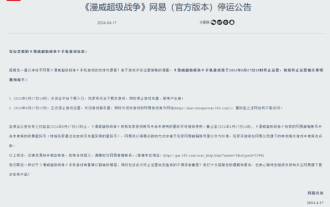 NetEase announced the suspension of 'Marvel Super War', which was Marvel's first MOBA game!
Apr 18, 2024 am 10:50 AM
NetEase announced the suspension of 'Marvel Super War', which was Marvel's first MOBA game!
Apr 18, 2024 am 10:50 AM
NetEase's "Marvel Super War" announced that it will terminate operations and close the game server at 15:00 on June 17, 2024. The download entrance for all platforms has now been closed, and game recharge and new user registration have been stopped. As Marvel's first MOBA mobile game, this game authentically displays the combat characteristics of superheroes and restores the grand world view of the Marvel universe. In the game, you will be able to assemble in the parallel universe with the Avengers, X-Men, Fantastic Four and many superheroes and super villains, and compete with Iron Man, Captain America, Spider-Man, Loki, Thanos, Deadpool Wait for more than 60 classic Marvel characters to fight together!




