浅谈cocos2dx(19) 二段构建模式
~~~~我的生活,我的点点滴滴!! 这篇文章将围绕两个疑问点展开 一、什么是二段构建模式? 大家都知道在C中我们一般在构造函数中为对象分配内存空间然后初始化成员变量,比如我们调用了new某个东西,那么在堆上会先为对象分配内存空间,然后调用构造函数
~~~~我的生活,我的点点滴滴!!
这篇文章将围绕两个疑问点展开
一、什么是二段构建模式?
大家都知道在C++中我们一般在构造函数中为对象分配内存空间然后初始化成员变量,比如我们调用了new某个东西,那么在堆上会先为对象分配内存空间,然后调用构造函数,在构造函数中完成一些初始化的工作。而二段构建模式就是将内存空间的分配和初始化分开来完成,然后调用一个静态方法来返回这个对象。
就拿cocos2dx中的Sprite类来说吧,当我们调用Sprite::create()的时候内部先使用new来分配内存空间,然后调用init方法来初始化一些变量的设置。所以cocos2dx中的二段构建模式就是将new分配内存空间和init初始化内容分开来处理,而不是c++传统的做法在构造函数中初始化变量。
Sprite* Sprite::create()
{
//分配内存
Sprite *sprite = new Sprite();
//init初始化
if (sprite && sprite->init())
{
//内存管理的工作
sprite->autorelease();
return sprite;
}
CC_SAFE_DELETE(sprite);
return nullptr;
}上边就是使用二段构建模式的过程,Sprite首先调用new来分配内存空间,然后调用init函数来完成初始化的工作,顺带还做了内存管理的工作,最后返回初始化好的对象。所以看了Sprite的create方法的实现,我们也知道了应该怎么使用这个二段构建模式了吧。
二、为什么要这么用?
c++程序员来说初始化工作不都是在构造函数中完成的吗,cocos中为何要这么做呢?
这里引述一下王哲的话:“其实我们设计二段构造时首先考虑其优势而非兼容cocos2d-iphone. 初始化时会遇到图片资源不存在等异常,而C++构造函数无返回值,只能用try-catch来处理异常,启用try-catch会使编译后二进制文件大不少,故需要init返回bool值。Symbian(qt), Bada SDK,objc的alloc + init也都是二阶段构造”。现在大家明白了吧,兼容Cocos2d-iPhone是一个原因,另一个重要的原因是构造函数没有返回值啊,如果加载资源图片的时候不存在怎么办,所以初始化的工作写在init函数中,这个函数返回的bool值用来判断是否初始化成功。使用这种方法还可以强化设计,想想自己写代码的时候是不是因为没有初始化某个成员变量导致了bug,这样做就是提醒你记得要在init中初始化成员变量。通过create静态函数返回的这个对象也实现了Cocos2dx中的内存管理,就不用我们自己麻烦了。还有一个原因是在C++的构造函数中是不能调用虚函数的,为了调用虚函数来完成一些功能就要写在init函数中。
以上就是二段构建模式的说明了,在我们写cocos程序的时候其实不知不觉就已经在使用这个构建模式了,想一下我们一个类继承了Layer,然后使用了宏CREATE_FUNC(),这不就是create静态方法吗,在init函数中完成了初始化,整个过程就是在用这种设计模式!

Hot AI Tools

Undresser.AI Undress
AI-powered app for creating realistic nude photos

AI Clothes Remover
Online AI tool for removing clothes from photos.

Undress AI Tool
Undress images for free

Clothoff.io
AI clothes remover

AI Hentai Generator
Generate AI Hentai for free.

Hot Article

Hot Tools

Notepad++7.3.1
Easy-to-use and free code editor

SublimeText3 Chinese version
Chinese version, very easy to use

Zend Studio 13.0.1
Powerful PHP integrated development environment

Dreamweaver CS6
Visual web development tools

SublimeText3 Mac version
God-level code editing software (SublimeText3)

Hot Topics
 What does WeChat's Do Not Disturb mode do?
Feb 23, 2024 pm 10:48 PM
What does WeChat's Do Not Disturb mode do?
Feb 23, 2024 pm 10:48 PM
What does WeChat Do Not Disturb mode mean? Nowadays, with the popularity of smartphones and the rapid development of mobile Internet, social media platforms have become an indispensable part of people's daily lives. WeChat is one of the most popular social media platforms in China, and almost everyone has a WeChat account. We can communicate with friends, family, and colleagues in real time through WeChat, share moments in our lives, and understand each other’s current situation. However, in this era, we are also inevitably faced with the problems of information overload and privacy leakage, especially for those who need to focus or
 What is sleep mode used for on iPhone?
Nov 04, 2023 am 11:13 AM
What is sleep mode used for on iPhone?
Nov 04, 2023 am 11:13 AM
iOS devices have long been able to track your sleep patterns and more using the Health app. But isn’t it annoying when you’re disturbed by notifications while you’re sleeping? These notifications may be irrelevant and therefore disrupt your sleep patterns in the process. While Do Not Disturb mode is a great way to avoid distractions while sleeping, it can cause you to miss important calls and messages you receive during the night. Thankfully, this is where sleep mode comes in. Let’s learn more about it and how to use it on iPhone. What role does sleep mode play on the iPhone? Sleep mode is a dedicated focus mode in iOS that is automatically activated based on your sleep schedule in the "Health" App. It helps you set an alarm and then
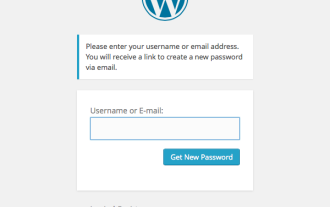 Building a Custom WordPress User Flow, Part Three: Password Reset
Sep 03, 2023 pm 11:05 PM
Building a Custom WordPress User Flow, Part Three: Password Reset
Sep 03, 2023 pm 11:05 PM
In the first two tutorials in this series, we built custom pages for logging in and registering new users. Now, there's only one part of the login flow left to explore and replace: What happens if a user forgets their password and wants to reset their WordPress password? In this tutorial, we'll tackle the last step and complete the personalized login plugin we've built throughout the series. The password reset feature in WordPress more or less follows the standard method on websites today: the user initiates a reset by entering their username or email address and requesting WordPress to reset their password. Create a temporary password reset token and store it in user data. A link containing this token will be sent to the user's email address. User clicks on the link. In the heavy
 Do Not Disturb Mode Not Working in iPhone: Fix
Apr 24, 2024 pm 04:50 PM
Do Not Disturb Mode Not Working in iPhone: Fix
Apr 24, 2024 pm 04:50 PM
Even answering calls in Do Not Disturb mode can be a very annoying experience. As the name suggests, Do Not Disturb mode turns off all incoming call notifications and alerts from emails, messages, etc. You can follow these solution sets to fix it. Fix 1 – Enable Focus Mode Enable focus mode on your phone. Step 1 – Swipe down from the top to access Control Center. Step 2 – Next, enable “Focus Mode” on your phone. Focus Mode enables Do Not Disturb mode on your phone. It won't cause any incoming call alerts to appear on your phone. Fix 2 – Change Focus Mode Settings If there are some issues in the focus mode settings, you should fix them. Step 1 – Open your iPhone settings window. Step 2 – Next, turn on the Focus mode settings
 iPhone 15 Pro: How to get rid of the silent mode symbol in the status bar
Sep 24, 2023 pm 10:01 PM
iPhone 15 Pro: How to get rid of the silent mode symbol in the status bar
Sep 24, 2023 pm 10:01 PM
On iPhone 15 Pro and iPhone 15 Pro Max models, Apple introduced a physically programmable action button that replaces the traditional ring/silent switch above the volume buttons. The action button can be programmed to perform several different functions, but the ability to switch between silent and ring modes isn't gone. By default, a long press on the action button will silence the device and the button's tactile feedback will pulse three times. Both iPhone 15 Pro models will display a crossed-out bell symbol next to the time in the status bar to indicate that silent/silent mode is activated, and it will remain so until you long-press the Action button again to unmute the device. If you prefer to put your iPhone in silent mode
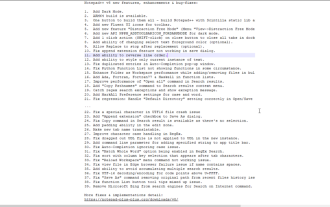 How to enable 'Notepad++ Dark Mode' and 'Notepad++ Dark Theme'?
Oct 27, 2023 pm 11:17 PM
How to enable 'Notepad++ Dark Mode' and 'Notepad++ Dark Theme'?
Oct 27, 2023 pm 11:17 PM
Notepad++ dark mode v8.0 has no parameters, Notepad++ is the most useful text editor. Every app running on Windows 10 supports dark mode. You can name web browsers such as Chrome, Firefox, and Microsoft Edge. If you work on Notepad++, the default white background may hurt your eyes. Developers have added dark mode to version 8 of Notepad++, here's how to turn it on. Enable Notepad for Windows 11/10 ++ Dark Mode Launch Notepad ++ Click "Settings" > "Preferences" > "Dark Mode" Select "Enable Dark Mode" to restart Notepad
 Should I shut down my laptop every time?
Feb 19, 2024 pm 12:09 PM
Should I shut down my laptop every time?
Feb 19, 2024 pm 12:09 PM
Windows laptops come with hibernation and shutdown options. When you put your laptop into sleep mode, it enters a low-power mode and you can continue working in any way you left it. If you shut down your laptop, you need to close all programs and your work and start over. If you want to take a break from your laptop throughout the day, sleep mode or hibernation mode is a good option. What about closing the door? Should I shut down my laptop every time? Let's find out. Should I shut down my laptop every time? It may be a good idea to turn off your laptop to save energy and extend the life of the device, especially if it is not used for an extended period of time. But during the day, it’s a good idea to put your laptop into sleep mode to continue your tasks
 Smooth build: How to correctly configure the Maven image address
Feb 20, 2024 pm 08:48 PM
Smooth build: How to correctly configure the Maven image address
Feb 20, 2024 pm 08:48 PM
Smooth build: How to correctly configure the Maven image address When using Maven to build a project, it is very important to configure the correct image address. Properly configuring the mirror address can speed up project construction and avoid problems such as network delays. This article will introduce how to correctly configure the Maven mirror address and give specific code examples. Why do you need to configure the Maven image address? Maven is a project management tool that can automatically build projects, manage dependencies, generate reports, etc. When building a project in Maven, usually






