 Web Front-end
Web Front-end
 HTML Tutorial
HTML Tutorial
 Advantages and Disadvantages of IE's Conditional Comments_HTML/Xhtml_Web Page Production
Advantages and Disadvantages of IE's Conditional Comments_HTML/Xhtml_Web Page Production
Advantages and Disadvantages of IE's Conditional Comments_HTML/Xhtml_Web Page Production
Conditional comments for IE are a proprietary (and therefore non-standard) Microsoft extension to regular (X) HTML comments.
Conditional comments for IE are a proprietary (and therefore non-standard) Microsoft extension to regular (X) HTML comments. As the name suggests, conditional comments enable you to display blocks of code based on conditions, such as browser version. Although non-standard, conditional comments appear as regular comments to all other browsers and are therefore essentially harmless. Conditional comments first appeared in IE5 on Windows and are supported by all subsequent versions of Windows browsers.
IE’s conditional comments are incredibly effective and easy to remember. The main disadvantage is that these comments need to be placed in the HTML page, not in CSS. In this way, when you don't need these things, or make changes, you will need to maintain a lot of places.
Let’s take a look at a few examples——
Only IE can recognize it
Because only IE5 and above versions begin to support IE conditional comments, all "only IE" means "only IE5 or above" can recognize it.
Only specific versions can be recognized
For example, only IE5 can be recognized, only IE6 can be recognized, only IE7 or IE8 can be recognized. The identification condition is a specific version, which cannot be higher or lower. For example, the following code block will only be valid in IE8
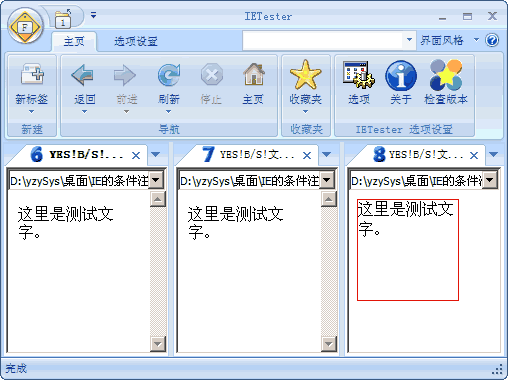
Only those that are not specific versions can recognize
Of course, IE browser needs to be 5 or above version is within the scope of discussion. For example, in the following example, the specific IE7 version cannot be recognized.
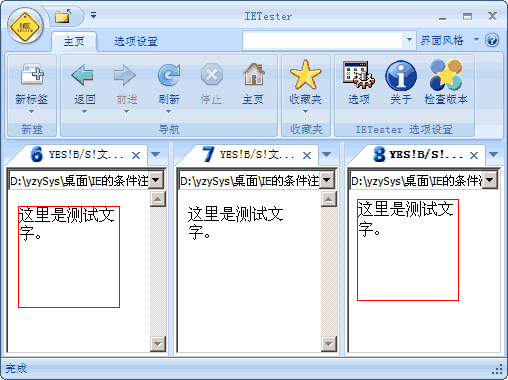

Hot AI Tools

Undresser.AI Undress
AI-powered app for creating realistic nude photos

AI Clothes Remover
Online AI tool for removing clothes from photos.

Undress AI Tool
Undress images for free

Clothoff.io
AI clothes remover

AI Hentai Generator
Generate AI Hentai for free.

Hot Article

Hot Tools

Notepad++7.3.1
Easy-to-use and free code editor

SublimeText3 Chinese version
Chinese version, very easy to use

Zend Studio 13.0.1
Powerful PHP integrated development environment

Dreamweaver CS6
Visual web development tools

SublimeText3 Mac version
God-level code editing software (SublimeText3)

Hot Topics
 Tutorial on updating curl version under Linux!
Mar 07, 2024 am 08:30 AM
Tutorial on updating curl version under Linux!
Mar 07, 2024 am 08:30 AM
To update the curl version under Linux, you can follow the steps below: Check the current curl version: First, you need to determine the curl version installed in the current system. Open a terminal and execute the following command: curl --version This command will display the current curl version information. Confirm available curl version: Before updating curl, you need to confirm the latest version available. You can visit curl's official website (curl.haxx.se) or related software sources to find the latest version of curl. Download the curl source code: Using curl or a browser, download the source code file for the curl version of your choice (usually .tar.gz or .tar.bz2
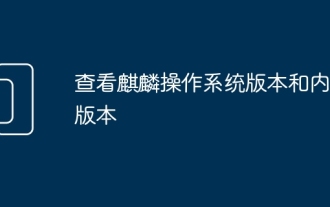 Check the Kirin operating system version and kernel version
Feb 21, 2024 pm 07:04 PM
Check the Kirin operating system version and kernel version
Feb 21, 2024 pm 07:04 PM
Checking the Kylin operating system version and kernel version In the Kirin operating system, knowing how to check the system version and kernel version is the basis for system management and maintenance. Method 1 to check the Kylin operating system version: Use the /etc/.kyinfo file. To check the Kylin operating system version, you can check the /etc/.kyinfo file. This file contains operating system version information. Execute the following command: cat/etc/.kyinfo This command will display detailed version information of the operating system. Method 2: Use the /etc/issue file Another way to check the operating system version is by looking at the /etc/issue file. This file also provides version information, but may not be as good as the .kyinfo file
 Interpret the meaning and difference of PHP version NTS
Mar 27, 2024 am 11:48 AM
Interpret the meaning and difference of PHP version NTS
Mar 27, 2024 am 11:48 AM
The meaning and difference of PHP version NTS PHP is a popular server-side scripting language that is widely used in the field of web development. There are two main versions of PHP: ThreadSafe(TS) and Non-ThreadSafe(NTS). On the official website of PHP, we can see two different PHP download versions, namely PHPNTS and PHPTS. So, what does PHP version NTS mean? What is the difference between it and the TS version? Next,
 How to easily check the installed version of Oracle
Mar 07, 2024 am 11:27 AM
How to easily check the installed version of Oracle
Mar 07, 2024 am 11:27 AM
How to easily check the installed version of Oracle requires specific code examples. As a software widely used in enterprise-level database management systems, the Oracle database has many versions and different installation methods. In our daily work, we often need to check the installed version of the Oracle database for corresponding operations and maintenance. This article will introduce how to easily check the installed version of Oracle and give specific code examples. Method 1: Through SQL query in the Oracle database, we can
 750,000 rounds of one-on-one battle between large models, GPT-4 won the championship, and Llama 3 ranked fifth
Apr 23, 2024 pm 03:28 PM
750,000 rounds of one-on-one battle between large models, GPT-4 won the championship, and Llama 3 ranked fifth
Apr 23, 2024 pm 03:28 PM
Regarding Llama3, new test results have been released - the large model evaluation community LMSYS released a large model ranking list. Llama3 ranked fifth, and tied for first place with GPT-4 in the English category. The picture is different from other benchmarks. This list is based on one-on-one battles between models, and the evaluators from all over the network make their own propositions and scores. In the end, Llama3 ranked fifth on the list, followed by three different versions of GPT-4 and Claude3 Super Cup Opus. In the English single list, Llama3 overtook Claude and tied with GPT-4. Regarding this result, Meta’s chief scientist LeCun was very happy and forwarded the tweet and
 How to lower the chrome browser version? How to return chrome to the previous version
Mar 14, 2024 am 09:22 AM
How to lower the chrome browser version? How to return chrome to the previous version
Mar 14, 2024 am 09:22 AM
The Chrome browser is currently the browser with the largest number of users and high praise, and is committed to providing users with a comprehensive and fast experience. Some netizens feel that the old version is still easier to use after updating Google Chrome. If they want to downgrade the version of Google Chrome, what should they do? Let’s take a look at the detailed operation method of downgrading Google Chrome! The specific method of downgrading Chrome is to close the Chrome process, open the directory where chrome.exe is located (Application), delete chrome.exe, rename old_chrome.exe to chrome.exe, and delete the \UserData\Default\Web Data file (do not delete this
 What are the ppt versions? Inventory of several PPT versions
Mar 20, 2024 am 10:16 AM
What are the ppt versions? Inventory of several PPT versions
Mar 20, 2024 am 10:16 AM
Friends in the workplace must be familiar with PPT production! Whether it is year-end summaries or commercial bidding, etc., PPT is often used to express it. However, for those who are new to PPT production, they don’t know much about the PPT versions. Let’s take stock of a few PPTs. Version. 1. PPT2003PowerPower2003 is an office software. It has a simple interface, fast operation, easy to use, and does not require high computer configuration. It has basic functions such as word processing, image processing, graphics editing, animation operation, and multimedia insertion. 2. PPT2007PowerPoint2007 inherits the advantages of the previous version and has greatly improved its functions. Get used to PowerPoint
 Comparison and analysis of advantages and disadvantages of PHP7.2 and 5 versions
Feb 27, 2024 am 10:51 AM
Comparison and analysis of advantages and disadvantages of PHP7.2 and 5 versions
Feb 27, 2024 am 10:51 AM
Comparison and analysis of advantages and disadvantages of PHP7.2 and 5. PHP is an extremely popular server-side scripting language and is widely used in Web development. However, PHP is constantly being updated and improved in different versions to meet changing needs. Currently, PHP7.2 is the latest version, which has many noteworthy differences and improvements compared with the previous PHP5 version. In this article, we will compare PHP7.2 and PHP5 versions, analyze their advantages and disadvantages, and provide specific code examples. 1. Performance PH





