SQLserver2012 tcp/ip 1433端口问题解决方法
控制面板--“点击打开或关闭Windows功能”,会弹出Windows功能对话框,我们在里面找到“Telnet服务器”和“Telne客户端”两项,然后将之前的勾选上即可开启对应服务了,打上勾后,要记得点击底部的确认保存哦,如下图: 二、在cmd中键入以下指令 telnet loca
控制面板--“点击打开或关闭Windows功能”,会弹出Windows功能对话框,我们在里面找到“Telnet服务器”和“Telne客户端”两项,然后将之前的勾选上即可开启对应服务了,打上勾后,要记得点击底部的确认保存哦,如下图:

二、在cmd中键入以下指令
telnet localhost 1433
如果出现连接失败,则表明配置存在问题,请继续下步骤
三、配置tcp/ip 1433端口
1、打开SQLserver Configuration Manager工具,在sql Server service中,关闭对应的实例服务;

2、在SQLserver Network Configuration 中,找到tcp/ip 配置,双机打开,如下图

(注意:IP1-IP6 全部要enable,然后在IPall 中把动态端口全部设置为1433)
3、再把 之前关闭的实例启动即可。
四、再次验证telnet,Ok的话就说明1433端口设置成功

Hot AI Tools

Undresser.AI Undress
AI-powered app for creating realistic nude photos

AI Clothes Remover
Online AI tool for removing clothes from photos.

Undress AI Tool
Undress images for free

Clothoff.io
AI clothes remover

Video Face Swap
Swap faces in any video effortlessly with our completely free AI face swap tool!

Hot Article

Hot Tools

Notepad++7.3.1
Easy-to-use and free code editor

SublimeText3 Chinese version
Chinese version, very easy to use

Zend Studio 13.0.1
Powerful PHP integrated development environment

Dreamweaver CS6
Visual web development tools

SublimeText3 Mac version
God-level code editing software (SublimeText3)

Hot Topics
 1393
1393
 52
52
 1205
1205
 24
24
![Soundbar detected as monitor screen on Windows PC [Fix]](https://img.php.cn/upload/article/000/465/014/170835733166289.jpg?x-oss-process=image/resize,m_fill,h_207,w_330) Soundbar detected as monitor screen on Windows PC [Fix]
Feb 19, 2024 pm 11:42 PM
Soundbar detected as monitor screen on Windows PC [Fix]
Feb 19, 2024 pm 11:42 PM
On Windows PCs, some users have discovered that the Soundbar is recognized as a monitor when connected to the HDMI port. This may cause some confusion, but the solution is not the only one. How to Connect a Soundbar to a PC via HDMI Most soundbars use HDMI, optical, or 3.5mm audio connections. If your soundbar only supports HDMI connections, it must be connected to an HDMI port labeled HDMIARC. Many TVs or monitors are usually equipped with multiple HDMI ports, one of which should support the ARC protocol that complies with the HDMI standard. In other words, HDMI is an interface used to transmit audio and video. If the device does not have an HDMI port, consider using a monitor.
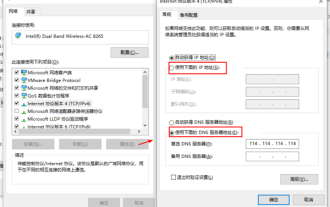 How to reset tcp/ip protocol in win10? How to reset the tcp/ip protocol stack in windows 10
Mar 16, 2024 am 11:07 AM
How to reset tcp/ip protocol in win10? How to reset the tcp/ip protocol stack in windows 10
Mar 16, 2024 am 11:07 AM
How to reset tcp/ip protocol in win10? In fact, the method is very simple. Users can directly enter the command prompt, and then press the ctrl shift enter key combination to perform the operation, or directly execute the reset command to set it up. Let this site do the following. Let us carefully introduce to users how to reset the TCP/IP protocol stack in Windows 10. Method 1 to reset the tcp/ip protocol stack in Windows 10. Administrator permissions 1. We use the shortcut key win R to directly open the run window, then enter cmd and hold down the ctrl shift enter key combination. 2. Or we can directly search for command prompt in the start menu and right-click
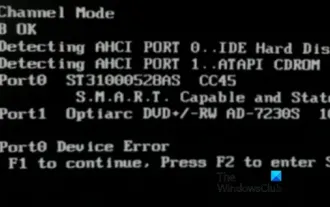 Fix AHCI Port 0 Device Error on Windows Computer
Feb 19, 2024 pm 12:45 PM
Fix AHCI Port 0 Device Error on Windows Computer
Feb 19, 2024 pm 12:45 PM
If you encounter an AHCI port 0 device error every time you start your computer, you need to follow the methods provided in this article to solve the problem. What is AHCI port 0 device error? AHCI device errors are reported by the BIOS. SMART has indicated that the hard drive on port 0 is faulty and may not be accessible. The hard drive may have problems at any time. If it is a desktop computer, it is recommended to try changing the hard drive connection port. If the problem persists, it may be a problem with the hard drive itself. You can run a disk check tool, disable the failed hard drive and check the ports to resolve this issue. Fixing AHCI Port 0 Device Errors on Windows Computers Typically, AHCI Port0 device errors do not originate from operating system issues, but rather from the hard drive failing on port 0.
 How to use LSOF to monitor ports in real time
Mar 20, 2024 pm 02:07 PM
How to use LSOF to monitor ports in real time
Mar 20, 2024 pm 02:07 PM
LSOF (ListOpenFiles) is a command line tool mainly used to monitor system resources similar to Linux/Unix operating systems. Through the LSOF command, users can get detailed information about the active files in the system and the processes that are accessing these files. LSOF can help users identify the processes currently occupying file resources, thereby better managing system resources and troubleshooting possible problems. LSOF is powerful and flexible, and can help system administrators quickly locate file-related problems, such as file leaks, unclosed file descriptors, etc. Via LSOF Command The LSOF command line tool allows system administrators and developers to: Determine which processes are currently using a specific file or port, in the event of a port conflict
 Clustering effect evaluation problem in clustering algorithm
Oct 10, 2023 pm 01:12 PM
Clustering effect evaluation problem in clustering algorithm
Oct 10, 2023 pm 01:12 PM
The clustering effect evaluation problem in the clustering algorithm requires specific code examples. Clustering is an unsupervised learning method that groups similar samples into one category by clustering data. In clustering algorithms, how to evaluate the effect of clustering is an important issue. This article will introduce several commonly used clustering effect evaluation indicators and give corresponding code examples. 1. Clustering effect evaluation index Silhouette Coefficient Silhouette coefficient evaluates the clustering effect by calculating the closeness of the sample and the degree of separation from other clusters.
 What is the difference between access and trunk ports?
Oct 31, 2023 pm 05:59 PM
What is the difference between access and trunk ports?
Oct 31, 2023 pm 05:59 PM
The difference between access and trunk ports: 1. The Access port is used to connect terminal devices and provide access to a single VLAN, while the Trunk port is used to connect between switches and provide transmission of multiple VLANs; 2. The Access port only transmits belonging to the designated VLAN data, and the Trunk port can transmit data of multiple VLANs and use VLAN tags to distinguish them.
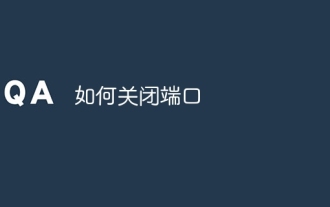 How to close a port
Jan 17, 2024 pm 02:07 PM
How to close a port
Jan 17, 2024 pm 02:07 PM
Methods to close the port: 1. Use a firewall to close the port; 2. Use system configuration to close the port; 3. Use third-party software to close the port; 4. Modify the registry to close the port; 5. Use a router to close the port; 6. Manually stop the service and close it. Port; 7. Use the command line to close the port; 8. Use security software to close the port; 9. Modify the application configuration to close the port; 10. Use network equipment to close the port. Detailed introduction: 1. Use the firewall to close the port, open the "Control Panel", select "Windows Defender Firewall" and so on.
 Teach you how to diagnose common iPhone problems
Dec 03, 2023 am 08:15 AM
Teach you how to diagnose common iPhone problems
Dec 03, 2023 am 08:15 AM
Known for its powerful performance and versatile features, the iPhone is not immune to the occasional hiccup or technical difficulty, a common trait among complex electronic devices. Experiencing iPhone problems can be frustrating, but usually no alarm is needed. In this comprehensive guide, we aim to demystify some of the most commonly encountered challenges associated with iPhone usage. Our step-by-step approach is designed to help you resolve these common issues, providing practical solutions and troubleshooting tips to get your equipment back in peak working order. Whether you're facing a glitch or a more complex problem, this article can help you resolve them effectively. General Troubleshooting Tips Before delving into specific troubleshooting steps, here are some helpful




