C++对Mysql数据库的访问查询(基于Mysql5.0的API,vs2010中操作
右击项目名称-属性,配置引用Mysql数据库的库目录,见图: 添加附加包目录为C:\Program Files\MySQL\MySQL Server 5.0\include 拷贝libmySQL.dll(C:\Program Files\MySQL\MySQL Server 5.0\bin)和libmysql.lib(C:\Program Files\MySQL\MySQL Server 5.0\lib
右击项目名称->属性,配置引用Mysql数据库的库目录,见图:
添加附加包目录为C:\Program Files\MySQL\MySQL Server 5.0\include
拷贝libmySQL.dll(C:\Program Files\MySQL\MySQL Server 5.0\bin)和libmysql.lib(C:\Program Files\MySQL\MySQL Server 5.0\lib\opt)到运行目录下,如调试时放在Debug下
然后代码如下
1 2 3 4 5 6 7 8 9 10 11 12 13 14 15 16 17 18 19 20 21 22 23 24 25 26 27 28 |
|

Hot AI Tools

Undresser.AI Undress
AI-powered app for creating realistic nude photos

AI Clothes Remover
Online AI tool for removing clothes from photos.

Undress AI Tool
Undress images for free

Clothoff.io
AI clothes remover

AI Hentai Generator
Generate AI Hentai for free.

Hot Article

Hot Tools

Notepad++7.3.1
Easy-to-use and free code editor

SublimeText3 Chinese version
Chinese version, very easy to use

Zend Studio 13.0.1
Powerful PHP integrated development environment

Dreamweaver CS6
Visual web development tools

SublimeText3 Mac version
God-level code editing software (SublimeText3)

Hot Topics
 How to implement the Strategy Design Pattern in C++?
Jun 06, 2024 pm 04:16 PM
How to implement the Strategy Design Pattern in C++?
Jun 06, 2024 pm 04:16 PM
The steps to implement the strategy pattern in C++ are as follows: define the strategy interface and declare the methods that need to be executed. Create specific strategy classes, implement the interface respectively and provide different algorithms. Use a context class to hold a reference to a concrete strategy class and perform operations through it.
 How to fix mysql_native_password not loaded errors on MySQL 8.4
Dec 09, 2024 am 11:42 AM
How to fix mysql_native_password not loaded errors on MySQL 8.4
Dec 09, 2024 am 11:42 AM
One of the major changes introduced in MySQL 8.4 (the latest LTS release as of 2024) is that the "MySQL Native Password" plugin is no longer enabled by default. Further, MySQL 9.0 removes this plugin completely. This change affects PHP and other app
 iOS 18 adds a new 'Recovered' album function to retrieve lost or damaged photos
Jul 18, 2024 am 05:48 AM
iOS 18 adds a new 'Recovered' album function to retrieve lost or damaged photos
Jul 18, 2024 am 05:48 AM
Apple's latest releases of iOS18, iPadOS18 and macOS Sequoia systems have added an important feature to the Photos application, designed to help users easily recover photos and videos lost or damaged due to various reasons. The new feature introduces an album called "Recovered" in the Tools section of the Photos app that will automatically appear when a user has pictures or videos on their device that are not part of their photo library. The emergence of the "Recovered" album provides a solution for photos and videos lost due to database corruption, the camera application not saving to the photo library correctly, or a third-party application managing the photo library. Users only need a few simple steps
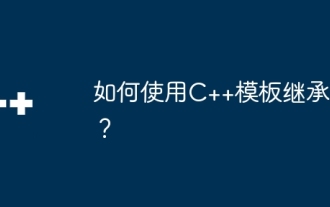 How to use C++ template inheritance?
Jun 06, 2024 am 10:33 AM
How to use C++ template inheritance?
Jun 06, 2024 am 10:33 AM
C++ template inheritance allows template-derived classes to reuse the code and functionality of the base class template, which is suitable for creating classes with the same core logic but different specific behaviors. The template inheritance syntax is: templateclassDerived:publicBase{}. Example: templateclassBase{};templateclassDerived:publicBase{};. Practical case: Created the derived class Derived, inherited the counting function of the base class Base, and added the printCount method to print the current count.
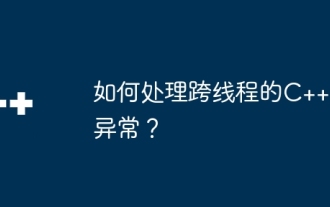 How to handle cross-thread C++ exceptions?
Jun 06, 2024 am 10:44 AM
How to handle cross-thread C++ exceptions?
Jun 06, 2024 am 10:44 AM
In multi-threaded C++, exception handling is implemented through the std::promise and std::future mechanisms: use the promise object to record the exception in the thread that throws the exception. Use a future object to check for exceptions in the thread that receives the exception. Practical cases show how to use promises and futures to catch and handle exceptions in different threads.
 How to save JSON data to database in Golang?
Jun 06, 2024 am 11:24 AM
How to save JSON data to database in Golang?
Jun 06, 2024 am 11:24 AM
JSON data can be saved into a MySQL database by using the gjson library or the json.Unmarshal function. The gjson library provides convenience methods to parse JSON fields, and the json.Unmarshal function requires a target type pointer to unmarshal JSON data. Both methods require preparing SQL statements and performing insert operations to persist the data into the database.
 Monitoring Redis Droplets Using Redis Exporter Service
Jan 06, 2025 am 10:19 AM
Monitoring Redis Droplets Using Redis Exporter Service
Jan 06, 2025 am 10:19 AM
Effective monitoring of Redis databases is essential for maintaining optimal performance, identifying potential bottlenecks, and ensuring overall system reliability. Redis Exporter Service is a robust utility designed to monitor Redis databases using Prometheus. This tutorial will guide you through the complete setup and configuration of Redis Exporter Service, ensuring you establish a monitoring solution seamlessly. By following this tutorial, you’ll achieve a fully operational monitoring setup to effectively monitor the performance metrics of your Redis database.
 Quantitative currency trading software
Mar 19, 2025 pm 04:06 PM
Quantitative currency trading software
Mar 19, 2025 pm 04:06 PM
This article explores the quantitative trading functions of the three major exchanges, Binance, OKX and Gate.io, aiming to help quantitative traders choose the right platform. The article first introduces the concepts, advantages and challenges of quantitative trading, and explains the functions that excellent quantitative trading software should have, such as API support, data sources, backtesting tools and risk control functions. Subsequently, the quantitative trading functions of the three exchanges were compared and analyzed in detail, pointing out their advantages and disadvantages respectively, and finally giving platform selection suggestions for quantitative traders of different levels of experience, and emphasizing the importance of risk assessment and strategic backtesting. Whether you are a novice or an experienced quantitative trader, this article will provide you with valuable reference






