C#操作SqlServer数据库
前几天刚拿到毕业证,昨天开始到公司报到,又开始了上班生涯
前几天刚拿到毕业证,昨天开始到公司报到,又开始了上班生涯啊。几多欢喜几多愁。从今以后,就再也不是一个学生啦,唉,好好工作吧。今天经理要我写个小程序把文本文件里面的数据导入数据库里面,因为数据量比较大,只能写程序往里面读啦.
因为涉及到操作SQLServer数据库,以往没用过,现在来试一下。给大家分享一下.
using System.Data.SqlClient;
需要引入这个命名空间.
以下是怎样连接数据库及创建表
string connString = "server=192.168.1.85;database=桥梁监测;uid=sa;pwd=123456";
SqlConnection sqlConnection = new SqlConnection(connString);
sqlConnection.Open();
string sql = "CREATE TABLE s4" +
"(GPSIndex bigint primary key,aDatetime datetime,X float,Y float,Height float,"
+ "dltaX float,dltaY float,dltaH float)";
SqlCommand cmd = new SqlCommand(sql, sqlConnection);
cmd.ExecuteNonQuery();
server 对应的是数据库的ip地址,以后大家要连接SqlServer数据库,都可以照这样来。
FileStream aFile = new FileStream("Station_8008_Ay.txt", FileMode.Open);
StreamReader sr = new StreamReader(aFile);
strLine = sr.ReadLine();
while (strLine != null)
{
string[] str = strLine.Split(' ');
int i = 0;
// double X1 = 0, Y1 = 0;//如果数据超长就得选用double
float X1 = 0, Y1 = 0;
float Height1=0;
foreach (string strtest in str)
{
if (strtest.Trim() != "")//Trim()去除字符串头部和尾部的空格部分
{
if (i > 1)
{
if (i == 2)
{ X1 = float.Parse(strtest); }
if (i == 3)
{ Y1 = float.Parse(strtest); }
if (i == 4)
{ Height1 = float.Parse(strtest); }
}
i++;
}
}
上面也是我今天写的代码,从这次动手中,学到了许多,希望多积累一下
string.Trim()函数很有用,可以去掉字符串头部和尾部的空格部分,在与数据库操作相关的地方,必须要求字符串很精细,一点马虎不得,所以这个函数就很有用。
DateTime dt = System.DateTime.Now;
Int64 milliseconds = (Int64)(System.DateTime.Now - new DateTime(1970, 1, 1)).TotalMilliseconds + System.DateTime.Now.Millisecond;
string sql1 = "INSERT INTO s4(GPSIndex,aDatetime,X,Y,Height,dltaX,dltaY,dltaH)"
+ "VALUES(" + milliseconds.ToString()
+ "," + "'" + dt.ToString("yyyy-MM-dd hh:mm:ss")
+"'"
+ ","
+ X1.ToString()
+","
+Y1.ToString()
+","+Height1.ToString()
+",0,0,0)";
//MessageBox.Show(sql1);
cmd = new SqlCommand(sql1, sqlConnection);
cmd.ExecuteNonQuery();
strLine = sr.ReadLine();
Thread.Sleep(1000);
}
在插入时间的时候,千万直接这样-- dt.toStirng() 这样肯定报错,这样数据库无法将 字符串转化为datetime类型
我是在我旁边一位来公司几年的同事的帮助下才把这个问题解决的。
对了,另外字符类型的要加单引号,这个地方很容易出错
csdn 不给力啊,写个博客麻烦死啦,代码不知道怎么显示不了,坑爹得很,以后去博客园得了.

Hot AI Tools

Undresser.AI Undress
AI-powered app for creating realistic nude photos

AI Clothes Remover
Online AI tool for removing clothes from photos.

Undress AI Tool
Undress images for free

Clothoff.io
AI clothes remover

AI Hentai Generator
Generate AI Hentai for free.

Hot Article

Hot Tools

Notepad++7.3.1
Easy-to-use and free code editor

SublimeText3 Chinese version
Chinese version, very easy to use

Zend Studio 13.0.1
Powerful PHP integrated development environment

Dreamweaver CS6
Visual web development tools

SublimeText3 Mac version
God-level code editing software (SublimeText3)

Hot Topics
 How to import mdf file into sqlserver
Apr 08, 2024 am 11:41 AM
How to import mdf file into sqlserver
Apr 08, 2024 am 11:41 AM
The import steps are as follows: Copy the MDF file to SQL Server's data directory (usually C:\Program Files\Microsoft SQL Server\MSSQL\DATA). In SQL Server Management Studio (SSMS), open the database and select Attach. Click the Add button and select the MDF file. Confirm the database name and click the OK button.
 How to recover accidentally deleted database in sqlserver
Apr 05, 2024 pm 10:39 PM
How to recover accidentally deleted database in sqlserver
Apr 05, 2024 pm 10:39 PM
If you accidentally delete a SQL Server database, you can take the following steps to recover: stop database activity; back up log files; check database logs; recovery options: restore from backup; restore from transaction log; use DBCC CHECKDB; use third-party tools. Please back up your database regularly and enable transaction logging to prevent data loss.
 How to delete sqlserver if the installation fails?
Apr 05, 2024 pm 11:27 PM
How to delete sqlserver if the installation fails?
Apr 05, 2024 pm 11:27 PM
If the SQL Server installation fails, you can clean it up by following these steps: Uninstall SQL Server Delete registry keys Delete files and folders Restart the computer
 What is the difference between mysql and sqlserver syntax
Apr 22, 2024 pm 06:33 PM
What is the difference between mysql and sqlserver syntax
Apr 22, 2024 pm 06:33 PM
The syntax differences between MySQL and SQL Server are mainly reflected in database objects, data types, SQL statements and other aspects. Database object differences include the storage engine and how filegroups are specified, and the creation of indexes and constraints. Data type differences involve differences in numeric types, character types, and date and time types. SQL statement differences are reflected in result set limitations, data insertion, update and delete operations, etc. Other differences include how identity columns, views, and stored procedures are created. Understanding these differences is important to avoid errors when using different database systems.
 How to delete database in sqlserver
Apr 05, 2024 pm 11:00 PM
How to delete database in sqlserver
Apr 05, 2024 pm 11:00 PM
To delete a SQL Server database, please perform the following steps in sequence: 1. Log in to SQL Server Management Studio; 2. Expand the database node; 3. Right-click the database to be deleted; 4. Select "Delete"; 5. Confirm the deletion. Note: Deleting the database is irreversible, please make sure you have backed up important data and disconnected other objects.
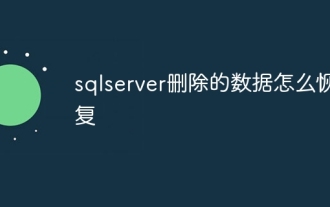 How to recover data deleted from sqlserver
Apr 05, 2024 pm 10:45 PM
How to recover data deleted from sqlserver
Apr 05, 2024 pm 10:45 PM
SQL Server deleted data can be recovered through transaction rollback (rolling back uncommitted transactions). Database log (restore data from log). SQL Server native backup (restore database from backup). Third-party recovery tools (use advanced technology to recover data). Contact Microsoft Support (for dedicated help).
 What should I do if sqlserver cannot be deleted and cannot be reinstalled?
Apr 05, 2024 pm 11:30 PM
What should I do if sqlserver cannot be deleted and cannot be reinstalled?
Apr 05, 2024 pm 11:30 PM
The problem that SQL Server cannot be reinstalled due to incomplete deletion can be solved by following the following steps: manually delete files and registry entries; use SQL Server installation and uninstall tools; use third-party uninstall tools; check Windows Event Viewer; restart the computer; reinstall SQL Server.
 Where is the navicat database file?
Apr 23, 2024 am 10:57 AM
Where is the navicat database file?
Apr 23, 2024 am 10:57 AM
The location where the Navicat database configuration files are stored varies by operating system: Windows: The user-specific path is %APPDATA%\PremiumSoft\Navicat\macOS: The user-specific path is ~/Library/Application Support/Navicat\Linux: The user-specific path is ~/ .config/navicat\The configuration file name contains the connection type, such as navicat_mysql.ini. These configuration files store database connection information, query history, and SSH settings.






